
The Rise of CGI Software: A New Era in Design
Cinematography, gaming, and advertising have taken a quantum leap into the future, thanks to Computer-Generated Imagery (CGI software). From crafting stunning 3D worlds to animating photorealistic characters, CGI software has become the beating heart of the visual effects industry.
Whether you’re conjuring subtle enhancements or full-scale cinematic magic, CGI has redefined what’s possible. It’s time to dive into the art and science of CGI and discover the tools that can transform your imagination into breathtaking realities.
Top 10 CGI Software to Unleash Creativity
1. Adobe After Effects: Your Gateway to Visual Brilliance
Take your designs to a cinematic level with Adobe After Effects, the gold standard for motion graphics and visual effects. From animating fluid scenes to crafting mind-bending transitions, this tool empowers designers to create awe-inspiring visuals. Need realistic fire, rain, or custom intros? After Effects has you covered.

Features:
-
Seamless integration with Adobe Creative Suite
-
Advanced motion graphics templates
-
Support for 3D rendering
Pros:
-
Intuitive interface for professionals
-
Extensive library of effects
-
Strong community and tutorials
Cons:
-
Steep learning curve for beginners
-
Requires a subscription
2. Autodesk Maya: The Architect of Immersive Worlds
If you dream of creating expansive environments and lifelike characters, Autodesk Maya is your ultimate ally. Trusted by professionals in Hollywood, this tool is synonymous with blockbusters.
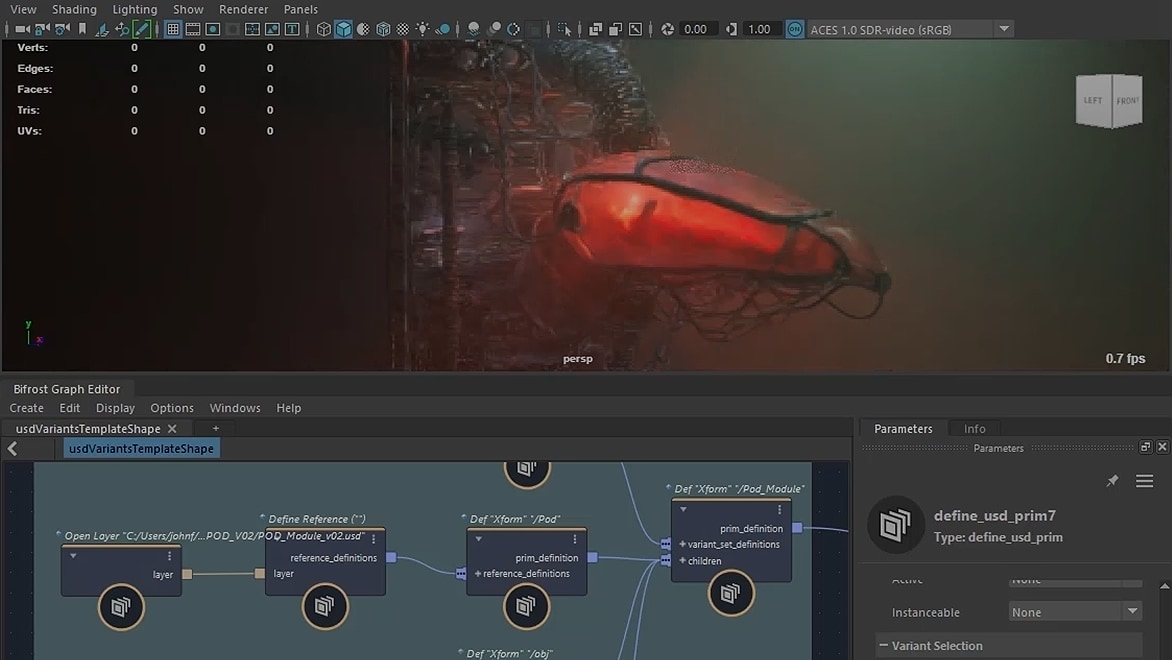
Features:
-
Comprehensive 3D modeling and rendering
-
Advanced rigging and animation tools
-
Realistic cloth and fluid simulation
Pros:
-
Industry-standard software
-
Regular updates and robust support
Cons:
-
Expensive licensing
-
Demanding on hardware
3. Daz Studio: Unlock the Dimensions of 3D
Enter the realm of photorealistic rendering with Daz Studio, a tool that bridges simplicity and power. Whether you’re a beginner or a pro, its vast library of assets and intuitive interface make creating stunning 3D content a breeze.

Features:
-
Extensive asset library
-
Photorealistic rendering engine
-
Powerful posing and rigging tools
Pros:
-
Free to use with optional paid content
-
Easy learning curve
Cons:
-
Limited compared to high-end tools
-
Heavy reliance on purchased assets
4. Blender: Creativity Without Limits
What if we told you the best things in life are free? Blender—the darling of the CGI community—proves it. Packed with professional-grade tools for modeling, rendering, and animation, it’s a playground for creators who love to push boundaries.

Features:
-
Open-source and free
-
VR and HDR lighting support
-
GPU-accelerated rendering
Pros:
-
Active community with frequent updates
-
No licensing costs
Cons:
-
Steeper learning curve for advanced features
-
Limited customer support
5. Pixologic ZBrush: Sculpt Your Dreams
Maxon’s Pixologic ZBrush is where traditional art meets futuristic tech. Sculpt, paint, and detail your designs with precision—ideal for jewelry, games, and animations.
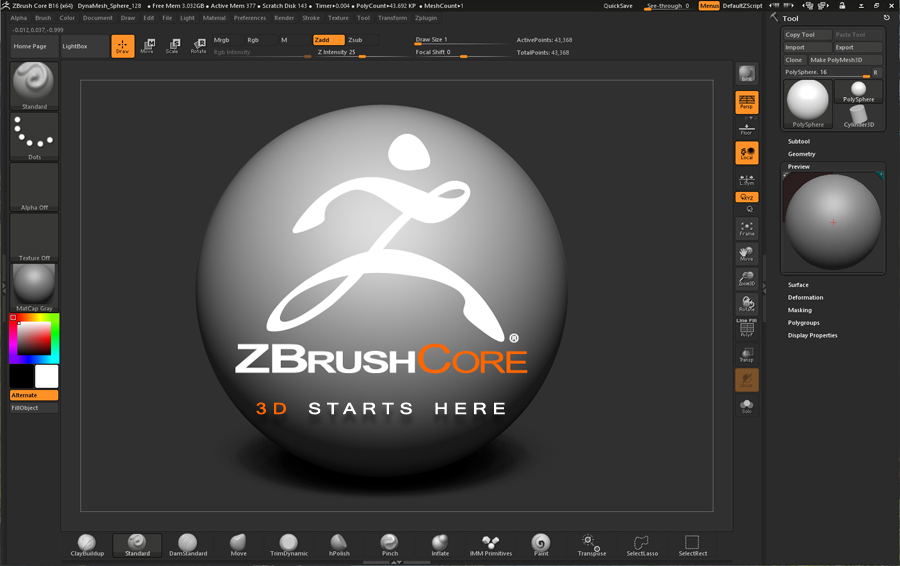
Features:
-
Real-time clay sculpting
-
Customizable brushes and textures
-
High-poly modeling capabilities
Pros:
-
Exceptional sculpting tools
-
Industry-standard for digital art
Cons:
-
Expensive
-
Complex interface for new users
6. Powtoon: Visual Storytelling Redefined
When it comes to compelling video communication, Powtoon reigns supreme. Create captivating video ads, engaging animations, and explainer videos in minutes.

Features:
-
Drag-and-drop interface
-
Pre-designed templates
-
Customizable animations
Pros:
-
User-friendly
-
Great for quick projects
Cons:
-
Limited advanced features
-
Subscription required for premium content
7. Pencil2D Animation: Keep It Simple and Stunning
Pencil2D Animation’s charm lies in its simplicity. With its cross-platform compatibility, this tool is perfect for hand-drawn animations.

Features:
-
Vector and raster workflows
-
Lightweight and open-source
-
Simple, intuitive UI
Pros:
-
Easy to learn and use
-
Free and lightweight
Cons:
-
Limited advanced features
-
Basic toolset
8. Synfig Studio: 2D Animation, Evolved
Why sweat over frame-by-frame animation when Synfig Studio can bring your ideas to life with powerful vector tweening? Perfect for creating high-quality 2D visuals without a steep learning curve.

Features:
-
Vector-based animation
-
Bone rigging system
-
Multiple layers and filters
Pros:
-
Free and open-source
-
Cross-platform support
Cons:
-
Steeper learning curve
-
Occasional stability issues
9. Autodesk Tinkercad: Design Meets Innovation
Dive into 3D modeling with Tinkercad, a free tool for makers, educators, and budding designers. Its drag-and-drop interface makes creating intricate designs feel like child’s play.
Features:
-
AR and electronics integration
-
Browser-based interface
-
Coding tools for STEM education
Pros:
-
Free and accessible
-
Easy for beginners
Cons:
-
Limited for professional use
-
Basic functionality
10. Clara.io: CGI in the Cloud
Work from anywhere with Clara.io, the premier cloud-based modeling and rendering software. Share, collaborate, and create stunning visuals all within a browser.
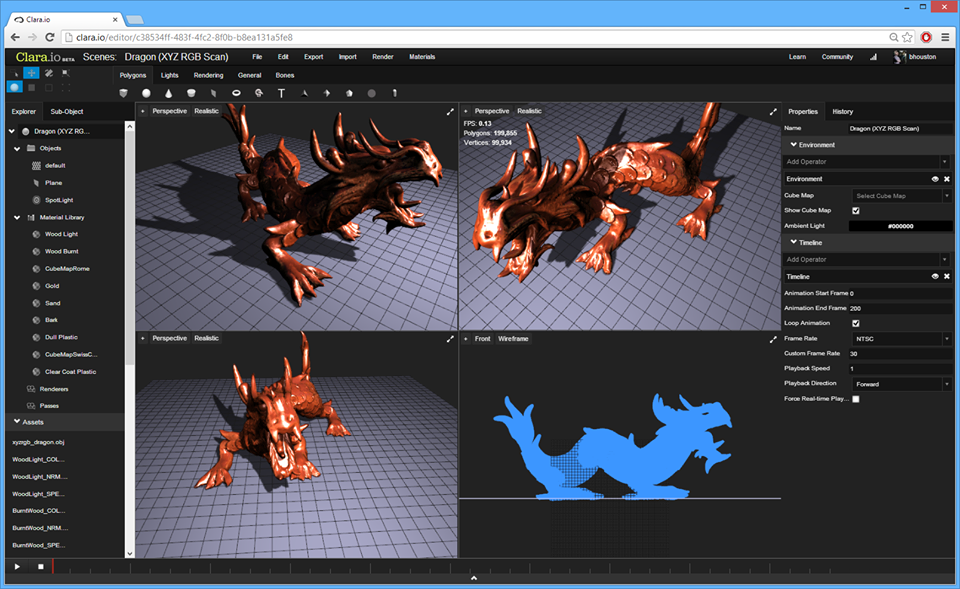
Features:
-
V-Ray integration
-
REST API and scripting
-
Multi-platform compatibility
Pros:
-
No installation required
-
Great for collaboration
Cons:
-
Internet-dependent
-
Limited offline capabilities
11. Rive: Animate Your World
Interactive animations are no longer the future—they’re now. Rive empowers you to create motion-rich designs for apps, websites, and games with ease.
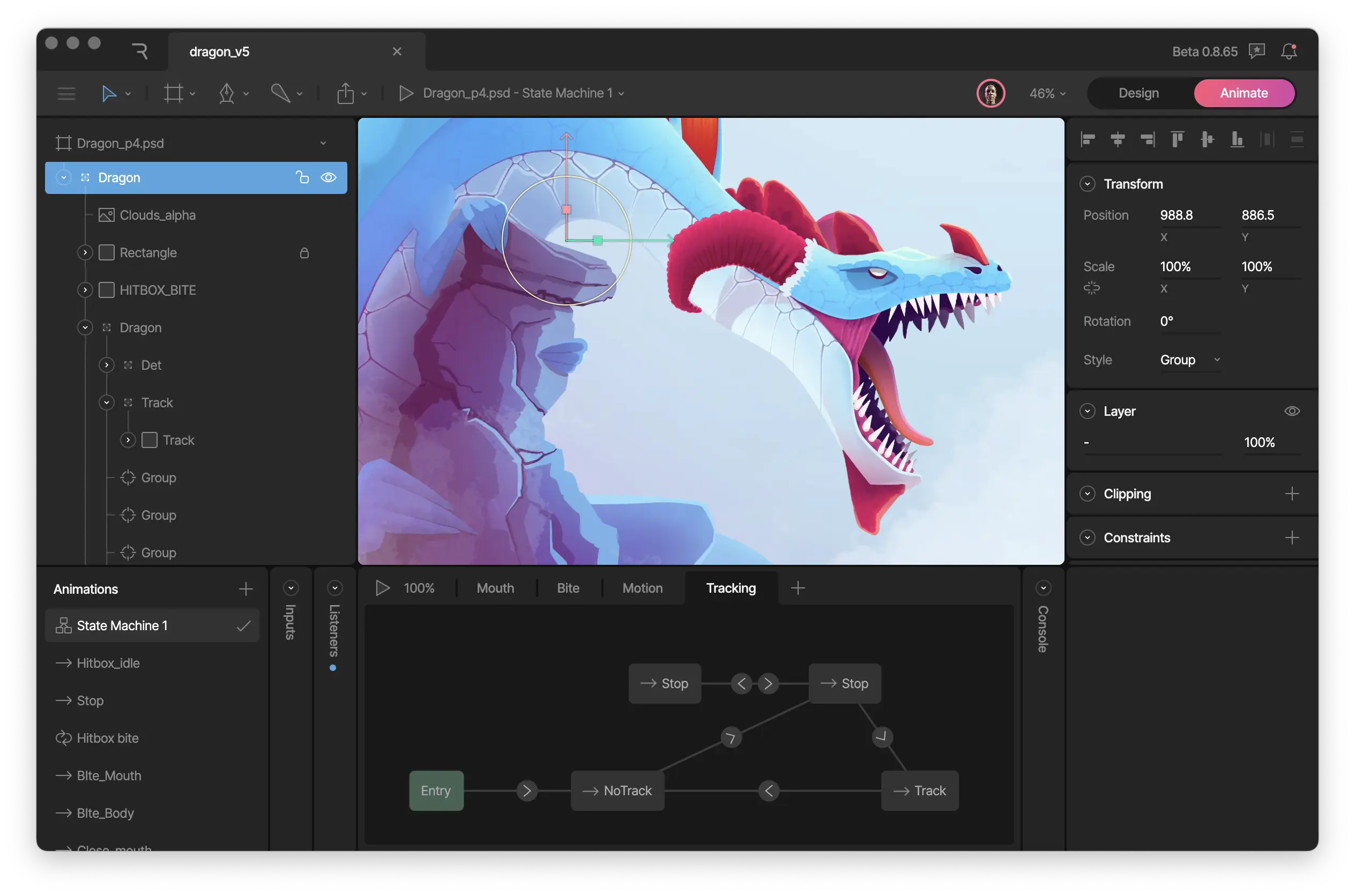
Features:
-
Real-time interactive animations
-
Seamless integration with apps and games
-
Lightweight and fast
Pros:
-
Free version available
-
Great for dynamic designs
Cons:
-
Limited advanced features
-
Requires time to master
Answering Your Burning Questions About CGI
What is CGI software, and why is it important? CGI software are your ticket to crafting vivid visuals and immersive worlds. They’re essential for elevating designs, visualizing concepts, and creating compelling narratives in any medium.
How do I choose the right tool? Focus on your skill level, project needs, and budget. Test out free trials where possible, and don’t shy away from exploring open-source options like Blender.
The Cutting Edge: Emerging Tools for Designers
MidJourney AI Art Generator
Revolutionize your creative process with MidJourney, an AI tool that transforms ideas into art. Perfect for sparking inspiration or adding a unique flair to your designs.
Machine Learning Animation
Harness the power of AI to create animations with lifelike motion. This technology blends precision and creativity to push the limits of what’s possible.
Adobe Firefly
Unleash your imagination with Adobe Firefly, the next-gen tool combining AI with Adobe’s iconic suite to turbocharge creativity.
Elevate Your Vision: Partner with Experts
Why settle for ordinary when you can achieve extraordinary? At Animationssoftware, we specialize in turning ambitious ideas into unforgettable animations and designs. From concept to execution, we’re your go-to partner for cutting-edge digital solutions.
Ready to redefine what’s possible? Connect with Animationssoftware today and let’s create magic together.
Frequently Asked Questions (FAQs) for CGI Software
1. What is CGI Software?
CGI Software refers to computer-generated imagery (CGI) tools and applications used to create, edit, and render digital visual content. These tools are widely used in industries like film, gaming, advertising, architecture, and more to produce realistic or stylized graphics, animations, and visual effects.
2. What are the most popular CGI Software tools?
Some of the most popular CGI Software tools include:
- Autodesk Maya: For 3D modeling, animation, and rendering.
- Blender: A free, open-source 3D creation suite.
- Adobe After Effects: For motion graphics and visual effects.
- Cinema 4D: Known for its ease of use in 3D modeling and animation.
- Houdini: Specializes in procedural generation and VFX.
- ZBrush: For high-resolution 3D sculpting.
3. Is CGI Software difficult to learn?
The difficulty depends on the software and your prior experience. Tools like Blender and Cinema 4D are beginner-friendly, while Maya and Houdini may have a steeper learning curve. Many platforms offer tutorials, courses, and communities to help beginners get started.
4. Can I use CGI Software for free?
Yes, some CGI Software is free or open-source, such as Blender. Other tools like Maya or Cinema 4D may require a subscription or one-time purchase, though they often offer free trials or student licenses.
5. What hardware do I need to run CGI Software?
CGI Software typically requires a powerful computer with:
- A multi-core processor (CPU).
- A dedicated graphics card (GPU).
- Sufficient RAM (16GB or more recommended).
- Adequate storage (SSD preferred for faster performance).
6. What industries use CGI Software?
CGI Software is used in:
- Film and TV: For visual effects (VFX) and animation.
- Gaming: To create 3D assets and environments.
- Advertising: For product visualization and motion graphics.
- Architecture: For 3D modeling and rendering of buildings.
- Healthcare: For medical imaging and simulations.
7. What file formats do CGI Software support?
Most CGI Software supports common file formats like:
- OBJ, FBX, STL (for 3D models).
- MP4, AVI, MOV (for video output).
- PNG, JPEG, EXR (for image rendering).
8. Can CGI Software be used for 2D animation?
While CGI Software is primarily designed for 3D work, some tools like Adobe After Effects and Blender also support 2D animation and motion graphics.
9. How long does it take to render CGI projects?
Rendering time depends on the complexity of the project, the software, and your hardware. Simple projects may take minutes, while high-quality animations or VFX can take hours or even days.
10. Are there online resources to learn CGI Software?
Yes, there are many online resources, including:
- Official tutorials from software providers.
- Platforms like YouTube, Udemy, and Coursera.
- Community forums like Blender Artists or CGSociety.
11. Can CGI Software be used for virtual reality (VR) or augmented reality (AR)?
Yes, many CGI tools support VR and AR development by allowing you to create 3D assets and environments compatible with VR/AR platforms like Unity or Unreal Engine.
12. What is the difference between CGI and VFX?
CGI (Computer-Generated Imagery) refers to the creation of digital visuals, while VFX (Visual Effects) involves integrating CGI with live-action footage to create realistic or fantastical scenes.
13. Is CGI Software only for professionals?
No, CGI Software is used by professionals and hobbyists alike. Many tools cater to beginners, and with practice, anyone can create impressive digital art or animations.
14. Can I use CGI Software on a Mac or Linux system?
Most CGI Software is compatible with Windows, Mac, and Linux. However, always check the system requirements for the specific tool you plan to use.
15. How do I choose the right CGI Software for my needs?
Consider factors like:
- Your skill level (beginner, intermediate, or advanced).
- Your budget (free vs. paid software).
- The type of projects you want to create (3D modeling, animation, VFX, etc.).
- Hardware compatibility.
For more information, visit the official websites of the CGI Software tools or consult user reviews and tutorials.


