
Rotoscoping animation, often referred to simply as rotoscope animation, has been a transformative technique in the world of animation and visual effects (VFX). Whether you’ve seen it in Star Wars lightsabers or the surreal visuals of A Scanner Darkly, rotoscoping has played a crucial role in bridging the gap between live-action footage and animated visuals. But what exactly is rotoscoping animation, and how does it work? In this guide, we’ll explore the fascinating world of rotoscoped animation, its evolution, and how to create your own stunning rotoscope animation using modern tools, including Rotoscope animation software and AI-driven tools.
What is Rotoscoping Animation?
Rotoscoping animation is a technique where animators trace over live-action footage frame by frame to create realistic motion in animated form. Originally invented in the early 1900s by Max Fleischer, rotoscoping was used to bring characters to life in ways that traditional animation couldn’t match. The result? Lifelike animation that mimics human movements, perfect for both creating animated characters and integrating animated elements into live-action footage.
But what is rotoscope animation in today’s world? Modern rotoscoping has evolved from a manual tracing technique to a combination of digital tools and automated processes, making it faster and more accessible for animators worldwide. From the classic first rotoscope animation to the rotoscope anime stylings seen in contemporary media, rotoscoping continues to captivate audiences with its unique aesthetic.

The Evolution of Rotoscoped Animation
The story of rotoscoping begins with Fleischer’s Out of the Inkwell (1915), where he used a projector to trace live-action footage onto glass panels. The technique was groundbreaking, as it allowed animators to achieve highly realistic motion, making early characters like Koko the Clown appear lifelike.
However, it was Disney’s groundbreaking use of rotoscoping in Snow White and the Seven Dwarfs (1937) that made the technique mainstream. The animators traced over live-action footage of actors to capture naturalistic movements, adding depth and realism to the animated characters.
As technology advanced, rotoscoping animation also evolved. In the 1970s and 1980s, films like The Lord of the Rings (1978) and the A-ha Take On Me music video showcased the striking results of rotoscoping. Fast forward to today, and Rotoscope animation software like Adobe After Effects and Mocha Pro have taken over, offering animators powerful tools for digital rotoscoping that simplify the process and provide more flexibility.
Modern Tools for Rotoscoping Animation
Rotoscope Animation Software: Gone are the days of painstakingly tracing each frame by hand. Today, advanced Rotoscoping animation software makes the process faster and more efficient. Programs like Adobe After Effects and Mocha Pro are industry standards for rotoscoping, providing tools for frame-by-frame tracing, keyframe interpolation, and motion tracking, allowing animators to focus on creativity rather than the labor-intensive tracing process.

For those looking for a free rotoscope animation software, several free tools like Natron or Blender can help you dive into the world of rotoscoping without breaking the bank. While these tools may lack some of the advanced features of paid software, they still offer plenty of functionality for beginners and intermediate animators.
AI-Driven Rotoscoping: The advent of Rotoscope animation AI is revolutionizing the industry. Software like Runway ML uses machine learning to automate rotoscoping, making the process much quicker and more accessible. AI-powered rotoscoping tools are able to detect edges and track motion, drastically reducing the time animators need to spend on manual work.
How to Make a Rotoscope Animation
If you’re wondering how to do rotoscope animation, the process is simpler than you might think, especially with modern software tools. Here’s a basic breakdown of how to create a rotoscope animation:
-
Step 1: Choose Your Footage Select live-action footage that you want to animate. This could be a scene from a movie or even a simple clip of someone moving.
-
Step 2: Import Your Footage into Rotoscope Animation Software Import the footage into your software, such as Adobe After Effects or Blender, and create a new composition.
-
Step 3: Masking and Tracing Using the software’s masking tools, trace over the footage frame by frame. You can break the character or object into simpler shapes for easier tracing.
-
Step 4: Refine the Animation Refine your traced lines and adjust the timing of the animation to match the movement in the footage.
-
Step 5: Add Color and Details After the tracing is complete, add color, shading, and details to bring the animation to life. You can also composite the animation onto a different background.
Rotoscoping Animation Examples in Film and Media
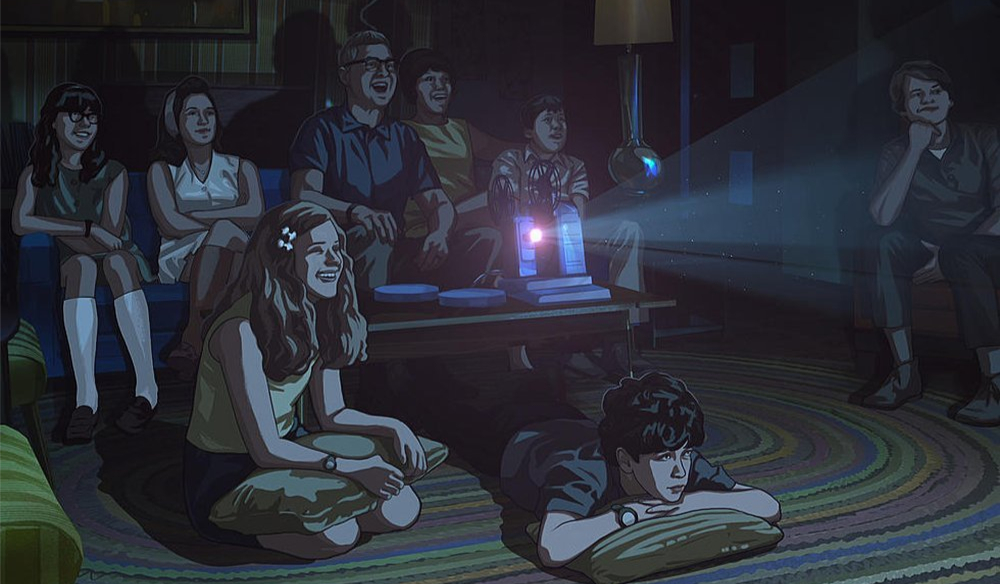
Some of the most iconic rotoscoped animation movies and rotoscope animation examples are timeless classics that showcase the power of this technique:
-
“Star Wars” (1977): The iconic lightsabers were achieved through rotoscoping, with animators drawing over the sticks wielded by the actors in every frame to create the glowing effect.
-
“A Scanner Darkly” (2006): Directed by Richard Linklater, this film is perhaps the most famous example of rotoscoping used for an entire film, giving it a surreal, dream-like quality.
-
“Waking Life” (2001): Another Linklater film that uses rotoscoping to create a visually distinct, animated world that blends philosophical themes with experimental animation.
-
“Take On Me” (1985): The music video by A-ha is a brilliant combination of live-action and rotoscoped animation, where real actors interact with animated elements.
These rotoscope animation movies and rotoscoping animation examples demonstrate the technique’s ability to add realism, dream-like effects, and artistic flair to both live-action and animated films.
FAQs About Rotoscoping Animation
What is rotoscoping animation ?
Rotoscoping animation is the process of tracing over live-action footage, frame by frame, to create realistic animated movement.
What is rotoscoping in animation?
It’s a technique used in animation where animators use live-action video footage as a reference, tracing over it to capture realistic motion and incorporate it into animated scenes.
What is rotoscope animation?
Rotoscope animation is a type of animated film or sequence that uses live-action footage as a reference for tracing and creating movement.
How to make a rotoscope animation?
To make rotoscope animation, import footage into a rotoscoping animation app or software, trace over the footage frame by frame, and then refine, color, and animate it.
Are Disney movies rotoscoped?
Yes, early Disney films like Snow White and the Seven Dwarfs used rotoscoping to capture realistic human movements in animated characters.
Do animators still rotoscope?
Yes, animators continue to use rotoscoping, often in combination with modern digital tools and AI, to achieve realistic movement and integrate animated elements into live-action scenes.
What is VFX rotoscope?
VFX rotoscope refers to using rotoscoping techniques within the realm of visual effects, such as isolating an object or character from a background for compositing or adding special effects.
Final Thoughts on Rotoscoping Animation
Rotoscoping remains an essential technique in the world of animation and VFX, allowing artists to seamlessly blend live-action and animation. Whether you’re watching Rotoscope animation movies like A Scanner Darkly or experimenting with rotoscoping animation software yourself, this unique method has proven to be a timeless tool for creating breathtaking visuals.
With the rise of AI-powered tools and more accessible software options, rotoscoping is more relevant than ever. From Rotoscope animation AI to free software options, the possibilities are endless. So, whether you’re looking to create an animated film, add special effects to your video, or just experiment with this technique, rotoscoping has something to offer for every animator.


