
Professional Animation Software: Top Picks for Mac, Windows, and Android
Animation has become an essential tool for creators, storytellers, and businesses alike. Whether you’re crafting a detailed 3D animation, designing a professional 2D storyboard, or creating quick animations on-the-go, having the right software is key. This blog dives into the top professional animation tools for Mac, Windows, and Android, covering their features, benefits, and why they stand out.
Why Choose Professional Animation Software?
While free animation tools can be an excellent starting point, professional-grade software offers advanced features, enhanced quality, and robust support. These tools cater to creators who demand top-tier output for business projects, high-end designs, or creative storytelling. Whether you’re working on a blockbuster ad, a short film, or an interactive game, the right software can make all the difference.
Professional Animation Software for Mac
1. Blender

Type: Free, Open-Source 3D Animation Software Key Features:
-
Blender has a complete set of tools for:
-
3D modeling
-
Rendering
-
Animation
-
VFX
-
Simulations
-
Game development
It’s a one-stop solution for creators who need versatility.
-
-
Open-Source Flexibility: Blender is open-source, so a global community keeps it updated. This helps it stay at the forefront of technology.
-
Integrated Workflow: It offers video editing, compositing, and scripting tools. Users can manage whole projects on one platform.
-
Cross-Platform Compatibility: Functions without issues on macOS, Windows, and Linux.
Why It’s Great: Blender is a top tool for both pros and hobbyists. It has great features. You can use photorealistic rendering with Cycles and Eevee. It also offers fluid simulations and advanced rigging tools. Best of all, it’s free! Its active community and detailed documentation make it easy for beginners. At the same time, it’s strong enough for high-end productions.
2. ZBrush
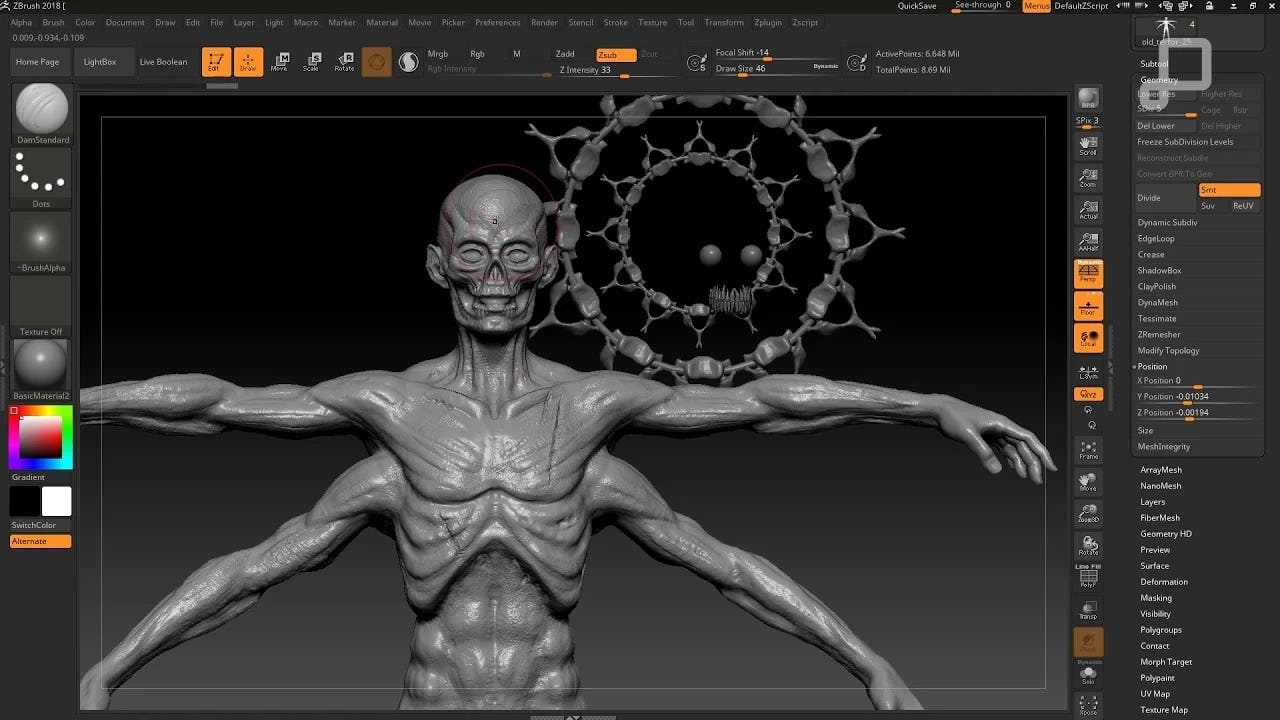
Type: Paid Digital Sculpting Software Key Features:
-
ZBrush lets artists create with millions of polygons. This means they can make very detailed and complex 3D models.
-
Popular Tool: Often used in film, gaming, and design to create characters, creatures, and assets.
-
Dynamic Brushes offers a wide range of customizable brushes for sculpting, painting, and detailing.
-
Integration: Works well with other 3D software, like Maya and Blender, for seamless pipeline integration.
Why it’s great: ZBrush is the top choice for digital sculptors. It helps them make high-quality, detailed models for animation, gaming, and 3D printing. Its unique way of modeling, using “pixols” instead of polygons, makes it stand out in the industry.
3. Maya
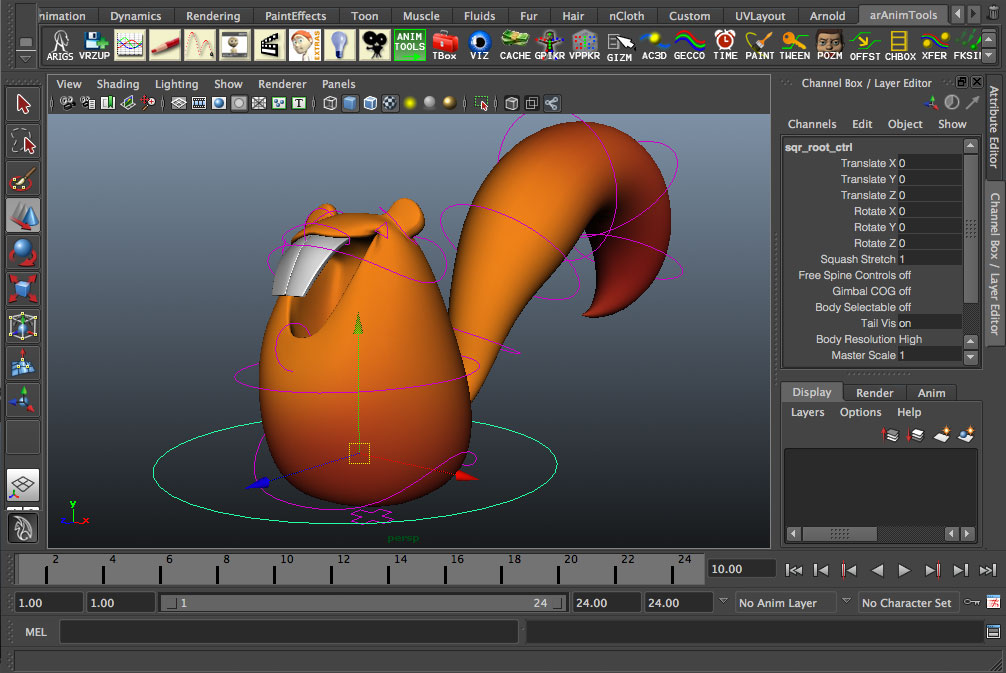
Type: Paid 3D Animation Software Key Features:
-
Maya has great animation tools. They include advanced rigging, keyframe animation, and motion capture. These features make it perfect for character animation.
-
VFX and Simulation: Includes tools for particle effects, fluid dynamics, and cloth simulation.
-
Integration with Adobe After Effects allows for real-time adjustments and compositing.
-
UV Toolkit: Simplifies UV mapping and texturing workflows.
Why it’s great: Maya is the top software used by big studios to make blockbuster films, TV shows, and video games. Its strong tools and flexibility make it a favorite for pro animators and VFX artists.
Harmony
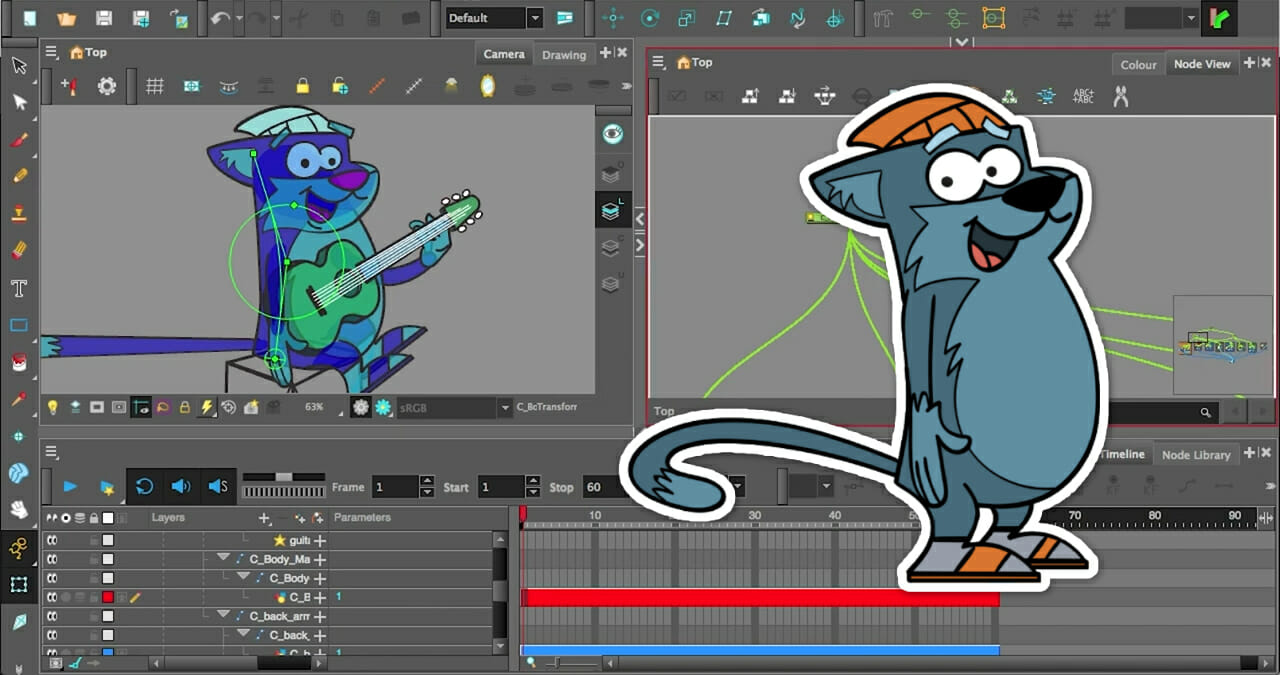
Type: Subscription-Based 2D Animation Software Key Features:
-
High-Quality Rendering: Supports resolutions from HD to 8K, ensuring professional-grade output.
-
Advanced Tools: Offers features like rotoscoping, vector pencil lines, and smart color management.
-
Multiplane Camera: Allows for creating depth and parallax effects in 2D animations.
-
Pipeline Integration: Works well with other animation and compositing software.
Why It’s Great: Harmony is loved by 2D animators. It offers a great mix of simple tools and advanced features. It’s popular in TV production, feature films, and web series. It provides tools for traditional and cut-out animation.
Professional Animation Software for Windows
Adobe Animate CC
Type: Paid Vector Animation Software Key Features:
-
Interactive Animations: Ideal for creating animations for games, apps, and websites.
-
Layer Depth and Camera Tools: Adds depth and dynamism to 2D animations.
-
HTML5 Canvas Integration: Simplifies the creation of web-ready animations.
-
Regular Updates: Adobe frequently updates Animate CC with new features and improvements.
Why It’s Great: Adobe Animate CC is a flexible tool. It helps you create interactive and web-based animations. Its connection with other Adobe Creative Cloud apps makes it a strong option for designers and animators.
Poser Pro
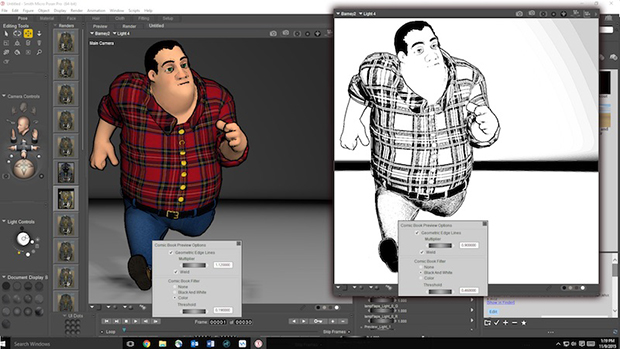
Type: Paid 3D Character Animation Software Key Features:
-
Physically-Based Rendering (PBR): Delivers realistic lighting and material effects.
-
Realtime Comic Book Preview: Allows artists to visualize their work in a comic book style.
-
Simplified Character Management: Easy-to-use tools for posing, animating, and rendering 3D characters.
-
Content Library: Includes a vast library of pre-made characters, props, and environments.
Why It’s Great: Poser Pro is ideal for artists. It helps them create realistic 3D characters and animations fast. Its focus on character animation and rendering makes it a great tool for illustrators, animators, and game developers.
DigiCel FlipBook
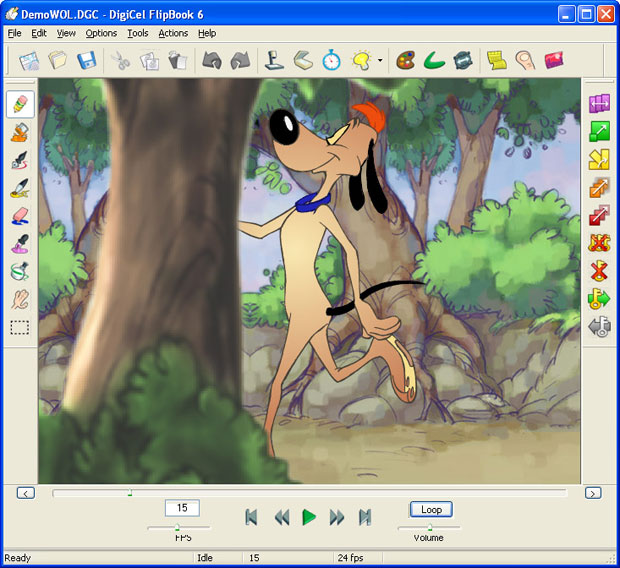
Type: Beginner-Friendly 2D Animation Software Key Features:
-
Simple Interface: Easy-to-use tools for drawing, scanning, and painting.
-
Frame-by-Frame Animation: Ideal for traditional hand-drawn animation.
-
Sound Syncing: Allows animators to sync their work with audio tracks.
-
Light Table Feature: Helps in creating smooth transitions between frames.
Why It’s Great: FlipBook suits both beginners and pros who like classic animation methods. Its simple style and hand-drawn animation make it stand out in digital animation.
iClone

Type: Real-Time 3D Animation Software Key Features:
-
Real-Time Rendering: Delivers high-quality visuals instantly, speeding up the production process.
-
Advanced Animation Tools: Includes curve editing, PhysX simulations, and morph creation.
-
Plugin Support: Extensive plugin ecosystem for additional functionality.
-
On-Demand Content: Access to a library of characters, props, and environments.
Why It’s Great: iClone is ideal for animators working on tight deadlines. Its real-time rendering and animation tools help you create high-quality 3D animations fast.
Professional Animation Software for Android
FlipaClip
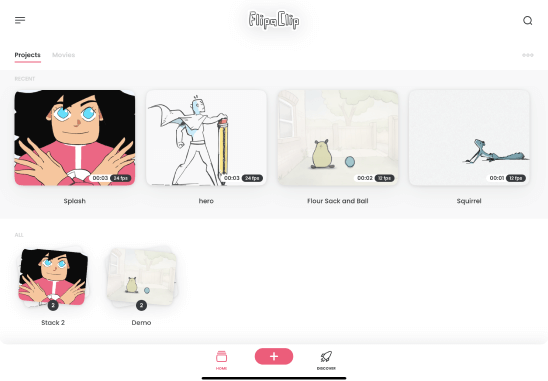
Type: Free Frame-by-Frame Animation App Key Features:
-
User-Friendly Interface: Easy-to-use tools for creating animations on-the-go.
-
Layer Support: Allows for complex animations with multiple layers.
-
Audio Syncing: Add and sync sound effects or music to your animations.
-
Stylus Compatibility: Works well with styluses for precise drawing.
Why It’s Great: FlipaClip is ideal for mobile animators. It helps you make simple but professional animations. Its accessibility and versatility make it a popular choice for beginners and hobbyists.
Toontastic 3D

Type: Free Animation Storytelling App Key Features:
-
Pre-Designed Assets: Includes characters, backgrounds, and props for quick storytelling.
-
Simple 3D Animation Tools: Ideal for beginners and kids.
-
Educational Use: Great for creating animated stories for school projects or presentations.
Why It’s Great: Toontastic 3D is a fun and engaging tool for creating simple 3D animations. Its focus on storytelling makes it a great choice for educators and young animators.
RoughAnimator

Type: Paid Frame-by-Frame Animation App Key Features:
-
Advanced Onion-Skinning: Helps in creating smooth transitions between frames.
-
Customizable Brushes: Offers a wide range of brushes for detailed drawing.
-
Export Options: Export animations as videos or image sequences for further editing.
Why It’s Great: RoughAnimator is a top-notch animation app for Android. It has tools that compete with desktop software. It’s perfect for animators who want to create high-quality work on their mobile devices.
Stick Nodes
Type: Free Stick-Figure Animation App Key Features:
-
Stick-Figure Focus: Specializes in creating stick-figure animations.
-
Frame Tweening: Simplifies the process of creating smooth animations.
-
Sound Effects: Add sound effects to enhance your animations.
-
Export Options: Export animations as GIFs or videos.
Why It’s Great: Stick Nodes is a niche tool for creating stick-figure animations. Its simple style makes it a great choice for animators. They can create fun, lightweight animations easily.
FAQs
What is the best animation software for Mac?
The best animation software for Mac depends on your needs. Blender is an excellent free option, while Maya and Harmony offer professional-grade tools for 3D and 2D animations.
Is Apple Mac good for animation?
Yes, Apple Macs are known for their powerful hardware and high-quality displays, making them ideal for animation work.
Can you animate with a Mac?
Absolutely! Macs support a wide range of animation software, from Blender and Maya to Harmony and Adobe Animate CC.
Is Pencil2D really free?
Yes, Pencil2D is completely free and open-source, making it an excellent choice for beginners in 2D animation.
Conclusion
From Mac and Windows desktops to Android devices, the world of animation software is rich with possibilities. Whether you’re a beginner seeking intuitive tools or a professional needing advanced features, there’s an option for every creator. Dive into these programs, unleash your creativity, and bring your animated visions to life!



