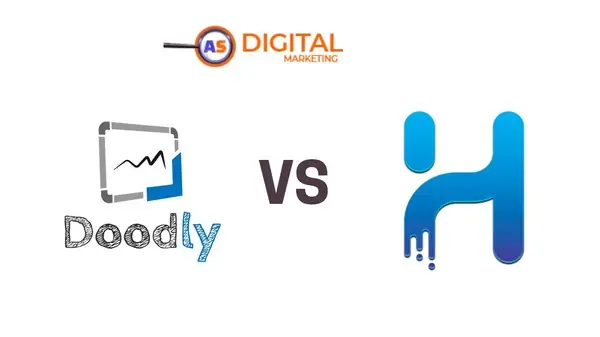
Animation has become an essential medium for storytelling, marketing, education, and entertainment. Whether you’re a beginner looking to create simple explainer videos or a professional animator crafting intricate scenes, choosing the right software is crucial. Two popular tools in the animation space are Doodly vs Toon Boom Harmony. While both are designed for animation, they cater to vastly different audiences and use cases. In this blog, we’ll compare Doodly and Toon Boom to help you decide which one is the best fit for your needs.
What is Doodly?
Doodly is a user-friendly, drag-and-drop whiteboard animation software. It’s designed for beginners, marketers, educators, and small business owners who want to create engaging, hand-drawn-style videos without needing advanced technical skills. Doodly’s strength lies in its simplicity and accessibility, making it a great tool for creating explainer videos, presentations, and social media content.
Key Features of Doodly:
- Ease of Use: Intuitive interface with drag-and-drop functionality.
- Pre-Made Assets: Includes a library of characters, props, and backgrounds.
- Customization: Allows you to upload your own images and audio.
- Whiteboard, Blackboard, and Glassboard Styles: Offers different drawing styles to suit your video’s theme.
- Speed Control: Adjust the speed of the drawing animation.
- Voiceover Integration: Easily sync voiceovers with your animations.
What is Toon Boom Harmony?
Toon Boom Harmony is a professional-grade animation software used by studios and independent animators to create high-quality 2D animations. It’s the industry standard for TV shows, movies, and web series, offering advanced tools for character rigging, frame-by-frame animation, and special effects. Toon Boom is designed for experienced animators who require precision and flexibility in their workflow.
Key Features of Toon Boom Harmony:
- Advanced Rigging: Create complex character rigs for smooth animations.
- Frame-by-Frame Animation: Full control over every frame for detailed work.
- Vector and Bitmap Drawing: Versatile drawing tools for both styles.
- Special Effects: Add lighting, shadows, and particle effects.
- Integration: Works seamlessly with other software like Adobe Photoshop and After Effects.
- Collaboration Tools: Ideal for team projects with features like scene planning and version control.
Doodly vs. Toon Boom: Key Differences
| Feature | Doodly | Toon Boom Harmony |
|---|---|---|
| Target Audience | Beginners, marketers, educators | Professional animators, studios |
| Ease of Use | Very easy, no prior skills needed | Steep learning curve |
| Animation Style | Whiteboard, blackboard, glassboard | 2D animation (frame-by-frame/rigging) |
| Customization | Limited to pre-made assets | Highly customizable |
| Pricing | Affordable (one-time purchase) | Expensive (subscription-based) |
| Use Case | Explainer videos, presentations | TV shows, movies, web series |
When to Choose Doodly
- You’re a beginner or non-technical user.
- You need quick, engaging videos for marketing or education.
- Your budget is limited.
- You don’t need advanced animation features.
- You want to create content in a short amount of time.
Doodly is perfect for creating simple, effective animations that grab attention without requiring hours of training or a large budget. It’s ideal for small businesses, educators, and content creators who want to produce professional-looking videos without the complexity of advanced software.
When to Choose Toon Boom Harmony
- You’re a professional animator or part of a studio.
- You need advanced tools for character rigging and frame-by-frame animation.
- You’re working on high-quality projects like TV shows or films.
- You have the budget for premium software.
- You’re willing to invest time in learning the software.
Toon Boom Harmony is the go-to choice for animators who need precision, flexibility, and industry-standard tools. While it has a steeper learning curve, the results are unparalleled in terms of quality and creativity.
Pricing Comparison
Here’s a clear and concise table comparing the pricing models of Doodly and Toon Boom Harmony:
| Software | Tiers | Cost |
|---|---|---|
| Doodly | Standard | 39/monthor399 |
| Enterprise | 49/monthor499 | |
| Platinum | 69/monthor699 | |
| Toon Boom Harmony | Harmony Essentials | $25/month |
| Harmony Advanced | $63/month | |
| Harmony Premium | $117/month | |
| Harmony Premium (Perpetual) | $1,995 (one-time) |
Key Notes:
- Doodly offers both monthly and one-time payment options, making it more flexible for users who prefer to avoid recurring costs.
- Toon Boom Harmony is primarily subscription-based, with perpetual licenses available for a significantly higher upfront cost.
- Doodly’s pricing is more budget-friendly for casual users, while Toon Boom’s pricing reflects its professional-grade capabilities.
Let me know if you’d like further clarification! 😊
Conclusion: Which One Should You Choose?
The choice between Doodly and Toon Boom Harmony ultimately depends on your needs, skill level, and budget.
- Choose Doodly if you’re looking for an easy-to-use, affordable tool to create simple animations for marketing, education, or social media.
- Choose Toon Boom Harmony if you’re a professional animator or working on high-quality projects that require advanced features and precision.
Both tools are excellent in their respective domains, so assess your goals and pick the one that aligns with your vision. Whether you’re doodling your way to engaging content or animating the next big hit, the right software can make all the difference.


