
A thorough Technical SEO Audit is a critical step in optimizing a website for both search engines and user experience. The goal is to identify and rectify any issues that could hinder the site’s performance in search rankings or make it difficult for users to navigate. Below is a refined and expert-level checklist for conducting a comprehensive technical SEO audit:
Essential Google SEO Checklist for 2025
1. Crawlability and Indexing
-
Crawl the Website: Use advanced crawling tools like Screaming Frog, Sitebulb, or Google Search Console to identify crawl errors and ensure search engine bots can access key pages.
-
XML Sitemap: Validate that the XML sitemap is correctly formatted, up-to-date, and submitted to Google Search Console and other search engines. It should reflect all essential pages for SEO.
-
Robots.txt: Review the robots.txt file for correct disallow/allow settings to ensure that valuable pages are not blocked, and unnecessary pages are restricted from crawling.
-
Indexability: Ensure that all important pages are marked as “indexable” (not using noindex tags) unless there’s a specific reason to prevent indexing.
-
Canonical Tags: Double-check for canonicalization issues, ensuring that pages with duplicate content point to the correct preferred version.
-
URL Structure: Assess URLs for readability, consistency, and SEO optimization. Avoid long, complex URLs, and ensure that URLs are descriptive and aligned with SEO best practices.

2. On-Page SEO
-
Title Tags: Audit all pages for unique, descriptive, and keyword-rich title tags, under 60 characters, with important keywords near the start.
-
Meta Descriptions: Ensure meta descriptions are unique for each page, under 160 characters, and designed to attract users with compelling copy while including target keywords.
-
Headings Structure: Ensure proper use of headings (H1, H2-H6), maintaining a logical hierarchy. The H1 should be reserved for the main title, and subsequent headings should follow a clear, structured order.
-
Image Optimization: Check that images are compressed to reduce load time, contain descriptive alt text with relevant keywords, and are named correctly. Also, ensure that WebP format is used where beneficial for further optimization.
-
Internal Linking: Evaluate the internal linking structure to ensure pages are interlinked logically. Use descriptive anchor text for contextual relevance and improved crawlability.
-
Content Quality: Confirm that content is high-quality, relevant, original, and solves user intent. Avoid keyword stuffing and ensure content is tailored to provide value, not just to rank.
-
Mobile Optimization: Confirm mobile-first indexing and test mobile-friendliness. The design should adapt seamlessly to various screen sizes and pass Google’s Mobile-Friendliness Test.

3. Site Speed and Performance
-
Page Load Speed: Use tools like Google PageSpeed Insights, Lighthouse, or GTmetrix to analyze load speed and aim for under 3 seconds.
-
Core Web Vitals: Focus on Largest Contentful Paint (LCP), First Input Delay (FID), and Cumulative Layout Shift (CLS). Improve these metrics to align with Google’s Core Web Vitals standards.
-
Lazy Loading: Implement lazy loading for images and videos to improve initial page load times without compromising on user experience.
-
Server Response Time: Aim for server response time under 200ms for better page load performance.
-
Minify and Optimize Code: Compress and minify CSS, JavaScript, and HTML files, reducing the amount of unnecessary code and improving performance.
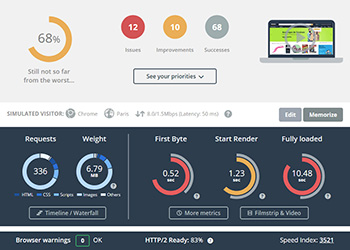
4. Mobile Optimization
-
Mobile Usability: Ensure the site’s design is fully responsive, adjusting seamlessly to all screen sizes, from mobile phones to tablets.
-
Viewport Meta Tag: Confirm the correct implementation of the viewport meta tag to enable proper scaling and layout adjustments for mobile devices.
-
Touchscreen Readiness: Buttons and navigation elements should be large enough and well-spaced to provide an optimal experience on touchscreen devices.

5. HTTPS and Security
-
SSL Certificate: Verify the presence of an SSL certificate, ensuring that the website is served via HTTPS for secure data transmission.
-
Mixed Content Issues: Check for mixed content (e.g., HTTP elements on HTTPS pages) and resolve to ensure secure content loading.
-
Security Headers: Ensure implementation of security headers like Content Security Policy (CSP), X-Content-Type-Options, and HTTP Strict Transport Security (HSTS) to improve website security.
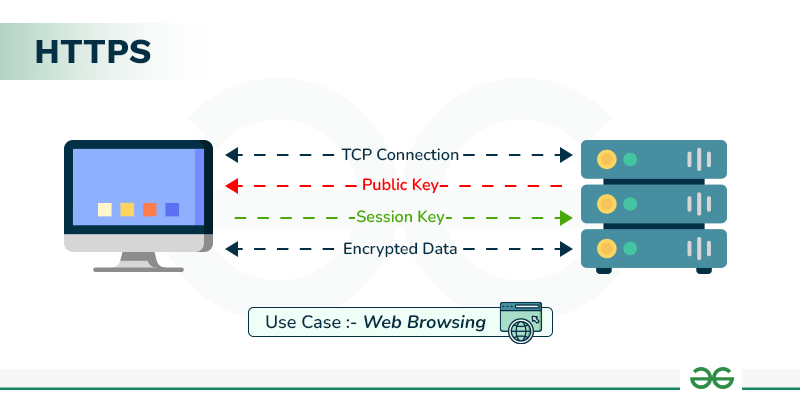
6. Structured Data and Schema Markup
-
Structured Data Implementation: Use structured data (Schema.org) to enhance search engine understanding of the content. Implement relevant schemas such as Article, Product, Review, and BreadcrumbList.
-
Schema Validation: Use Google’s Structured Data Testing Tool to ensure that the schema markup is error-free and correctly implemented.
-
Rich Snippets: Optimize for rich snippets by integrating structured data that can generate star ratings, prices, availability, etc., directly in search results.
7. Backlink and Link Profile Analysis
-
Backlink Audit: Conduct an in-depth analysis of the website’s backlink profile using tools like Ahrefs, SEMrush, or Moz to detect and remove toxic or low-quality backlinks.
-
Internal Linking Review: Ensure internal linking is well-structured to guide search engines through the site’s most important pages, distributing link equity effectively.
-
Broken Links: Use crawling tools to identify and fix any 404 errors or broken links that may harm user experience and SEO performance.
8. Website Architecture and Navigation
-
Logical Site Hierarchy: Verify that the site structure follows a clear, hierarchical model that prioritizes content and facilitates both user navigation and search engine crawling.
-
Breadcrumbs: Implement breadcrumb navigation to improve user experience and to help search engines understand page relationships.
-
404 Pages: Ensure that 404 error pages are customized and offer useful links to guide users back to relevant content on the site.
9. International SEO (If Applicable)
-
Hreflang Tags: Ensure hreflang tags are correctly implemented for multi-language or regional websites to target users in specific countries or languages.
-
Geotargeting: Set up geotargeting in Google Search Console to target country-specific domains.
-
Localized URLs: Ensure country and language-specific URLs (e.g., example.com/es/) are properly configured and user-friendly.
10. Analytics and Tracking
-
Google Analytics Setup: Confirm the proper installation of Google Analytics (or other tracking tools) and that it’s tracking all relevant user interactions.
-
Google Search Console Setup: Verify that Google Search Console is linked and is correctly tracking performance metrics, indexing, and crawl errors.
-
Conversion Tracking: Implement and verify the tracking of key conversions (e.g., form submissions, purchases) to measure the site’s ROI and effectiveness.
11. Redirects and 301s
-
301 Redirects: Ensure proper 301 redirects are in place for any outdated or removed pages to preserve link equity.
-
Avoid Redirect Chains: Minimize the use of redirect chains as they slow down user experience and waste crawl budget.
-
Fix Redirect Loops: Check for and resolve any redirect loops that can disrupt site usability and crawlability.
12. User Experience (UX)
-
Bounce Rate Optimization: Monitor bounce rate and identify potential UX issues causing visitors to leave. Review content, page load times, and design for improvement.
-
UI/UX Enhancements: Evaluate design and layout for usability, ensuring the website is visually appealing and easy to navigate for all user segments.
13. Content Duplication
-
Duplicate Content Checks: Use tools like Copyscape or Siteliner to identify and resolve duplicate content that can dilute SEO efforts.
-
Content Freshness: Regularly update older content to maintain relevance and value to users, helping to retain search rankings.
14. JavaScript and CSS Optimization
-
JavaScript SEO Best Practices: Ensure that JavaScript is not obstructing critical content or hindering proper indexing. Tools like Google Search Console’s “Mobile Usability” and “Fetch as Google” allow you to verify how Googlebot views the page.
-
CSS/JS Rendering: Examine if CSS and JavaScript files are delaying content rendering. Tools such as Lighthouse can identify render-blocking resources that impact user experience.
-
Defer/Async Attributes: For non-critical JavaScript files, use the defer or async attributes to prevent blocking the rendering process, improving page load time.
-
Critical CSS: Extract the CSS needed for above-the-fold content and inline it in the page’s <head> section to speed up initial page rendering.
15. Log File Analysis
-
Server Log Files: Analyze server log files to determine which pages search engine bots are crawling, identifying potential issues like blocked resources or inaccessible pages.
-
Crawl Budget Optimization: Ensure efficient use of crawl budget by allowing bots to focus on important, indexable pages. This prevents wasting crawl resources on unimportant or duplicate content.
-
Error Pages in Logs: Identify any 4xx/5xx errors encountered by bots, as these could hinder crawl efforts and cause ranking issues.
16. Core Web Vitals
-
Core Web Vitals Monitoring: Track metrics in Google Search Console regularly, focusing on:
-
Largest Contentful Paint (LCP): How quickly the largest visible content (image or text block) loads.
-
First Input Delay (FID): The time it takes for the website to respond to user interaction.
-
Cumulative Layout Shift (CLS): The visual stability of content, minimizing unexpected shifts as the page loads.
-
-
Improve LCP: Optimize elements like large images, fonts, and videos that take longer to load, improving perceived performance.
-
Reduce FID: Minimize JavaScript execution time and optimize event handlers to enhance interactivity.
-
Prevent CLS: Set reserved space for all elements (e.g., images, fonts, and ads) to prevent layout shifts during page load.
17. AMP (Accelerated Mobile Pages)
-
AMP Setup: Ensure that AMP pages are correctly implemented, especially for news sites and blogs, to deliver lightning-fast mobile performance.
-
AMP Validation: Use the AMP validation tool to confirm that pages are AMP-compliant and free of errors.
-
AMP vs Non-AMP Pages: Verify that AMP versions do not conflict with mobile-optimized pages. Implement canonical tags correctly to prevent content duplication.
18. Breadcrumbs and Structured Navigation
-
Breadcrumb Markup: Ensure proper implementation of breadcrumb schema markup to improve internal navigation and help search engines display rich snippets in search results.
-
Faceted Navigation: Use noindex on paginated or filtered pages to avoid content duplication issues. This preserves link equity by not indexing internal content variations.
19. JavaScript SEO Considerations
-
Rendering Test: Use Google Search Console’s “URL Inspection” tool to verify how Googlebot renders and indexes JavaScript-generated content.
-
JavaScript Frameworks: Ensure that frameworks like React, Angular, or Vue are SEO-friendly, implementing server-side rendering (SSR) or pre-rendering where necessary.
-
SEO-Friendly Dynamic URLs: Ensure that dynamically generated URLs (e.g., product filters, search results) are crawlable, SEO-friendly, and indexable by search engines.
20. Pagination & Infinite Scroll
-
Pagination Optimization: Properly implement rel=”next” and rel=”prev” tags to guide search engines through paginated content and prevent issues with duplicate content.
-
Infinite Scroll Optimization: For sites using infinite scrolling, ensure it’s SEO-friendly by using proper URL anchors and lazy loading for content to be indexed correctly by search engines.
21. Image SEO
-
Responsive Images: Implement responsive images using the srcset attribute, which allows images to adapt to various screen sizes and resolutions, improving mobile performance.
-
Image CDN Usage: Use a Content Delivery Network (CDN) for faster image delivery, reducing load times for users in different regions.
-
Modern Image Formats: Serve images in WebP or AVIF formats for higher compression rates and faster loading speeds while maintaining image quality.
-
Image Compression: Ensure that images are optimized for web usage without sacrificing visual quality. Use tools like TinyPNG for efficient compression.
22. Redirects and URL Management
-
Redirect Loops: Ensure there are no redirect loops that could affect performance or waste crawl budget.
-
301 vs. 302 Redirects: Confirm that 302 redirects are used for temporary content moves, while 301 redirects are in place for permanent changes or deleted content.
-
Clean URL Structure: Eliminate URL parameters, session IDs, or tracking codes in URLs where possible to avoid duplicate content issues.
23. Multimedia SEO
-
Video SEO: If your site contains video content, ensure it is optimized by including proper file names, descriptions, transcripts, and using schema markup to improve indexing.
-
Audio SEO: Similarly, for audio content, provide transcripts and appropriate metadata to enhance discoverability. Use structured data to improve SEO performance.
24. Broken Links and Link Management
-
Broken Link Fixing: Regularly scan for broken internal and external links using tools like Screaming Frog or Ahrefs. Repair or remove any broken links to enhance SEO and user experience.
-
Disavowing Toxic Backlinks: Identify and disavow toxic or harmful backlinks using Google’s Disavow Tool to prevent negative SEO impacts from low-quality link profiles.
25. Server and Hosting Optimization
-
Host Location: For region-specific websites, ensure hosting servers are located near your target audience to reduce latency and improve site speed.
-
Server Performance: Verify that the hosting provider can handle high traffic and large data needs without degrading site performance.
-
Support for HTTP/2 or HTTP/3: Confirm that your site supports HTTP/2 or HTTP/3 protocols for faster content delivery and reduced latency by allowing multiplexing and efficient resource handling.
26. Content Delivery Network (CDN)
-
CDN Utilization: Use a CDN to serve static content like images, scripts, and stylesheets more quickly by caching them on edge servers close to the user’s geographic location.
-
Edge Caching: Implement edge caching to offload server resources and further speed up content delivery across regions.
27. Local SEO Considerations
-
Google My Business Optimization: Ensure your Google My Business profile is complete and optimized with accurate information to boost local SEO and improve visibility in local search results.
-
NAP Consistency: Maintain consistent Name, Address, and Phone Number (NAP) data across online directories and local business listings to avoid local SEO issues.
-
Location-Specific Landing Pages: Create dedicated, location-based landing pages with localized content targeting regional keywords to improve rankings in local search results.
Frequently Asked Questions (FAQ) About SEO
General SEO Questions
- What are SEO checks?
SEO checks involve analyzing a website to ensure it is optimized for search engines. This includes reviewing technical aspects, content quality, keyword usage, backlinks, and overall site performance to improve search engine rankings. - What are the 4 stages of SEO?
The four stages of SEO are:- Technical SEO: Ensuring the website is crawlable and indexable by search engines.
- On-Page SEO: Optimizing individual pages with keywords, meta tags, and content.
- Off-Page SEO: Building backlinks and improving domain authority.
- Performance Tracking: Monitoring rankings, traffic, and conversions to refine strategies.
- What are the 4 types of SEO?
The four main types of SEO are:- On-Page SEO: Optimizing content and HTML elements.
- Off-Page SEO: Building backlinks and external signals.
- Technical SEO: Improving site speed, mobile-friendliness, and crawlability.
- Local SEO: Optimizing for local search results (e.g., Google My Business).
- What are the 4 P’s of SEO?
The 4 P’s of SEO are:- Preparation: Researching keywords and competitors.
- Production: Creating high-quality, optimized content.
- Promotion: Building backlinks and sharing content.
- Performance: Analyzing results and making improvements.
- What are the 4 pillars of SEO?
The four pillars of SEO are:- Content: High-quality, relevant, and engaging content.
- Technical SEO: Site structure, speed, and mobile-friendliness.
- On-Page SEO: Meta tags, headers, and keyword optimization.
- Off-Page SEO: Backlinks and social signals.
- What are the 3 C’s of SEO?
The 3 C’s of SEO are:- Content: Creating valuable and relevant content.
- Code: Ensuring clean and optimized website code.
- Credibility: Building trust through backlinks and user engagement.
SEO Tools and Metrics
- Which tool is best for SEO?
Popular SEO tools include:- Google Search Console: For tracking performance and fixing issues.
- Ahrefs: For backlink analysis and keyword research.
- SEMrush: For comprehensive SEO audits and competitor analysis.
- Moz: For domain authority and keyword tracking.
- What does SERP stand for?
SERP stands for Search Engine Results Page, which is the page displayed by search engines in response to a user’s query. - How to calculate SEO score?
SEO score is calculated based on factors like keyword rankings, backlinks, site speed, mobile-friendliness, and content quality. Tools like SEMrush, Ahrefs, and Moz provide SEO scoring systems.
SEO Strategies and Techniques
- How to do SEO for beginners?
Beginners should focus on:- Researching keywords using tools like Google Keyword Planner.
- Creating high-quality, optimized content.
- Building backlinks from reputable sites.
- Using tools like Google Analytics to track progress.
- How to rank #1 on Google?
To rank #1 on Google:- Target long-tail keywords with low competition.
- Create high-quality, engaging content.
- Build authoritative backlinks.
- Optimize for mobile and improve site speed.
- What are SEO words?
SEO words (or keywords) are terms or phrases that users search for in search engines. Optimizing content with these words helps improve rankings. - What is Amazon SEO?
Amazon SEO involves optimizing product listings to rank higher in Amazon’s search results. This includes using relevant keywords, high-quality images, and compelling product descriptions.
Backlinks and Off-Page SEO
- What are backlinks in SEO?
Backlinks are links from other websites to your site. They are a key factor in building domain authority and improving search rankings. - How to get backlinks?
To get backlinks:- Create shareable, high-quality content.
- Reach out to bloggers and influencers for collaborations.
- Submit your site to reputable directories.
- Use guest blogging opportunities.
- What does backlink mean?
A backlink is a link from one website to another. It acts as a “vote of confidence” and helps improve the linked site’s authority.
Learning and Testing SEO
- Can I learn SEO for free?
Yes, you can learn SEO for free through resources like:- Google’s SEO Starter Guide
- HubSpot Academy
- Moz Beginner’s Guide to SEO
- YouTube tutorials
- How do I test SEO?
Test SEO by:- Using tools like Google Search Console and SEMrush.
- Conducting regular site audits.
- Monitoring keyword rankings and traffic.
- Analyzing user behavior with Google Analytics.
- Is SEO marketing free?
While SEO itself is free, it requires time, effort, and sometimes investment in tools or professionals. Paid strategies like PPC (Pay-Per-Click) are separate from organic SEO.
If you have more questions, feel free to ask! SEO is a dynamic field, and staying updated is key to success.
Final Steps
By integrating these advanced strategies into your SEO audit process, you’ll significantly enhance your website’s technical performance, ranking potential, and user experience. These measures will help your website stay ahead of evolving SEO trends, ensuring faster load times, better indexing, and more efficient crawling—all of which contribute to improved search visibility and user satisfaction.
-
Generate SEO Audit Report: Compile findings, issues, and solutions into a clear, actionable SEO audit report.
-
Prioritize Fixes: Rank issues by impact on SEO performance and prioritize fixes.
-
Collaboration for Implementation: Work closely with developers, content teams, and designers to implement the necessary changes across the site.
By following this Technical SEO Audit Checklist, you will be positioned to not only improve the site’s search engine ranking but also deliver an enhanced user experience, both of which are vital for long-term success in the digital landscape.


