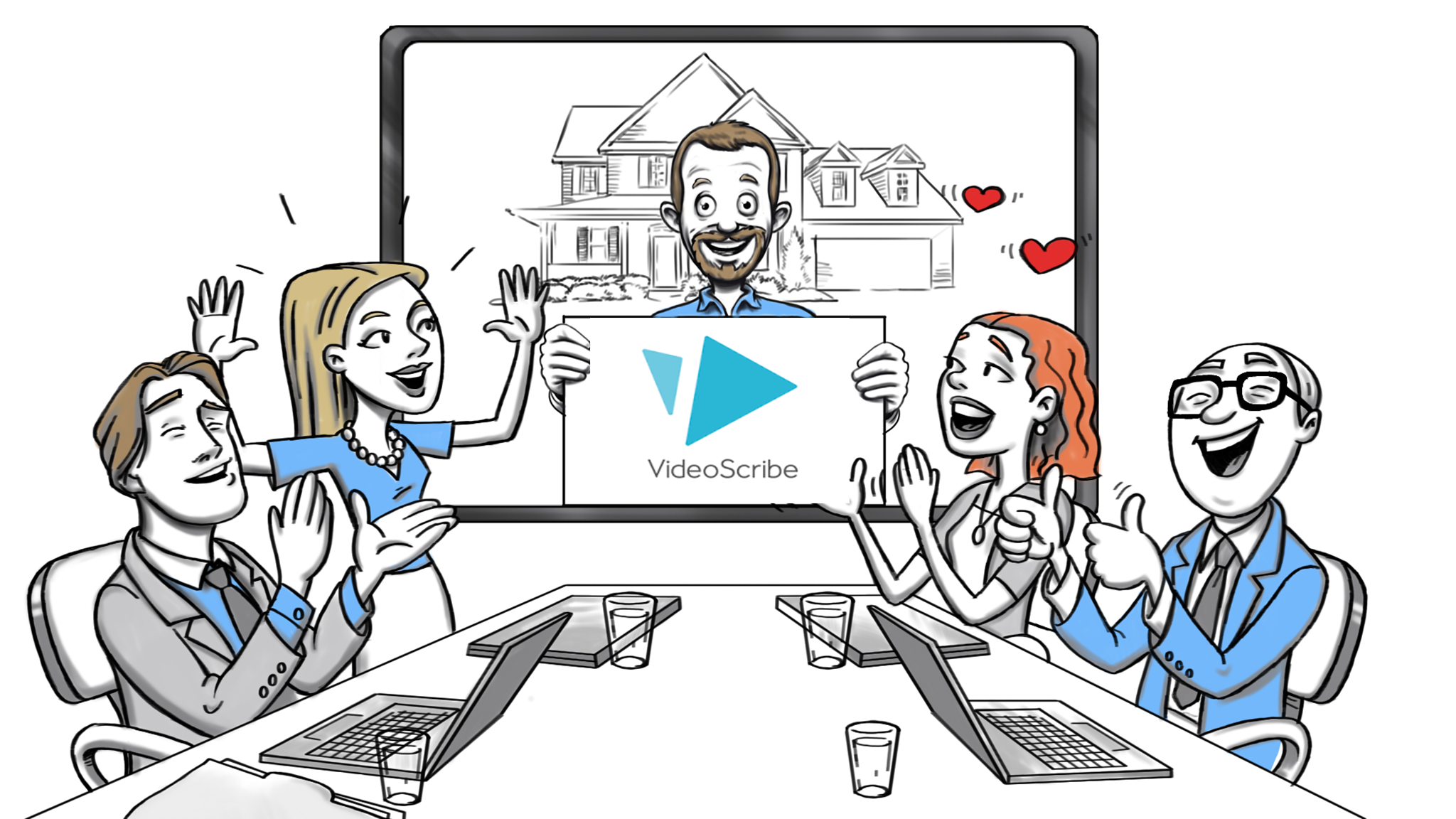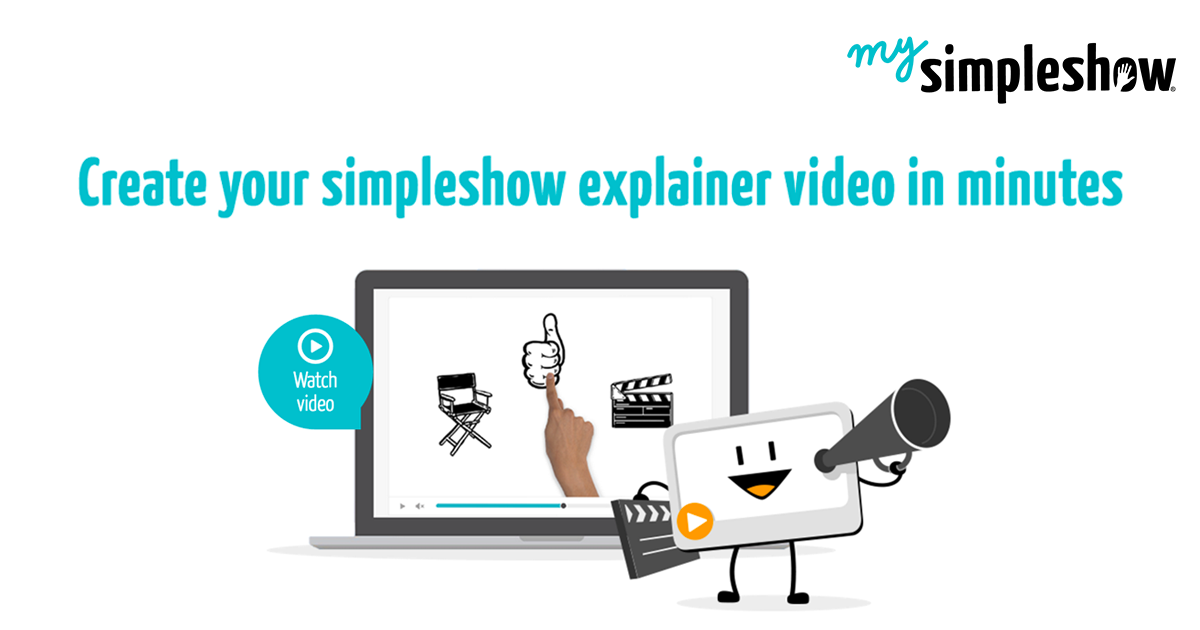Explainer videos have become an invaluable tool for effectively conveying information about products and services. To create compelling explainer videos, you need the right video maker. With a plethora of options available, it’s essential to understand the pros, cons, and features of each before making a decision.
Pros of Explainer Video Makers:
User-friendly: Most explainer video makers are designed with user-friendliness in mind, making them accessible to all, regardless of video editing experience.
Affordability: Explainer video makers offer cost-effective solutions, particularly beneficial for those with budget constraints.
Quick turnaround: Many video makers facilitate swift video creation, allowing you to have your explainer video up and running in no time.
Customization: Most explainer video makers provide customization options, enabling you to tailor your video to match your branding. Choose your preferred style, colors, and fonts effortlessly.
Cons of Explainer Video Makers:
Limited features: Certain explainer video makers have limitations, potentially restricting your ability to create the exact video you envision.
Less professional appearance: Videos created with video makers may not achieve the same level of professionalism as those produced by dedicated video production companies.
* **Creativity constraints:** Video makers may curtail your creative freedom, as you’re confined to the software’s predetermined features and templates.
Features of Explainer Video Makers:
Drag-and-drop interface: Most explainer video makers offer a user-friendly drag-and-drop interface, simplifying the video creation process.
Asset library: Access a wide array of assets, including characters, backgrounds, and animations, to enhance your explainer video.
Voiceover capability: Many video makers allow you to incorporate voiceovers to provide narration or explanations.
Music and sound effects: Enhance the impact of your video by incorporating suitable music and sound effects.
Flexible export options: Export your explainer video in various formats, such as MP4, AVI, or GIF, ensuring compatibility with different platforms.
Top 15 Explainer video Makers in 2024
1. Animaker
Animaker, sporting its unique branding, is a versatile tool specifically designed to create animations for video marketing efforts. The software empowers users to create multiple video formats, including informative explainer videos. Animaker’s unique feature is its scene-based editing system, which allows for the creation of individual scenes. This approach alleviates the difficulties typically associated with scheduling media found in professional video software.

Pros
- Custom Character Creator: Animaker boasts an impressive custom character creator, especially useful in creating interesting presentation videos. Users are free to fine-tune almost any aspect of their characters, although the body shape remains a default attribute.
- Multiple editing tools: There are plenty of editing tools you can use in Animaker, making it easy to create complex annotated videos packed with detail and animation for There are also interesting changes to combine images with ease.
Cons
- Limited Body Size Customization: Unfortunately, Animaker does not have the flexibility to adjust the body size of custom characters, which may be problematic for some users
- Variety of perspectives: An animator offers a wide variety of visuals, which can be a challenge when aiming to maintain a cohesive visual style throughout the video. The designs are based on casual aesthetics, although there are some functional designs available but not as common.
Instructor Video Example:
Explanatory videos glow in Animaker, and customized characters take center stage. Those patterns without colors are simple and shallow. Fortunately, the templates are user-friendly and open to a wide variety of modifications, including a variety of animation options for all elements.
Other possibilities:
Animaker extends its functionality by including tools such as Animaker Voice, Character Builder, VMaker, and Gif Maker. This seamless integration of external tools improves the overall functionality of the software.
For whom is it?
Animaker caters to small business owners and marketers who want a casual animated aesthetic for their presentation videos. Startups can also benefit greatly from this tool, if they can align their visual design with available templates.
Pricing:
Animaker offers a range of pricing plans to suit different needs:
Free Plan: Best to get to know the software, it can download up to five projects with watermarks and a few other restrictions.
- Basic: Cost $10/month.
- Starter: It costs $19/month.
- Pro: It costs $39/month.
Workspace: Customized pricing, meeting larger needs.
Animaker’s pricing page provides detailed information on these plans, and they are available
2: Powtoon
With a distinctive brand, Powtoon is a dynamic and exciting video software that constantly evolves to meet the needs of the user. Creating engaging tutorial videos with Powtoon is a simple process. Users can choose an option and explore an extensive template library to get started effortlessly.

Pros
- Style Variety: Powtoon excels at providing users with a variety of styles. Whether you prefer Modern Edge, Whiteboard, Cartoon, Infographic, or Real style, Powtoon has you covered. These types ensure that your video remains consistent and beautiful over its duration.
- Flexible Editing: In the editor, you have the flexibility to choose to edit the template or create your video from scratch using the template as a base. This unique feature provides flexibility and ease of use. Additionally, editing and reformatting videos for different platforms is a breeze.
- Character builder with branding: Powtoon character builder is unique with its branding capabilities that set it apart from other tools. The software is working hard to expand the range of body types available, making it easier to use.
Cons
- Learning Curve: Some users have reported that there is a learning curve when trying to achieve visually balanced animations for different visual elements. While not fundamentally wrong, this is important to note.
Instructor Video Example:
- Powtoon includes instructional video templates for all five formats: Modern Edge, Whiteboard, Cartoon, Infographic, and Real. This comprehensive selection ensures that there is a template to suit every business purpose and style of view.
Other possibilities:
Powtoon comes with several expansions and additional capabilities. Notably, it offers a beta PowerPoint import feature for greater convenience. Additionally, there is a handy Photoshop CC extension that allows users to export artboards as views and subsequently animate objects in Powtoon.
For whom is it?
Powtoon is ideal for creators with a strong understanding of animation techniques. It caters to entrepreneurs, founders of startups, and small- and medium-sized business owners who want to get their message across in an engaging way. With its diversified strategies, Powtoon accommodates a wide range of industries.
Pricing:
Powtoon offers both free and paid order options:
Free: The free Powtoon subscription provides access to all editing features and elements but comes with limited downloads, and includes the Powtoon watermark.
- Pro: Price $19/month.
- Pro+: Price $33/month.
- Service: Cost $99/month.
The Powtoon pricing page provides more information and customization options to meet specific user needs.4245
3: RawShorts
RawShorts, with its unique branding, stands out as an unconventional instructional video maker, offering users four unique creative modes, with artificial intelligence options to suit different creative styles.
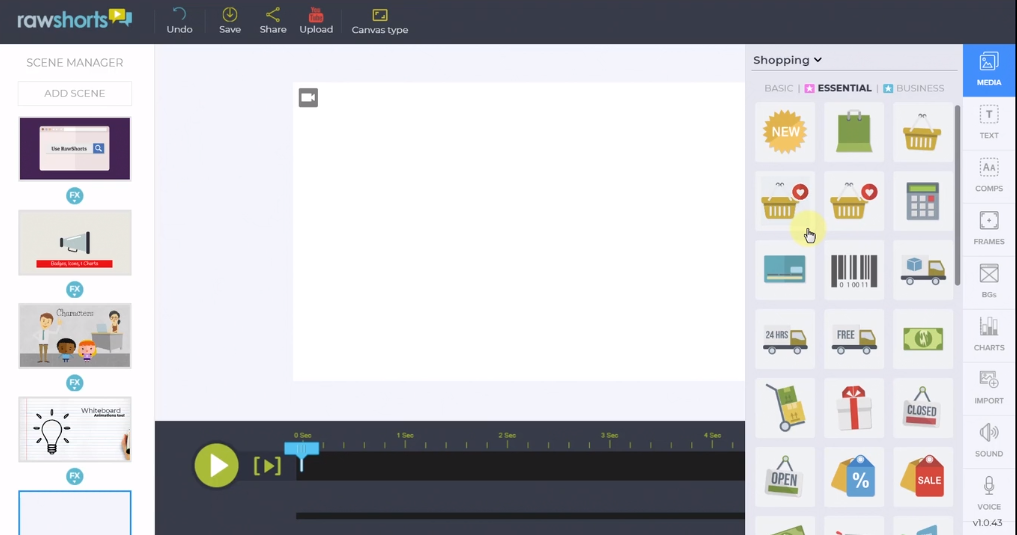
*Contributors
- Text-based video creation RawShorts shines with its unique feature that allows users to create video directly from text. This incredible capability allows for rapid creation of instructional videos in minutes. Additionally, users can choose to start from pre-built templates or take a fully customized approach.
- Storyboard Wizard RawShorts features a storyboard wizard that simplifies video creation. Users can select the type of video they want to create and then follow the slide themes as they progress. The storyboard can then be populated with text, which can later be customized in the editor.
*Opposition
- 1. *Limited Element Customization Elements in RawShorts come pre-animated but offer limited customization options in terms of color and motion. This limitation creates challenges for users looking to create their own high quality products.
- 2. *Lack of visual effects Although RawShorts offers a variety of editing programs, it does not have an extensive library of visual effects, which can limit creative processes.
- 3. *Pricing RawShorts tends to be on the expensive side compared to the products it offers.
*Explanatory Video Example
RawShorts offers pre-formed templates in three sizes: horizontal, rectangular, and horizontal. These templates have four layouts, including fully annotated templates, individual view libraries, whiteboard templates, and views. Users can use AI to turn captions or URLs from published blog posts into videos, which can be further customized.
Additional Power
Users can seamlessly add voice control or audio to their videos. RawShorts also offers unique frames that seem rarely found in other tools.
Who is it for?
RawShorts caters to individuals who need to transform existing content into presentation videos with minimal editing effort. This includes small business owners and sole proprietorships who want professional video production.
*Pricing
- RawShorts offers users a free trial to evaluate the software. Then, it offers paid membership plans:
- – *Required Plan Costs $39/month, provides 25 downloads.
- – *Business Plan Costs $59/month, provides 50 downloads.
4: Vyond
Vyond, the redesigned version of the GoAnimate video editing tool, is a versatile Powtoon-like software, known primarily for its characterization and animation capabilities.

*Pros
- 1. *Customizable Characters Vyond empowers users with highly customizable characters, who can adjust facial expressions, physical appearance, clothing and movement. However, it does not have variable body shape.
- 2. *Comprehensive Animation Vyond enables users to create detailed, intuitive animations of all objects with an easy-to-use timeline feature at the bottom of the screen. This timeline feature makes it easy to organize resources and characters in scenes.
- 3. *Multiple Cameras Users can add additional cameras to each scene, each with a different motion, to enhance the video viewing experience.
*Explanatory Video Example
Wyond divides templates into three types: modern, professional friendly, and whiteboard animation. While they suggest Business Friendly is best for explainer videos, users are encouraged to explore other options as well.
*Additional Powers
Wyond’s versatility extends beyond instructional videos to include a variety of video formats, with templates covering topics from educational to content The software offers standard music and voice features and includes a library of sound effects for audio power is greater.
Who is it for?
Wyond markets to marketers and startup founders looking to create animated explainer videos, leveraging its character animation and customization features.
*Pricing
Only Wyond offers annual plans with most features and a free trial. Paid plans include:
- – *Plan Required Cost $299/year (approximately $24/month).
- – *Premium Plan Costs $649/year.
- – *Commercial Plan Price $999/user/year.
- – *Business Settings Report values available upon request.
5: Visme
Visme is a versatile, drag-and-drop software that acts as a workspace for visualization, making it an ideal platform for graphic presenters.

*Contributors
- 1. *Branded Animated Explainer Wisme users can easily create branded animated explainer videos associated with their brand kit. This ensures that the typography matches the color themes, keeping the video in line with the brand’s identity.
- 2. *User-Friendly Interface Visme offers a user-friendly interface with a simple learning curve. The platform continues to enhance user experience and productivity, making visual content creation a breeze.
- 3. *Content Processing Wisme provides a rich library of backgrounds and animation effects to make the videos visually appealing.
*Opposition
1. *None Apparent Wisme has no notable flaws, although this review may be biased.
*Explanatory Video Example
Wisme offers a diverse video template library that caters to different formats. Some templates emphasize animation, while others include video backgrounds overlaid with text effects. All templates are highly customizable to match brand identities.
*Additional Powers
In addition to explainer videos, Visme is a versatile content creation tool, suitable for designing documents, social media graphics, infographics, data visualizations, interactive text, etc. Currently available Visme as a desktop app for MAC as a free download is included, allowing users to perform that task with ease.
Who is it for?
Visme is suitable for a wider audience and is particularly useful for collaborative teams. Its collaborations let users co-create animated commentators, share information, and exchange it for an end result.
*Pricing
Visme offers free information on a variety of topics. Paid plans include:
- – *Standard Plan Costs $15/month, with enhanced features and access to premium video templates and properties.
- – *Business Plan Cost $29/month, features unlimited services and brand kits.
- – *Business Settings Report values available upon request.
6: VideoScribe
VideoScribe is an excellent tool for creating whiteboard animations, ideally suited for presentation videos. This desktop software is available online and is often included in the top whiteboard animation solutions along with Powtoon and Vyond.
Pros
VideoScribe works online, making it a useful option for creatives who want to work without Internet access or face slow connections.
At the bottom of its page, VideoScribe boasts a host of secret tools and features. It has interactive graphics, making it easy to create an interesting animated presentation.
Limitations of the
- VideoScribe is not available online, which may not match the preferences of those who prefer cloud-based software. Additionally, creating videos in VideoScribe can be time-consuming.
- Additionally, VideoScribe lacks branding features, limiting the ability to deviate significantly from whiteboard style design. While technically it allows for custom graphics, the graphics aspect doesn’t always produce flawless results.
Explanatory Video Examples
VideoScribe offers a limited selection of templates. Starting from scratch may be more appropriate for in-depth tutorial videos, although more time may be needed. Models for interesting descriptors are also limited.
Other features
VideoScribe expands its capabilities with Sparkol Studio, offering creative services. You can get their help to create VideoScribe-based animated whiteboard explainer videos, which is easy if you’re short on time.
The intended audience
Entrepreneurs and business owners who want to do things offline find VideoScribe ideal. It is the software of choice for creating whiteboard animated explainers in various industries.
Prices of goods
A peek at VideoScribe’s pricing page:
- -The free trial lasts for seven days and offers a great experience.
- – Getting the editor requires a paid plan. Commercial use requires paid subscriptions.
- – The monthly plan costs 13 euros per month when paid annually.
- – The one-time payment is 550 euros.
7: Wideo
- Video is cloud-based software designed for video production. This is ideal for individuals with some video editing and animation skills, as these skills add value to that timeline editor.
- Video provides granular animation features, allowing for the creation of motion and complex motion for elements. View-rate view editing simplifies timeline work.
- You can select “edit” and “create” modes on the canvas. To edit the template, select “edit”, while “create” is to add new objects or patterns.
- Screenshot of the video website.

The opposition
- Video does not have customizable fonts, and offers low-level individual adjustments that are primarily color-related.
- While his animations produce excellent results, newcomers can find it hard to master.
- The author does not have available videos.
Explanatory Video Examples
Video presents the translator’s video templates in three orientations: rectangular, vertical, and rectangular. Free and low-end subscriptions offer limited designs, while high-end subscriptions give access to a wider range of designs.
Other features
In addition to video editing, Wideo offers additional features such as screen recording, text to audio conversion, storyboard generation, and image-based color palette creation
The target audience
Video caters to marketers and startup founders looking to create unique and engaging animated explainer videos. This tool is best suited for individuals who are familiar with timeline graphics and keyframe controls.
Prices of goods
To view Video’s pricing page:
- – Free The video option provides limited functionality for testing the editor.
- – Basic subscription: $19 per month
- – Pro Membership: $39 per month
- – Pro+ Membership: $79 per month
8: Adobe Spark
Adobe Spark is an easy-to-use tool in Adobe Creative Cloud. Although it simplifies the process of creating tutorial videos, its versatility is unmatched by other tools on this list.
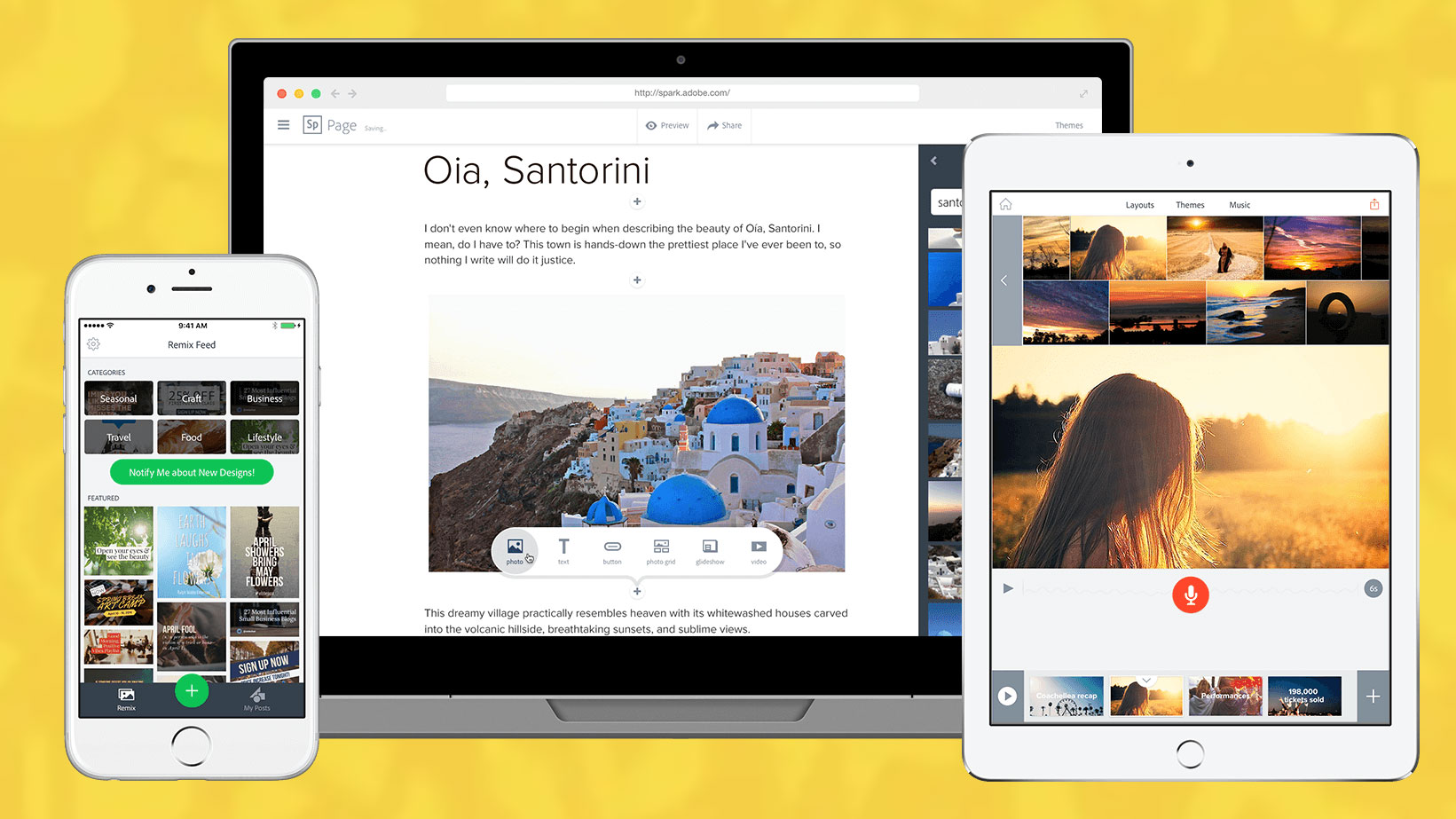
Interest
- Adobe Spark allows searching for images from the web (with a free license) and allows you to upload images to Dropbox, Google Drive, or Photos.
- The visual editor is simple and easy to use.
- A screenshot of the Adobe Spark website.
Limitations of the
- Adding videos to projects in Adobe Spark requires uploading; It does not have stock video options.
- There are limits to the text placement, as the AI sets the default context.
- Image upload is versatile, video upload only.
- Adobe Spark relies solely on transitions and lacks text and element animation options.
Explanatory Video Examples
Adobe Spark does not have dedicated presenter video templates. Instead, it offers story templates that provide structure for your video. Users select these templates before starting their video project. In the editor you can choose from different color and font themes or resize the video to make it square.
Screenshot of the Adobe Spark presenter video template.
Other features
Adobe Spark extends its ability to create static or animated images for social media, websites, and more. Additionally, there is an iOS app for iPad and iPhone, which makes it easier to play videos faster.
The target audience
Adobe Spark is not the best choice for complex annotated videos. It’s best suited for slideshow-style and concise presentations that don’t require dramatic animations or special effects. It is also suitable for students describing simple shapes or small interior projects.
Prices of goods
A few details on Adobe Spark pricing:
- – Adobe Spark is part of Adobe Creative Cloud but can also be purchased separately.
- – The free plan offers limited features.
- – A free trial of the paid plan, which costs about $8 per month.
9: Toonly
Toonly proudly claims to be the number one tool for creating engaging explainer videos, even for non-designers. This versatile tool features a unique cartoon style and works as desktop software, not in the cloud.

Pros
- Toonly makes it easy to create quick behind-the-scenes videos and pre-rendered images, all with unique visual elements that lack stock images or videos.
- Drag-and-drop functionality for characters and props makes scene creation easy. Each event comes with its own timetable, ensuring that it is organized.
- Toonly offers an extensive library of tutorial tutorials with memorable visuals.
- Screenshot of Toonly website.
Limitations of the
- Toonly does not have a free trial, which requires payment to access the tool.
- It reflects only one way of looking.
- Explanatory Video Examples
- Toonly does not provide pre-made video templates but pre-made scenes. This approach gives users more freedom in creating their own animated videos.
- Additional power generation
- With a single Toonly account, you can install the software on multiple computers.
The target audience
Toonly caters to anyone who needs to create engaging explainer videos with cartoon-thin graphics, especially creators with no experience with design, animation, or video editing
Prices of goods
A small sampling of Toonlee’s pricing:
- – Toonly offers two paid subscriptions, with no plans or free trials.
- – Both plans include a 30-day money back guarantee.
- – Standard subscription: $39 per month
- – Enterprise Membership: $69 per month
10: Moovly
Adorned with its distinctive logo, Moovly positions itself as a versatile video software with plenty of creative options.

Pros
- Moovly simplifies the creation of instructional videos with templates that can be easily edited or copied for complete customization. This feature simplifies video production by providing content that can be edited in minutes.
- The video editor at Moovly offers advanced editing options similar to professional video editing software. Each view is presented on a timeline, with a drop-down menu showing all the options included.
- Moovly gives you the freedom to organize scenes and elements in the timeline, allowing for flexible video editing.
The opposition
For users inexperienced with video editing, the Moovly editor may seem difficult to navigate at first. Also, only paid users download videos.
Instructor Video Examples
- Moovly offers two types of tutorial video templates. The first set contains templates for iStock-based views. While editing these templates is free, downloading the stock footage is an additional cost.
- The second set of designs is based on the shapes and images in Moowlee.
- These templates include various types of instructional videos, including whiteboard animations, live-action video footage, character-based animations, and more. However, all shapes follow a horizontal line, with no triangles or vertical options.
- Screenshot of Moovly explainer video template.
Additional power generation
- Moovly enhances its offering with green screen graphics for multimedia video. Movli Studio works in a dedicated browser window, which forces focus during video creation.
- Additionally, you can add text in the language of the video or provide a translation.
- The author enforces a limit of seven frames per episode, encouraging balanced video production.
- Moovly editor screenshot.
For whom is it?
Moovly caters to marketers, business owners and founders of startups with the goal of creating professional-looking videos. Its flexibility for a wide range of users, from quick changes to complete changes. Moovly caters well to the needs of those who created interesting explainer videos.
Prices of goods
A few details on Moovly’s pricing:
- – The free version allows the editor to search and manipulate resources.
- – Advanced requires a paid subscription.
- – The Pro plan costs $24.92 per month.
- – The Max plan costs $49.92 per month.
- – The Enterprise plan offers custom pricing on request.
11: MySimpleShow
MySimpleShow, also known as SimpleShow, offers a unique way to create engaging presentation videos. In its form, the hands that push the figures onto the canvas and the two hands that decorate the scenery maintain a unique aesthetic.
A scholar who is a scholar
With MySimpleShow, video production is different. The software guides users through wizards, helping to create the story of the video. Video production relies on writing scripts in the tool, saving a lot of time compared to external documentation tools or software.
For those who want to create a video quickly, there is an option to upload a PowerPoint file instead of going through the article wizard.
While there is a process to follow step by step, users can go back to any steps taken to resolve issues after the initial workflow.
The opposition
- MySimpleShow doesn’t have pre-built templates, and its automatic text-audio feature may not meet high expectations.
- The software limits the user to single-color graphics, which do not deviate significantly from the style defined on a whiteboard. Hand modeling is limited to changing skin tone and choosing techniques similar to photography or live-action.
- MySimpleShow’s pricing is quite high.
Instructions Video Examples
- MySimpleShow’s presentation video templates deviate from traditional templates. Users choose one of three main options (professional, personal, or academic) intelligence . Upon choosing a storyline template and entering the storyline editor, users must input text to proceed to the visual phase.
- Once the story is finished, the AI creates graphics based on the text. The author illustrates all of the images, making it easy to customize.
Additional power generation
- The software offers an integrated text-to-voice feature, although there are limitations. Users can choose a different volume from the default menu, but some may find the quality unfair.
- MySimpleShow allows users to add subtitles to videos, extracting text from the original input. The author enforces a limit of seven frames per episode, encouraging a balanced video format.
- Screenshot of the MySimpleShow editor.
For whom is it?
MySimpleShow caters to video creators looking for a clean, simple format for animated presentation videos. It is specifically designed for professionals, individuals, or academics with no background in animation, making it accessible to those new to animation.
Prices of goods
A small sampling of MySimpleShow’s pricing:
- – The free policy provides limited benefits for machine search.
- – The business plan costs $129 per month.
- – The Pro plan is at $499 per month.
12: Renderforest
- RenderForest, adorned with its unique logo, offers a comprehensive branding suite full of visual creation tools, including a video editor that excels at creating animated explainer videos
- A scholar who is a scholar
- Renderforest simplifies video by letting users select style packs and insert content text. AI chooses scenes accordingly, streamlining the process.
- RenderForest offers several style packs, making it easy to create a variety of presentation videos.
- Renderforest webpage.
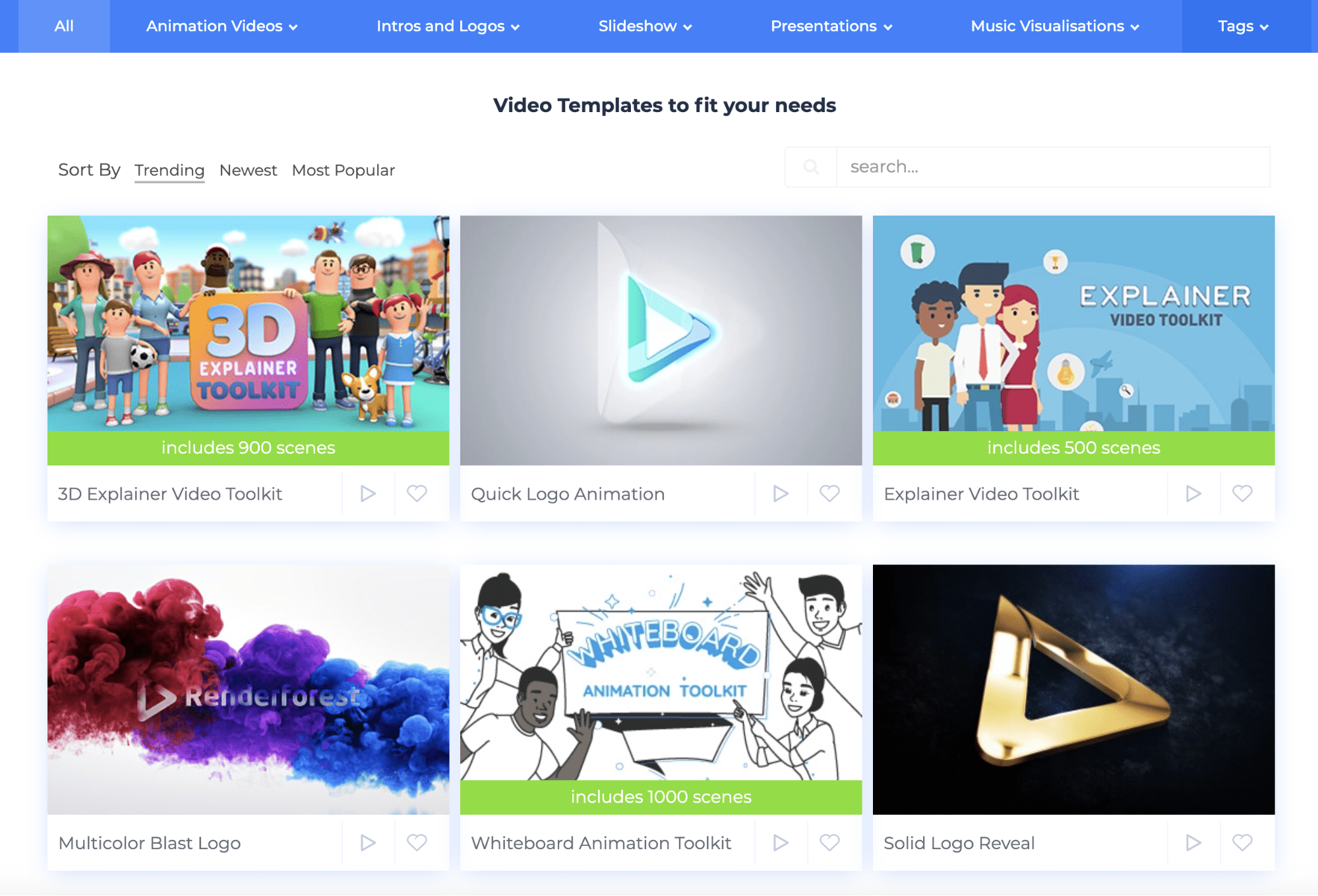
The opposition
- The video creation and optimization process with Renderforest can be a little complicated.
- Once a style group is selected, users are locked into that option and cannot change packs while retaining the content.
Explanatory Video Examples
- Renderforest’s explainer video templates are different from traditional templates. Users use style packs to create videos instead of relying on pre-built templates with placeholder content.
- RenderForest features a 3D Animation Explainer Pack, in addition to a Whiteboard Animation Pack, a Drawing Pack, a Modern Infographics Pack, and more.
- Additional power generation
- Renderforest extends its capabilities beyond animated tutorial videos. Users can use the platform to create logos, mockups and websites. The selection is presented at the beginning of a new project.
For whom is it?
Renderforest targets creators who are looking for ways to create presentation videos. The wide range of products makes it accessible to anyone who needs an engaging explainer video, as there is no shortage of options.
Prices
A few details of Renderforest’s pricing:
- – Renderforest offers a unique pricing structure, allowing users to purchase individual tools or subscribe to the entire suite.
- – The Complete Membership Plan provides access to all equipment and costs $29.99 per month.
- – The open layer provides suitable constraints for mechanical analysis.
- – Pricing for individual equipment (Lite, Amateur, Pro, and Agency) ranges from $9.99 to $49.99 per month.
13: Animoto
Adorned with its logo, Animoto is a simple online video maker capable of creating instructional videos. However, it should be noted that tutorial videos created with Animoto tend to be a bit basic compared to other tools on this list. Animoto also offers mobile apps for Android and iOS, which allows you to work.

Pros
- The unique quality of Animoto is its accessibility. It offers all customized features through a free plan, making it easy to use for both personal and professional use.
- The software allows videos to be created in stages, and edited on social media and online platforms.
The opposition
Some of the drawbacks of animation are the limitation of video quality. It lacks advanced animation capabilities, characters, and relies primarily on images, video clips, audio and sticker text.
Explanatory Video Examples
- Animoto offers a low-key selection of presentation video templates, mainly with text overlays for photos or videos. Although these templates serve a variety of tasks, their diversity is limited compared to other forums.
- Additional power generation
- Animoto is more than just editor video software. It acts as a basic, full-service video creation tool that can create social media videos, promos, birthday and anniversary videos, among others.
- The software provides free access to a stock photo library. Premium plan subscribers can also upload their logo as a watermark.
For whom is it?
Animoto is suitable for freelancers, small businesses and beginners who want to use, drag-and-drop video software for creating text-over-view videos
Prices
Animoto offers a flexible pricing strategy, positioning itself as a relatively inexpensive option compared to many other tools. The free plan works, but affects Animoto branding on your videos.
- – Free: $0/month
- – Basic: $8/month
- – Labor: $15/month
- – Employee Plus: $39/month
14: Adobe Character Animator
Adobe Character Animator, part of Adobe’s suite of animation software, specializes in animating facial and body motion captu of animated characters using facial and body movements captured via webcam. This capability renders it an excellent choice for crafting character animations with a lifelike quality.

Pros
Adobe Character Animator excels at using tags and webcams to create animated characters. The characters are realistic user facial expressions and movements, giving the interpreter videos a personal touch.
The opposition
Notably, Adobe Character Animator does not exist as a standalone product. This is only available with an Adobe Creative Cloud subscription. Additionally, the software requires a web browser and microphone to capture motion.
Explanatory Video Examples
Adobe Character Animator doesn’t offer an explanatory video template in the software itself. However, users can download pre-made coloring dolls from other outsiders. This child can then be animated using the users facial expressions and body language.
Additional power generation
The benefits of Adobe Character Animator extend beyond creating explainer videos. It’s a versatile tool for creating cartoons, entertainment content, vlogs, and live streams.
For whom is it?
Adobe Character Animator caters to bloggers, enthusiasts, and entrepreneurs who want to add a personal touch to their presentation videos. Its motion-capturing power allows the characters to mimic real-life movement, making them more immersive.
Prices
Adobe Character Animator is not available for individual purchase but is available through an Adobe Creative Cloud subscription, which costs $52.99 per month.
15: Animatron Studio
Adorned with its own logo, Animatron Studio stands as a useful online software for creating HTML5 presentation videos. Users can click multiple preview properties, share content directly on social media, and download explainer videos in multiple formats.
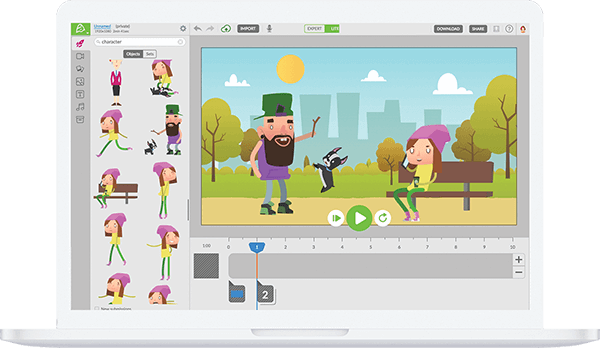
Pros
Animatron Studio enhances the creation of instructional videos by providing access to many pre-rendered elements. These features, including animated characters, backgrounds, effects, and visual effects, allow users to create engaging videos.
The opposition
Animatron Studio can offer a bit of a learning curve for beginners, and some users have reported occasional bugs and slow performance in the interface.
Explanatory Video Examples
Animatron Studio departs completely from the traditional presentation video template. Instead, users can access pre-built features that simplify the video collection process, allowing greater flexibility in creating custom videos.
Additional power generation
Animatron Studio extends its capabilities to easily create HTML5 banners, annotations, and whiteboard animations. Users can upload their own videos, record voiceovers, and share projects online. The software also provides free access to a stock photo library.
For whom is it?
Animatron Studios caters to startups, businesses, educators, artists and animators looking for a versatile platform to create animated explainer videos. Its variety of pre-made products enhances the creative process.
Prices
Animatron Studio offers three pricing plans to meet different needs:
- – Free: $0/month
- – Pro: $15/month
- – Labor: $30/month
While there is no free trial, users can sign up for a free plan to explore the features of the tool. However, the free plan has limitations, including watermarking videos.
Are you ready to embark on the journey of creating your own custom presentation video? If you’re still wondering which animated explainer video creator to adopt, here’s a trick: almost all of the tools on our list offer the chance to test your software before fully committing to it.However, we strongly recommend not overlooking Visme when you dive into exploring these creative editors.
With Vime’s video creators, you don’t just have to be an animated commentator; The gap widens beyond that. Vime prides itself on being unique in many features, empowering you to create a wide variety of visual content. In our opinion, these changes make Wisme the best choice on this list.
Elevate your video making experience with Visme’s features:
- – Choose from a plethora of completely customizable templates.
- – Tailor fonts and colors to perfectly match your brand identity.
- – Stop animated design elements that creep up complexity.
- Ready to get started? Sign up—it doesn’t matter!
Frequently Asked Questions (FAQs)
The inquiring mind may still have lingering questions, so let’s tackle some of them:
Q1 What is an explanatory video?
At its core, a presentation video lives up to its name—it’s a video designed to clarify concepts, processes, processes, system operations, or solutions for viewers These videos go well beyond sales pitches; Rather, their job is to inform and encourage. Animated presentations, which are a subset of presentation videos, provide increased value by using animated features such as characters, events, voice acting, timelines or shapes a on the addition of the
Q2 How do you create instructional videos?
If you want to create a solid instructional video, you need to start with clear goals and objectives. These are the foundation of your project. You will need a video editing tool or software equipped with these essential features. While there are options available, we suggest you try Vime.
Here’s a simple way to create an interesting explainer video:
1. Explain the goals and objectives of the video.
2. Create textual outlines.
3. Create a storyboard, manually or through the Vime storyboard builder.
4. Draft scenes, incorporating
5. Integrate brand assets such as images, videos, logos, short stories and audio.
6. Paste the template into the Visme editor or start from scratch.
7. Gradually unveil your story by adding the right instructional video, scene-by-scene, objects, characters, background, text, and elements.
8. Use visual aids such as charts, graphs, flowcharts, or maps as needed.
9. Add animation to characters and elements, ensuring visual simplicity and appeal.
10. Add audio effects, including sound overlays and background music.
11. Collaborate with team members for proofing and collaborative editing.
12. Share your animated explainer via a live online link or download as an MP4 file.
Q3 Are explanatory videos effective?
In fact, well-designed instructional videos can be incredibly effective. However, its effectiveness depends on ease of follow-up, visual appeal, and unambiguity. For maximum impact, explainer videos shouldn’t look like tedious presentations at all. Instead they need to capture the viewer’s interest and encourage further exploration, such as linking to landing pages or social media channels to invite and drive goals, rather than overt sales . . . .
Q4 What difference does a good explainer video make?
A truly outstanding explainer video ticks a lot of important boxes, namely:
– Skillful use of storytelling.
– Transparent and with a clear and consistent structure including a beginning, middle and end.
– Visually balancing scenes that happen logically.
– Balanced audio with background music to enhance but fail to overpower the vocal envelope.
– Simple animations that fit the story well.
– Grabs the viewer’s attention quickly and maintains engagement.
Q5 What is the ideal length of time for a presentation video?
The sweet spot for an editorial video duration is typically 60 to 90 seconds.Short videos excel at retaining viewers. Consider exploring our comprehensive guide to the subject for more information on video length.
Q6 What is the cost of creating a video presentation?
The cost of producing an instructional video is spread across multiple areas, depending on your goals and the medium you have chosen. Opting for the DIY route can also yield low-cost or free results. Conversely, hiring professional animators for your project can be much more expensive. Many of the tools on our list offer on-demand video creation, offering a variety of prices.
Q7 Can I make a free video presentation?
Yes, it is perfectly possible to use the free Wisme program and create free tutorial videos. However, a paid subscription is recommended to unlock the full potential of the tool. One encouraging feature is that your subscription extends beyond instructional videos, allowing you to create a variety of visuals. Visme offers a comprehensive suite, enabling the generation of documents, infographics, presentations, social media GIFs, invitations, certificates, cards, tickets, and more
Q8 What is the best presentation video software?
The best presentation video software perfectly matches your specific needs and preferences. Because different tools differ in specific ways, the one you choose should match the needs of your project. If your goal is to create whiteboard tutors, consider options like Powtoon, Toonly, Vyond, or VideoScribe. However, if you are looking for an exceptional professional video instructor, Visme stands out as a contender choice.
Conclusion:
Explainer video makers offer an affordable and efficient means of creating engaging explainer videos. However, it’s important to evaluate the pros and cons of each option. If you require extensive customization and a high level of professionalism, it may be worthwhile to consider engaging a professional video production company.
Additional Tips for Choosing an Explainer Video Maker:
Budget consideration: Determine your budget allocation for creating an explainer video.
Target audience analysis: Identify your target audience and tailor the style and content of your explainer video accordingly.
Goal setting: Clarify the objectives you wish to achieve through your explainer video.
Conduct research: Read reviews and compare different video makers to make an informed decision.
We hope this blog post has provided valuable insights into choosing the right explainer video maker. Should you have any questions, please don’t hesitate to leave a comment below.
Some Special Frequently Asked Questions: Explainer Video Makers
To provide further insights into explainer video makers, here are some frequently asked questions:
1. What is an explainer video maker?
An explainer video maker is a software program that allows users to create explainer videos without requiring prior video editing experience. These programs typically provide a library of assets, including characters, backgrounds, and animations, which can be utilized to create videos. Users can customize their videos by adding text, voiceovers, and music.
2. What are the benefits of using an explainer video maker?
There are several benefits to using an explainer video maker:
Ease of use: Even individuals without video editing skills can create explainer videos using video makers.
Affordability: Explainer video makers are generally cost-effective, especially compared to hiring professional video production companies.
Quick turnaround: Most video makers allow for fast video creation, enabling users to have their explainer videos up and running promptly.
Customizability: Users can personalize their videos by selecting their preferred styles, colors, and fonts, offering flexibility and brand consistency.
3. What are the drawbacks of using an explainer video maker?
While explainer video makers have numerous advantages, they do have some drawbacks, including:
Limited features: Certain video makers may have limited features, potentially limiting the creation of specific desired video elements.
Less professional appearance: Explainer videos created with video makers may not achieve the same level of professionalism as those produced by professional video production companies.
Creativity constraints: Users may find their creativity restricted as they are confined to the features and templates provided by the software.
4. What are some popular explainer video makers?
Several popular explainer video makers include:
Powtoon: An animated explainer video maker.
VideoScribe: A whiteboard animation-based explainer video maker.
Moovly: A cloud-based explainer video maker that requires no software downloads.
Explaindio: An explainer video maker offering various styles.
Animaker: An explainer video maker featuring diverse characters and animations.
5. What is the cost of creating an explainer video with a video maker?
The cost of creating an explainer video with a video maker varies based on the chosen platform and features. However, most video makers are relatively affordable, with prices typically starting at around $20.
6. What tips can help create an effective explainer video?
To create an effective explainer video, consider the following tips:
Keep it concise: Aim for a video duration of no longer than 2 minutes to maintain viewer engagement.
Target your audience: Tailor your video to address the needs and pain points of your specific audience.
Clear and simple language: Use language that is easily understandable, avoiding jargon or technical terms.
Visual aids: Incorporate visuals to clarify complex concepts and make the video more engaging.
Include a call to action: Clearly communicate the desired action you want viewers to take after watching the explainer video, such as visiting a website or subscribing to a newsletter.
We hope these FAQs provide a better understanding of explainer video makers. If you have any further questions, please feel free to ask.