
Creating 3D animation videos has never been more accessible, whether you’re a professional animator or a beginner exploring new creative outlets. This guide will walk you through everything you need to know about making 3D animated videos, covering various tools, platforms, and techniques suitable for different devices. Let’s dive in!
In today’s digital world, 3D animation is a strong tool for telling stories. It’s used in marketing, education, and entertainment. 3D animation makes ideas come alive. It captivates audiences in blockbuster movies and explainer videos. But how do you create a 3D animation video? This guide helps everyone, from beginners to pros, create amazing 3D animations.
What is 3D Animation?
3D animation is the process of creating three-dimensional moving images in a digital environment. 3D animation offers depth, realism, and complexity. This sets it apart from flat 2D animation. It’s widely used in movies, video games, advertisements, and even virtual reality.
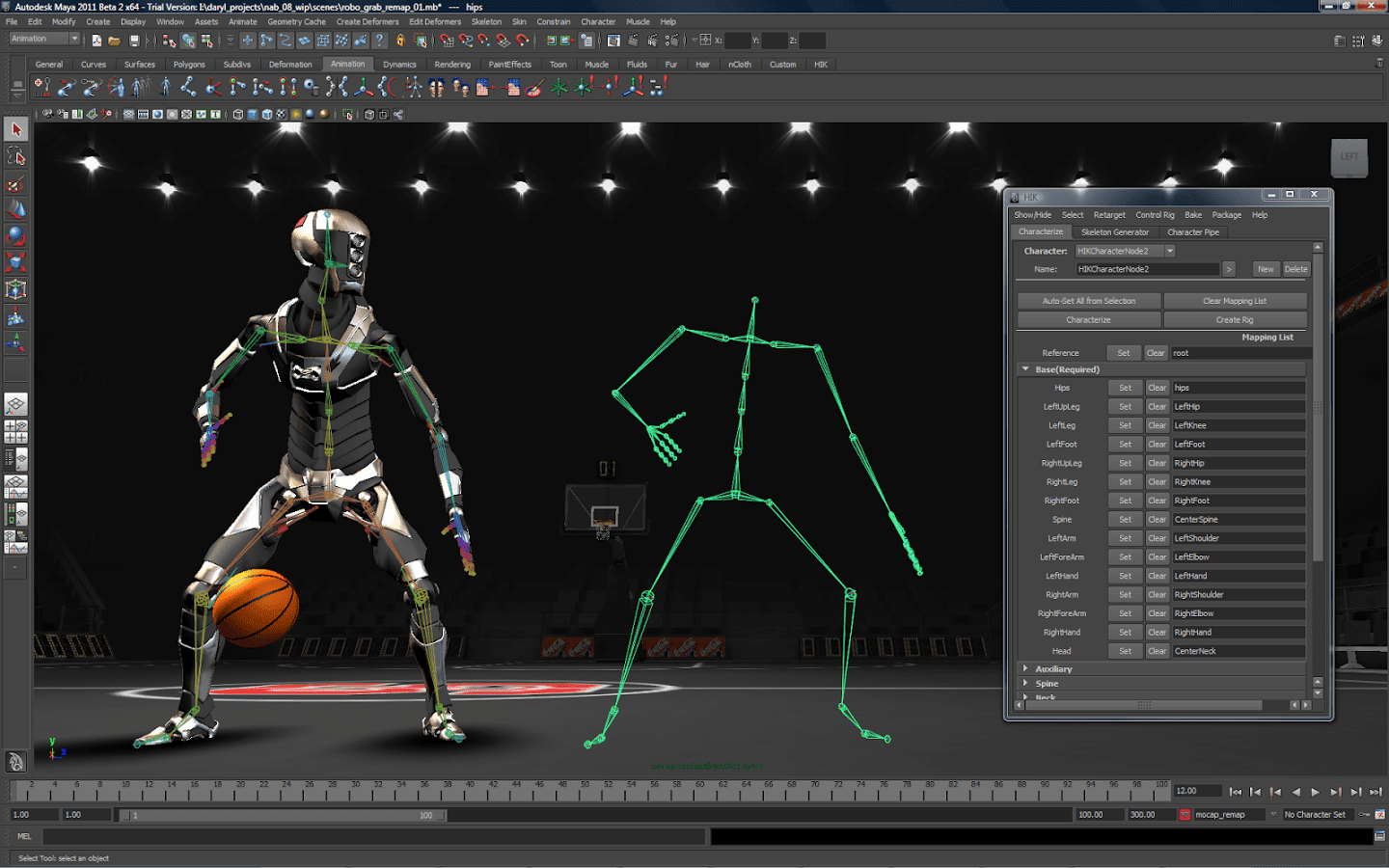
Step 1: Define Your Concept and Story
Before diving into software, start with a clear idea. Ask yourself:
-
What is the purpose of your animation? (e.g., entertainment, education, marketing)
-
Who is your target audience?
-
What story are you trying to tell?
Create a storyboard to visualize your scenes. A storyboard is a sequence of sketches that outline the key moments in your animation. This will serve as your roadmap throughout the process.
Step 2: Write a Script
A well-written script is the backbone of any animation. It includes dialogue, actions, and scene descriptions. Make it brief and interesting, especially if your animation is for marketing or teaching.
Step 3: Choose the Right Software
There are many 3D animation software options available, depending on your skill level and budget:
-
Beginner-Friendly: Blender (free), Tinkercad, Daz 3D
-
Intermediate/Professional: Autodesk Maya, Cinema 4D, 3ds Max, ZBrush
-
Specialized Tools: Unity (for real-time 3D), Unreal Engine (for gaming and VR)
Blender is a great starting point for beginners because it’s free and has a robust community for tutorials and support.
Step 4: Create 3D Models
3D models are the building blocks of your animation. You can either create your own models or use pre-made assets from libraries like TurboSquid or Sketchfab. If you’re modeling from scratch:
-
Start with basic shapes (cubes, spheres, etc.).
-
Use sculpting tools to add details.
-
Ensure your models are optimized for animation (proper topology and rigging).
Step 5: Rigging and Texturing
-
Rigging: This is the process of adding a skeleton to your 3D models so they can move. Rigging is essential for character animation and involves creating joints, bones, and controls.
-
Texturing: Add colors, patterns, and materials to your models to make them look realistic. Use UV mapping to apply textures accurately.
Step 6: Animate Your Scene
Now comes the fun part—bringing your models to life! Keyframe animation is the most common technique:
-
Set keyframes for the starting and ending positions of your objects or characters.
-
The software will interpolate the movement between keyframes.
-
Pay attention to timing, pacing, and physics to make your animation look natural.
For advanced animations, try using motion capture (mocap) data or procedural animation techniques.
Step 7: Lighting and Camera Work
Lighting and camera angles can make or break your animation. Use realistic lighting to set the mood and highlight important elements. Experiment with:
-
Three-point lighting (key light, fill light, backlight).
-
Shadows and reflections.
-
Camera movements like pans, zooms, and tracking shots.
Step 8: Add Sound and Effects
Sound design and visual effects (VFX) add depth and realism to your animation:
-
Add background music, sound effects, and voiceovers.
-
Use particle systems for effects like fire, smoke, or water.
-
Post-processing effects can improve the final look. Examples include motion blur, depth of field, and color grading.
Step 9: Render Your Animation
Rendering is the process of generating the final video from your 3D scene. It can take a lot of time. This depends on how complex your animation is and how powerful your computer is. Tips for efficient rendering:
-
Optimize your scene by reducing unnecessary details.
-
Use render farms for large projects.
-
Choose the right file format and resolution for your output.
Step 10: Edit and Polish
After rendering your animation, open video editing software like Adobe Premiere Pro, Final Cut Pro, or DaVinci Resolve to:
-
Trim and arrange clips.
-
Add transitions and titles.
-
Fine-tune audio levels.
Tips for Creating Stunning 3D Animations
-
Keep It Simple: Don’t overwhelm your audience with too much detail or complexity.
-
Focus on Storytelling: Even the most technically impressive animation falls flat without a compelling story.
-
Learn Continuously: 3D animation is a constantly evolving field. Stay updated with new tools and techniques.
-
Collaborate: Work with other artists, animators, and sound designers to bring diverse skills to your project.
Tools and Resources to Get Started
-
Tutorials: YouTube channels like Blender Guru, CG Geek, and Polygon Runway.
-
Communities: Join forums like CGSociety, Polycount, or Reddit’s r/3DAnimation.
-
Assets: Use Mixamo for character animations. For high-quality textures, try Quixel Megascans.
Popular FAQ
1. How to Make 3D Animation Videos on Your Computer
To create 3D animated videos on your computer, follow these steps:
-
Choose the Right Software: Popular 3D animation software includes Blender, Maya, and Cinema 4D. Blender, in particular, is free and feature-rich, making it ideal for beginners and professionals alike.
-
Plan Your Animation: Start with a storyboard or sketch out your ideas to visualize the final output.
-
Model Your Characters and Scenes: Use the software’s modeling tools to create characters, props, and environments.
-
Animate: Add movements to your characters using keyframes or rigging tools.
-
Render and Edit: Render your animation and edit it using video editing software like Adobe Premiere Pro or DaVinci Resolve.
2. How to Make 3D Animation Videos for Free
If you’re on a budget, there are excellent free tools to create 3D animations:
-
Blender: A powerful open-source software that allows you to create professional-grade 3D animations for free.
-
Tinkercad: A beginner-friendly option for simple 3D modeling and animations.
-
Clara.io: A cloud-based platform for creating and rendering 3D animations.
These tools provide robust features for creating 3D animated videos without requiring any upfront investment.
3. How to Make 3D Animation Video in Blender
Blender is one of the most popular tools for creating 3D animations. Here’s how to get started:
-
Download and Install Blender: Visit Blender’s official site and download the software.
-
Learn the Interface: Familiarize yourself with Blender’s interface, including the 3D Viewport, timeline, and outliner.
-
Model Your Objects: Use tools like extrusion, scaling, and rotation to create your 3D models.
-
Apply Materials and Textures: Enhance your models with realistic textures and materials.
-
Animate: Set keyframes to animate your objects or characters.
-
Render: Export your animation in the desired format.
4. How to Make 3D Animation Videos on Mobile
Creating 3D animation videos on mobile is perfect for those on the go. Here are some apps to consider:
-
Toontastic 3D: A user-friendly app for making simple 3D animations.
-
Maya for Mobile: A lite version of Maya that offers powerful features for 3D modeling and animation.
-
Anim8: Designed for beginners to create fun and engaging 3D animations.
These apps allow you to create 3D animations directly on your Android or iOS device.
5. How to Make a 3D Animated Music Video
Creating a 3D animated music video involves the following steps:
-
Sync Animation with Music: Import your music track into your animation software.
-
Plan the Storyboard: Ensure your visuals align with the music’s mood and rhythm.
-
Use Lip-Sync Tools: If your characters are singing, use software tools for accurate lip-syncing.
-
Enhance with Visual Effects: Add effects like lighting and particle systems to elevate the video.
6. How to Make 3D Cartoon Animation Videos
Cartoon animations require exaggerated movements and unique character designs:
-
Sketch Your Characters: Start with concept art to define your characters’ look and feel.
-
Model and Rig Characters: Use software like Blender to model and rig your characters for animation.
-
Add Expressive Animations: Exaggerate movements and facial expressions to make your characters lively.
7. How to Make 3D Animation Videos on Android
Android users can explore apps like Toontastic 3D or Stop Motion Studio to create animations. These apps are straightforward to use and cater to beginners.
Conclusion
Making 3D animation videos is an exciting and rewarding endeavor. Whether you’re using a computer, mobile device, or free tools like Blender, the key is to practice and explore various techniques. Start small, and gradually work on more complex projects as you gain confidence.
Happy animating!




