
Ready to dive into the world of audio editing and elevate your sound projects? Are you a new podcaster, an aspiring musician, or looking to boost your audio skills? If so, check out our top 10 audio editing software for beginners. It can help you shine. These easy-to-use platforms make editing simple. They also have strong features to help you refine your audio precisely. You’ll discover all the tools you need to turn raw recordings into high-quality sound. From easy-to-use interfaces to must-have features, everything is here. Get ready to refine your audio creations easily. Your journey to mastering sound starts now!
Top 10 Audio Editing Software for Beginners
1. Audacity
Audacity is a free and open-source audio editing software available for Windows, macOS, and Linux. It is beginner-friendly and offers a wide range of features, including recording, editing, and mixing audio files. Audacity supports various audio effects like EQ, compression, and reverb.

Pros:
- – Free and open-source
– User-friendly interface
– Extensive feature set
– Supports a variety of audio effects
Cons:
- – Occasional instability
– Less powerful than some paid options
– Lacks certain advanced features
2. Adobe Audition
Adobe Audition is a paid audio editing software compatible with Windows and macOS. It is widely used by professional audio engineers and podcasters. The software boasts features such as multitrack recording and editing, audio effects, sound design, and mastering.
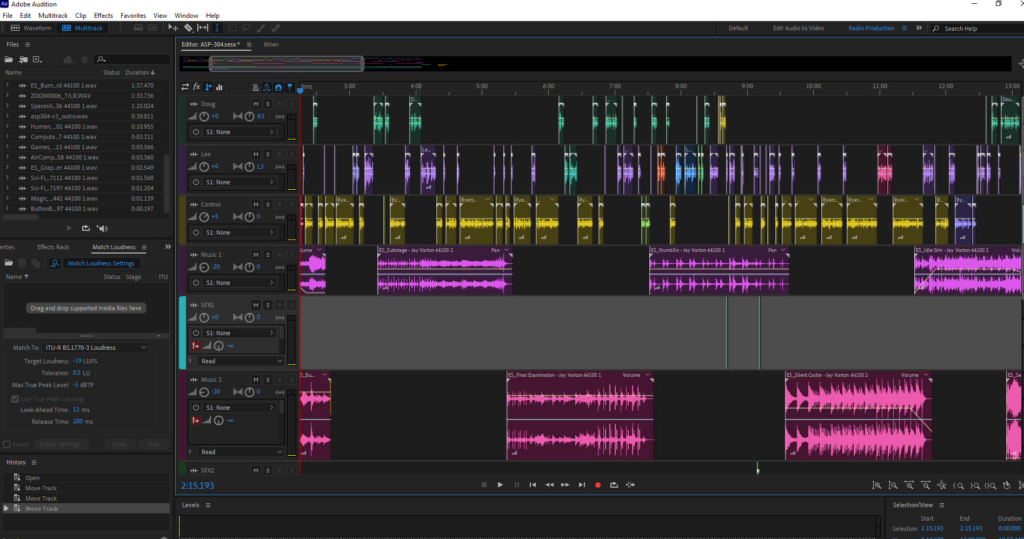
Pros:
- – Powerful tool
– Extensive feature set
– Popular among professionals
Cons:
- – Paid software
– Steeper learning curve
– Not as beginner-friendly as free alternatives
3. Logic Pro
Logic Pro is a paid audio editing software exclusive to macOS. It is highly regarded among professional musicians and producers. Key features of Logic Pro include multitrack recording and editing, audio effects, MIDI sequencing, and virtual instruments.

Pros:
- – Powerful tool
– Comprehensive feature set
– Popular among musicians and producers
Cons:
- – Paid software
– Steeper learning curve
– Not as beginner-friendly as free alternatives
4. Steinberg Cubase Pro
Steinberg Cubase Pro is a paid audio editing software available for Windows and macOS. It is widely used by professional musicians and producers. Cubase Pro offers features such as multitrack recording and editing, audio effects, MIDI sequencing, and virtual instruments.
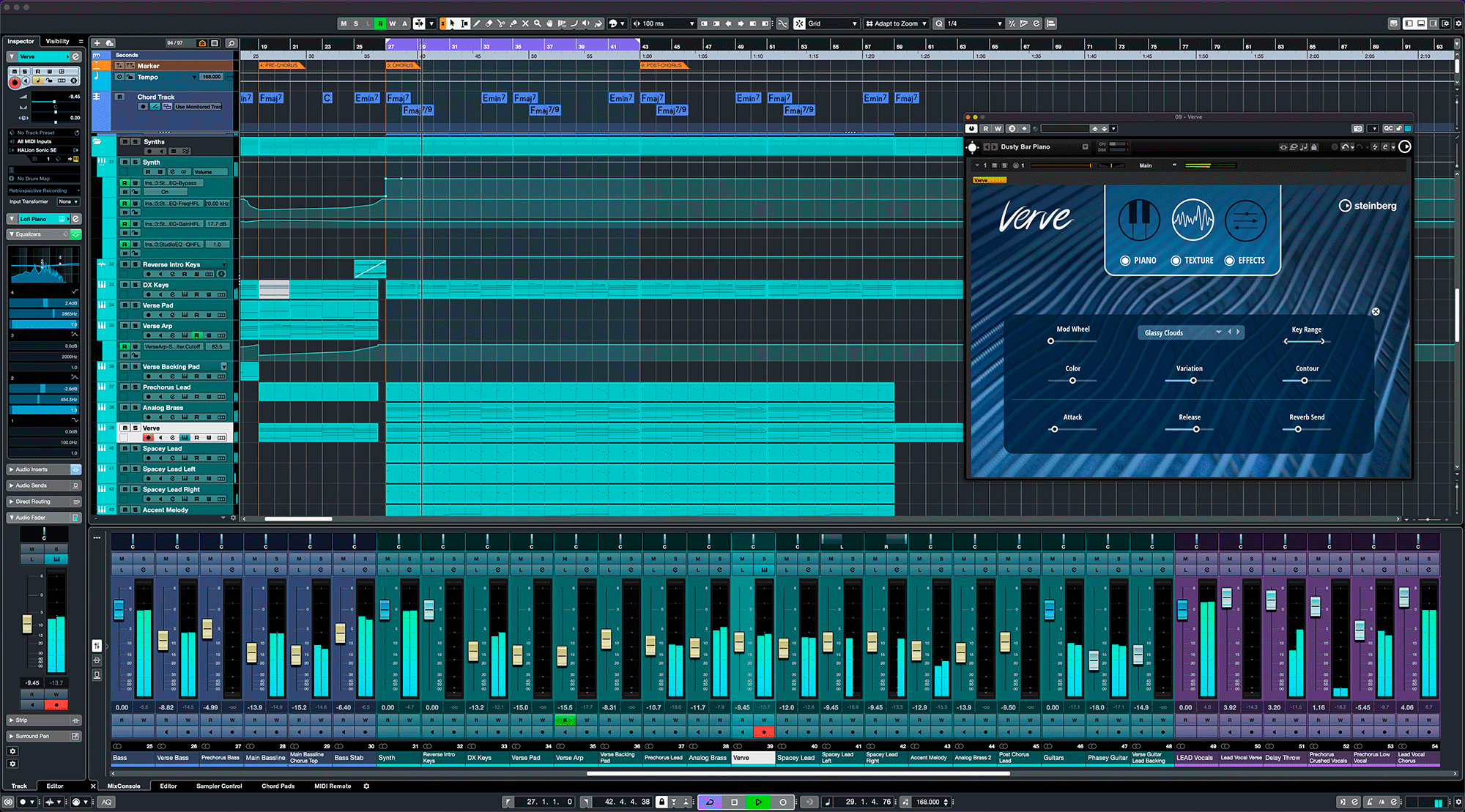
Pros:
- – Powerful tool
– Comprehensive feature set
– Popular among musicians and producers
Cons:
- – Paid software
– Steeper learning curve
– Not as beginner-friendly as free alternatives
5. Samplitude Pro
Samplitude Pro is a paid audio editing software for Windows. It is favored by professional musicians and producers. The software provides features like multitrack recording and editing, audio effects, MIDI sequencing, and virtual instruments.
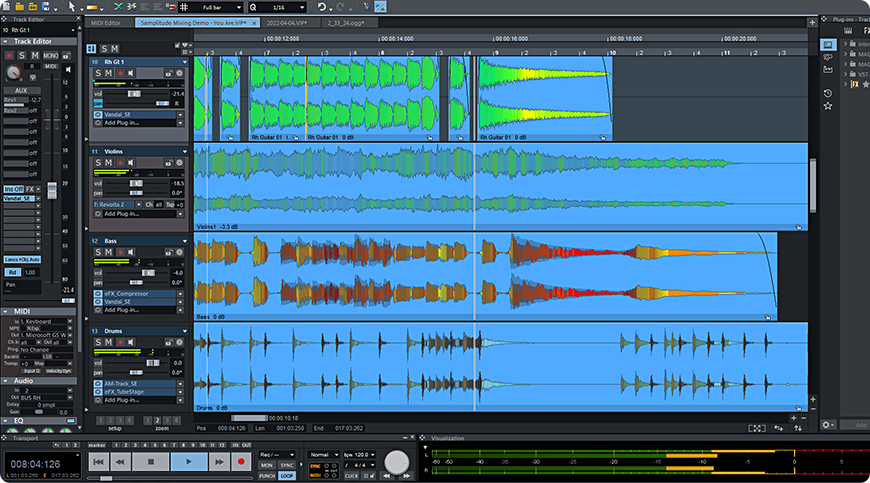
Pros:
- – Powerful tool
– Comprehensive feature set
– Popular among musicians and producers
Cons:
- – Paid software
– Steeper learning curve
– Not as beginner-friendly as free alternatives
6. Hindenburg Journalist
Hindenburg Journalist is a paid audio editing software designed specifically for Windows and macOS. It is tailored for podcasters, offering features like automatic noise reduction, automatic ducking, timeline editing, and exporting to various formats.

Pros:
- – Specialized for podcasting
– Features ideal for podcast production
Cons:
- – Paid software
– Not as versatile as other options
7. PreSonus Studio One
PreSonus Studio One is a paid audio editing software compatible with Windows and macOS. It caters to musicians, producers, and podcasters alike. The software provides features such as multitrack recording and editing, audio effects, MIDI sequencing, and virtual instruments.

Pros:
- – Powerful tool
– Comprehensive feature set
– Used by a variety of users
Cons:
- – Paid software
– Steeper learning curve
– Not as beginner-friendly as free alternatives
8. Waveform
Waveform is a paid audio editing software available for Windows and macOS. It is used by musicians, producers, and podcasters. Waveform offers a
wide range of features, including multitrack recording and editing, audio effects, MIDI sequencing, and virtual instruments.
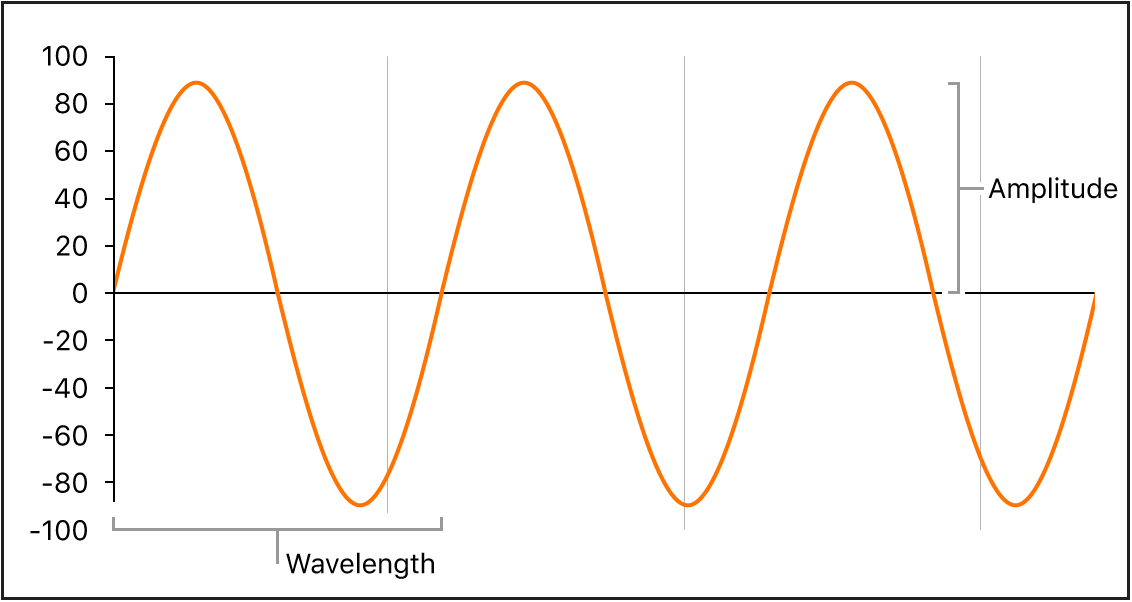
Pros:
- – Powerful tool
– Comprehensive feature set
– Used by musicians, producers, and podcasters
Cons:
- – Paid software
– Steeper learning curve
– Not as beginner-friendly as free alternatives
9. Ableton Live
Ableton Live is a paid audio editing software for Windows and macOS, primarily favored by electronic music producers. Its unique workflow revolves around clips and scenes, making it perfect for creating and arranging electronic music.

Pros:
- – Unique workflow based on clips and scenes
– Ideal for creating and arranging electronic music
– Wide range of features
Cons:
- – Paid software
– Steeper learning curve
– Not as beginner-friendly as other options
10. FL Studio
FL Studio is a paid audio editing software exclusively for Windows, widely used by electronic music producers. Its unique workflow is based on patterns and channels, allowing for intuitive creation and arrangement of electronic music.

Pros:
- – Unique workflow based on patterns and channels
– Ideal for creating and arranging electronic music
– Wide range of features
Cons:
- – Paid software
– Steeper learning curve
– Not as beginner-friendly as other options
When selecting audio editing software, consider your needs and budget. Beginners might like simple software that has many features. Audacity and Hindenburg Journalist are great options. More experienced users might opt for powerful options like Adobe Audition, Logic Pro, or Cubase Pro.
Look at these factors:
-
Compatibility with your operating system
-
Your budget
-
Features you want, like multitrack recording or MIDI sequencing
-
How easy it is to learn
Practice with the chosen software. Experiment to learn its features and improve your audio projects. The more you use the animation software, the better you’ll get at making great audio content.

