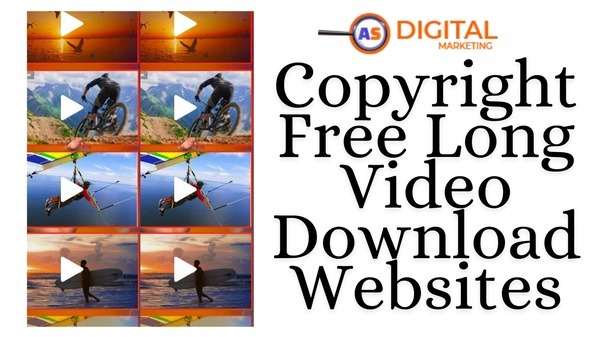In today’s dynamic world of design and visual communication, CGI (Computer Generated Imagery) software plays a pivotal role in creating stunning visuals for films, games, advertisements, and more. From lifelike characters to breathtaking environments, CGI software empowers creative professionals to bring their imagination to life with precision and finesse. In this article, we’ll delve into the top seven CGI software options that every design professional should consider for their projects.
Top 7 CGI Software in Trend
1. Adobe After Effects: Create Visual Masterpieces
Adobe After Effects, a flagship product of the Adobe Creative Cloud suite, stands as a powerhouse for designers seeking to create extraordinary visuals. With its versatile visual effects and motion graphics capabilities, After Effects enables seamless character animation, stunning transitions, and captivating intros, elevating the overall quality of any animation project.

-
Features: Versatile visual effects, motion graphics capabilities, character animation, seamless transitions.
-
Pros: Extensive library of effects, seamless integration with Adobe Creative Cloud, industry-standard software.
-
Cons: Steep learning curve for beginners, requires subscription.
2. Autodesk Maya: Craft Realistic Worlds
Autodesk Maya is renowned for its user-friendly interface and robust features, allowing designers to create complex characters, expansive environments, and incredible effects. With intuitive modeling tools, engaging animation capabilities, and stunning visuals, Maya empowers design professionals to produce blockbuster-worthy visuals with ease.
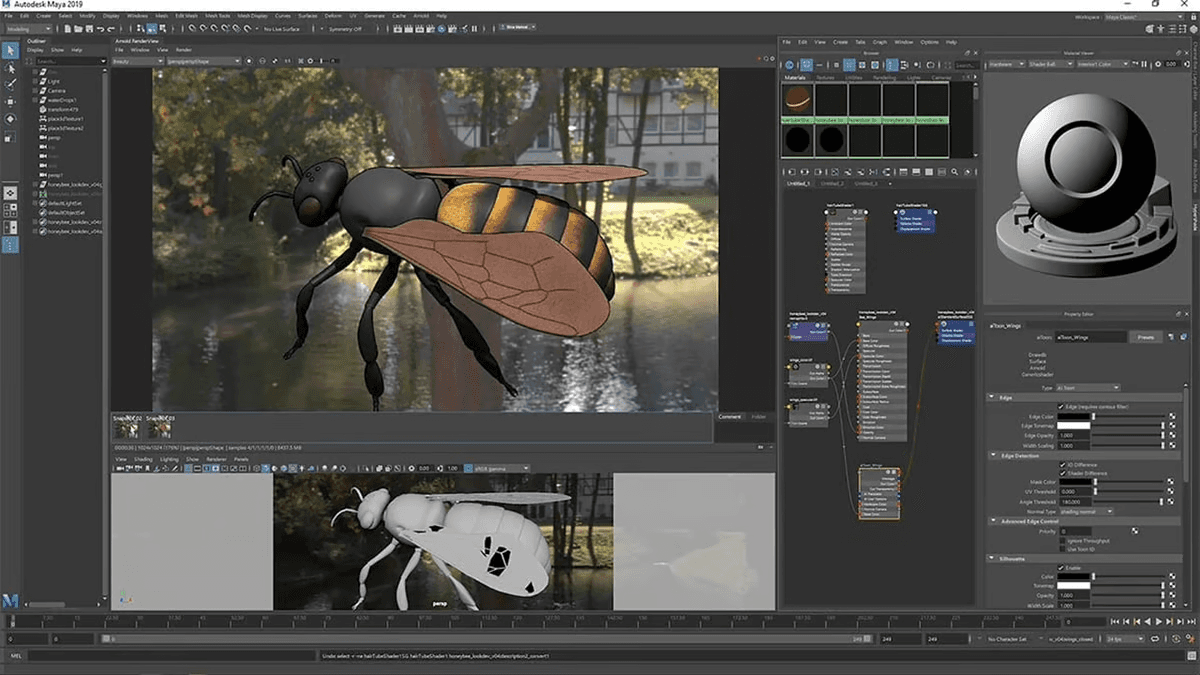
-
Features: User-friendly interface, complex character creation, expansive environments, intuitive modeling tools.
-
Pros: Robust features, lifelike animations, various subscription packages available.
-
Cons: High cost for full version, resource-intensive software.
3. Blender: Fast and Free Creations
Blender, an open-source and free software, offers a vibrant ecosystem and a supportive community, making it an ideal choice for designers looking to create anything faster and better. With features like VR rendering support, PBR shaders, and real-time viewport preview, Blender delivers top-notch results, making it a favorite among design enthusiasts worldwide.
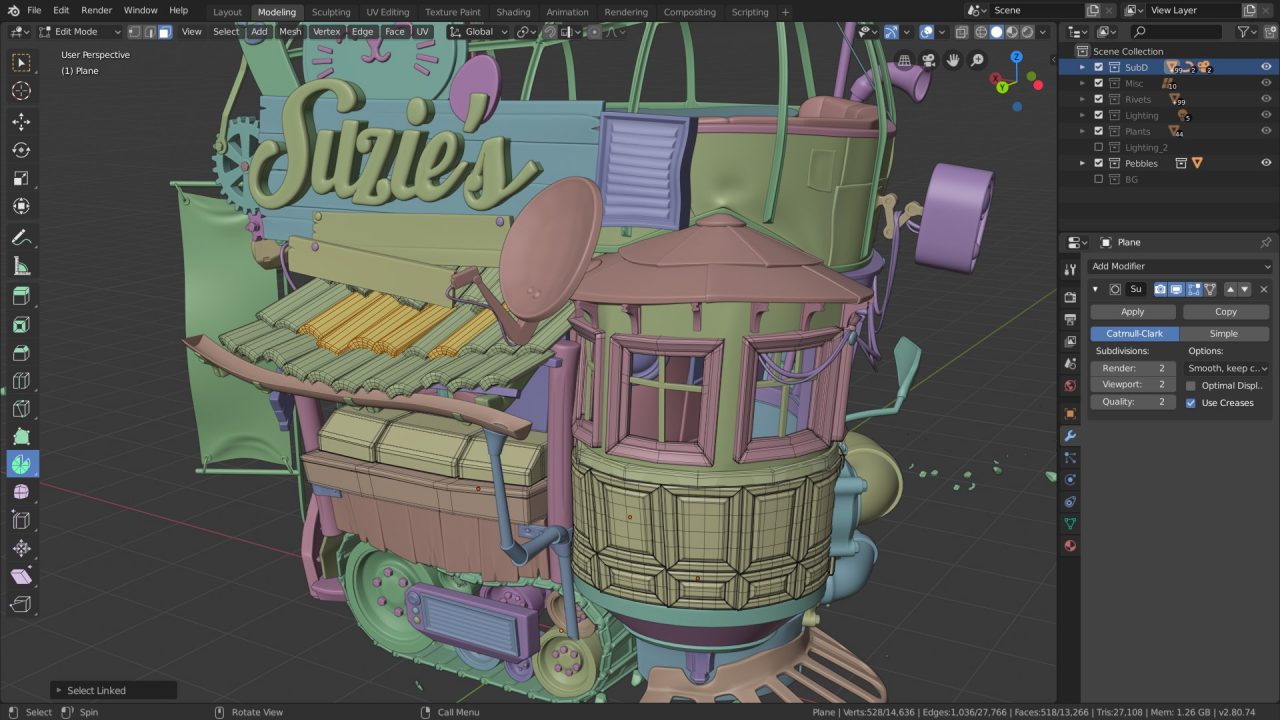
-
Features: Open-source, vibrant ecosystem, VR rendering support, real-time viewport preview.
-
Pros: Free to use, active community support, versatile toolset.
-
Cons: Complex interface for beginners, limited customer support.
4. Pixologic ZBrush: Sculpting Digital Art
Pixologic ZBrush stands as a powerful 3D software that offers digital painting and sculpting capabilities. With customizable textures, brushes, and real-time virtual clay sculpting, ZBrush is a go-to choice for jewelry designers, game developers, and animators, enabling them to create high-quality digital art with precision and detail.
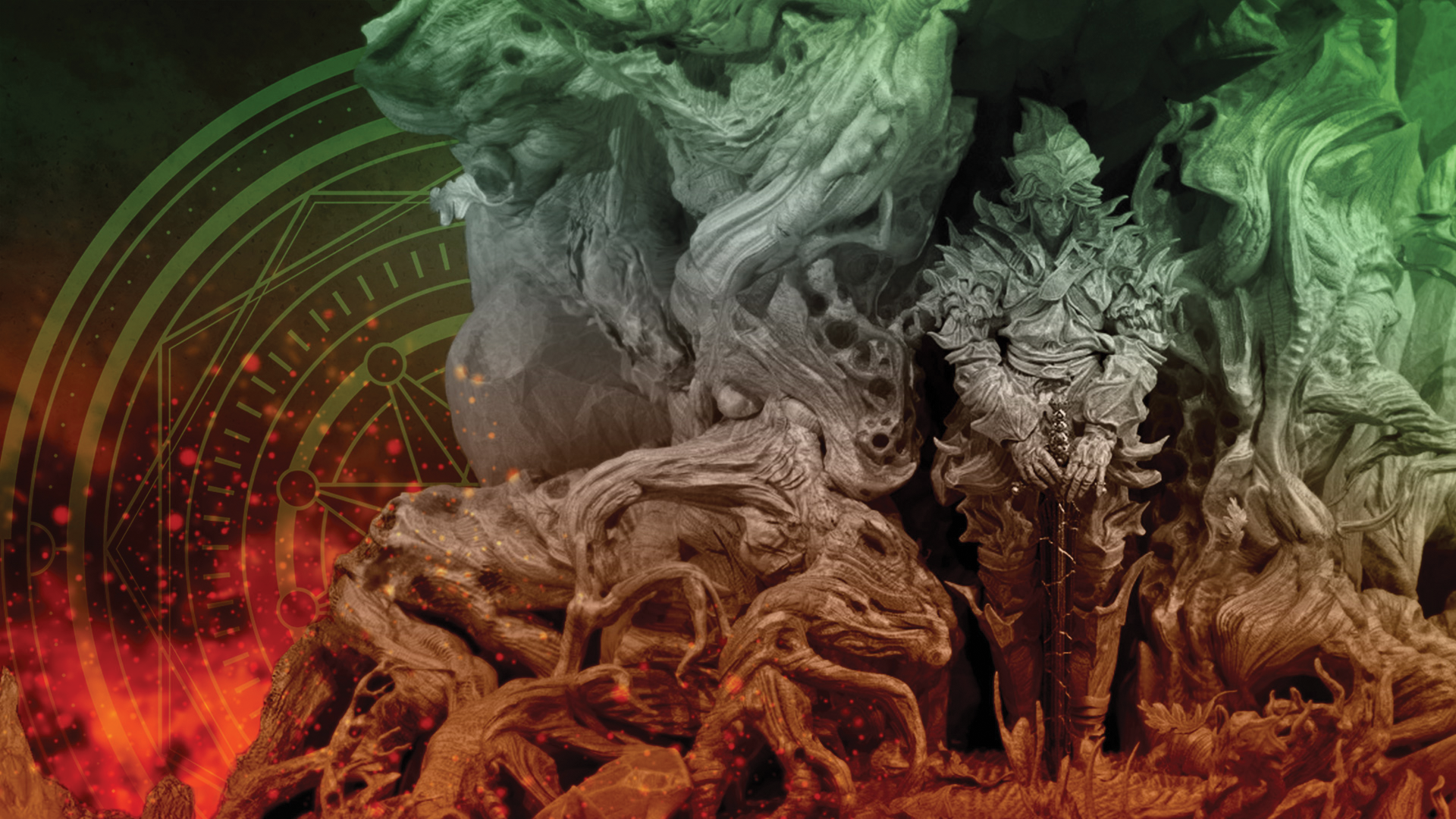
-
Features: Digital painting, sculpting capabilities, customizable textures, real-time virtual clay sculpting.
-
Pros: High-quality digital art, industry-standard for sculpting, extensive toolset.
-
Cons: High cost for full version, requires powerful hardware.
5. Powtoon: Compelling Visual Communications
Powtoon empowers users to create unique video ads, social media content, and engaging animations that captivate audiences. With customizable features and a diverse range of templates, Powtoon enables design professionals to streamline their tasks and build excellent visual communications with ease.

-
Features: Unique video ads, social media content, customizable templates.
-
Pros: User-friendly interface, diverse range of templates, cloud-based platform.
-
Cons: Limited customization options, subscription-based pricing.
6. Pencil2D Animation: Intuitive 2D Animation Tool
Pencil2D Animation, an open-source and cross-platform software, allows users to hand-draw animations in a 2D space effortlessly. With support for both vector and raster graphics, Pencil2D Animation enables designers to unleash their creativity and bring their ideas to life with fluidity and precision.
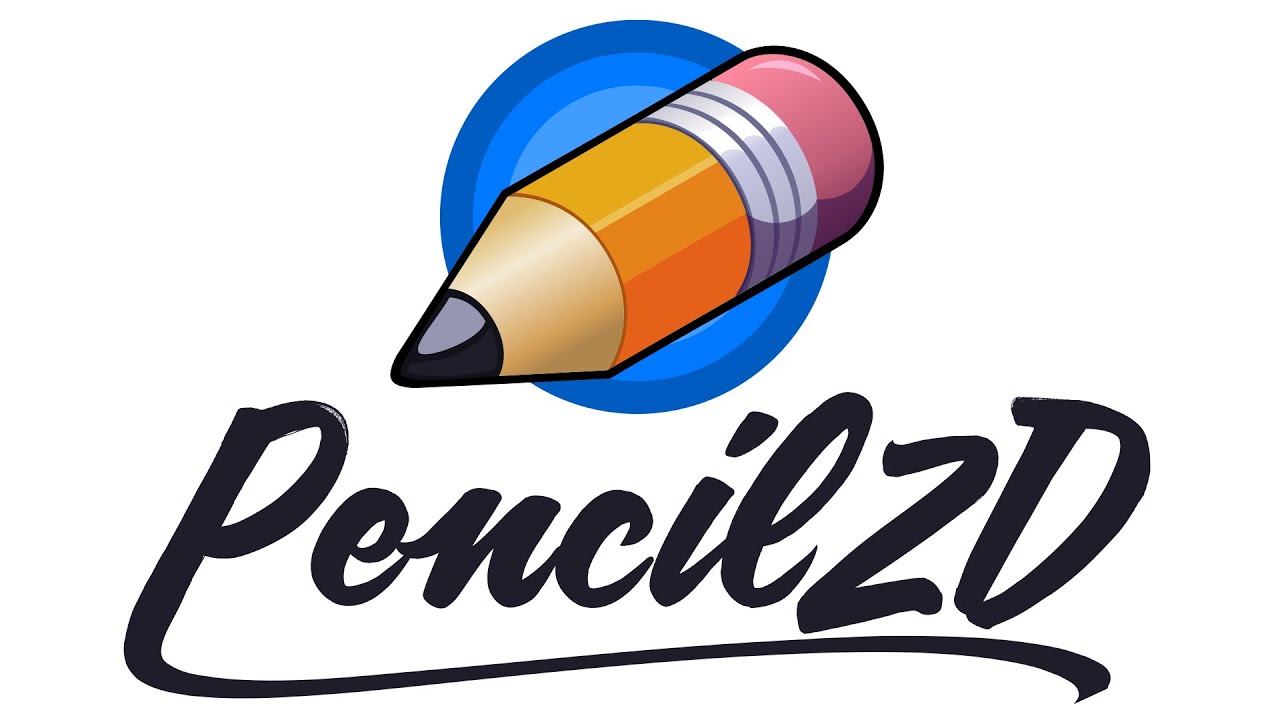
-
Features: Hand-drawn animations, support for vector and raster graphics.
-
Pros: Open-source, cross-platform compatibility, intuitive interface.
-
Cons: Limited advanced features, not suitable for complex animations.
7. Synfig Studio: Bring 2D Animation to Life
Synfig Studio, a powerful and open-source 2D animation software, offers advanced features like vector tweening, bones, and filters, allowing designers to create impressive 2D animations without the need for frame-by-frame work. With its dynamic structures and film-quality animation capabilities, Synfig Studio is a valuable tool for design professionals.

-
Features: Open-source, advanced animation features, vector tweening, bone system.
-
Pros: Film-quality animation, dynamic structures for characters, free to use.
-
Cons: Steep learning curve, limited community support.
Unraveling the Mysteries: CGI Software Inquiries Answered
What is CGI software and how does it work?
CGI software creates graphics and animations for various media using computer algorithms.
Why is CGI software essential in design?
CGI software allows for the creation of high-quality, realistic images and animations, enhancing visual communication and design visualization.
How can I choose the right CGI software for my needs?
Consider factors like user interface, features, compatibility, and learning resources. Try a free trial if available before making a purchase.
Additional Tools for Creative Professionals
-
MidJourney AI Art Generator
-
Machine Learning Animation
-
Adobe Firefly
-
Elevate Your Design with CGI Software
CGI technology has revolutionized the world of design, enabling creative professionals to create captivating images and animations for various media platforms. Whether you’re a seasoned designer or just starting, investing in the right CGI software can significantly enhance your creative process and elevate the quality of your work. Explore the top seven CGI software options mentioned in this article, weigh their features, pros, and cons, and unlock your full potential as a design professional.
FAQs about CGI (Computer Generated Imagery):
1. What is CGI software?
CGI software refers to computer programs used to create or manipulate visual elements in digital media, such as movies, video games, and advertisements. These programs enable artists and designers to generate realistic or fantastical images, animations, and special effects.
2. What is the best program for CGI?
The “best” CGI software often depends on specific needs and preferences. Some popular CGI software options include Autodesk Maya, Blender, Cinema 4D, Houdini, and Adobe After Effects. Each has its own strengths and learning curves, so it’s advisable to explore several options to find what works best for your projects.
3. How much is CGI software?
The cost of CGI software varies widely, ranging from free open-source options like Blender to high-end professional suites that can cost thousands of dollars. Some software offers subscription-based pricing models, while others may require a one-time purchase or offer free versions with limited features.
4. How to do CGI for free?
One way to do CGI for free is by using open-source software like Blender, which offers a comprehensive suite of tools for modeling, animation, rendering, and more. Additionally, there are online tutorials, forums, and communities where you can learn CGI techniques and share resources with other enthusiasts at no cost.
5. What does CGI actually do?
CGI, or Computer Generated Imagery, is used to create or enhance visual elements in various forms of media. It can be used to generate lifelike characters and environments for movies, design realistic simulations for architectural visualization, produce stunning visual effects for video games, and much more.
6. What is CGI called now?
While the term “CGI” is still widely used, advancements in technology have led to the emergence of terms like “3D animation,” “computer-generated graphics,” and “digital effects” to describe similar processes and techniques used in modern media production.
7. What is an example of a CGI program?
Examples of CGI programs include Autodesk Maya, a powerful 3D modeling and animation software used in film and game production, and Blender, a free and open-source 3D creation suite that’s popular among independent artists and hobbyists.
8. Does CGI require coding?
While a basic understanding of programming concepts can be helpful, many CGI software packages offer user-friendly interfaces and tools that don’t require extensive coding knowledge. However, scripting languages like Python are commonly used to automate tasks and enhance workflow in CGI production pipelines.
9. How do I get started with CGI?
Getting started with CGI involves learning the fundamentals of 3D modeling, animation, texturing, lighting, and rendering. You can begin by exploring tutorials, online courses, and resources available for popular CGI software like Blender or Autodesk Maya. Practice and experimentation are key to mastering CGI techniques over time.