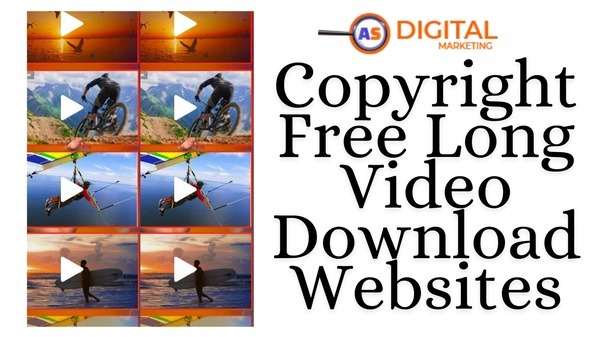🎬 Top 7 Free Tools to Create Stunning Whiteboard Animations
Ever watched those captivating hand-drawn explainer videos and thought, “I wish I could make one of those!”? Well, you’re in luck! Whiteboard animation is easier than you think — and best of all, there are fantastic free tools to help you craft engaging content without breaking the bank.
Whether you’re a teacher, marketer, or just someone with a story to tell, these 7 amazing tools will turn your ideas into eye-catching animations. Let’s dive in!
🛠️ 1. Powtoon – The Versatile Powerhouse
✨ Best for: Presentations, educational content, and marketing videos
Powtoon’s intuitive drag-and-drop interface makes animation simple — even for beginners. With a massive library of templates, images, and icons, creating professional videos has never been easier.

✅ Key Features:
- Extensive library of customizable templates
- Drag-and-drop functionality for seamless video creation
- Options to add voiceovers, music, and sound effects
👍 Pros: Beginner-friendly, versatile, and great for storytelling
👎 Cons: Advanced features may require a paid subscription
✏️ 2. VideoScribe – The Visual Storyteller
✨ Best for: Explainers, educational content, and social media
VideoScribe is a favorite for its library of hand-drawn images and smooth animations. It’s ideal for building engaging explainer videos with minimal effort.
✅ Key Features:
- Large collection of hand-drawn elements
- Flexible animation customization
- Supports voiceovers, background music, and sound effects
👍 Pros: Simple interface, frequent updates, and great for beginners
👎 Cons: The free version has limited features, and longer videos may take time to render
🎨 3. Doodly – The Custom Creativity Tool
✨ Best for: Personalized animations and marketing videos
Doodly excels at creating hand-drawn animations that feel fresh and authentic. With customizable characters, scenes, and backgrounds, it’s perfect for those who want a personal touch in their content.

✅ Key Features:
- Extensive library of hand-drawn assets
- Flexible customization for unique designs
- Supports voiceovers and background audio
👍 Pros: Easy to use with drag-and-drop functionality
👎 Cons: Free version limits export options and access to premium features
🌍 4. Renderforest – The Fast-Track Animator
✨ Best for: Quick, professional animations with minimal effort
If speed is your priority, Renderforest’s ready-made templates are your go-to. It’s a cloud-based platform, so you can access your projects anytime, anywhere.

✅ Key Features:
- Large selection of pre-made templates
- Easy-to-use cloud-based platform
- Supports voiceovers, music, and sound effects
👍 Pros: Fast creation process and beginner-friendly
👎 Cons: Free version limits video quality and customization options
🚀 5. Animaker – The All-in-One Solution
✨ Best for: Explainers, product demos, and training videos
Animaker combines creativity with simplicity. Its drag-and-drop editor is packed with customizable effects and collaboration features — ideal for teams working together.

✅ Key Features:
- Extensive asset library with characters, props, and effects
- Easy drag-and-drop interface
- Built-in voiceover and music support
👍 Pros: Great balance of customization and simplicity
👎 Cons: Free version may limit video resolution and exports
🎯 6. Moovly – The Multimedia Master
✨ Best for: Marketers, educators, and content creators
Moovly stands out for its impressive asset library filled with visuals, videos, and soundtracks. Whether you need a whiteboard animation or a multimedia-rich video, Moovly has you covered.

✅ Key Features:
- Extensive library of media assets
- Drag-and-drop editor for easy video creation
- Seamless voiceover and music integration
👍 Pros: User-friendly and highly flexible
👎 Cons: Free version restricts video quality and export options
🤖 7. RawShorts – The AI-Powered Wizard
✨ Best for: Quick, professional-looking animations with minimal effort
RawShorts leverages AI to simplify video creation. Just input your text, and its smart automation tools handle the rest. It’s a game-changer for fast content creation.

✅ Key Features:
- AI-powered automation for fast video creation
- Pre-made templates and animations
- Built-in voiceover and audio features
👍 Pros: Lightning-fast creation process, even for beginners
👎 Cons: Customization options are somewhat limited in the free version
🔥 Final Thoughts:
Creating captivating whiteboard animations doesn’t have to be complicated — or expensive! Whether you’re explaining complex ideas, promoting your business, or just having fun with storytelling, these seven tools provide everything you need to craft engaging, professional content.
👉 Now it’s your turn! Which tool will you try first? Dive in and start creating today.
❓ Whiteboard Animation FAQs
Got questions about whiteboard animation? We’ve got you covered! Here’s a detailed FAQ to help you understand, create, and master the art of whiteboard animation.
📌 General Questions
🔎 What is Whiteboard Animation?
Whiteboard animation is a video style where hand-drawn illustrations are created in real-time (or simulated) on a whiteboard or digital screen. It’s widely used for storytelling, explainer videos, educational content, and marketing campaigns.
🖥️ How does whiteboard animation work?
Most whiteboard animation tools allow you to:
- Choose a template or start from scratch.
- Add hand-drawn elements such as characters, icons, and text.
- Animate the visuals to simulate a hand drawing the content.
- Add voiceovers, music, and sound effects for engagement.
- Export your video in various formats.
🛠️ Tools & Software
🚀 What are the best free tools for creating whiteboard animations?
Here are some top free tools to try:
- Powtoon – Great for presentations and marketing videos.
- VideoScribe – Ideal for storytelling with hand-drawn effects.
- Doodly – Best for creating custom, personalized animations.
- Renderforest – Perfect for quick, template-based animations.
- Animaker – Ideal for explainer videos and product demos.
- Moovly – Versatile tool with multimedia features.
- RawShorts – AI-powered tool for fast animation creation.
📱 Are there mobile apps for whiteboard animation?
Yes! One notable option is:
- Whiteboard Animation Creator (available on Google Play) – Allows you to create animations using stickers, text, and hand gestures directly from your phone.
🎯 Creating Your Animation
⏱️ Can I create a whiteboard animation in one day?
Absolutely! Tools like Canva, Powtoon, and RawShorts offer quick templates that allow you to create professional animations in just a few hours — even with minimal experience.
🎨 Do I need drawing skills to create whiteboard animations?
Nope! Most whiteboard animation tools come with pre-made drawings, characters, and templates, so you can create impressive videos without artistic skills.
📢 Can I add voiceovers and music to my animation?
Yes! Most popular tools like VideoScribe, Doodly, and Renderforest allow you to record voiceovers directly or import audio files to enhance your videos.
💻 Technical Questions
📄 What video formats can I export my animations in?
Common export formats include:
- MP4 (most widely supported)
- MOV
- AVI
- GIF (ideal for short loops)
📶 Are these tools web-based or require installation?
- Web-based: Tools like Powtoon, Renderforest, and RawShorts work entirely online.
- Desktop Software: VideoScribe and Doodly require installation but offer offline functionality.
🎬 Can I use these tools for commercial projects?
Most tools allow commercial use, but the free versions may include watermarks or limit export quality. Upgrading to a paid plan usually removes these restrictions.
💰 Cost & Limitations
🆓 Are these whiteboard animation tools really free?
Yes, but with limitations:
- Powtoon, Renderforest, and Animaker offer free plans with limited templates and watermarked videos.
- VideoScribe and Doodly provide free trials but require a subscription for full features.
📈 Which free tool offers the most features?
- For quick, professional animations, try RawShorts for its AI-powered features.
- For creative freedom with custom drawings, Doodly excels.
- For fast results using templates, Renderforest is the most efficient.
📋 Tips for Success
🔥 How can I make my whiteboard animations more engaging?
✔️ Use storytelling techniques to captivate viewers.
✔️ Keep text minimal and let visuals convey your message.
✔️ Add background music and sound effects for impact.
✔️ Use a clear and engaging voiceover to guide your audience.
📈 What industries benefit most from whiteboard animations?
✅ Education – For explaining complex concepts.
✅ Marketing – For product promotions or storytelling.
✅ Business – For presentations and team training.
✅ Social Media – For engaging visual content.
🔍 Still Have Questions?
If you’d like personalized advice or tool recommendations based on your needs, feel free to ask! 😊
Read More Blog :
Explore the World of Whiteboard Animation: 7 Fantastic Free Tools
Top 10 Whiteboard Animation Generators: Evaluating Pros, Cons, and Features
Top 10 Doodly Software Alternatives for Engaging Whiteboard Animations
https://animationssoftware.com/whiteboard-animation-software-in-australia/
Author
Gold
Gold is a digital marketing enthusiast with over 5 years of experience helping businesses boost their online presence. With a background in Digital Marketing ,We specializes in social media, SEO, and content marketing. Gold loves using storytelling to create genuine connections with audiences. Outside of work, you can find him at marketing events, diving into industry blogs, or experimenting with new digital tools. Always eager to learn, Gold enjoys sharing practical tips to help businesses thrive in the ever-changing online world.
Related Posts