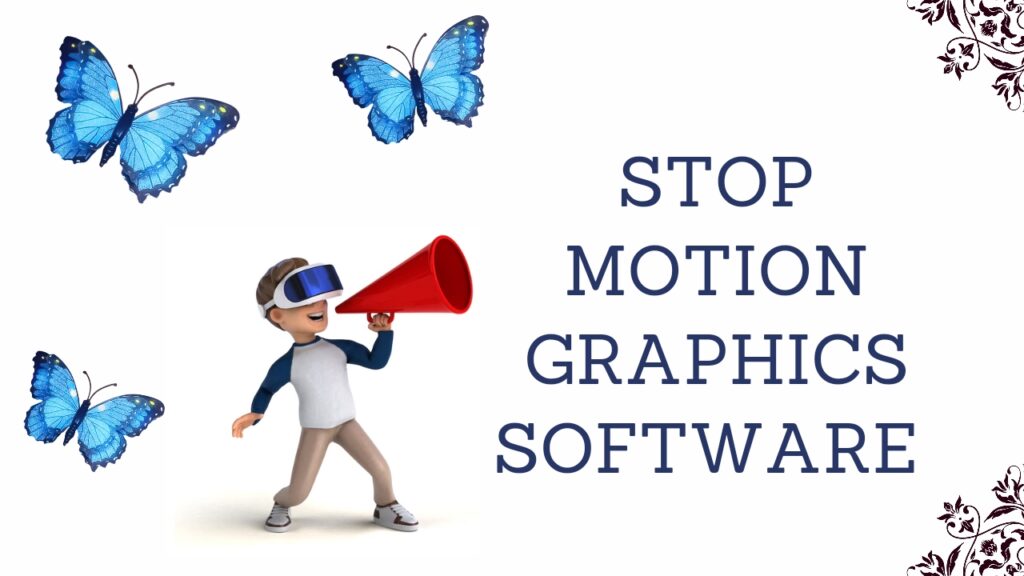Stop motion animation is gaining popularity each day. In simple words, it is a kind of animation that is created by manipulating objects such as soft clay items or dolls with joints. These physical manipulation of objects are later photographed. Each image acts as a frame and once they are played together, it gives the appearance of an animation.
There are separate stop motion animation software out there for creating stop motion animation. Some of these software can be availed even free of cost.
In this article, we will take you on a tour of the 10 best stop-motion animation software, both for Mac and Windows operating systems.
Best Stop Motion Software for Mac
1. Filmora Pro
Filmora is one of the most popular and best free stop motion software for Mac. Not only this, it is also a powerful video editing tool. It is widely used in creating stop motion animation as well as filmmaking. The interface of this software is quite simple and intuitive with tools suiting different animation projects.

Filmora Pro offers a unique feature called keyframing for smoother animation, whereas you can also adjust the speed and duration of your animation.
The software offers other features such as a variety of effects, titles, text editor, audio mixer as well as an extensive media library.
2. Stop Motion Studio
Stop Motion Studio is one of the most versatile free stop-motion animation software for Mac. It’s packed with a wide selection of features and allows users to create top-quality stop-motion animations. Besides, you can also use it on your smartphone or tablet.
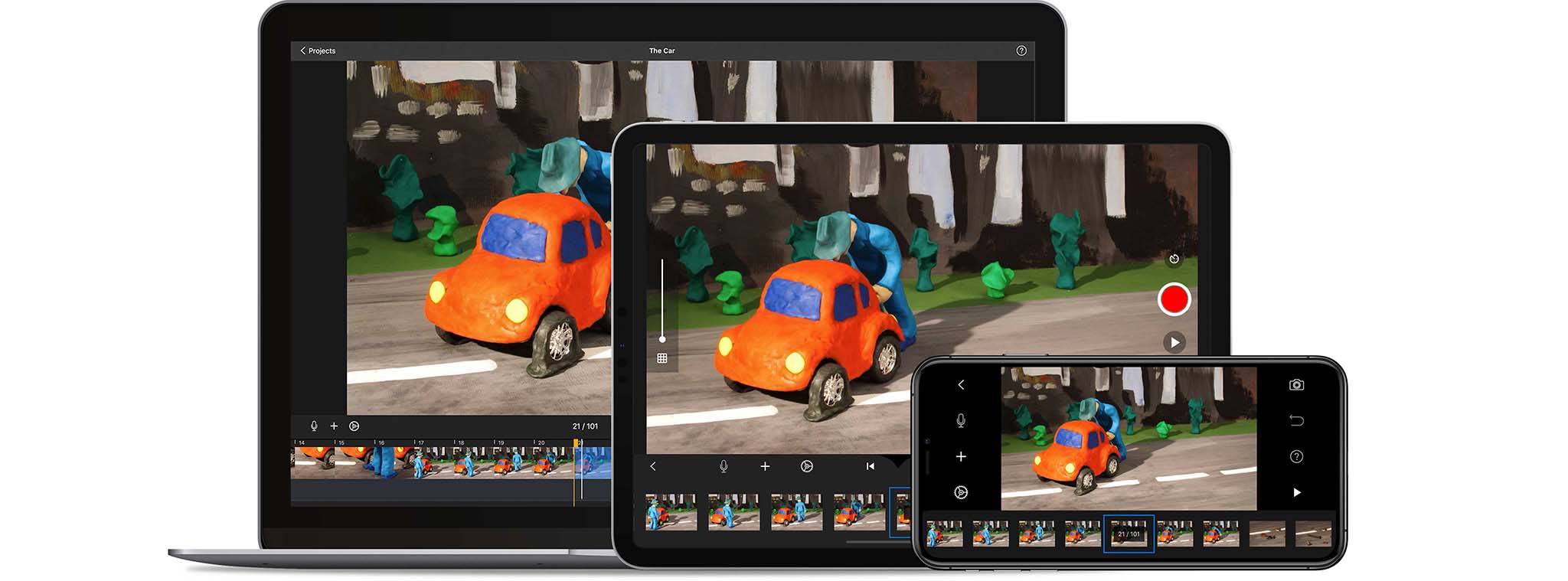
It has a simple user interface with many functionalities such as frame-by-frame previews, overlay mode, sound editing, along with a built-in video editor.
Additionally, Stop Motion Studio allows the user to import pictures from the library, and add soundtracks as well as voiceovers to an animation. You can also enhance your animation with a variety of filters and captions.
3. Dragonframe
Dragonframe can really help in creating stunning art as it’s specifically designed for stop motion animation. The software is considered as one of the top stop motion animation software that is equipped with numerous easy-to-use tools such as camera motion control, a keypad controller, etc.

Besides, the software offers few advanced camera scanning tools to capture exact movements, compose shots while illuminating excellent shots and editing images.
Also, the Dragonframe team offers excellent customer service along with a platform for people to discuss their projects.
4. Boinx iStopMotion
A user-friendly platform, iStopMotion has everything you need to create superb stop motion animations and time-lapse videos. One of the best stop motion animation software for Mac, this software can be used for capturing frames at specific intervals.
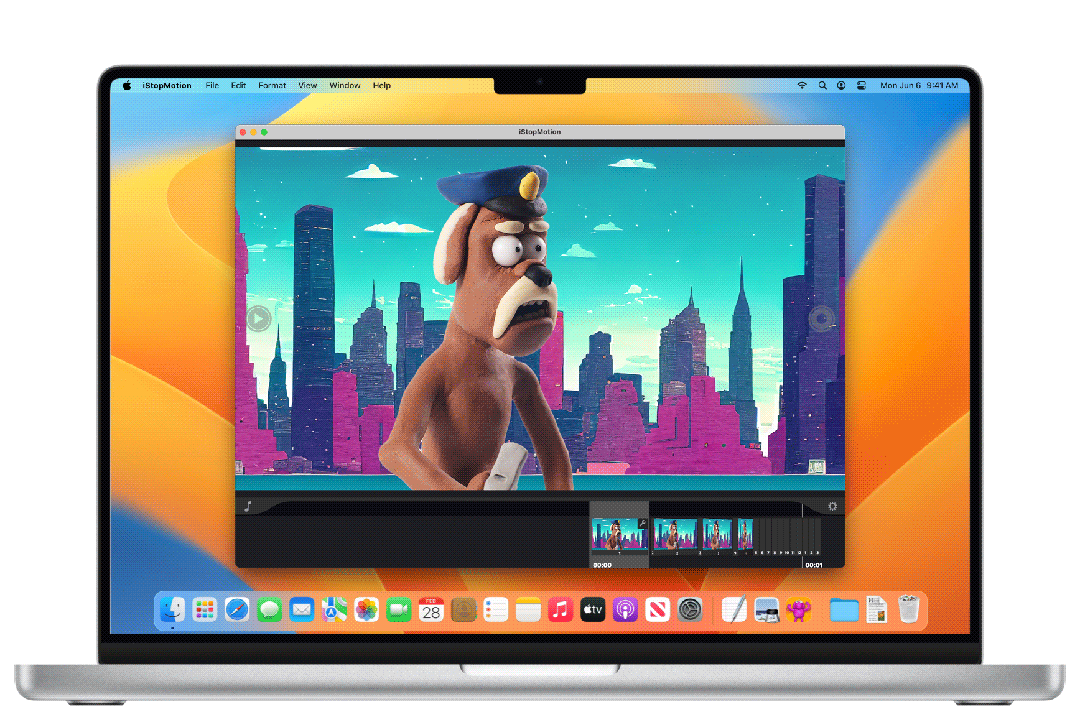
iStopMotion is loaded with numerous powerful tools & features and works quite fast while creating HD videos. The software is widely used in schools to teach video editing skills to students. Also, the software can be integrated with Final Cut Pro & iMovie. You can even use the tool on iPhone or iPad.
5. FrameByFrame
FrameByFrame is another good choice for a free stop motion animation software for Mac which also comes with basic video editing skills. It is more suitable for iSight camera owners. The software is quite user-friendly and doesn’t need any complicated adjustments. It offers a selection of features including effects and a frame slider.
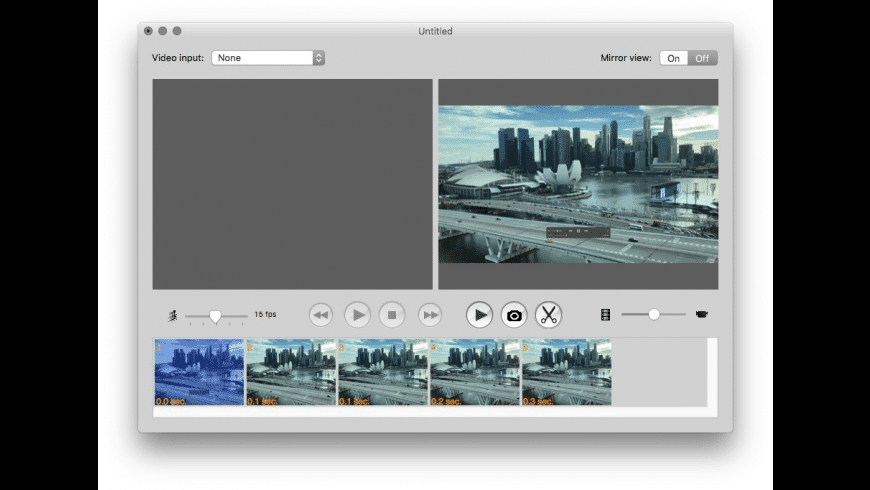
To create a stop motion video, all you need to do is to take a picture and let the webcam capture whatever you wish to. You will be able to view all the frame duplicates on the timeline.
Best Stop Motion Software for Windows
1. Stop Motion Pro
Stop Motion Pro is the best free stop motion software for Windows 10. The software is an excellent solution for creating high-end stop motion animations. The software can be easily connected to your camera or webcam. You can edit & create videos, and once you connect the software to your camera, it allows you to adjust angles, zoom, etc.

Beginners may find its interface a little difficult to learn, especially the audio synchronization tool. However, once you manage to operate all its tools properly, you will be able to control the software more efficiently.
Talking about its functionalities, the software offers auto time-lapse capture, lip-syncing capabilities, a multi-track audio editor which makes it easier to add voice notes and music. Additionally, the animator is capable of playing up to 30 frames per second and lets you record audio while playing animated videos.
2. iKITMovie
iKITMovie is highly popular among kids as a stop motion animation software that runs on Windows 7, 8, 10, XP as well as Vista. It is the only stop motion animation software that offers around 2,200 soundtracks & music effects to enhance your animated videos.

The software comes with a wide range of tools including the Green Screen feature which allows you to change the background of your animation.
iKITMovie is the perfect choice for beginners and children, and it is widely used for educational purposes.
3. Frames
Frames is a powerful all-in-one stop motion animation software for Windows equipped with effective illustrations as well as animation tools. It is one of the best animators to create stop motion animation as well as traditional cartoons.

The interface of this award-winning software is easy to navigate and it is available in multiple languages. It allows you to create clay animations, import pictures from the camera as well as capture pictures from the webcam. Some of its basic features include Green Screen, Pan & Zoom, combining frames into a single scene.
Additionally, Frames allows the user to import the complete folder of pictures to the program, and create a digital story while adding audio to it.
4. MonkeyJam
Packed with different kinds of tools, MonkeyJam is one of the best free stop motion software for Windows 10, and an excellent choice for people who are new to the world of stop motion animation. Some of its features include re-coding images from a scanner, digital camera or webcam and then assembling them as separate frames.
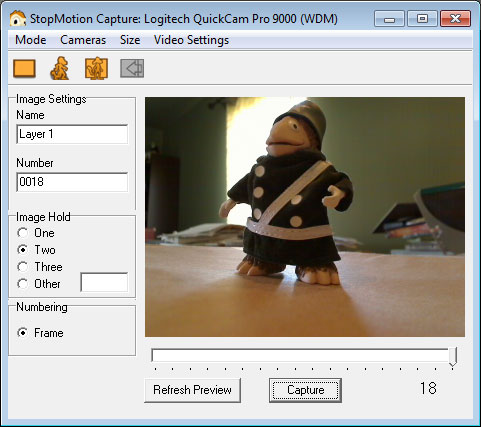
The interface is intuitive and easy to navigate and it hardly takes any time to put a couple of images together and turn them into a stop motion animation. The software also allows you to export your animation in multiple formats.
Although MonkeyJam is mainly designed for pencil & paper animations, it is also a superb stop motion animator.
5. Heron Animation
Heron Animation is another one of the best choices for free stop motion animation software that runs on Windows operating system. The tool allows the user to capture pictures from a webcam and turn them into a time-moving animation.

With a clean and simple interface, the software offers various tools & features suiting both amateurs and professional animators.
It’s main features include onion skinning and instant playback that lets you preview your animation before it finishes. You can export your video in different formats or even as individual frames. Also, it allows you to create keyboard shortcuts to create animation as quickly as possible.
Conclusion
Stop motion animation is a kind of art, and with access to a variety of technologies & tools on our computers, it does become a little overwhelming in the beginning. This is why you must be sure of what you require and do in-depth research of different stop motion animation software available out there. Determine which option will work best for your requirements and how it can prove beneficial for you in the long run.