These software are used by both hobbyists and professionals to create 3D animations for a variety of purposes, including films, games, and television shows. They offer a wide range of features and tools, so it is important to choose the right software for your needs.
Here is a Brief Overview of Each Software:
1.Blender
Blender is a free and open-source 3D animation software that is used by both hobbyists and professionals. It is a powerful tool that can be used for a variety of tasks, including modeling, rigging, animation, simulation, and rendering.

Pros:
* Free and open-source
* Powerful tool for a variety of tasks
* User-friendly interface
* Large community of users
Cons:
* Can be complex to learn
* Not as feature-rich as some commercial software
Features:
* Modeling: Blender includes a variety of tools for modeling 3D objects, including sculpting, extruding, and subdividing.
* Rigging: Blender includes a rigging system that allows users to create and control the movement of 3D characters.
* Animation: Blender includes a variety of tools for animating 3D objects, including motion capture, keyframing, and inverse kinematics.
* Simulation: Blender includes a variety of tools for simulating physical effects, such as cloth, fluids, and smoke.
* Rendering: Blender includes a powerful renderer that can be used to create high-quality images and animations.
2. Autodesk Maya
Autodesk Maya is a commercial 3D animation software that is used by many professional studios. It is a powerful tool that can be used for a variety of tasks, including modeling, rigging, animation, simulation, and rendering. Maya is known for its advanced features and its integration with other Autodesk software, such as 3ds Max and Mudbox.
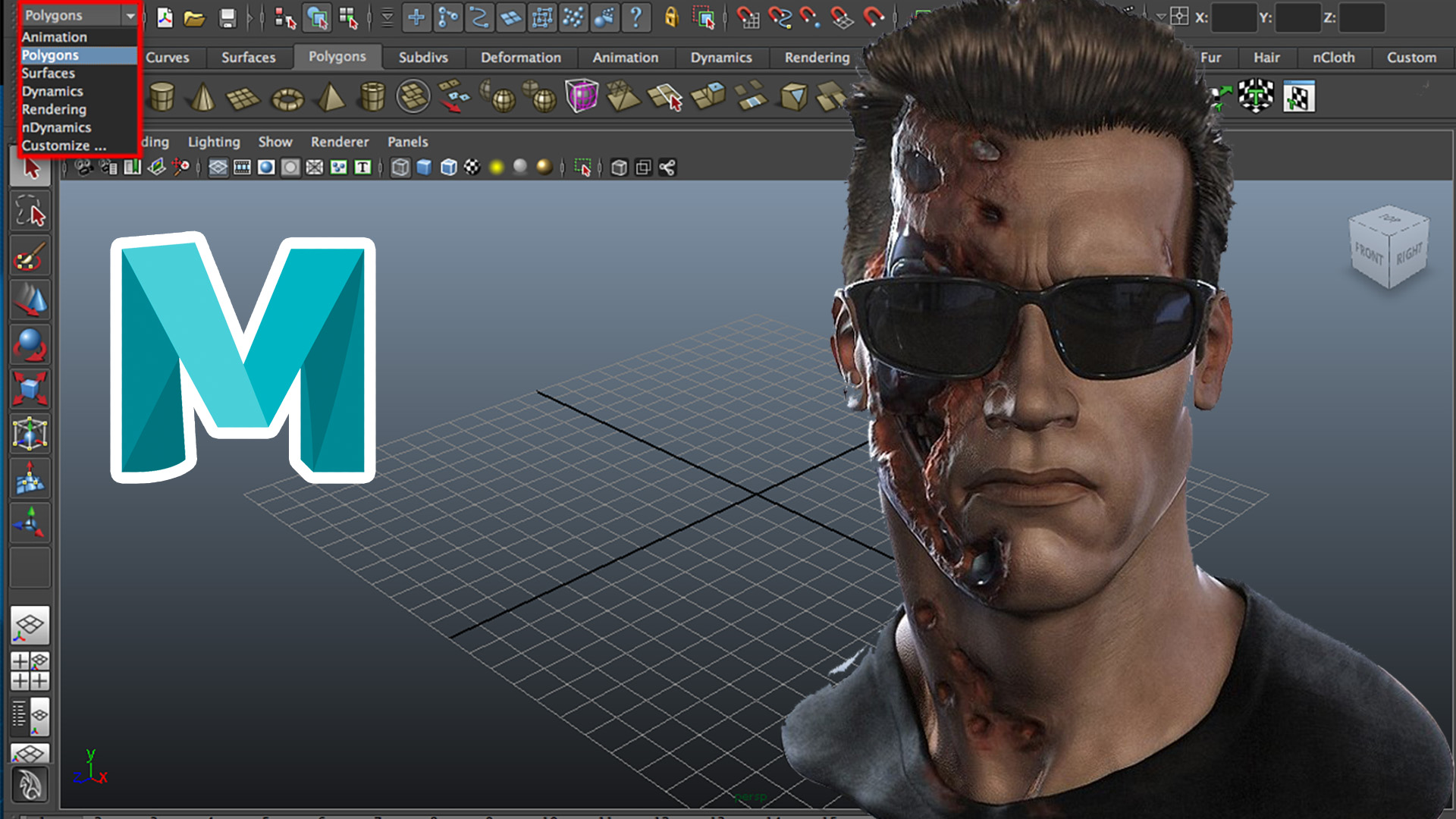
Pros:
* Powerful tool for a variety of tasks
* Advanced features
* Integration with other Autodesk software
Cons:
* Expensive
* Can be complex to learn
Features:
* Modeling: Maya includes a variety of tools for modeling 3D objects, including sculpting, extruding, and subdividing.
* Rigging: Maya includes a rigging system that allows users to create and control the movement of 3D characters.
* Animation: Maya includes a variety of tools for animating 3D objects, including motion capture, keyframing, and inverse kinematics.
* Simulation: Maya includes a variety of tools for simulating physical effects, such as cloth, fluids, and smoke.
* Rendering: Maya includes a powerful renderer that can be used to create high-quality images and animations
3. Cinema 4D
Cinema 4D is a commercial 3D animation software that is used by many professional studios. It is a powerful tool that can be used for a variety of tasks, including modeling, rigging, animation, simulation, and rendering. Cinema 4D is known for its intuitive interface and its ability to create realistic graphics.

Pros:
* Powerful tool for a variety of tasks
* Intuitive interface
* Ability to create realistic graphics
Cons:
* Expensive
* Can be complex to learn
Features:
* Modeling: Cinema 4D includes a variety of tools for modeling 3D objects, including sculpting, extruding, and subdividing.
* Rigging: Cinema 4D includes a rigging system that allows users to create and control the movement of 3D characters.
* Animation: Cinema 4D includes a variety of tools for animating 3D objects, including motion capture, keyframing, and inverse kinematics.
* Simulation: Cinema 4D includes a variety of tools for simulating physical effects, such as cloth, fluids, and smoke.
* Rendering: Cinema 4D includes a powerful renderer that can be used to create high-quality images and animations.
4. Houdini
Houdini is a commercial 3D animation software that is used by many professional studios. It is a powerful tool that can be used for a variety of tasks, including modeling, rigging, animation, simulation, and rendering. Houdini is known for its procedural modeling capabilities and its ability to create complex effects.
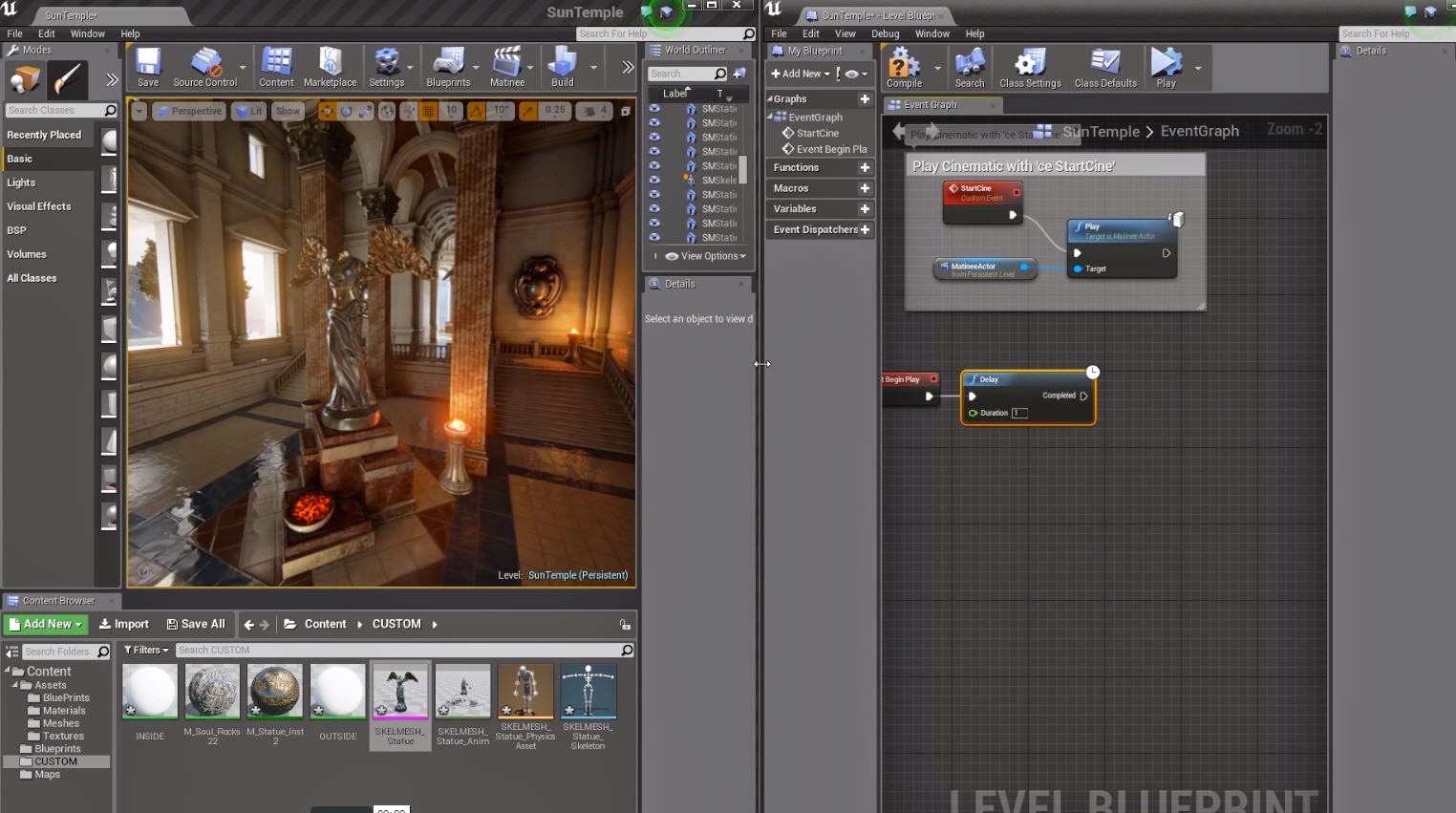
Pros:
* Powerful tool for a variety of tasks
* Procedural modeling capabilities
* Ability to create complex effects
Cons:
* Expensive
* Can be complex to learn
Features:
* Modeling: Houdini includes a variety of tools for modeling 3D objects, including sculpting, extruding, and subdividing.
* Rigging: Houdini includes a rigging system that allows users to create and control the movement of 3D characters.
* Animation: Houdini includes a variety of tools for animating 3D objects, including motion capture, keyframing, and inverse kinematics.
* Simulation: Houdini includes a variety of tools for simulating physical effects, such as cloth, fluids, and smoke.
* Rendering: Houdini includes a powerful renderer that can be used to create high-quality images and animations.
5. ZBrush
ZBrush is a digital sculpting software that is used by many professionals to create high-quality 3D models. ZBrush is known for its powerful sculpting tools and its ability to create organic shapes.

Pros:
* Powerful sculpting tool
* Ability to create organic shapes
Cons:
* Expensive
* Can be complex to learn
Features:
* Sculpting: ZBrush includes a variety of tools for sculpting 3D objects, including brushes, masks, and deformers.
* Modeling: ZBrush can also be used for modeling 3D objects, but it is not as powerful as other software.
* Animation: ZBrush cannot be used for animation.
* Simulation: ZBrush cannot be used for simulation.
* Rendering: ZBrush cannot be used for rendering.
6. Substance Painter
Substance Painter is a texture painting software that is used by many professionals to create high-quality textures for 3D models. Substance Painter is known for its intuitive interface and its ability to create realistic textures.

Pros:
* Intuitive interface
* Ability to create realistic textures
Cons:
* Expensive
* Can be complex to learn
Features:
* Texturing: Substance Painter includes a variety of tools for texturing 3D objects, including brushes, masks, and materials.
7. Marvelous Designer
Marvelous Designer is a cloth simulation software that is used by many professionals to create realistic cloth simulations. Marvelous Designer is known for its easy-to-use interface and its ability to create realistic cloth simulations.

Pros:
* Easy to use
* Powerful simulation engine
* Wide range of materials and textures
* Support for multiple export formats
Cons:
* Can be slow for complex simulations
* Not as versatile as some other 3D software
* Not as good for creating organic shapes
8. Unity
Unity is a game engine that can also be used for 3D animation. Unity is known for its ease of use and its ability to create games for a variety of platforms.
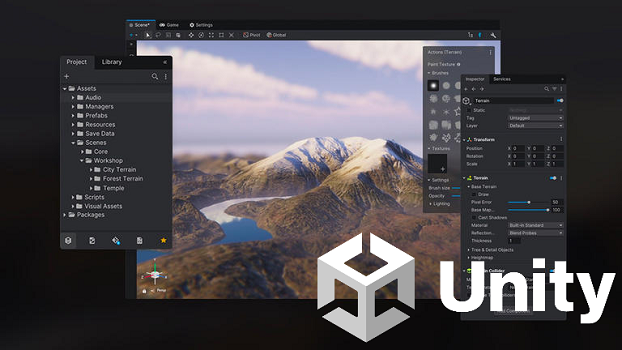
Pros:
* Free and open source
* Wide range of features
* Large community of developers
* Actively developed
Cons:
* Can be complex to learn
* Not as good for creating high-quality graphics as some other engines
* Not as well-suited for mobile development
9. Unreal Engine
Unreal Engine is a game engine that can also be used for 3D animation. Unreal Engine is known for its high-quality graphics and its ability to create games for a variety of platforms.

Pros:
* Powerful graphics engine
* Wide range of features
* Large community of developers
* Actively developed
Cons:
* Not free
* Can be complex to learn
* Not as well-suited for 2D development
10. Adobe After Effects
Adobe After Effects is a compositing software that can be used for 3D animation. After Effects is known for its powerful compositing tools and its ability to create visual effects for films and television shows.

Pros:
* Powerful compositing software
* Wide range of features
* Large community of users
* Actively developed
Cons:
* Can be complex to learn
* Not as good for creating 3D graphics as some other software
* Not as well-suited for game development
Ultimately, the best software for you will depend on your specific needs and budget. If you are looking for a powerful 3D software that is easy to use, Marvelous Designer is a good option. If you are looking for a free and open source 3D engine with a wide range of features, Unity is a good choice. If you are looking for a powerful graphics engine with a large community of developers, Unreal Engine is a good option. And if you are looking for a powerful compositing software with a wide range of features, Adobe After Effects is a good choice.
These are just a few of the many 3D animation software options available. It is important to choose the right software for your needs and budget.

