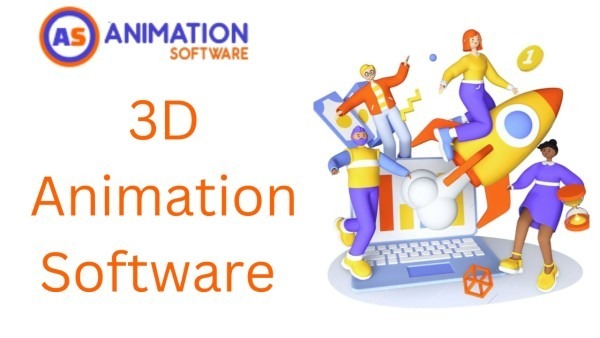The world of animation is ruled over by 3D animation in almost every sphere of life. Be it entertainment, corporate or gaming industry, animation is used for a wide range of purposes. And to put in simple terms, 3D animation refers to creating objects & characters in a 3-dimensional space. 3D animation is used for creating storyboards, models, backgrounds and applying different effects.
So, if you are new to the world of 3D animation we have handpicked a list of the best free 3D animation software for beginners, that can be used on Mac and Windows operating systems.
1. Blender
Blended is an open-source 3D animation suite and one of the best free 3D animation software for beginners. It is widely used in developing visual effects, 3D animations, etc. the software comprises a variety of tools for modeling, rigging, simulation, motion tracking, rendering, compositing, as well as video editing.

It allows amateurs as well as professionals to work on it effortlessly. Using the Python API, the users can customize the user interface for faster navigation even while working on various projects.
Besides its various benefits, Blender has a steeper learning curve, which is why it offers a number of tutorials to guide its users through their animation journey.
Features:
- Advanced production path-tracer for realistic rendering
- Supports export/import in several formats
- Offers realistic simulation
- Offers a real-time preview of 3D scenes as well as tracked footage
- Allows you to customize your own keyboard shortcuts
- Offers a variety of modeling options such as retopology, sculpting, creating curves, etc
2. KeyShot
KeyShot is an excellent easy-to-use 3D rendering tool and 3D animation software that allows animators to create everything from sober models to stunning & more sophisticated animations. With its phenomenal texture mapping and HDRI lighting control, KeyShot is able to blend more complex actions quite easily, which makes it one of the best free 3D animation software.

KeyShot’s most unique feature is that it offers real-time 3D rendering which shows results as soon as it’s completed. This diminishes the time taken to create & finish the project.
Features:
- Supports more than 35 file formats & offers plugins that provide a single-click loading
- Offers a variety of tools for both 2D & 3D animation
- Virtual camera control for simulating physical camera behaviour
- Offers focused caustics to make sure objects & scenes are properly lit
- Dynamic virtual mapping for simulating the real appearance of a site
- Create your own style of animation with over 750 preset materials
- Apply labels, textures and variations to a picture
3. Powtoon
Powtoon is a web-based animation tool & one of the most recommendable free 3D animation software for beginners. It is a cloud-based software which allows users to create short animations including presentations, ads, explainer videos, manuals, tutorials, informative guides, etc.

This animation software has a user-friendly interface which makes it easier for the newbies to create interesting animations. Also, it lets you easily create, save and share your work using Google Drive. Powtoon offers a multitude of presets and tools including images, clips, voice-overs, sound effects & sound tracks to be used in different animations.
Features:
- Offers a stripped-down free tool for animations up to 3 minutes long
- Export videos in different formats on different social media platforms such as Vimeo, YouTube, Facebook, etc
- Allows you to modify aspect ratios & sizes
- Customizable styles, image file implementation, royalty-free libraries, etc
- Offers a variety of professional-themed templates designed specifically for creating promotional videos
- Import a theme directly from Powerpoint
4. Biteable
Biteable is a user-friendly 3D animation software used for a variety of purposes. The software has been used by a number of giant corporations like Google, Microsoft, Amazon, Disnep, BBC, Shopify, and more.
Features:
- Offers a wide range of tools for adding text, colors, images, sounds, etc in a video using a drag-and-drop template
- Offers numerous templates & text overlays for creating logos, high-end presentations, as well as slideshows along with other video elements
- Share & upload projects on different social platforms such as YouTube, Facebook, Twitter, etc
- There are around 85,000 video clips in its database
- An extensive media library
5. Toon Boom Harmony
Toon Boom Harmony is one of the best 3D animation software for beginners used by beginners including students, artists, freelancers, and professional animators. You can create storyboards, art pieces and short animations using this software.
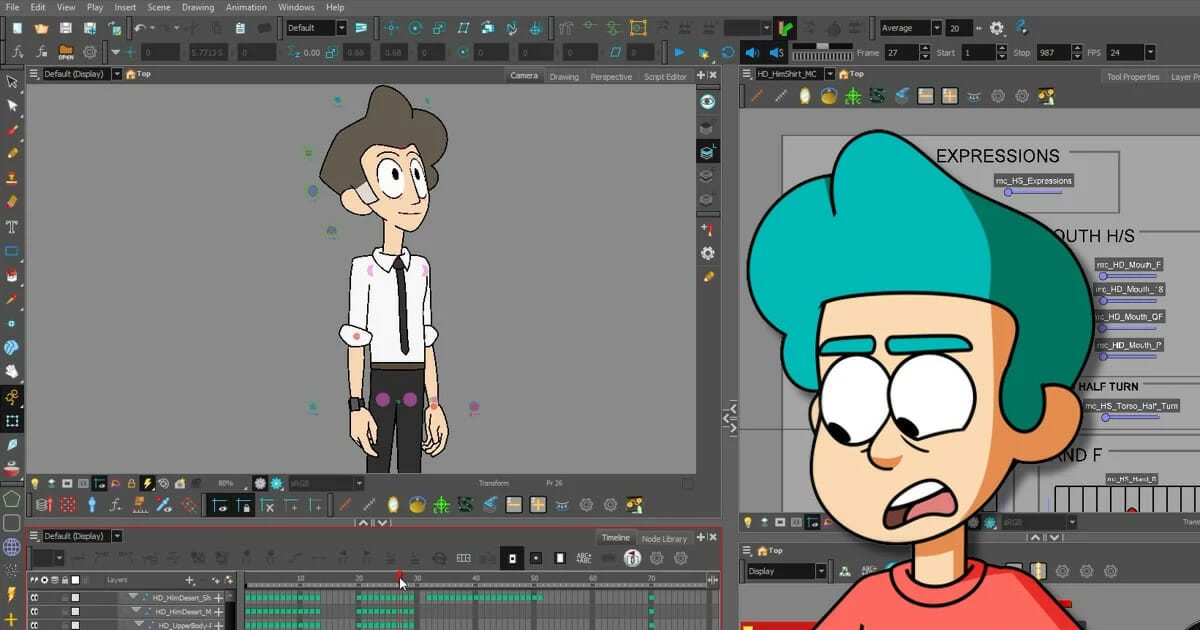
The software might look a little difficult initially, but it offers a plethora of tools which can be used to explore your creative imagination.
Features:
- Offers vector as well as bitmap tools for completing various projects
- Allows you to import multilayer PSB & PSd files, PDF, Illustrator, bitmaps as well as media files
- High-end colour palette & paint options
- Use a stabilizer for smoother lines
- Offers a variety of cut-out animation tools
- It can be integrated with the software in the production pipeline
- Offers 2D or 3D integration
- Offers 3, 4 & 5-point curved perspective guides
6. Animation Desk
Animation Desk is another great tool for 3D animation that not only runs on Mac & Windows, but also on Android. This is why users can also create cartoons and animations on smartphones. It is a user-friendly platform where people can seamlessly create animated videos from scratch. It allows animators to produce artificially rendered graphics videos, PSD layers, etc.
The most unique feature of this software is that it allows the user to import external clips & pictures to their project as a layered form.
Features:
- Lets users convert drawings into animations on their iPads
- Offers over 45 different brushes to make stunning animations in several forms
- Supports 4 frame rates and offers static backgrounds
- The software is highly optimized to be used with Ten One Design, Adonit and Hex3 styluses
7. K-3D
K-3D is another 3D modeling and 3D animation software which is a combination of built-in plugins and a visualization pipeline architecture which offers a flexible and robust platform for animation enthusiasts. The software specializes in polygonal modeling – an approach to digital graphics representing object surfaces with polygons.
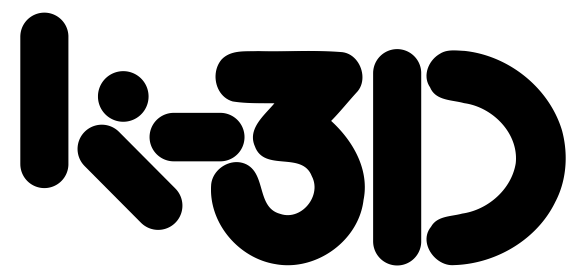
You can watch it’s tutorials to learn how to perform shadows, texturing as well as symmetric modeling.
Features:
- Undo/redo feature allows the user to quickly rectify a mistake
- The procedural & parametric workflows allows you to adjust & see the change
- You can create connections & combinations for various elements in the video using the node-based visualization pipeline
- Allows you to work on one side of the model while mirroring the other side to view how it appears welded together
8. Adobe After Effects
Adobe After Effects is a 3D animation software developed to add motion graphics and several other visual effects to videos. Besides, it allows you to add dynamic movement to different expressions and objects to make the content more visually appealing.
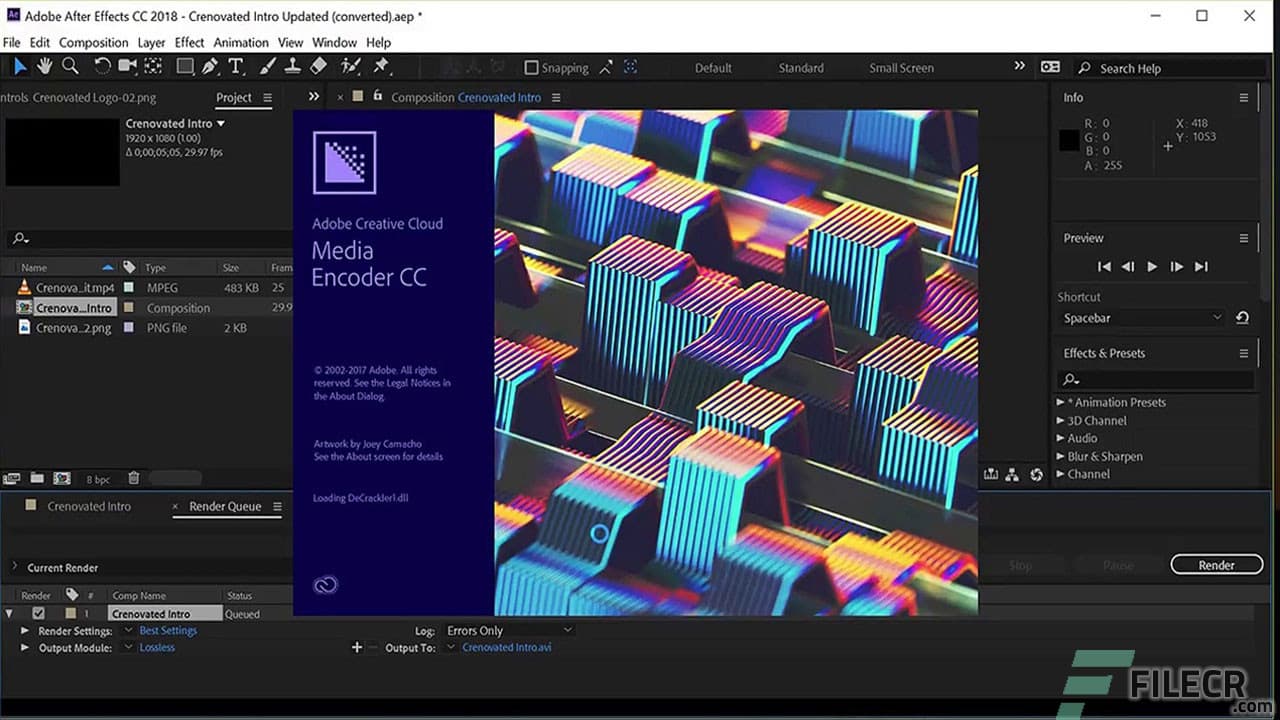
The software provides in-built tools for producing stunning animated videos using underwater objects and neon signs. This software is also helpful in removing unwanted huge objects. Additionally, it offers a motion blur feature that gives a realistic feel to an animation.
Adobe After Effects helps in creating excellent transition effects. It is one of the best 3D animation tools for PC as it integrates with other Adobe applications. The only drawback of this software is that its interface can be a little tricky at times.
Features:
- It allows you to preview your playback using GPU (Graphics Processing Unit)
- Allows you to draw complex shapes
- Easily refine edges with the Roto brush selection
- You can animate titles
- Allows you to place 2D layers in a 3-dimensional space
- You can easily track objects for adding animations
- A variety of tools are available with the software to create high-quality motion designs
9. VideoScribe by Sparkol
Videoscribe is one of the best 3D animation software for beginners that runs on Mac and Windows. It specializes in creating whiteboard animations using a variety of powerful tools to create, edit and upload videos using cloud-based services which can be accessed from any location.
The quick & easy-to-use interface does an excellent job of creating captivating animations by just combining images, text and music in a few simple steps. With around 2 million users worldwide, Videoscribe has also been used by a number of huge companies like BBC, World Bank Group, and more.
Also, there is a professional support team and a community always available for its users to help them address any issue regarding the software.
Features:
- You can import fonts & music
- Offers instant access to a library full of hundreds of customizable music & images
- Allows you to record voice-overs
- Variety of video resolutions options
- You can save your work online
- Allows you to publish your work on the web
- A selection of royalty-free music
- An extensive library full of audio & videos such as soundtracks
10. Aurora 3D Animation Maker
One of the best 3D animation software that runs on PC & mobile devices as well, Aurora 3D Animation Maker, allows beginners to create eye-catching animations. You can do a selection of designing tasks using this software such as image sequencing, creating GIFs and designing web banners. Whereas you can also control the length, speed and playback of all your animated videos.
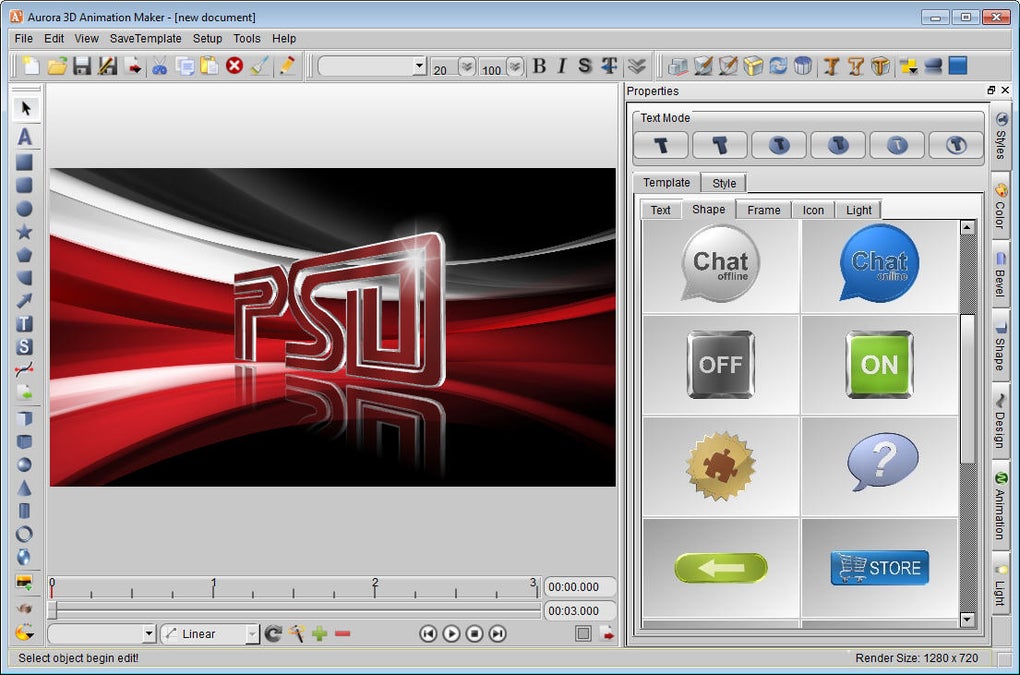
Aurora 3D Animation Maker is best known for colour toning & 3D character design while it also helps in adding special effects to logos and texts.
A lot of professional animators use this tool on PC to edit videos, create web pages while providing unlimited particle effects to their creations. The only downside of this software is that it doesn’t offer video rendering.
Features:
- Provides internal animation style with actions like fade, rotate, swing, beat and pulse
- Key frame animation for managing various aspects of animation
- Particle effect for giving spectacular effects to your animations
- Easy-to-use & free hand shape tool for providing shapes to objects
- Offers animation templates for 3D titles
- 3D manipulator for managing the placing of objects
Frequently Asked Questions
- What is the best 3D animation software for Mac?
As MacOS is the best choice for a smoother animation experience, most of the animators prefer using this operating system for creating animation on a regular basis. Therefore, some of the best 3D animation softwares for Mac that suits beginners are Blender, KeyShot, Animation Desk, Adobe After Effects, Toon Boom Harmony, and K-3D.
- Which 3D animation software is best for beginners?
If you are a beginner, it is better to choose an easy-to-use animation tool that suits your requirements and budget as well. We suggest you use Powtoon, Aurora 3D Animation Maker, Videoscribe, Toon Boom Harmony or Biteable.
- What 3D animation software is used by Pixar Animation Studios?
Pixar Animation Studios has developed Pixar RenderMan – photorealistic 3D rendering software which they use to create their in-house 3D animated movies. Pixar RenderMan is also a commercially available product while being licensed to third parties.
- How to use Blender 3D animation software?
There are step-by-step instructions or guides available online and video tutorials on Blender’s website to help new users use it & create stunning animations.
Conclusion
With the above mentioned 3D animation softwares for Mac and Windows, you will be able to easily create captivating 3D animations. Make sure you pick the one that suits your requirements and has the features that you want.