
The world of video editing is no longer an exclusive club for professionals. With the explosion of user-friendly software options, anyone with a creative spark can become a video editing whiz! But navigating the vast array of choices can be overwhelming. This guide covers the best 10 video editing software options for 2024. It suits beginners, budget-friendly creators, and skilled professionals.
We’ll look at the strengths and features of each software. We’ll break down the jargon and focus on the key functions that are most important. If you’re a filmmaker, a social media fan, or a business owner, this guide is for you. It will help you find the right tool to make your videos shine in 2024.
Here Are the Top 10 Video Editing Software Options in 2024
1. Adobe Premiere Pro
Recognized as a powerful and versatile video editing software used by professional editors worldwide.It has many features and tools. You can work with 4K and HDR footage. It also includes motion graphics software and options for color grading.
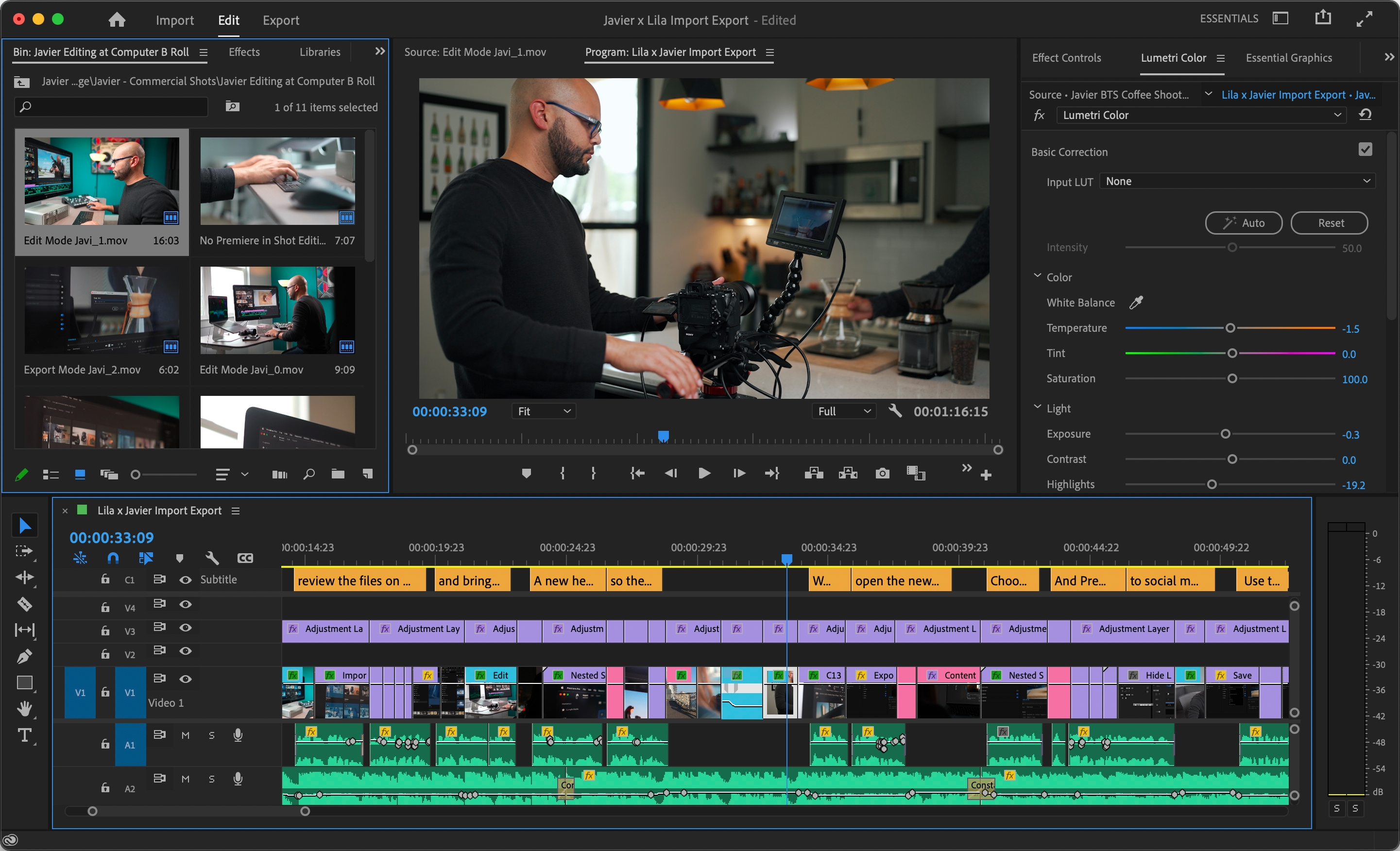
- Pros: Powerful, versatile, and user-friendly. Extensive features including 4K support, motion graphics, and color correction. Seamless integration with other Adobe products.
- Cons: Expensive and may have a steep learning curve for beginners.
- Key Features: 4K support, motion graphics, color correction, integration with Adobe products.
2. Final Cut Pro X
A popular video editing software specifically designed for Mac users. It is known for its intuitive interface and powerful features, including the ability to edit 360-degree videos.

- Pros: Powerful, intuitive, and fast. Ideal for editing 4K and HDR footage. Native support for Apple devices.
- Cons: Expensive and fewer features compared to Adobe Premiere Pro.
- Key Features: 4K support, HDR support, native support for Apple devices.
3. DaVinci Resolve
A rapidly growing free and open-source video editing software highly regarded by professional editors. It offers a wide range of features and tools, including support for HDR and native 3D editing.

- Pros: Free and open-source. Powerful and versatile with extensive features, including 8K support, motion graphics, and color correction.
- Cons: May be challenging for beginners and fewer integrations with other software than Adobe Premiere Pro or Final Cut Pro X.
- Key Features: 8K support, motion graphics, color correction, free and open-source.
4. Adobe After Effect
A robust softwarespecializing in motion graphics and visual effects. It enables the creation of stunning animations, titles, and transitions.

- Pros: Powerful and versatile with a wide range of features, including motion graphics, animation, and VFX. Seamless integration with other Adobe products like Premiere Pro and Photoshop.
- Cons: Expensive and can have a steep learning curve for beginners.
- Key Features: Motion graphics, animation, VFX, integration with other Adobe products.
5. Vegas Pro
A renowned video editing software preferred by Windows users. It is praised for its user-friendly nature and comprehensive features, including support for 360-degree video and VR.

- Pros: Powerful and versatile software offering features like 4K support, motion graphics, and color correction. Comparatively affordable for professional video editing software.
- Cons: Can be challenging for beginners to learn. Offers fewer integrations with other software compared to Adobe Premiere Pro or Final Cut Pro X.
- Key Features: 4K support, motion graphics, color correction, affordability.
6. Pinnacle Studio
A powerful video editing software catering to Windows users. It provides a broad spectrum of features and tools, including support for 4K and HDR footage.
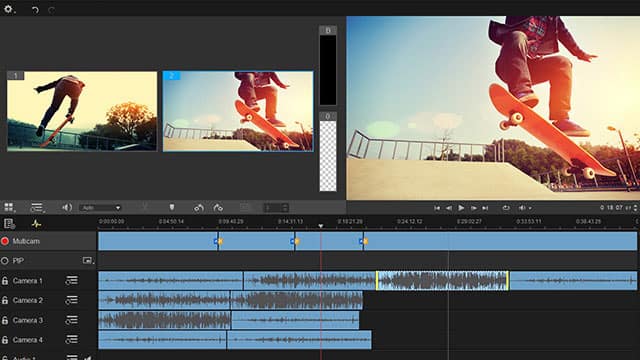
- Pros: Easy to use and beginner-friendly software with features like 4K support, motion graphics, and color correction. Budget-friendly option.
- Cons: Not as powerful as other professional video editing software.
- Key Features: 4K support, motion graphics, color correction, affordability.
7. Filmora
A user-friendly video editing software available for both Windows and Mac users. It encompasses a wide range of features and tools, such as green screen and motion tracking capabilities.

- Pros: User-friendly and beginner-friendly. Offers various features, including 4K support, motion graphics, and color correction. Affordable.
- Cons: Not as powerful as other professional editing software.
- Key Features: 4K support, motion graphics, color correction, affordability.
8. iMovie
A free and user-friendly video editing software bundled with Mac computers. While it offers a basic set of features, it serves as an excellent choice for beginners.

- Pros: User-friendly and beginner-friendly. Available for free on macOS and iOS devices.
- Cons: Not as powerful as other professional editing software.
- Key Features: 4K support, basic motion graphics, basic color correction.
9. Shotcut
A free and open-source video editing software compatible with Windows, Mac, and Linux. It provides a diverse set of features and tools, including support for 4K and HDR footage.

- Pros: Free and open-source software that is powerful and versatile. Provides a wide range of features, including 8K support, motion graphics, and color correction.
- Cons: Can be challenging for beginners to learn. Offers fewer integrations with other software compared to Adobe Premiere Pro or Final Cut Pro X.
- Key Features: 8K support, motion graphics, color correction, free and open-source.
10. Lightworks
A professional video editing software available for Windows, Mac, and Linux platforms. It is highly regarded for its powerful features and the ability to edit high-quality footage.
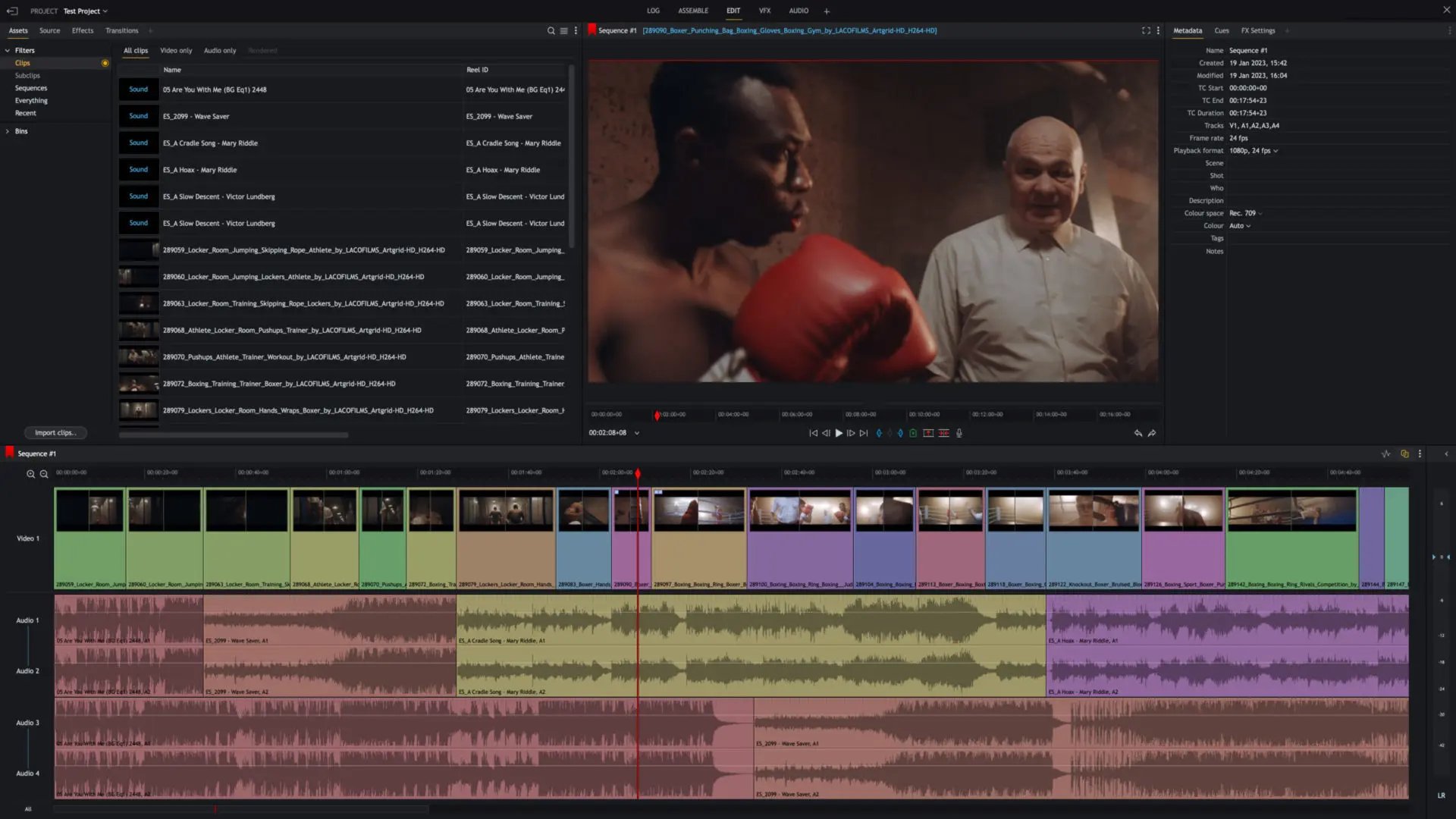
- Pros: Powerful and versatile with a wide range of features, including 8K support, motion graphics, and color correction. Free for personal use.
- Cons: Fewer integrations with other software than Adobe Premiere Pro or Final Cut Pro X.
- Key Features: 8K support, motion graphics, color correction, free for personal use.
When selecting a video editing software, consider your specific needs and budget. If you require a robust and versatile software, Adobe Premiere Pro or Final Cut Pro X are recommended for professional editors. For beginners or casual users, more affordable and user-friendly options like iMovie or Filmora may be preferable.
FAQ:
What is video editing software?
Video editing software refers to computer programs that allow users to modify and manipulate video footage. These programs offer various features such as trimming and cutting clips, adding effects and titles, and exporting videos in different formats.
What are the advantages of using video editing software?
There are several benefits to using video editing software, including:
- Enhancing video quality by removing unnecessary footage, adjusting colors and brightness, and incorporating titles and effects.
- Creating professional-looking videos using advanced features like multicam editing and motion tracking.
- Sharing videos with others by exporting them to different formats such as YouTube, Vimeo, or DVD.
What are the different types of video editing software?
Video editing software can be categorized into two main types:
- Non-linear editing software (NLE): This type allows users to arrange and edit video footage in any order. It is the most common type used by both professionals and amateurs.
- Linear editing software (LE): Users can only add or remove footage at the beginning or end of clips in a linear fashion. Linear editing software is less common and primarily used in broadcast television.
Which video editing software programs are popular?
Popular video editing software programs include:
- Adobe Premiere Pro
- Final Cut Pro X
- iMovie
- DaVinci Resolve
- AVS Video Editor
- Blender
- Camtasia
- Movavi Video Editor
- Pinnacle Studio
How much does video editing software cost?
The cost of video editing software varies depending on its features and capabilities. Some programs are available for free, while others can range from hundreds to thousands of dollars.
How do I choose the right video editing software for me?
Consider your needs and budget when selecting video editing software. For beginners, free or low-cost options like iMovie or AVS Video Editor may be suitable. Experienced users may prefer more powerful programs such as Adobe Premiere Pro or Final Cut Pro X.
Where can I purchase video editing software?
Video editing software can be purchased from various retailers, including online stores like Amazon and Apple, as well as physical stores like Best Buy and Staples.
What are some tips for using video editing software?
Here are a few tips to enhance your video editing experience:
Plan your project: Before starting, outline your goals and vision for the video to stay focused and avoid feeling overwhelmed. – Use the right tools: Get to know the key tools for your project in the software. – Experiment: Don’t be afraid to explore different settings and effects to discover unique styles and enhance your skills. – Save your work: Regularly save your progress, especially during long editing sessions. This helps prevent any loss due to technical issues. – Ask for help if you need it. If you run into problems, reach out to online forums, tutorials, or customer support.
I hope you find these answers helpful!


