Imagine having the ability to create animations on the go! Animation apps can make this dream a reality. If you’re eager to dive into 3D animation but lack access to advanced PC 3D animation software, there are numerous apps available for download on both Android and iOS devices. These 3D animation apps are perfect for individuals interested in animation, providing an excellent starting point for beginners.
Choosing the right animation app can be overwhelming due to the vast selection on the Play Store and App Store. However, fear not! We’ve done the hard work for you and selected the ten best free 3D animation apps specifically designed for beginners. To help you find the perfect fit for your device, we’ve categorized the apps for both Android and iOS users.
Let’s start with the best 3D animation apps for Android:
1. Doodle Maker
Doodle Maker is a versatile video editing software that enables you to create doodle films in more than thirty different languages. This innovative software allows you to produce professional-looking films tailored to your preferences and needs swiftly.

Features:
- Offers hundreds of templates catering to various requirements.
- Allows you to record your own voice.
- Utilizes artificial intelligence for enhanced creativity.
- Provides over 100 male and female voices.
- Boasts a built-in library of images.
- Lets you add your watermark to the animations.
- Includes a commercial license.
- Free software updates.
- Supports animation styles such as chalkboard, glass board, and whiteboard.
Pros:
- Easy to use, even for beginners.
- Features a Video Translation Engine using Artificial Intelligence.
- No usage limitations.
- Provides the option to add a personalized watermark.
- Affordable pricing.
- Smooth transitions between animation styles.
Cons:
- Front-end qualities are somewhat limited, especially for a personal license.
2. Prisma3D
Prisma3D is an animation maker app equipped with animation, rendering, and modeling tools. In addition to 3D animation capabilities, it offers options for creating 3D logos, 3D intros, 3D modeling, and virtual reality content. Its multi-touch feature ensures easy 3D navigation.
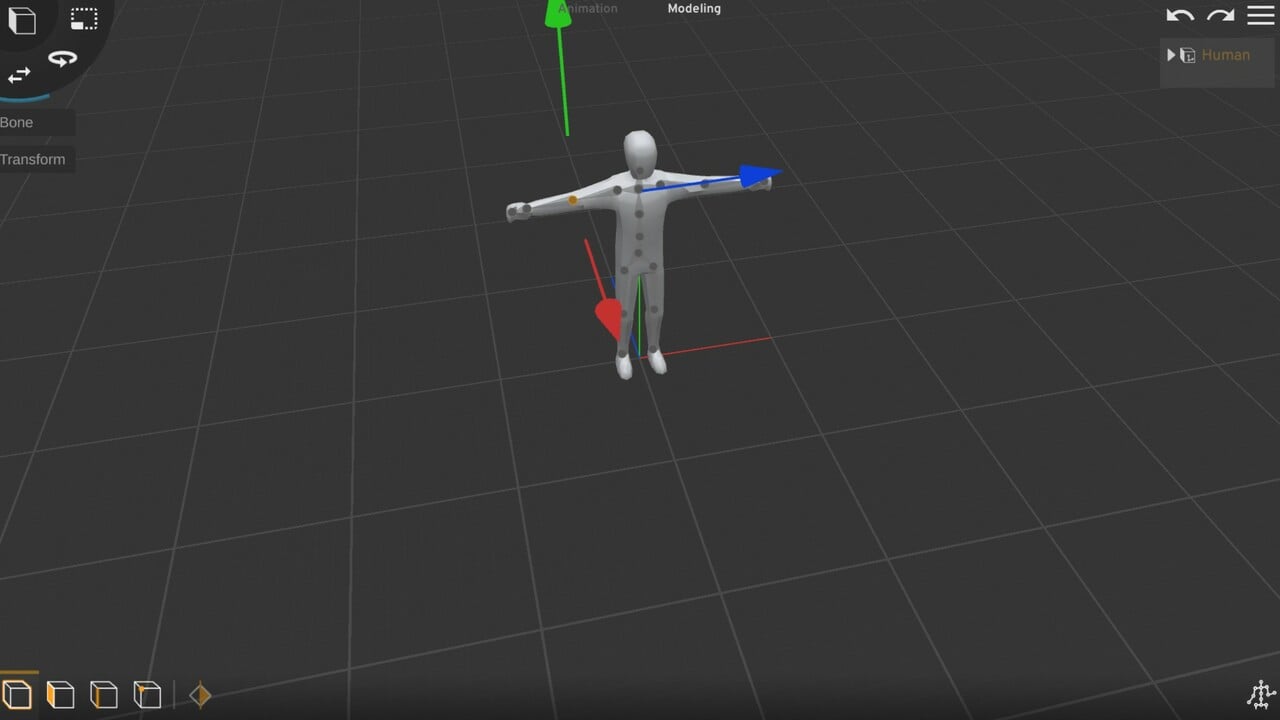
Features:
- – Allows the creation of cubes, spheres, planes, cameras, and lights.
- – Supports object deletion, renaming, and copying.
- – Enables object selection and transformation.
- – Provides a color picker for altering colors.
- – Includes texture application and object grouping.
- – Offers the option to import 50 different 3D files.
3. Plotagon Story
Plotagon Story is an android 3D animation maker app that brings your stories to life. You can create your own actors, stories, and play them out using this user-friendly app. It provides a vast selection of backgrounds, character traits, accessories, and clothing options, with regular updates for new content.
![]()
Features:
- – Lets you create animation videos.
- – Allows you to include yourself, favorite celebrities, or friends in your movie.
- – Provides voice recording and sound effect options.
- – Allows you to share your finished 3D animated videos on YouTube and other social media platforms.
4. Toontastic 3D
Toontastic 3D allows you to draw your cartoons, animate them, and narrate their stories effortlessly. The app records and saves your voice and animations, turning them into 3D animation videos that you can share.

Features:
- – Offers a variety of fun characters, including pirates, robots, and villains.
- – Provides 3D drawing tools for character design.
- – Lets you add yourself to your 3D animated videos using photos and customized colored characters.
- – Includes a collection of songs for mixing with your soundtrack.
- – Enables exporting of finished 3D animated videos to your phone library.
5. AnimeTok 3D Animation App
AnimeTok is a 3D animation maker app perfect for animation fans, storyboard artists, game developers, professional animators, and students alike. It features a simple interface and easy workflow, making it ideal for animating 3D characters and honing animation skills, particularly for beginners.

Features:
- – Allows the use of unlimited keyframes for creating animation clips.
- – Provides a timeline editor for precise timing and smooth playback.
- – Supports Forward Kinematics and Inverse Kinematics for animation looping.
- – Offers a wide collection of characters.
- – Includes animation options for the character’s skin.
Now, let’s explore the top 3D animation apps for iPhone and iPad:
1. 3D Design
3D Design is a versatile 3D CAD modeling and augmented-reality visualization tool designed for intuitive and lifelike interaction. It allows you to create and edit 3D models using freehand techniques or precise measurements with ease.

Features:
- – Enables the creation of 3D models from simple primitive shapes.
- – Supports loading and sharing designs with a subscription.
- – Updated to the latest Apple signing certificate.
2. Shade3D mobile
Shade3D mobile is an iPhone app that utilizes the device’s 360-degree multi-touch gestures, enabling users to view their 3D models from all angles. It turns your device into a 3D presentation tool and offers a range of scene models and sample images.

Features:
- – Provides quick viewing of 3D configurations using flick and pinch functions.
- – Facilitates easy file transfer and management with Shade3D mobile.
- – Supports Shade scene file format.
3. Anim8
Anim8 is an intuitive and enjoyable 3D animation app for iPad and iPhones. It has been used globally by over 3500 schools since 2015 to teach kids and adults 3D animation. With a simple interface and easy workflow, it’s perfect for beginners.

Features:
- – Simple interface and easy learning curve for quick animation start.
- – Allows full-body animation with advanced articulation in all rigs.
- – Includes drawing tools for sketching key poses on the screen.
- – Features Onion skin for precise pose and timing planning.
- – Supports sharing and uploading finished animations on Facebook, YouTube, and Twitter.
4. Verto Studio 3D Animation Apps
Verto Studio 3D is a versatile animation app suitable for professional 3D modelers, game developers, and beginners seeking to delve into 3D content generation. It facilitates quick 3D mockups and fully functional environments for mobile applications.
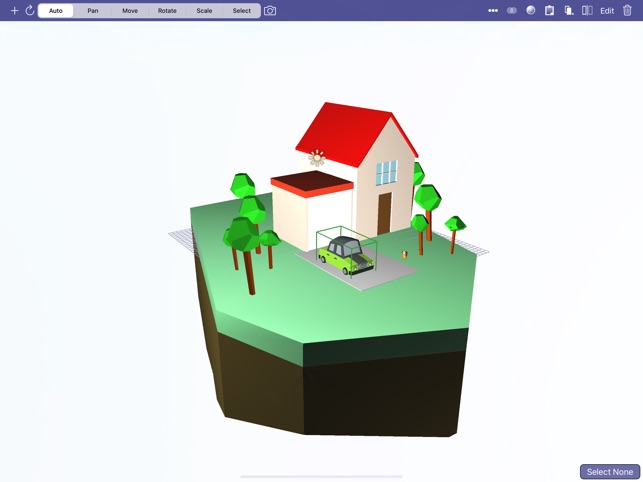
Features:
- – Offers built-in shaders for reflection/refraction environment mapping, bump-mapping, and more.
- – Includes a render pipeline editor for multiphase and post-processing effects.
- – Provides editing transform handles for translate, rotate, and scale tools.
- – Supports multiple camera modes and simultaneous camera view.
- – Allows the creation of animations and characters in a single project.
5. XYZmaker 3DKit
XYZmaker 3DKit is a 3D modeling and design app designed for beginners new to the 3D world. It is ideal for fun, educational, colorful, and artistic model creation and 3D printing.
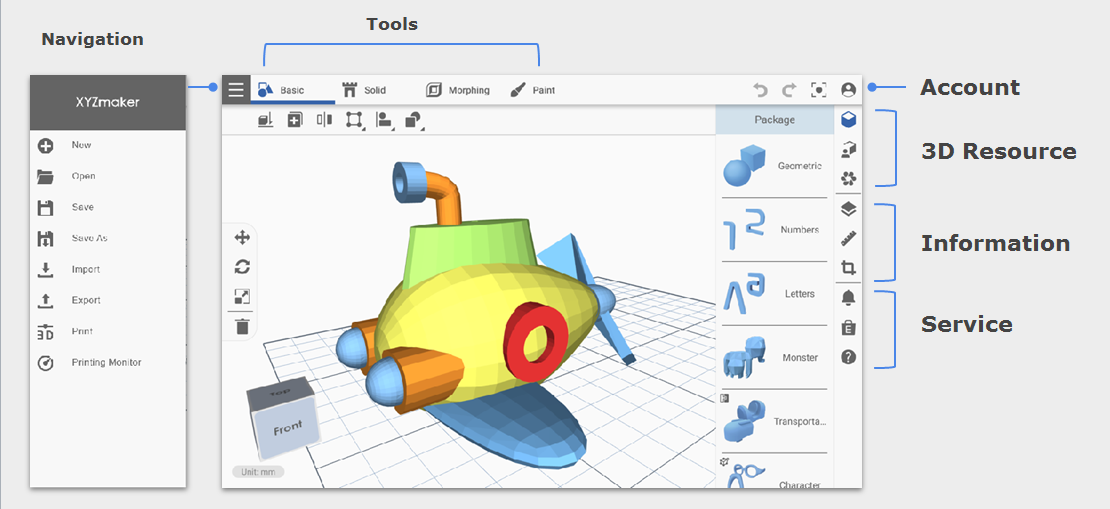
Features:
- – Provides modeling tools to build 3D models and train spatial concepts.
- – Offers multiple 3D model packs for diverse creations.
- – Allows color selection and painting on 3D models.
- – Includes in-app and online video tutorials for learning 3D modeling.
- – Supports XYZprinting 3D printer for printing and monitoring printer status.
6. Sketch 3D Animation Apps
Sketch 3D is a powerful tool for designing 3D models right at your fingertips. You can download models from others and share your designs with other users by saving models in the Public space.

Features:
- – Imports 3D content from various formats.
- – Supports Collada DAE, OBJ, 3DS, STL (for 3D printing), and others.
- – Enables easy file transfer through iCloud, iTunes File Sharing, or Apple CloudKit Service.
- – Includes Quad faces and smooth surfaces using Subdivision.
- – Provides mirroring editing for efficient design.
CONCLUSION:
We hope the above list helps you find the perfect 3D animation app for your device. These apps offer a simple interface and low learning curve, making them ideal for beginners. Depending on your device’s operating system, you can choose from a wide range of free 3D animation applications to unleash your creativity and start animating right away!

