
Introduction: The Evolution of CGI
Computer-Generated Imagery (CGI software) has come a long way from its early days in cinema and gaming. The evolution began with basic wireframes and polygon models in the 1960s and has now reached photorealistic rendering and AI-assisted animations in 2024.
For example, movies like Avatar and The Lion King used cutting-edge CGI to create immersive, hyper-realistic worlds. Similarly, industries like advertising, architecture, and education are now leveraging CGI to engage audiences and visualize concepts like never before.
This transformative journey highlights why understanding and choosing the right CGI software is critical for design professionals.
What is CGI and Why It Matters
Definition and Applications: CGI is the process of creating visuals using computer software. These visuals can include everything from simple 2D graphics to complex 3D environments. Industries like film, gaming, architecture, and marketing rely heavily on CGI for realistic, high-quality visuals.
Key Features of CGI:
-
Versatility: From animating a Pixar movie to designing a skyscraper, CGI adapts to varied needs.
-
Efficiency: Speeds up workflows by replacing traditional manual methods with automation and precision.
-
Innovation: Supports immersive technologies like AR/VR to enhance interactivity.
Importance for Designers: For design professionals, CGI software simplify workflows, improve productivity, and open new creative possibilities. For instance, architects use CGI to visualize buildings before construction, while animators use it to breathe life into fictional characters.
Top Eleven CGI Software in Trend
1. Adobe After Effects: Create Visual Masterpieces
Adobe After Effects is the industry standard for motion graphics and visual effects. Its tools for animating text, creating transitions, and simulating real-world effects like fire or smoke make it indispensable.

Features:
-
Advanced keyframe animation tools.
-
Integration with other Adobe Creative Cloud apps.
-
Support for plugins to expand functionality.
Best For:
-
Film title sequences.
-
Explainer videos.
-
Special effects in movies and advertisements.
2. Autodesk Maya: Craft Realistic Worlds
Autodesk Maya is known for creating hyper-realistic characters and environments, as seen in movies like The Avengers. Its expansive toolset includes modeling, rigging, and animation capabilities.
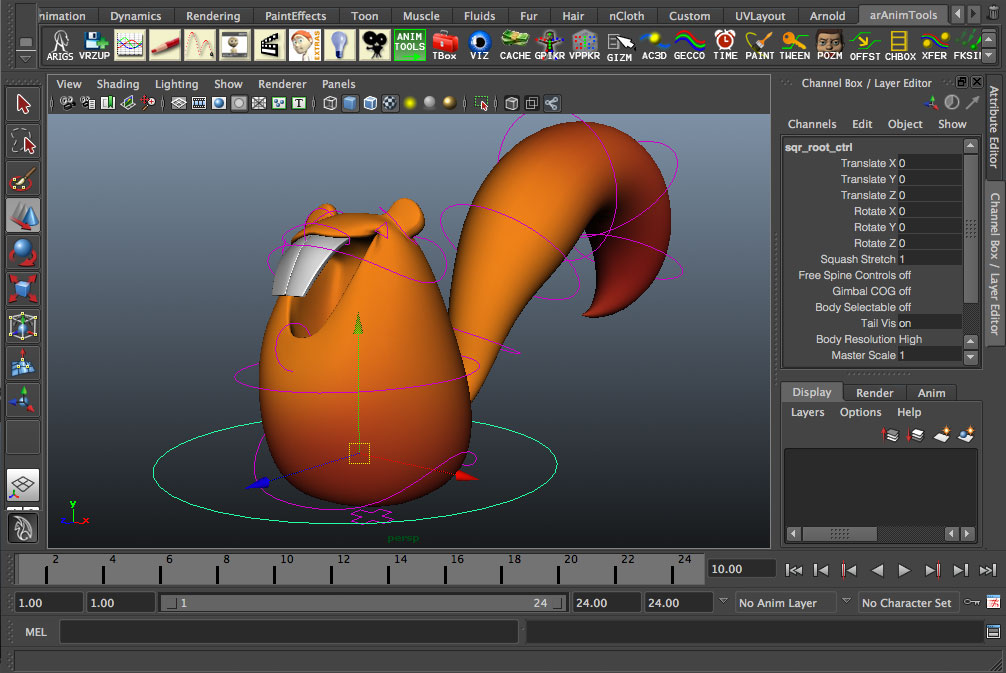
Features:
-
Bifrost for procedural effects like smoke and snow.
-
Arnold renderer for photorealistic results.
-
Cloth and hair simulation.
Best For:
-
Film and TV production.
-
Game development.
3. Daz Studio: Unlock the 3D Universe
Daz Studio is a user-friendly tool for creating photorealistic 3D characters and environments. It comes with a vast library of customizable assets.
![Daz3d vs Blender Comparison [2024] - RenderGuide.com](https://renderguide.com/wp-content/uploads/daz3d-user-interface-1280x683.png)
Features:
-
Photorealistic rendering with NVIDIA Iray.
-
Drag-and-drop interface.
-
Extensive pose and animation options.
Best For:
-
Beginners in 3D animation.
-
Graphic novels and virtual photography.
4. Blender: Fast and Free Creations
Blender is a free, open-source software loved for its versatility. It supports everything from modeling and sculpting to video editing.

Features:
-
Cycles and Eevee render engines for diverse needs.
-
Real-time viewport previews.
-
Scripting support for automation.
Best For:
-
Indie game developers.
-
Small studios on a budget.
5. Pixologic ZBrush: Sculpting Digital Art
ZBrush specializes in sculpting intricate details, making it a favorite for game developers and jewelry designers.
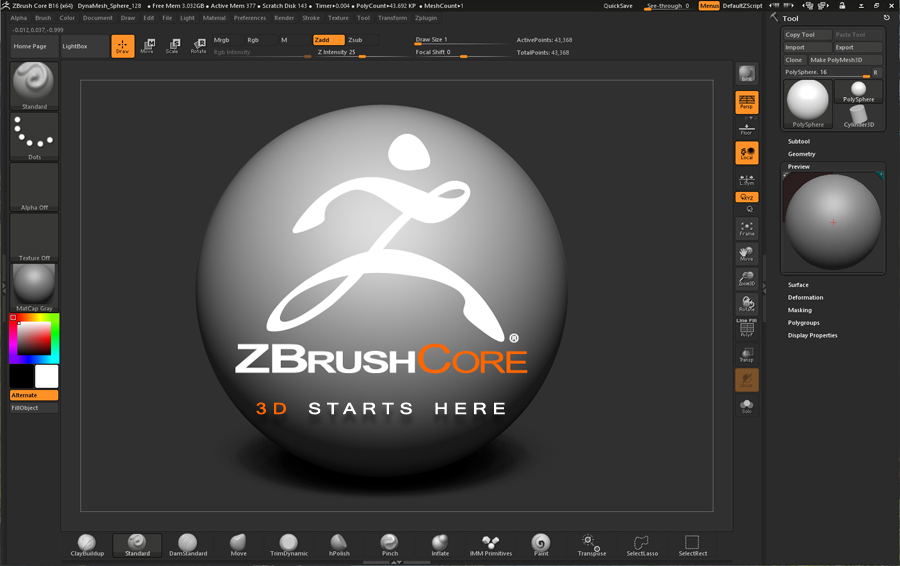
Features:
-
Dynamesh for creating dynamic base meshes.
-
Real-time rendering.
-
Compatibility with 3D printing.
Best For:
-
Character design.
-
Jewelry and product design.
6. Powtoon: Compelling Visual Communications
Powtoon simplifies creating animated videos with customizable templates.

Features:
-
Pre-made characters and assets.
-
Drag-and-drop functionality.
-
Voiceover recording integration.
Best For:
-
Corporate presentations.
-
Marketing campaigns.
7. Pencil2D Animation: Intuitive 2D Animation Tool
This lightweight software is perfect for hand-drawn 2D animations.
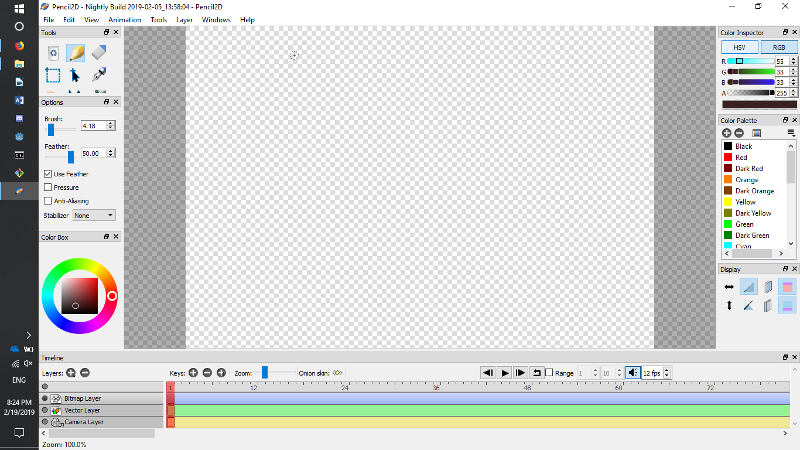
Features:
-
Support for raster and vector workflows.
-
Frame-by-frame animation.
-
Cross-platform compatibility.
Best For:
-
Hobbyists and indie creators.
8. Synfig Studio: Bring 2D Animation to Life
Synfig Studio offers professional-grade 2D animation without needing frame-by-frame editing.

Features:
-
Bone rigging for characters.
-
Vector-based animations.
-
Layers and filters for advanced effects.
Best For:
-
Freelance animators.
-
Educational projects.
9. Autodesk Tinkercad: Creativity in 3D
Tinkercad makes 3D design simple and fun, especially for beginners.
Features:
-
Browser-based interface.
-
Export options for 3D printing.
-
Coding integration with Arduino.
Best For:
-
Students and beginners.
-
Quick prototyping.
10. Clara.io: Cloud-Based 3D Modeling and Rendering
Clara.io enables collaboration through its browser-based platform.
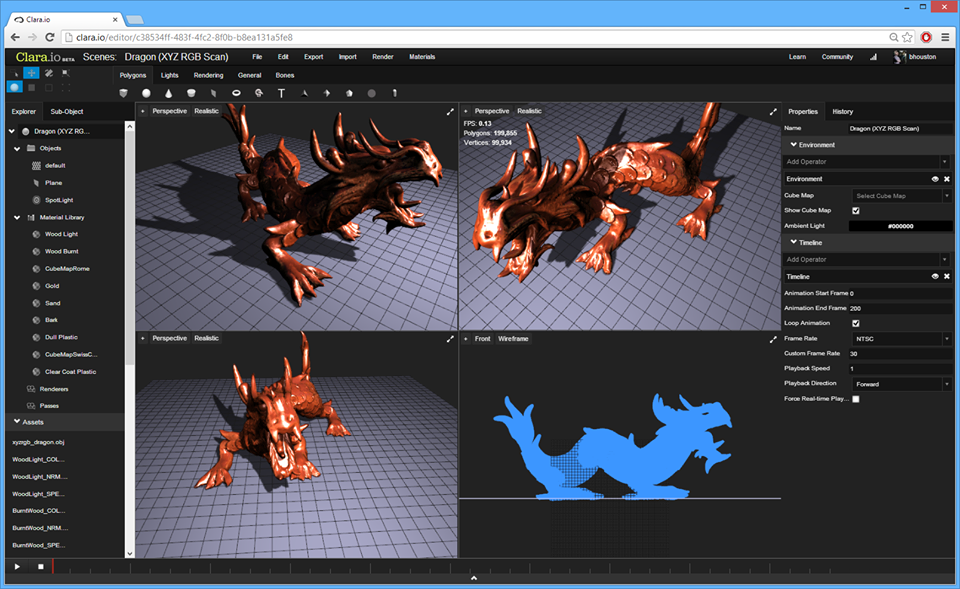
Features:
-
Support for multiple file formats.
-
Cloud rendering with VRay.
-
REST API for custom integrations.
Best For:
-
Teams working remotely.
-
Quick, collaborative projects.
11. Rive: Interactive Animation Made Easy
Rive lets you create animations that respond to user interactions, ideal for apps and games.

Features:
-
Real-time animations.
-
Easy export for integration into games or websites.
-
User-friendly interface.
Best For:
-
UI/UX designers.
-
Interactive branding.
Emerging Trends in CGI Software
-
AI and Machine Learning: Automating animations and textures.
-
AR/VR Integration: Creating immersive experiences for marketing and education.
-
Cloud Rendering: Faster collaboration and improved efficiency.
Emerging Trends in CGI Software
-
AI Integration: Tools like Adobe Firefly and MidJourney AI are revolutionizing CGI with automated features.
-
Real-Time Rendering: Software like Unreal Engine provides real-time feedback for seamless designs.
-
AR/VR in CGI: Combining CGI with AR/VR creates immersive experiences in education, gaming, and marketing.
Free vs. Paid CGI Tools: Which One to Choose?
-
Free Tools (e.g., Blender, Pencil2D): Great for beginners and budget-conscious creators.
-
Paid Tools (e.g., Maya, ZBrush): Offer advanced features for professionals aiming for high-end results.
Beginner vs. Pro Recommendations
-
For Beginners: Tinkercad, Pencil2D, Synfig Studio.
-
For Professionals: Maya, ZBrush, Houdini, Cinema 4D.
Real-Life Applications of CGI Tools
-
Movies: Maya was pivotal in creating Avengers: Endgame.
-
Gaming: Blender powers indie games with stunning 3D environments.
-
Healthcare: CGI models visualize complex anatomy for medical research.
Tips for Choosing the Right CGI Software
-
Define Your Needs: Identify your project goals—animation, modeling, or rendering.
-
Consider Budget: Free options like Blender offer extensive capabilities.
-
Test Compatibility: Ensure the software aligns with your hardware and integrates with other tools.
-
Try Before You Buy: Leverage free trials to explore premium tools.
FAQs: Answering Your CGI Questions
-
What is the easiest CGI software to learn? Blender and Tinkercad are beginner-friendly.
-
Can CGI software be used for architecture? Yes, tools like Autodesk Maya and Blender are excellent for architectural visualizations.
-
What’s the difference between CGI and VFX? CGI focuses on creating visuals, while VFX integrates them into real-world footage.
Additional Tools for Creative Professionals
-
Cinema 4D: Ideal for motion graphics.
-
Houdini: Perfect for dynamic simulations and procedural modeling.
-
Unreal Engine: Excels in real-time rendering and immersive designs.
-
KeyShot: For photorealistic rendering.
-
Marvelous Designer: Specialized in realistic 3D clothing design.
Conclusion: Elevate Your Designs with CGI
CGI is a transformative force in the design world. Whether you’re a novice exploring free tools or a professional using advanced software, the right CGI tool can unlock limitless creativity. Dive into the world of CGI today and create visuals that captivate and inspire!
If you’re looking for a team of skilled animators and designers, Animations Software offers cutting-edge digital solutions to bring your ideas to life. Connect with us to elevate your projects!


