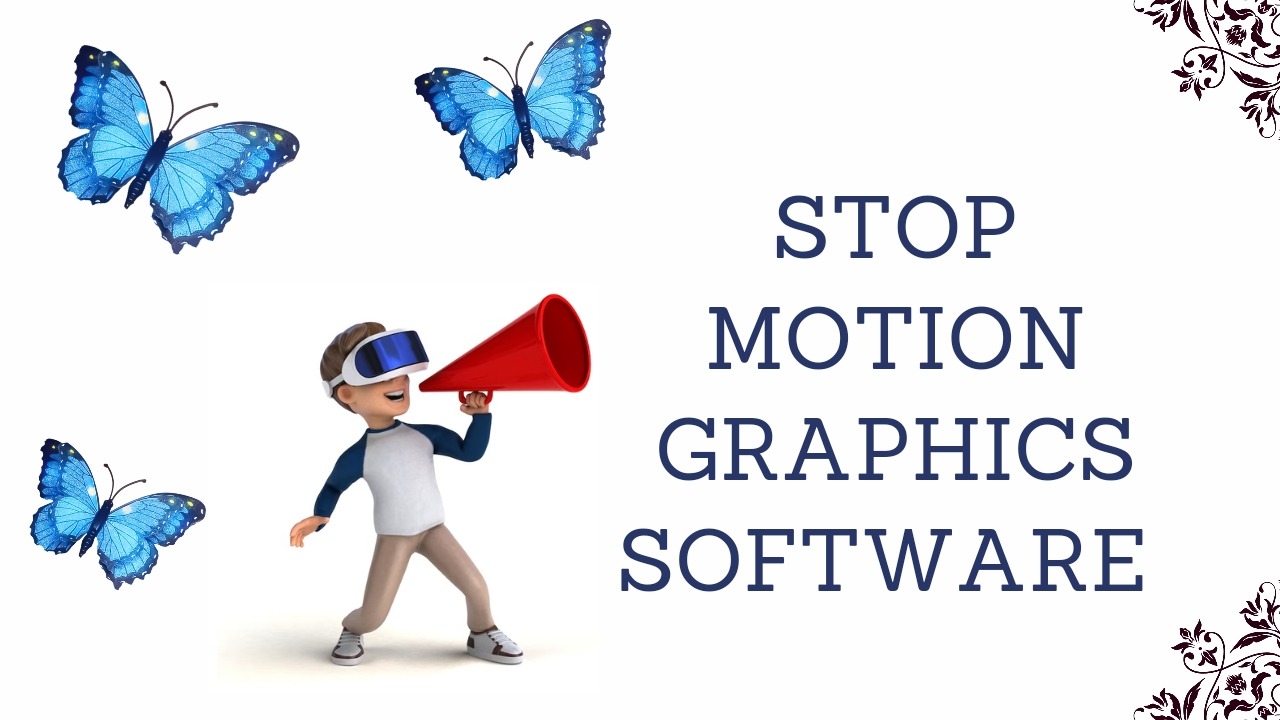In the modern era, motion graphics are highly used in advertising, entertainment, education, social media, science and technology, etc. Motion graphics allows users to convey their ideas more precisely, briefly, and efficiently.
Using motion graphics software, people can make their websites or apps more interesting & appealing by putting entertaining and informative videos and graphics including animated characters, infographics, symbols, and effects.
Though every motion graphics software carries some importance, you need to utilize it in a proper way. So, it’s better if you keep yourself informed about different types of motion graphics software rather than getting confused about picking the right one.
Before we delve into the 10 best motion graphics software that beginners can use in 2021, let’s understand more about Motion Graphics.
What is Motion Graphics?
In simple words, motion graphics is a form of animation, but with more text. Essentially, it’s animated graphics design. Motion graphics is a way of communicating with the audience while adding depth to the message or story through music and a compelling copy.
Motion graphics are used in producing ads, title sequences for films, along with other kinds of video content that aims at sharing information.
So, here we go with the 10 best motion graphics software that you can use as a beginner.
1. Adobe After Effects
After Effects is one of the best motion graphics software and most preferred by animators due to its versatile & simple nature. The software works as a combination of Photoshop and a video editor. It is an animation tool that allows the users to design, animate, alter and composite in 2D as well as 3D space.
![12 Best Adobe After Effects Alternatives in 2023 [Free & Paid]](https://www.cyberlink.com/prog/learning-center/html/12668/PDR19-YouTube-41_Best_Free_After_Effects_Alternative/img/character_houdini_ui.jpg)
It also works excellently with non-linear editing systems such as Final Cut Pro X and Avid Media Composer. It is the main Adobe video editor that is used for animating and combining animated graphics after creating storyboards & elements in Photoshop and Illustrator.
Features:
- Offers hundreds of plug-ins along with other third-party plug-ins such as Timeline, Effect browser, etc to turn your imagination into motion art
- Create & control animated graphics while creating effects for 2D animation
- Offers compositing & layout, particle effects while allowing users to track movements, delete objects, etc
- Allows you to create templates and do colour correction
- Integrates easily with 3D applications like Maya, Max and Cinema 4D
- Using the new data driven tools, it allows you to animate infographics, charts and graphs through imported data
- A unique feature it has is that you can create Nulls from the Paths Panel. This lets you build expression-filled animations which offers a more dynamic control
2. Adobe Photoshop
This is undoubtedly the most popular motion graphics software among graphics designers, photographers and animation enthusiasts. Adobe Photoshop is a multi-purpose software with an extensive selection of tools & features for creating textures & manipulating images.

The interface is quite customizable allowing you to create your own layout panels for Windows. Besides, you can also select from the targeted workspace layouts like Graphic, Web, 3D motion.
Features:
- Photoshop performs a variety of tasks such as editing pixel-based bitmaps & storyboards, creates GIFs, and the like
- Create new design elements for several animated graphics projects
- Allows users to design simple sketches and compositions for creating storyboards
- You can cut the images from photos
- Helps in resizing the images
- Integrates well with Adobe Creative Cloud and lets users to import Photoshop files into After Effects & vice versa
- Allows stitching of images
- Offers a wide range of filters for creating different designs
3. Cinema 4D
Cinema 4D is the best motion graphics software when it comes to rendering, VFX and motion graphics designing. It suits both beginners as well as professionals as it is highly convenient, flexible and easy to use. The software provides an intuitive workflow enabling you to edit & duplicate different parameters.

Cinema 4D is packed with a wide range of robust features and is compatible with different rendering engines while helping users display 3D models on their monitors.
Features:
- Offers rendering, simulation, animation, modeling, and texturing of animated graphics
- Helps in creating industrial-level visual effects
- Allows you to integrate 3D elements in a project
- Offers a volume builder
- Other tools include Node-based Shaders, Improved CAD Importer as well as UV Unwrapping
4. Adobe Illustrator
Adobe Illustrator is another well-known motion graphics software in the animation & designing industry. The tool is similar to Photoshop in few respects, however the main difference is that it is a vector-based editing software whereas Photoshop mainly deals with bitmap.
:quality(75))
A vector image is used for a variety of purposes such as for creating logos, magazine covers, shape objects, websites, vector backgrounds etc.
Features:
- Helps in drawing objects, characters, logos, environments, and the like
- Offers different tools to help you draw vector graphics using this software.
- Offers perspective drawing/anchor point enhancements
- You can easily import Illustrator files which can be imported into After Effects for creating animated videos without losing its quality & then go back to Illustrator again
- Offers Shapebuilder freeform mode
- It allows you to easily modify the appearance of an image as you prefer
- Offers a variety of templates and presets as well as colour synchronization
5. Adobe Premiere Pro
Premiere Pro is one of the best video editing & motion graphics softwares available out there. It can be integrated with other Adobe products to ensure a smoother workflow. Its most notable feature is that it allows you to create dynamic links with After Effects. This allows you to adjust compositions and images without rendering them.

Premiere Pro has been designed in a way that it supports a large number of formats to avoid any distortion or loss of frame. Moreover, using its wide range of tools you can do a lot more than just editing.
Features:
- It allows users to use Final Cut Pro, Sony Vegas and Avid Media Composer to create a finished video
- Offers various Motion Graphics templates, transitions, labels and effects
- Offers features like VR Editing, VR Audio Editing, VR Rotate Sphere
- Offers Video Titling & Graphics
- You can open several videos at the same time. And you can easily switch between movie clips & different scenes from one project to another project
- It lets motion designers to add sound effects, music, transitions while cutting animated snippets in order to improve the synchronization of the video
6. Mocha Pro
Mocha Pro is a planar-based tracking system which means the software tracks movement outside a cluster of pixels. This motion graphics software is a powerful tool that is used in removing objects, screen replacements and rotoscoping.
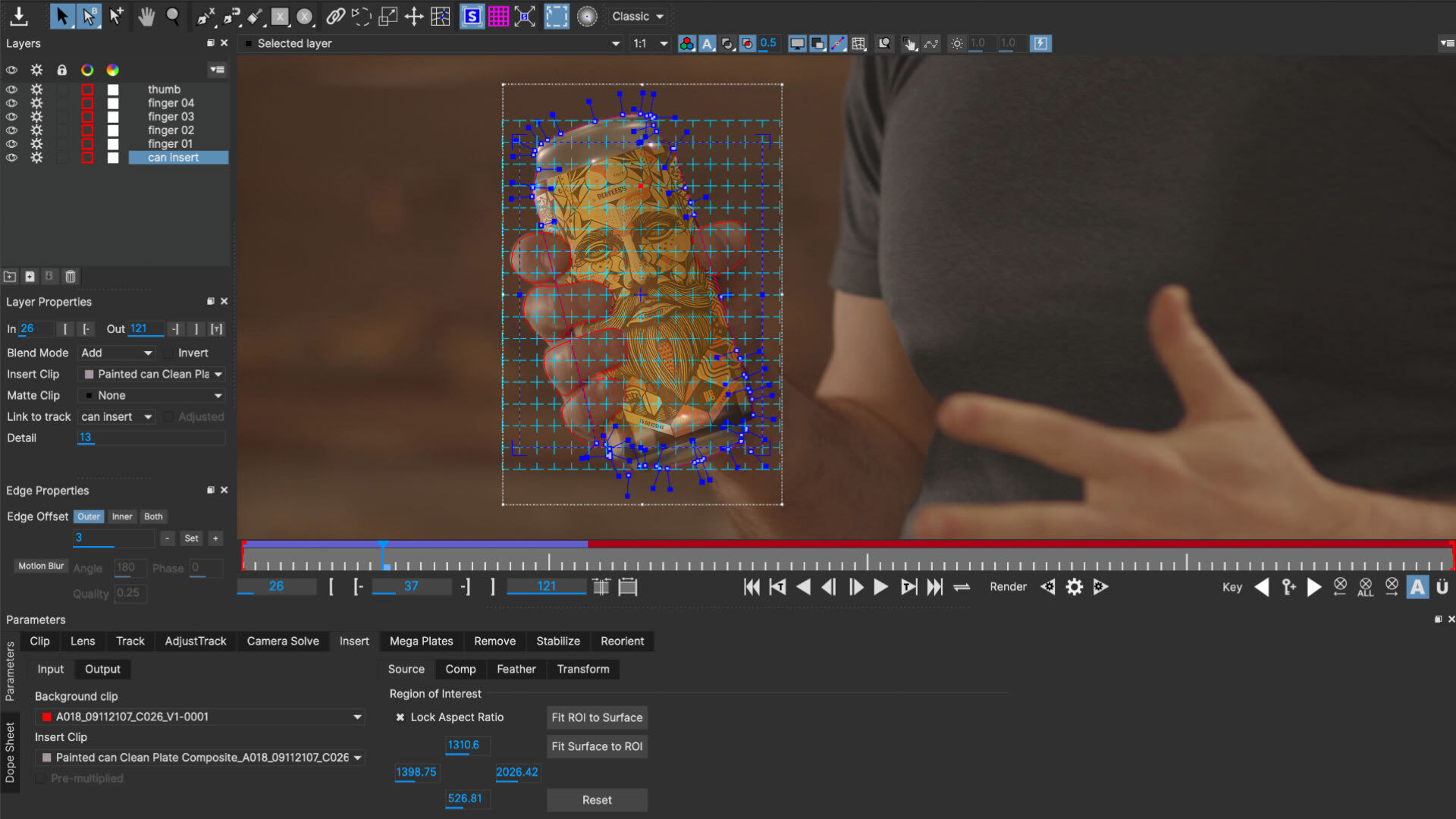
You may find the interface a little tough initially, but once you use spine-based workflow, it will get quite simple to track any movement.
Features:
- GPU accelerated tracking of movement & object removal
- Allows you to create animated graphic fragment
- Offers excellent masking with edge-mapping
- Acts as a plug-in for After Effects and Premiere Pro
- Allows you to export data to industry-level systems
- Advanced tools include 3D camera solver, lens calibration & stabilization
7. Maya
Maya is one of the best motion graphics software that is widely used in the entertainment industry, especially in Hollywood. It is a popular 3D modeling and animation tool that allows you to write scripts which improves the functionality that would otherwise be possible with the built-in tools.
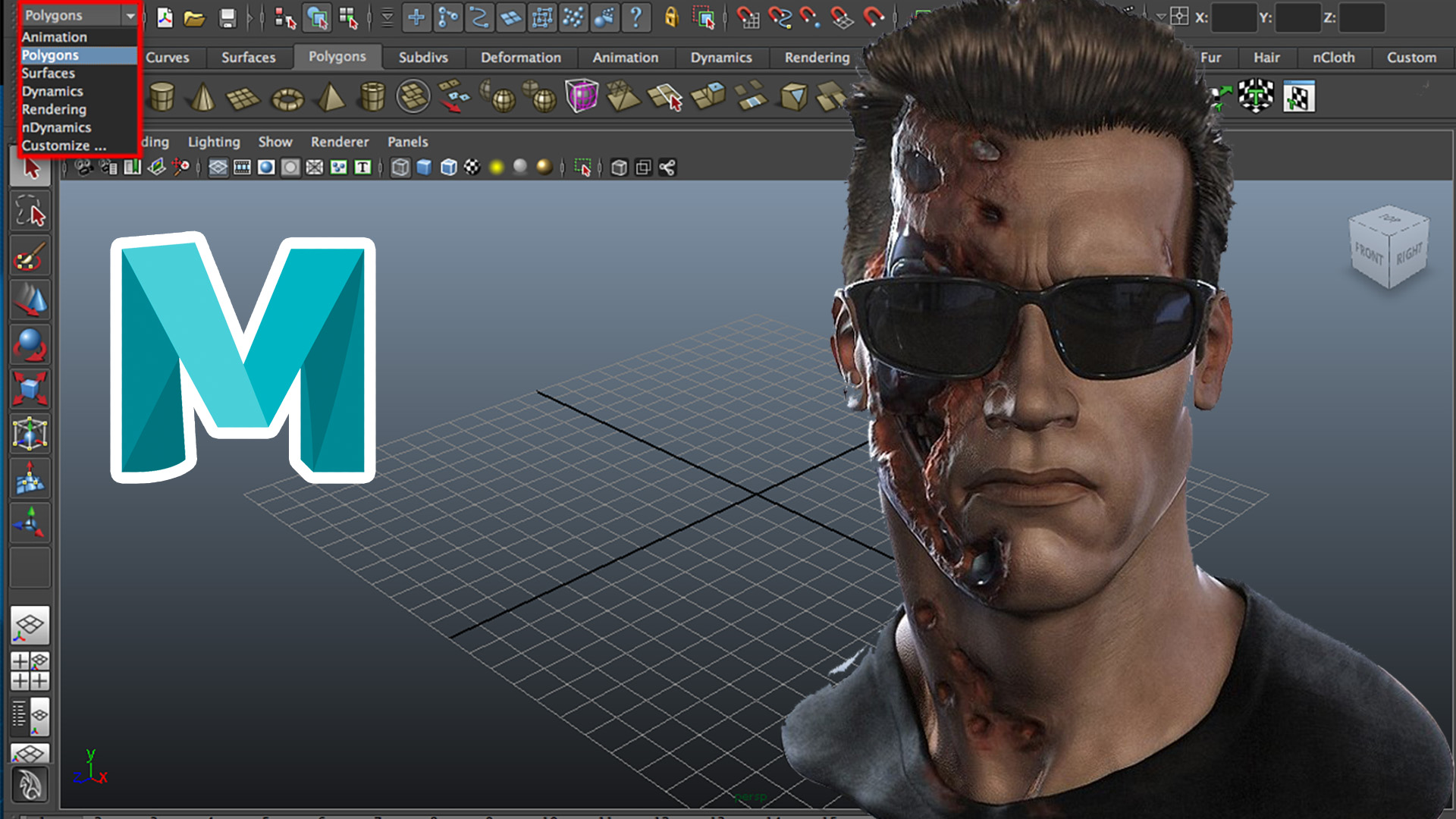
The software is used in creating 3D resources for films, television as well as video games. Besides, it can also be applied to animated graphics as well.
Features:
- Offers Deep Adaptive Liquid Simulation, interactive hair grooming, Bitfrost Ocean Simulation System, Bitfrost Fluids
- Offers cached playback as well as animation bookmarks
- Ready-made graphs
- Provides shape authoring workflow, matrix drive workflows, parallel rig evaluation, performance capture
8. Blender
Blender is another one of the best free motion graphics software which performs rendering, simulation, modeling, animation, compositing, sculpting, motion tracking as well as video editing.
Just like Maya, Blender also has a steep learning curve. If you can get accustomed to its interface, then setting up an open-source Blender can open a whole new world of possibilities.

Whether you are creating new worlds, characters or even catchy effects, Blender is the best motion graphics software for artists around the world.
Features:
- Offers tools like HDR lighting support, PBR shaders, CPU/GPU/VR rendering, 3D painting along with textured brushes, masking, 3D unwrapping, etc
- Access a variety of tools from its drop-down menu on the top of the screen
- Offers grease pencil
- It allows you to model preset mesh object
- Provides a built-in video editor
9. Nuke
A cutting-edge tool, Nuke, definitely ranks among the top 10 motion graphics software for beginners. It ensures you get a flexible workflow for the best results. It is a powerful node-based digital compositing software mainly used for combining 3D elements and video in various fields including film & entertainment industries. Nuke is particularly effective on large projects.
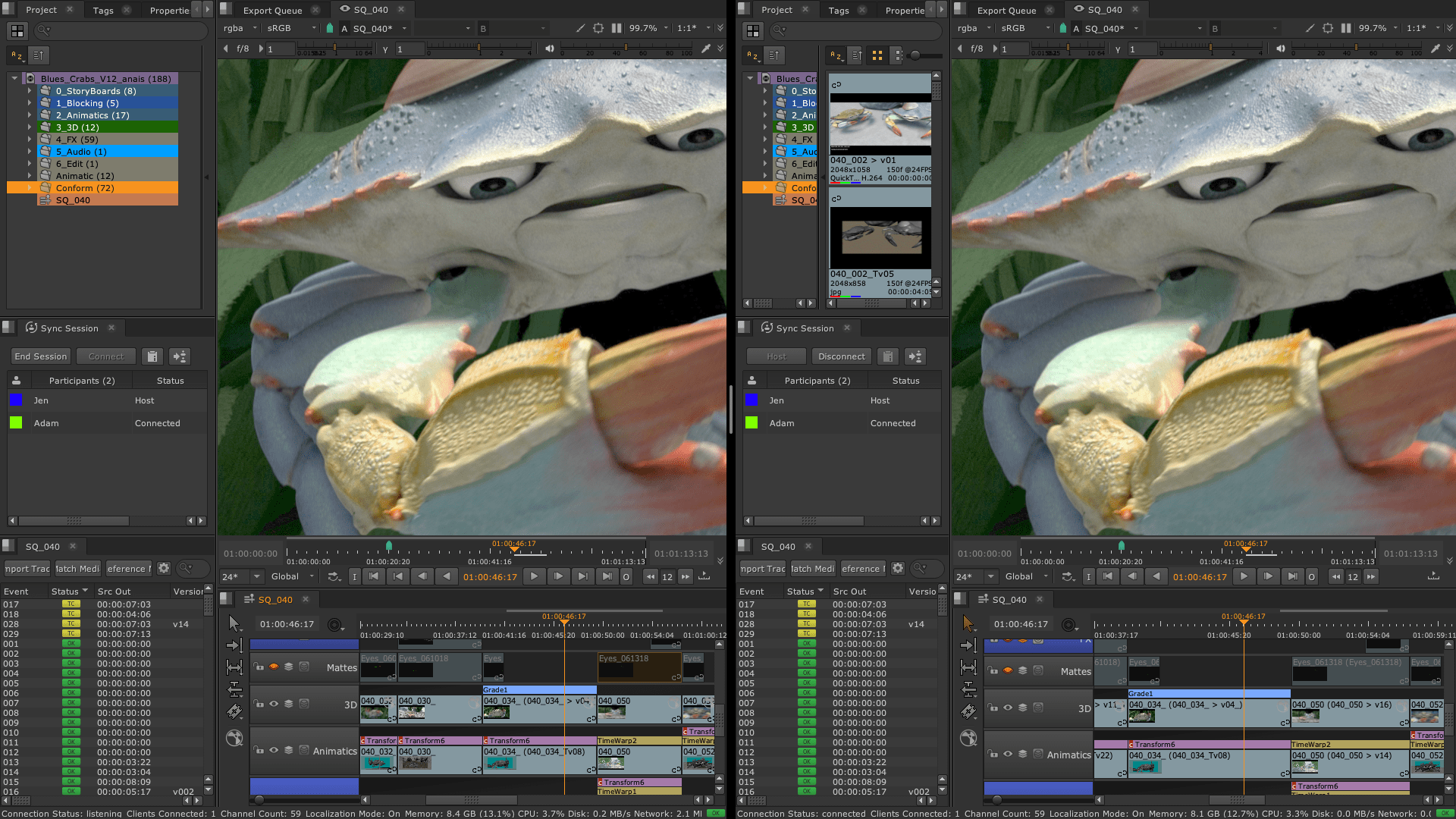
A lot of professional motion animators use the software due to its 2D & 3D functionalities. The fact you’ll love this software is that it’s simple to use once you get the hang of it. All you need to do is to get media and add nodes to it.
Features:
- Some of its features include deep image composing, retiming & warping, steroscopic workflow, rotoscoping, etc
- Offers more than 200 creative nodes
- 3D camera tracker/particle system
- Model builder, VR corrections
- Offers tools to combine computer-generated elements & live footage
- Offers 3D workspace
10. Filmora
Filmora is a powerful video editing software with an easy-to-use and simple interface. The software offers an extensive selection of tools & features which allows its users to create beautiful animations. The tool comes with high-end editing mode and better control such as keyframing.
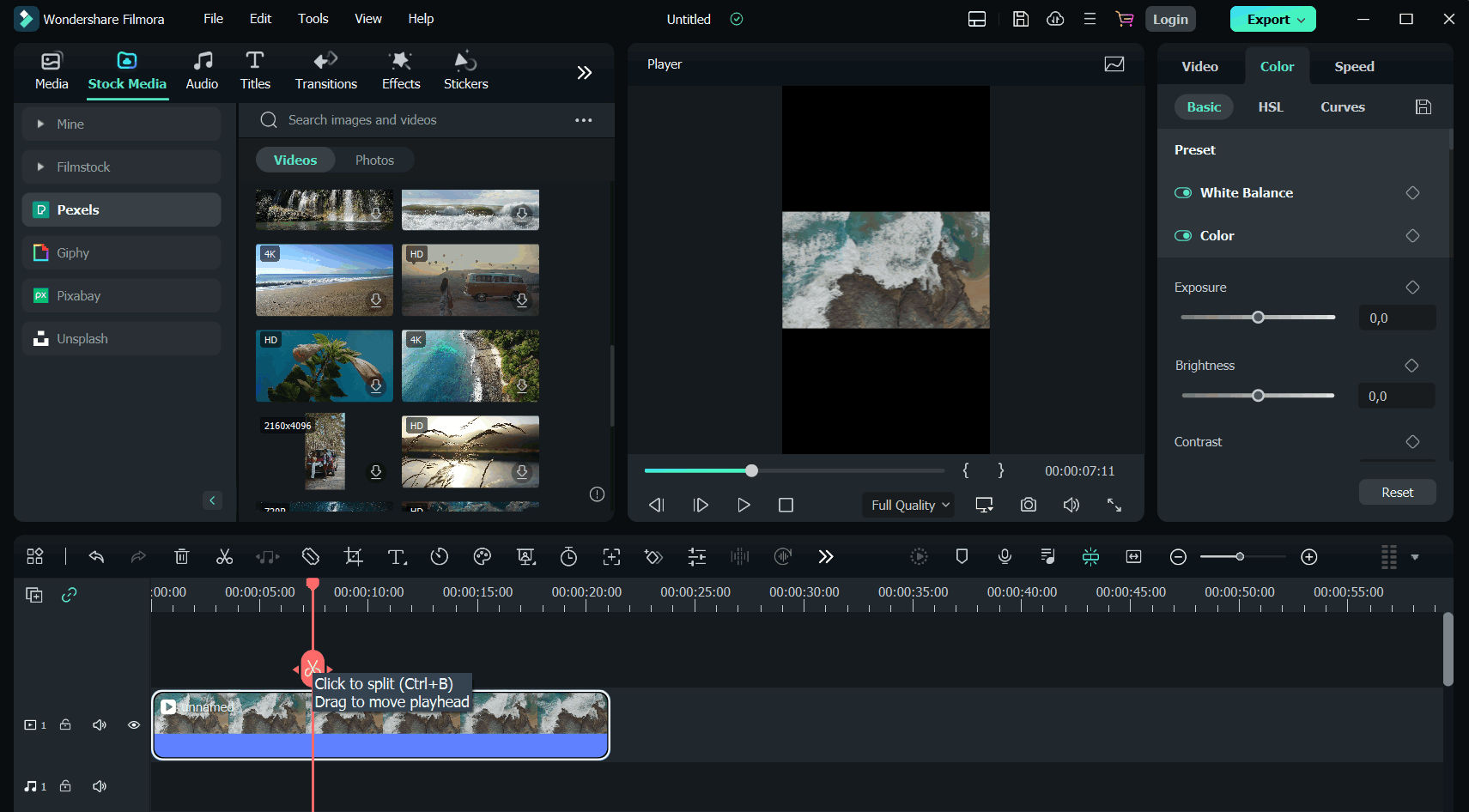
Features:
- Fix various camera issues such as camera shake & fish eye
- Offers proxy files along with adjustable preview quality to increase your productivity
- Allows you to share your story online
- Lets you change the aesthetics of your videos in a single click
- Lets you arrange your media in 100 video tracks
FAQ
Q: Can I use motion graphics software for video editing?
A: While motion graphics software primarily focuses on creating animated graphics and visual effects, some software like Adobe After Effects and Adobe Premiere Pro offer integration between motion graphics and video editing. This allows you to incorporate motion graphics elements into your video editing projects. However, dedicated video editing software may provide more comprehensive editing features.
Q: Can I use motion graphics software for 3D modeling?
A: Some motion graphics software, such as Cinema 4D and Blender, offer 3D modeling capabilities alongside their motion graphics features. These software allow you to create and manipulate 3D objects and scenes. However, if your primary focus is on 3D modeling, dedicated 3D software like Autodesk Maya or 3ds Max might offer more advanced and specialized tools.
Q: Can I use motion graphics software on different operating systems?
A: The availability of motion graphics software on different operating systems varies. Some software, like Adobe After Effects, Adobe Premiere Pro, and CorelDRAW Motion, are available for both Windows and macOS. Others, like Blender and Natron, are cross-platform and can be used on Windows, macOS, and Linux. It’s important to check the system requirements of the software you’re interested in to ensure compatibility with your operating system.
Q: Can I create interactive motion graphics with these software?
A: While most motion graphics software focuses on creating pre-rendered animations, some software, such as Adobe After Effects, offers capabilities for creating interactive motion graphics using scripting languages like JavaScript. These interactive elements can be utilized for applications like web design, user interfaces, or interactive presentations. However, for more complex interactive projects, specialized software like Adobe Animate or Unity may be more suitable.
Q: Are there any free alternatives to commercial motion graphics software?
A: Yes, there are free alternatives to commercial motion graphics software. Blender and Natron, mentioned earlier, are open-source options that provide robust motion graphics capabilities. Additionally, some software like HitFilm Express and DaVinci Resolve offer free versions with limited features, but they can still be powerful tools for creating motion graphics.
Remember to explore and experiment with different software options to find the one that best suits your needs and aligns with your creative goals.
Conclusion
Here you go with the top 10 best free motion graphics software that you can choose as a motion artist or animator. Whether you are an amateur or a professional, choosing the best tool can be a little tricky as new softwares is being launched every now and then.
Every tool comes with its own advantages and disadvantages, this is why it might take some time to try these and pick the best one that suits your requirements.
Once you learn any of the above mentioned softwares properly, you will be able to design better motion graphics. You can watch tutorials & read guides that are created for new users.
So, we hope the above list helps you in picking the right motion graphics tool that suits your needs & budget.