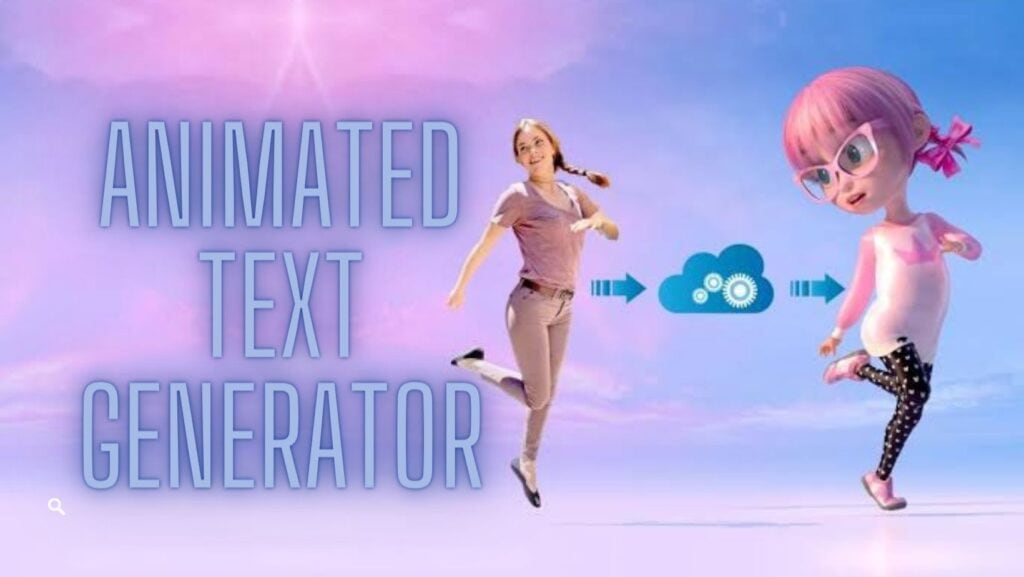
In 2024, text animations have taken the spotlight as a powerful way to enhance videos, presentations, and social media content. From subtle fades to dynamic 3D effects, animated text transforms simple words into attention-grabbing visuals. Whether you’re a marketer, content creator, or designer, the right text animation software can elevate your projects, making them more engaging and visually stunning.
In this list, we’ll dive into the Top 10 Animated Text Generator Software of 2024—tools that offer a wide range of customization, ease of use, and creative flair. Whether you need polished professional effects or quick animations for social media, these platforms provide the perfect blend of innovation and accessibility to bring your words to life. Get ready to unlock new levels of creativity!
The Ultimate Guide: Top 10 Animated Text Generator Software of 2024
Enhancing your content with animated text adds visual interest and excitement to various media, such as videos, presentations, and social media posts. In 2023, numerous animated text generator software programs are available, each with unique strengths and weaknesses. Below, we present the top 10 animated text generator software options for this year:
1. Adobe Spark
Adobe Spark is a robust online tool that enables you to create stunning animated text in minutes. With its wide variety of templates and effects, it caters to both beginners and experienced designers.
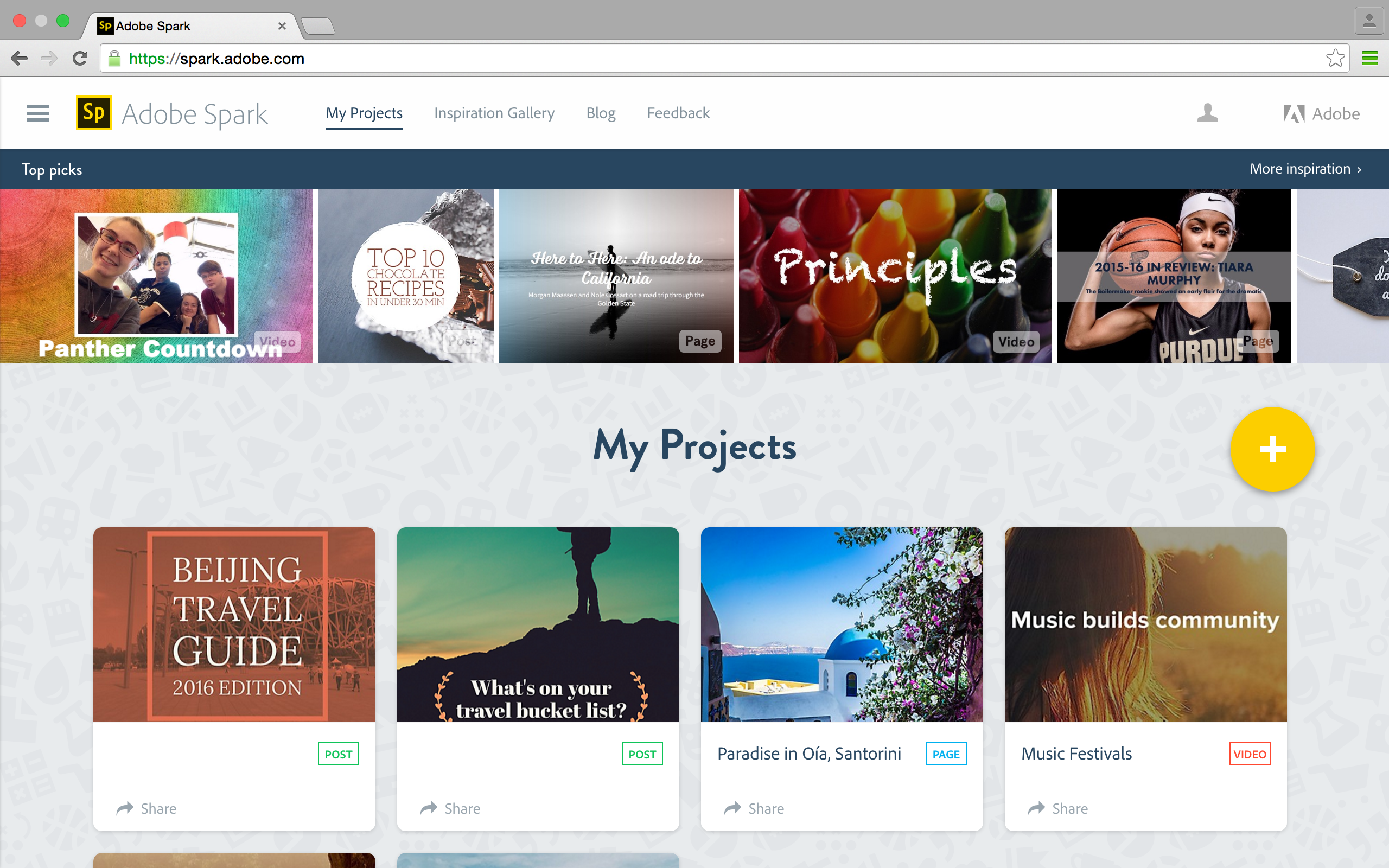
Pros:
- User-friendly interface
- Diverse selection of templates and effects
- Cloud-based accessibility
- Free to use with limited features
Cons:
- Certain features are exclusive to the paid plan
- Watermarks on videos with the free plan
Features:
- Create animated text animations
- Incorporate voiceovers, music, and sound effects
- Export animations in various formats
2. Animaker
Animaker, another popular online tool, offers a vast array of features, including voiceovers, music, and sound effects, to create captivating animated text animations.
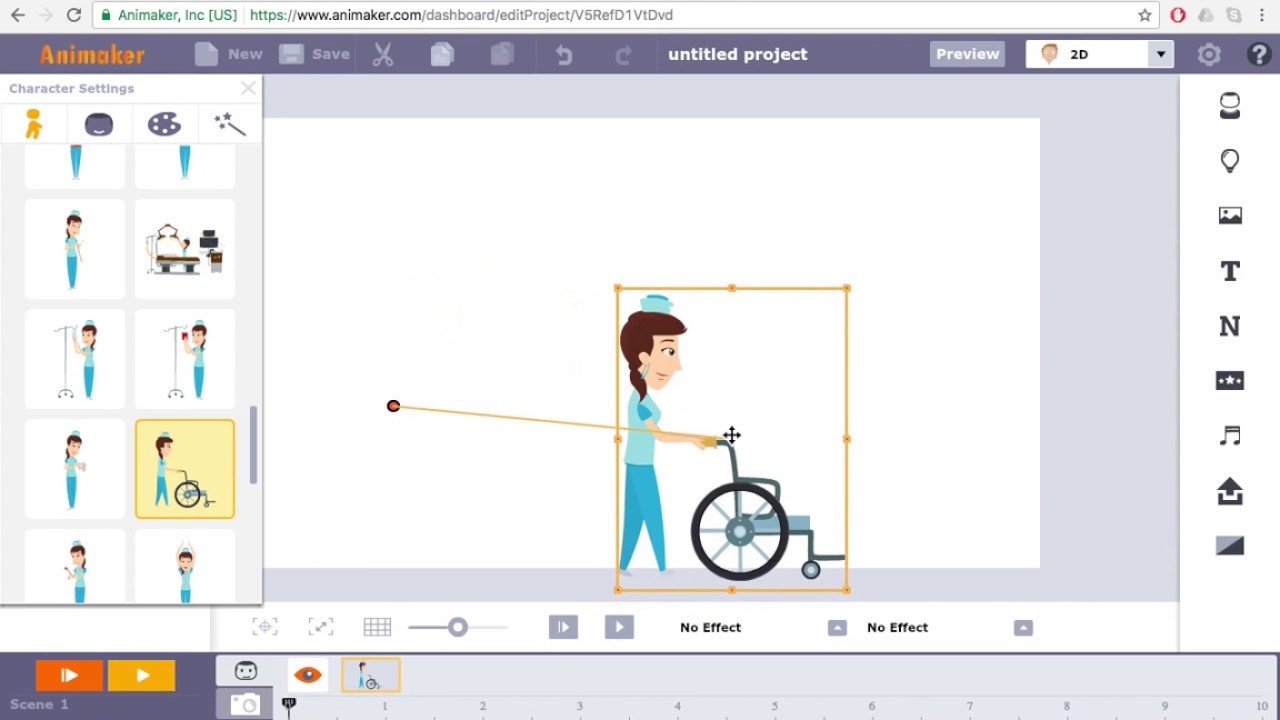
Pros:
- Extensive range of features
- Intuitive and easy to use
- Cloud-based accessibility
- Free to use with limited features
Cons:
- Some features require a paid plan
- Watermarks on videos with the free plan
Features:
- Create animated text animations
- Add voiceovers, music, and sound effects
- Import custom images and videos
- Export animations in multiple formats
3. Textanim
Textanim is a free online tool that provides a simple way to generate animated text animations. If you’re seeking quick and straightforward animation for your text, Textanim is an excellent choice.

Pros:
- Free to use
- User-friendly interface
- Diverse range of animation effects
Cons:
- Absence of voiceovers or sound effects
- Limited customization options
Features:
- Create animated text animations
- Choose from a variety of animation effects
- Export animations in GIF format
4. MakerMoon
MakerMoon is a free online tool that empowers you to create more complex animated text animations. With a wider range of features than Textanim, it offers greater control over your animations.

Source
Pros:
- Free to use
- Wide selection of animation effects
- Customizable fonts and colors
- Export animations in GIF or MP4 format
Cons:
- No voiceovers or sound effects
- Limited customization options
Features:
- Create animated text animations
- Utilize various animation effects
- Customize fonts and colors
- Export animations in GIF or MP4 format
5. Animatron Studio
Animatron Studio is a desktop software program ideal for producing professional-quality animated text animations. It offers a broad range of features, making it a powerful and versatile tool.
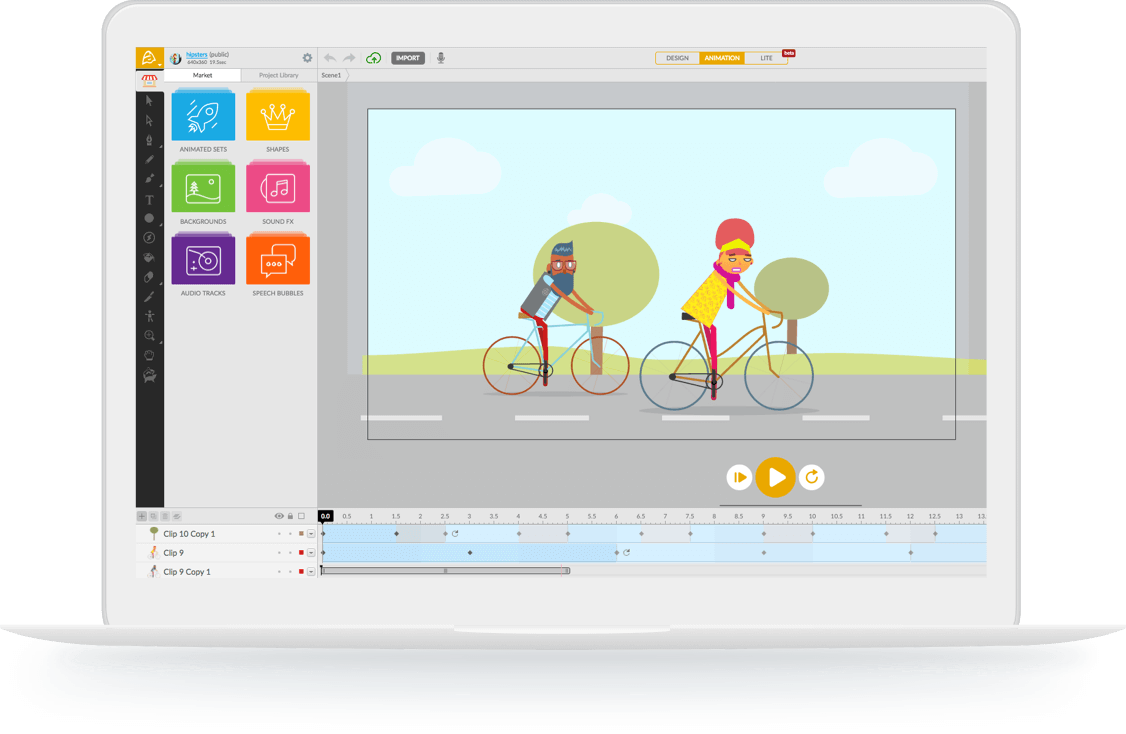
Pros:
- Powerful and versatile tool
- Extensive range of features
- Customizable fonts and colors
- Export animations in GIF, MP4, or WebM format
Cons:
- Steeper learning curve compared to some other software
- Requires a paid subscription
Features:
- Create professional-quality animated text animations
- Access a wide variety of features
- Customize fonts and colors
- Export animations in GIF, MP4, or WebM format
6. SnackThis
SnackThis specializes in creating animated text animations tailored for social media. With optimized templates and effects, it’s an excellent choice for animating text in your social media posts.

Pros:
- User-friendly interface
- Diverse selection of templates and effects
- Specifically designed for social media use
- Free to use
Cons:
- Limited customization options
- Less powerful compared to other software programs
Features:
- Create animated text animations
- Access a wide variety of templates and effects
- Tailor-made for social media applications
- Free to use
7. Cool Text
Cool Text is a free online tool designed for generating simple animated text animations. It’s perfect for quickly animating text for use on websites or in documents.

Pros:
- Free to use
- User-friendly interface
- Diverse range of animation effects
Cons:
- No voiceovers or sound effects
- Limited customization options
Features:
- Create animated text animations
- Choose from various animation effects
- Export animations in different formats
8. Motionden
Motionden is a free online tool that offers a variety of effects to create animated text animations. It’s user-friendly and suitable for generating a wide range of animated text effects.
Pros:
- Free to use
- User-friendly interface
- Wide range of animation effects
Cons:
- No voiceovers or sound effects
- Limited customization options
Features:
- Create animated text animations
- Access a wide range of animation effects
- Free to use
9. Flaming Text
Flaming Text is a free online tool that allows you to create animated text animations with diverse effects. It’s a simple and user-friendly option for generating animated text effects.
![]()
Pros:
- Free to use
- User-friendly interface
- Wide range of animation effects
Cons:
- No voiceovers or sound effects
- Limited customization options
Features:
- Create animated text animations
- Choose from various animation effects
- Free to use
10. Loading.io
Loading.io is a free online tool specializing in animated text animations designed for use as loading screens. It provides templates and effects that combine visual appeal with functionality.
Pros:
- Free to use
- User-friendly interface
- Diverse selection of templates and effects
- Specifically designed for loading screens
Cons:
- Limited customization options
- Not as powerful as some other software programs
Features:
- Create animated text animations for loading screens
- Access a variety of templates and effects
- Free to use
These top 10 animated text generator software programs represent just a fraction of the options available. The best choice for you depends on your specific needs and preferences.
Key Factors to Consider When Choosing Animated Text Generator Software
When selecting animated text generator software, keep the following factors in mind:
Ease of use: Consider the software’s user-friendliness and whether prior design experience is necessary.
Features: Determine the features that are important to you, such as voiceover capability, music integration, or sound effects.
Price: Evaluate the software’s cost and explore free or low-cost alternatives that meet your requirements.
Compatibility: Check if the software supports your operating system and devices.
By considering these factors, you can narrow down your options and find the ideal animated text generator software that suits your needs.
frequently asked questions (FAQs) about the top 10 animated text generator software programs:
Q: Which animated text generator software is the best?
A: The best animated text generator software depends on your specific needs and preferences. If you prefer a free and user-friendly option, Textanim or MakerMoon are recommended. For more advanced features and customization options, Animatron Studio or Adobe Spark are better choices.
Q: What are the different types of animated text effects?
A: There are various types of animated text effects available, including:
Typography effects: These effects modify the appearance of the text, such as changing the font, size, or color.
Motion effects: These effects animate the movement of the text, such as position, size, or rotation.
Transition effects: These effects create creative transitions when the text appears or disappears, like fading in/out or sliding in from the side.
Q: How do I use animated text generator software?
A: The specific steps for using animated text generator software may differ depending on the program. Generally, the process involves:
1. Creating a new project.
2. Entering your desired text.
3. Selecting the animation effects you want to apply.
4. Exporting your animated text.
Q: Where can I use animated text?
A: Animated text can be utilized in various contexts, such as:
Websites: Adding animated text to your website can enhance visual appeal and engage visitors.
Presentations: Incorporating animated text in presentations can make them more captivating and visually appealing.
Social media: Using animated text in social media posts can grab attention and increase interaction.
Videos: Animated text can bring excitement and interest to your videos, making them more engaging.
I hope these answers provide the information you were looking for. If you have any further inquiries, feel free to ask! Animations Software.


