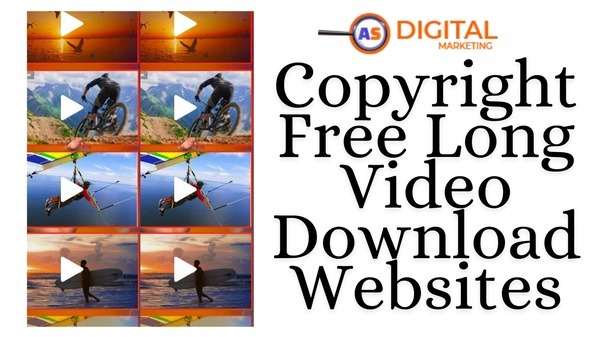Introkill levels, and animation styles. Whether you’re a pro or a beginner, many software options exist for 2D or 3D animations. They can help you create stunning work. This guide tests and reviews the top animation software. It highlights their features, system requirements, and prices.
How We Test: Our team thoroughly tests each piece of software based on the following criteria:
-
Overall Design Process: How intuitive and streamlined the user interface is.
-
Essential Tools and Features: Key animation functions, including 2D/3D, rigging, and rendering.
-
System Requirements: Compatibility with Windows, macOS, and mobile devices.
-
Pricing and Licensing Options: Subscription models vs. one-time purchases.free 3d animation software for chromebook
Reduction: In 2025, animation software keeps changing.
It provides tools for different budgets.
Best Animation Software in 2025: A Quick Comparison
|
Software |
Best For |
Animation Type |
Operating System |
Plan |
Price |
|
Autodesk Maya |
Professional animators and VFX |
2D, 3D |
Windows, macOS, Linux |
Subscription |
$1,620/year |
|
Blender |
Free animation and 3D modeling |
2D, 3D |
Windows, macOS, Linux |
Free |
Free |
|
Cartoon Animator 5 |
2D cartoon creation |
2D |
Windows |
Perpetual License |
$150 one-time |
|
Autodesk 3ds Max |
3D animation and modeling |
2D, 3D |
Windows |
Subscription |
Price varies |
|
Adobe Animate |
2D animation for beginners |
2D |
Windows, macOS |
Subscription |
$20.99/month |
1. Autodesk Maya – best for professional animators.
Autodesk Maya is the top choice for animation. It is used extensively in film, television, and video game production. Maya gives you near-total creative freedom. You can create 3D characters, complex environments, and realistic movements. However, it comes at a steep cost, both financially and in terms of its steep learning curve.

Key Features:
-
2D/3D Capabilities: Maya excels in 2D and 3D animation. It lets pros create everything from realistic environments to stylized characters.
-
Realistic Effects: Support for effects like fire, smoke, and explosions. Also, for physics-based dynamics.
-
Comprehensive Toolset: Includes rigging, sculpting, and texturing tools for advanced modeling and animation.
Pros:
-
Industry-standard software is used in major productions.
-
Highly customizable, with extensive plugin support.
-
Robust simulation and rendering tools.
Cons:
-
Expensive subscription model ($1,620/year).
-
Complex interface with a steep learning curve.
-
May be overkill for casual animators.
2. Blender – Best Free Animation Software
Blender is a free, open-source tool. Its animation features rival many paid alternatives. It supports 2D and 3D animation and is used by both beginners and professionals alike. While it’s free, Blender provides professional-grade tools for modeling, rigging, and animation.

Key Features:
-
Versatile Animation: Blender does both 2D and 3D animation. It includes keyframe animation, rigging, and shape keys.
-
Customizability: The interface can be extensively customized to suit the user’s workflow.
-
Vast Community Support: A large community of users and a wealth of tutorials are available online.
Pros:
-
Free and open source with no hidden fees.
-
Customizable interface and scripts.
-
Full 3D suite, including modeling, rigging, and rendering.
Cons:
-
Steep learning curve, especially for beginners.
-
A complex interface may overwhelm new users.
3. Cartoon Animator 5 – Best for 2D animation
Cartoon Animator 5 is user-friendly animation software made for creating 2D cartoons. It has tools to easily animate characters and add facial expressions. You can also create dynamic scenes. The software is ideal for both professionals and hobbyists working in 2D animation.

Key Features:
-
2D Animation Focused: Tools for animating 2D characters. This includes facial recognition, spring dynamics, and object deformation.
-
Facial Animation: Use a webcam to capture facial expressions. Then, apply them directly to animated characters.
-
Versatile Integration: It works with bitmap and vector graphics. It is also compatible with other creative software.
Pros:
-
Perfect for 2D animation with an intuitive interface.
-
One-time purchase, no subscription required ($150).
-
Great for creating cartoon-style animations.
Cons:
-
Available only for Windows.
-
Not suitable for 3D animation.
4. Autodesk 3ds Max – Best for 3D animation
Autodesk 3ds Max is a powerful 3D animation tool. Its easier interface than Maya makes it more beginner-friendly. It excels in 3D modeling, animation, and rendering. It is ideal for creating complex 3D scenes and character animations.

Key Features:
-
Advanced Modeling Tools: 3ds Max offers advanced modeling, including polygonal modeling and NURBS.
-
Easier rigging and animation than in Maya, with motion paths.
-
Simulation Tools: It offers great particle effects, cloth simulation, and lighting effects. These features make it a top choice for professional 3D animation.
Pros:
-
User-friendly interface is compared to Maya.
-
Powerful 3D animation and rendering tools.
-
Suitable for game developers and VFX artists.
Cons:
-
Expensive subscription models.
-
Windows-only platform.
5. Adobe Animate – The Perfect Place to Start
Adobe Animate is great for animation beginners. It has an intuitive interface and a full set of tools. This software is great for beginners. It suits simple animations and complex designs. It has key features: keyframing, onion skinning, rigging, and an Asset Warp tool. The tool adds motion to static objects.

The software’s high subscription cost may deter beginners. Alternatives like Blender are free.
Key Features:
-
Asset Warp Tool: Easily add motion to objects not originally designed for animation.
-
Easy-to-Use Interface: User-friendly design for beginners.
-
Flexible Animation Tools: Keyframes, rigging, and onion skinning for precise control.
Pros:
-
Great for new animators with no prior experience.
-
Fun tools that make animation creation enjoyable.
-
Seamless integration with other Adobe products.
Cons:
-
Expensive subscription ($59.99/month for Creative Cloud).
-
Not as feature-rich as other professional animation tools, such as Maya.
6. FlipaClip – Best Animation App for Android and iOS
FlipaClip is a popular mobile app for 2D animation. It is for Android and iOS devices. The app is incredibly simple and boasts a clean, minimal interface with a small set of tools. Its simplicity is what makes it stand out. It allows for quick animation creation. It has features like onion skinning, audio recording, and easy export options.
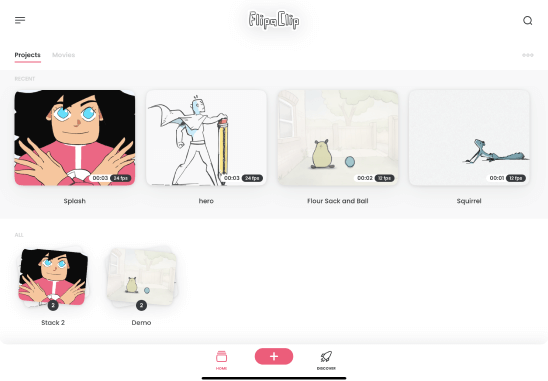
FlipaClip has a free version. But, it has no advanced tools and has watermarks. To remove them, you need a paid subscription.
Key Features:
-
Mobile-First Design: Designed for smartphones and tablets, it’s easy to create anywhere.
-
Onion Skinning & Layering: Essential tools for frame-by-frame animation.
-
Audio Support: Record and integrate sound into your animations.
Pros:
-
The free version is available, with an active community.
-
Simple and accessible for beginners.
-
Works well on both Android and iOS.
Cons:
-
Some features are paywalled.
-
Limited toolset compared to desktop software.
7. Toonsquid – Best Animation Software for iPad
Toonsquid is a top iPad app. It offers great animation tools at a low price. Toonsquid is not free. It costs a one-time fee of $10. That’s much cheaper than options like Adobe Animate. It’s a great choice for anyone who prefers to work on a tablet. It’s especially good for users seeking a more professional output.

Key Features:
-
Professional Animation Tools: Include vector shapes, motion paths, and customizable presets.
-
Efficient Timeline: The tight schedule lets you focus on your art. No distractions.
-
Affordable Price: A one-time $10 fee, offering a full suite of features.
Pros:
-
Inexpensive for the features it provides.
-
Ideal for iPad users who want a professional-looking output.
-
Easy-to-use interface with a learning curve that’s not too steep.
Cons:
-
Only available on iPadOS.
-
Limited to 2D animation.
Animation Apps for Mobile and Tablet: A Quick Comparison
|
Software |
Best For |
Animation Type |
Operating System |
Plan |
Price |
|
Adobe Animate |
Beginners & 2D Animation |
2D |
Windows, macOS |
Subscription |
$59.99/month (Creative Cloud) |
|
FlipaClip |
2D Animation on Mobile Devices |
2D |
Android, iOS |
Subscription/Free |
Free (Paid options available) |
|
Toonsquid |
iPad 2D Animation |
2D |
iPadOS |
Perpetual License |
$10 one-time |
Best Animation Software: FAQs
What is the best animation software? This question is subjective. It depends on budget, platform, and experience. Professionals often choose Autodesk Maya. Blender is best for those on a budget. For tablet users, Toonsquid is a good 2D animation software. For mobile animators, FlipaClip is best.
What is the easiest animation software to use? FlipaClip is the easiest animation software for beginners. It has a simple interface and tools. Adobe Animate is easy for beginners to use. However, its subscription fee may be too high for some. Both options are excellent for newcomers to 2D animation.
How to Choose the Best Animation Software for You
Considerations When Choosing Software:
-
Type of Animation: Decide whether you’re focusing on 2D or 3D animation. Some software excels at one over the other.
-
Budget: Animation software ranges from free (Blender, FlipaClip) to expensive (Maya, Adobe Animate). Choose according to your budget.
-
Platform Compatibility: The software must work with your OS (Windows, macOS, or mobile).
-
Skill Level: Beginners may prefer tools like Adobe Animate or FlipaClip. Professionals may need the depth of Maya or Blender.
-
System Requirements: High-end animation software like Maya and Blender can be resource-intensive. Ensure your hardware meets the system requirements.
How We Test the Best Animation Software
We test hundreds of software packages. This includes those for digital art, graphic design, and interior design. We evaluate each app by creating test projects from scratch. We experiment with various features and assess usability. We also review software for professional use. This helps us see how efficient and effective each tool is in real-world situations.
Some Popular Question
1. Are old animation software easier to use?
Answer: Old animation software may be simpler in terms of features and interface, making them easier to learn for beginners. However, they often lack the advanced tools and capabilities of modern software.
2. What animation software does Disney use?
Answer: Disney primarily uses proprietary software for animation, but they also utilize industry-standard tools like Autodesk Maya and Pixar’s RenderMan for 3D animation and rendering.
3. What is the best 2D animation software?
Answer: Some of the best 2D animation software includes Adobe Animate, Toon Boom Harmony, and OpenToonz. The choice depends on your needs, budget, and skill level.
4. What software do animation studios use?
Answer: Animation studios often use a combination of software, including Autodesk Maya, Adobe Animate, Toon Boom Harmony, and Blender, depending on the type of animation (2D or 3D) and project requirements.
5. What software do anime studios use?
Answer: Anime studios commonly use software like Toon Boom Harmony, Adobe Animate, and RETAS for 2D animation. Some studios also incorporate 3D tools like Blender or Autodesk Maya for hybrid projects.
6. What animation software did MLP Season 1 use?
Answer: My Little Pony: Friendship is Magic Season 1 was primarily animated using Adobe Flash (now Adobe Animate) for its 2D animation.
7. What is a good free animation software?
Answer: Some excellent free animation software options include Blender (for 3D), Krita (for 2D), and OpenToonz. These tools are great for beginners and hobbyists.
8. What software do animators use?
Answer: Animators use a variety of software depending on their needs. Popular choices include Adobe Animate (2D), Autodesk Maya (3D), Blender (3D), and Toon Boom Harmony (2D).
9. What is the best animation software?
Answer: The best animation software depends on your needs. For 3D animation, Autodesk Maya and Blender are top choices. For 2D animation, Adobe Animate and Toon Boom Harmony are highly recommended.
10. What animation software does Pixar use?
Answer: Pixar uses its proprietary software, Presto, for animation, along with RenderMan for rendering. They also utilize tools like Autodesk Maya for modeling and animation.
11. What animation software should I use?
Answer: The best animation software for you depends on your goals. Beginners might start with Blender (free) or Adobe Animate, while professionals may prefer Autodesk Maya or Toon Boom Harmony.
12. What is a good animation software?
Answer: Good animation software includes Adobe Animate (2D), Blender (3D), and Toon Boom Harmony (2D). These tools are widely used and offer robust features for various animation styles.
13. How to use Blender animation software?
Answer: To use Blender for animation, start by learning the basics of the interface, keyframing, and the graph editor. There are many free tutorials online to help you master 3D animation in Blender.
14. What is the best free animation software?
Answer: The best free animation software includes Blender (for 3D), Krita (for 2D), and OpenToonz. These tools are powerful and suitable for beginners and professionals alike.
15. What is Flash animation software?
Answer: Flash animation software, now known as Adobe Animate, is a tool used for creating 2D animations, vector graphics, and interactive content. It was widely used for web animations and cartoons.
Most Popular Related Questions
1. What is the easiest animation software for beginners?
Answer: For beginners, Blender (3D) and Krita (2D) are great free options. Adobe Animate and Toon Boom Harmony are also beginner-friendly but may require a purchase.
2. What software is used for 3D animation?
Answer: Popular software for 3D animation includes Autodesk Maya, Blender, Cinema 4D, and ZBrush. These tools are widely used in the animation and gaming industries.
3. Can I use Blender for 2D animation?
Answer: While Blender is primarily a 3D animation tool, it also has a 2D animation feature called Grease Pencil, which allows users to create 2D animations within the software.
4. What is the difference between 2D and 3D animation software?
Answer: 2D animation software focuses on creating flat, vector-based animations (e.g., Adobe Animate, Toon Boom Harmony), while 3D animation software is used for creating three-dimensional models and animations (e.g., Blender, Autodesk Maya).
5. Is Adobe Animate good for beginners?
Answer: Yes, Adobe Animate is beginner-friendly and widely used for 2D animation. It has an intuitive interface and plenty of tutorials available for new users.
6. What is the best animation software for YouTube?
Answer: For YouTube creators, Blender (3D) and Adobe Animate (2D) are excellent choices. Both are versatile and can create high-quality animations suitable for online platforms.
7. What software is used for stop-motion animation?
Answer: Stop-motion animation often uses software like Dragonframe, Stop Motion Studio, and Blender (with add-ons). These tools help frame-by-frame animation and editing.
8. Can I learn animation software on my own?
Answer: Yes, many animation software tools like Blender, Adobe Animate, and Krita have extensive online tutorials, forums, and communities to help you learn independently.
9. What is the best animation software for kids?
Answer: For kids, simple and user-friendly tools like FlipaClip, Pencil2D, and Scratch are great options to start learning animation basics.
10. What is the most used animation software in the industry?
Answer: The most used animation software in the industry includes Autodesk Maya (3D), Adobe Animate (2D), Toon Boom Harmony (2D), and Blender (3D). These tools are industry standards for professional animation.
Let me know if you need further adjustments!