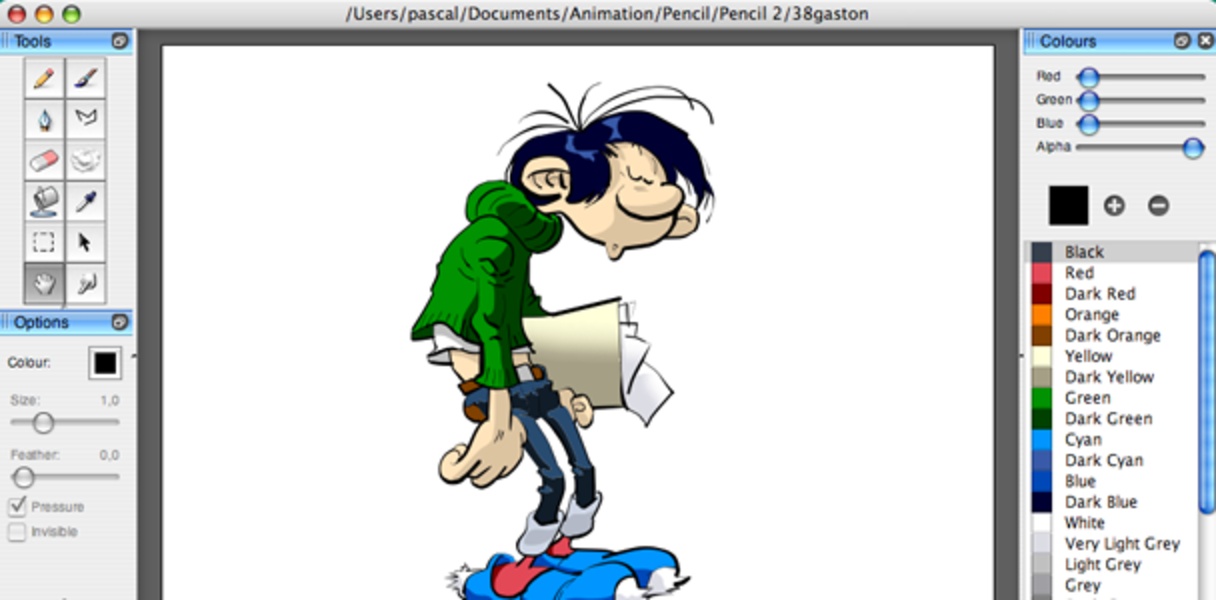The world of animation is no longer an exclusive club. Thanks to a surge in free and accessible 2D animation software, anyone in the US can now bring their creative visions to life! Whether you’re a budding animator yearning to craft explainer videos, a passionate educator looking to enhance your lessons, or simply someone with a story to tell, there’s a free 2D animation software waiting to empower you.
This guide dives deep into the top 10 free 2D animation software options specifically available in the US (as of March 2024). We’ll explore their strengths, highlight features ideal for beginners and experienced users alike, and answer some frequently asked questions to help you choose the perfect tool for your animation journey.
Presenting the Top 10 free 2D Animation Software Programs in the United States.
2D animation software serves as a powerful computer program designed specifically for crafting captivating 2D animations. This versatile tool empowers creators to produce a wide range of animated content, such as engaging cartoons, immersive video games, and educational materials that captivate and enlighten audiences. With its intuitive interface and extensive features, this software unlocks the potential for bringing imaginative worlds and stories to life through the art of 2D animation.
1. OpenToonz
An open-source software with robust capabilities for traditional and digital animation. It has been used in professional productions, including Studio Ghibli’s “Princess Mononoke.”
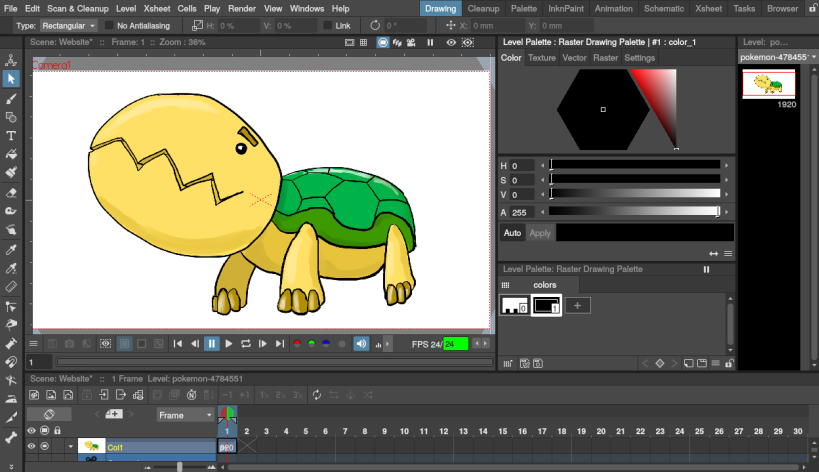
- Pros: Open source, offers extensive customization, powerful capabilities, supports various animation techniques, versatile.
- Cons: Steep learning curve for beginners, may not be as user-friendly as some alternatives.
- Features: Frame-by-frame animation, vector animation, bone animation, onion skinning, scripting, 2D tracking.
2. Pencil2D
A lightweight, user-friendly, open-source animation software suitable for beginners. It supports frame-by-frame animation, onion skinning, and layer functionality.
- Pros: Lightweight, user-friendly, ideal for beginners, open source.
- Cons: Fewer advanced features compared to other software options, limited capabilities.
- Features: Frame-by-frame animation, onion skinning, scripting.
3. Synfig
A powerful open-source software known for its vector animation capabilities. It offers features such as bone animation, motion blur, and onion skinning.

- Pros: Open source, powerful, highly customizable, offers a broad range of features.
- Cons: Complex for beginners, not as intuitive as some alternatives.
- Features: Vector animation, bone animation, onion skinning, scripting, 2D tracking, 3D rendering.
4. Krita
Originally designed for digital painting, Krita also offers features for 2D animation, including frame-by-frame animation, onion skinning, and layer support.
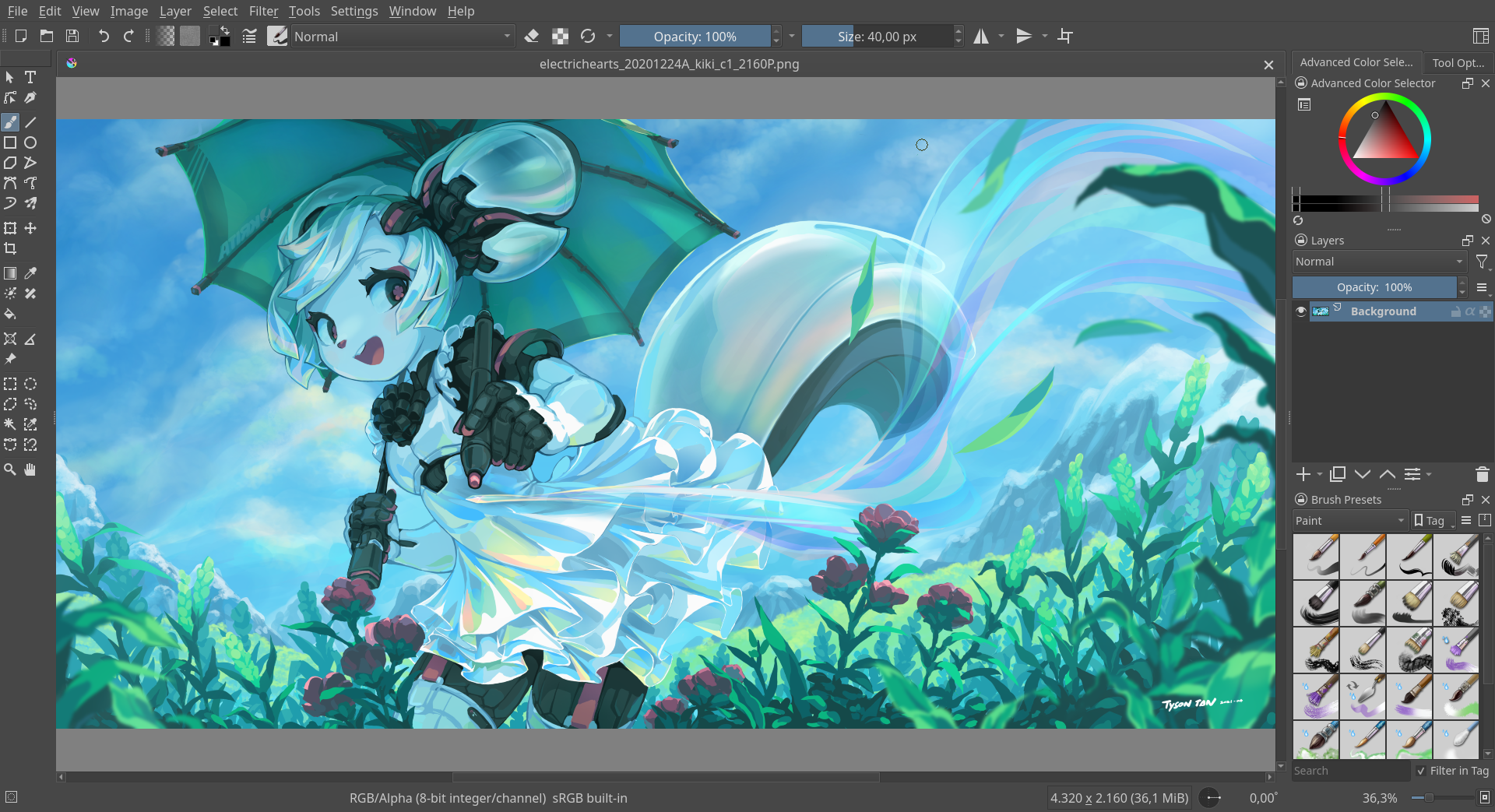
Pros: Open source, powerful for painting and drawing, versatile.
- Cons: Not as specialized for animation as other software options.
- Features: Frame-by-frame animation, onion skinning, scripting, 2D painting and drawing tools.
5. Animaker
While offering limited features for free, Animaker provides a wide range of features through its paid version. It covers character animation, motion graphics, and video editing.

- Pros: Beginner-friendly, templates and assets available, easy to use.
- Cons: Limited features compared to more advanced software, less powerful.
- Features: Frame-by-frame animation, vector animation, motion tweening, templates, assets.
6. Animation Paper
A free, web-based software suitable for beginners, offering features like frame-by-frame animation, onion skinning, and layer functionality.
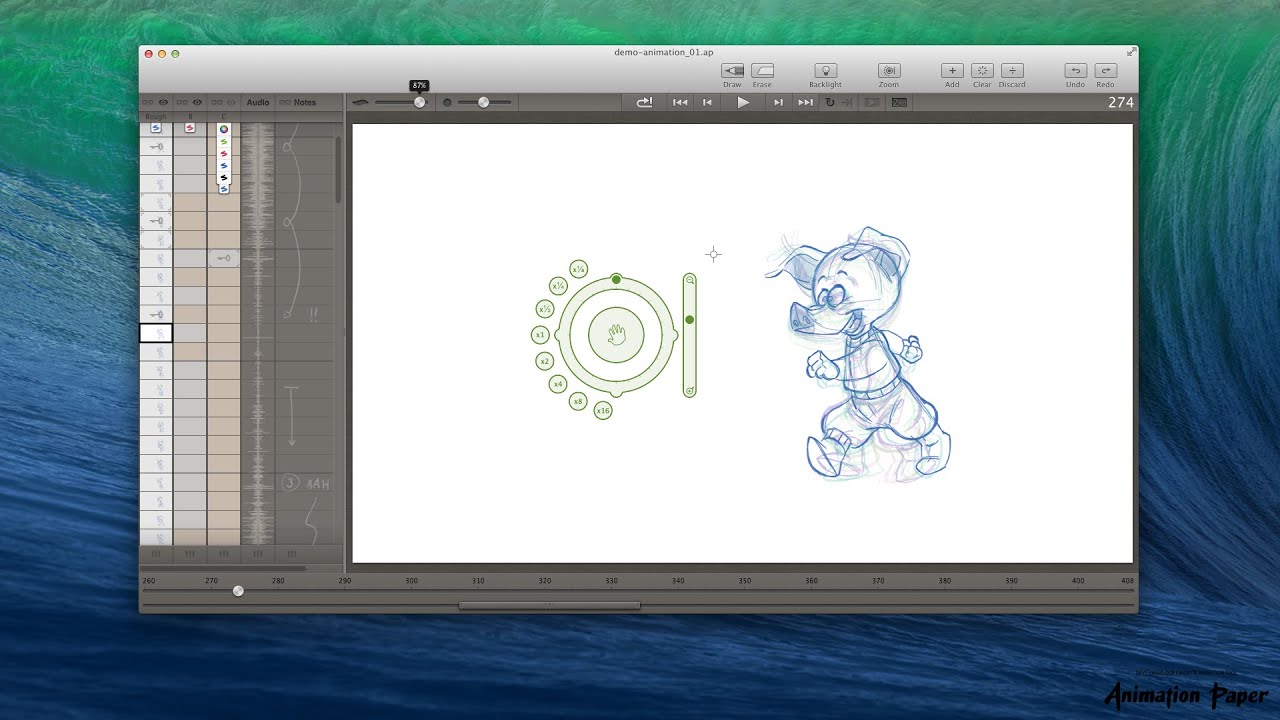
- Pros: Easy to use, suitable for beginners, offers templates.
- Cons: Limited features compared to advanced software, lacks extensive capabilities.
- Features: Frame-by-frame animation, vector animation, motion tweening, templates.
7. GoAnimate
With a freemium model, GoAnimate provides a range of features in its paid version. It includes character animation, motion graphics, and video editing.

- Pros: Beginner-friendly, templates and characters available, user-friendly interface.
- Cons: Limited features, less powerful compared to advanced options.
- Features: Frame-by-frame animation, vector animation, motion tweening, templates, characters.
8. CelAction2D
Specifically designed for 2D animation, this free, open-source software is ideal for creating traditional animations. It supports frame-by-frame animation, onion skinning, and layers.
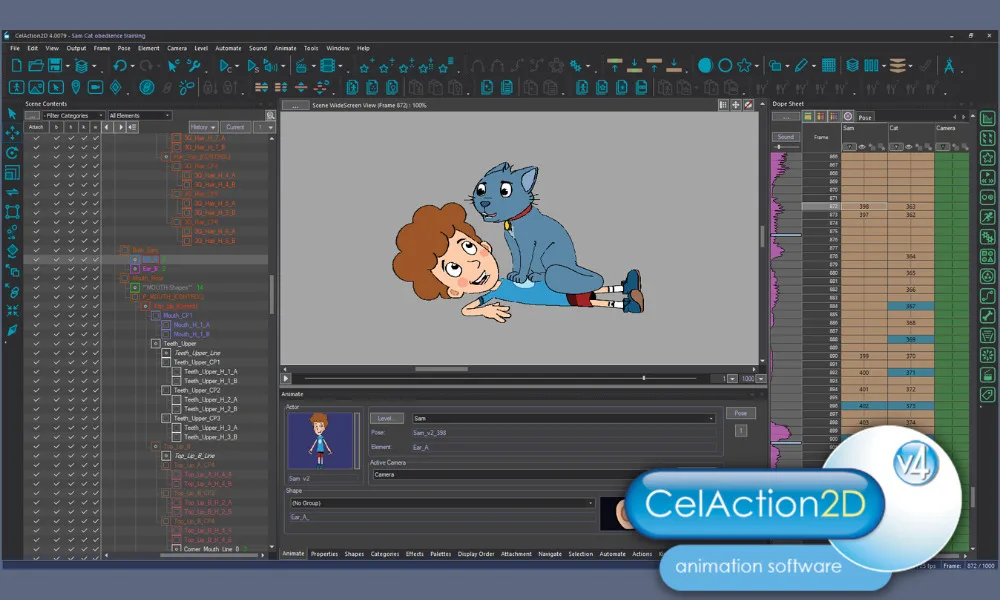
- Pros: User-friendly, suitable for beginners, specializes in 2D puppet animation.
- Cons: Limited features compared to more advanced software options.
- Features: 2D puppet animation, onion skinning, scripting.
9. Blender
Primarily used for 3D animation, Blender also offers powerful 2D animation features. It includes a vector drawing engine, frame-by-frame animation, onion skinning, and layer support.

- Pros: Open source, powerful, versatile (supports 2D and 3D animation).
- Cons: Steep learning curve for beginners, complex interface.
- Features: Frame-by-frame animation, vector animation, bone animation, onion skinning, scripting, 3D rendering.
10. Toon Boom Harmony
The free educational version of the popular commercial software Toon Boom Harmony. It provides features like frame-by-frame animation, vector tweening, and bone animation.
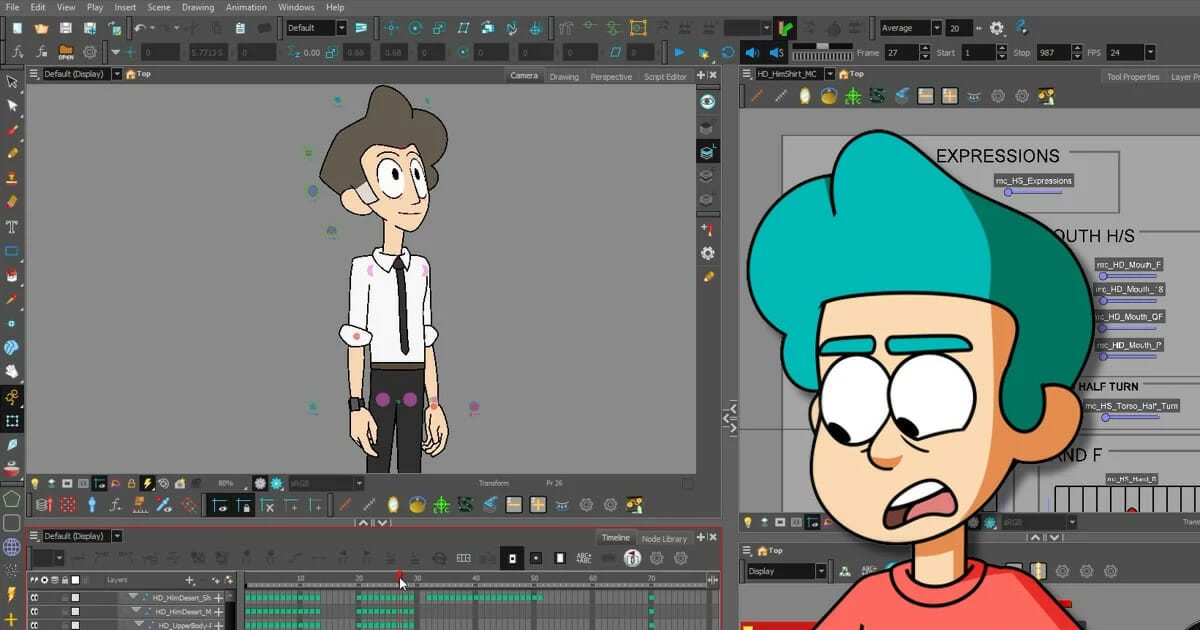
Pros:
1. Robust and Versatile: This animation software packs a punch with its powerful and flexible capabilities.
2. Extensive Feature Set: It offers a wide array of features, ensuring you have the tools you need for diverse animation projects.
3. Real-Time Preview: Experience the convenience of a real-time preview, allowing you to see your animations come to life instantly.
4. Multiple Export Formats: Easily export your creations in various formats, providing flexibility for sharing and compatibility with different platforms.
5. Trusted by Professionals Worldwide: Embraced by professionals across the globe, this software has earned a solid reputation in the animation industry.
Cons:
1. Steep Learning Curve: Mastering this software may require some dedication and time investment due to its complex nature.
2. Costly Investment: The software’s pricing might be higher compared to other animation tools, potentially impacting budget-conscious users.
3. Moderate User-Friendliness: While not as intuitive as certain alternative animation software, it may take some adjustment for users to navigate and utilize its features effectively.
These are just a few examples of the many free 2D animation software programs available. The choice of the best program depends on your specific needs and preferences.
Frequently Asked Questions (FAQs):
- What factors should I consider when choosing free 2D animation software?
There are several factors to consider, including your skill level (beginner, intermediate, advanced), the type of animations you want to create (simple vs. complex), and the features most important to you (e.g., drawing tools, audio editing, collaboration features).
- Is free 2D animation software good enough for professional use?
While some free software offers impressive features, professional animation projects often require more advanced tools and functionalities found in paid programs. However, free 2d animation software can be a fantastic starting point for learning the basics and creating high-quality animations for personal or educational projects.
- Are there any limitations to using free 2D animation software?
Some free software may have limitations like export restrictions (watermarked videos), limited storage space for projects, or fewer features compared to paid versions.