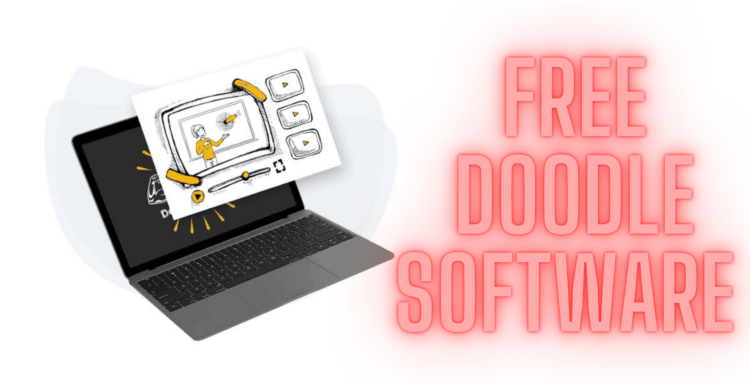Whiteboard animation software has skyrocketed in popularity as a dynamic tool for creating captivating and instructive videos. Whether you’re sharing complex information or adding flair to your presentations, these animations can make your content more engaging. In the spotlight today are two contenders: Doodly and Doodlemaker. Each offers unique features, pricing, and flexibilities. If you’re a teacher, a marketer, or simply a content creator, understanding these tools is key. Let’s explore Doodly and Doodlemaker to help you choose the best fit for you in 2024.
Overview of Whiteboard Animation Software
What is Whiteboard Animation Software?
Whiteboard animation software is a digital tool that simplifies the creation of videos in which characters, text, and images appear to be drawn by hand on a whiteboard. These animations mimic the look of someone sketching or writing in real-time, offering a visual storytelling method that is both captivating and effective. Whether it’s for educational purposes, marketing campaigns, or explainer videos, this type of software allows users to transform complex ideas into easy-to-digest content through engaging visuals.
Importance and Uses
Whiteboard animation is more than just fun to watch—it’s a powerful tool for communication. It enhances viewer engagement and helps in clarifying abstract or complex concepts in a straightforward manner. Here are some common uses:
– Education: Teachers and educational content creators can simplify intricate subjects, making learning more interactive and enjoyable for students.
– Marketing: Businesses leverage whiteboard animation to create compelling ad content that can effectively explain products or services, driving customer interest and sales.
– Training: Companies utilize these animations for training materials, making sessions more engaging and memorable.
– Presentations: Professionals use them to add a creative touch to their presentations, helping convey messages more dynamically and effectively.
Doodly Whiteboard Animation Software Overview
Key Features of Doodly
Doodly stands out with its intuitive, drag-and-drop interface, making it accessible for beginners while still offering valuable features for professionals. Here are some highlights:
– Drag-and-Drop Interface: With no need for technical skills, users can easily build scenes using an interface that’s straightforward and intuitive.
– Large Graphics Library: Over a vast selection of characters, images, and props means users can create videos on virtually any topic without starting from scratch.
– Customizable Elements: Users can tweak videos by adding text, changing object size and colors, and incorporating their own music or voiceovers.
– Export Options: Finished animations can be exported in multiple formats like MP4, AVI, or WMV, suitable for various platforms and devices.
– Hand Styles and Sketch Images: Personalize your video with different hand styles and transform your sketches into animated doodles.
– Video Import: Enhance animations by adding existing videos into your creations, using them as backgrounds or part of the visual story.
Pricing Plans
Doodly offers flexible pricing to meet different user needs:
– Standard Plan: $39 per month or $468 annually, covering essential features.
– Enterprise Plan: $69 monthly or $828 annually, with additional features.
– Platinum Plan: $99 per month or $1,188 yearly, granting unlimited video creation and access to all advanced features.
Pros and Cons
Pros:
– User-Friendly: The simplicity of the interface with drag-and-drop functionality makes it easy for anyone to create videos.
– Versatility: The ability to create content on any topic with a wide array of customizable options.
– Extensive Graphics Library: A vast selection of pre-made characters and props ensures flexibility.
– Hand Style Selection: Offers multiple hand styles to suit different video narratives or aesthetic preferences.
– Royalty-Free Audio Library: Users can readily incorporate music and sound effects without extra licensing fees.
Cons:
– Limited Customization Options: Compared to some rivals, Doodly can feel restrictive in customization.
– Basic Animations: Might not suffice for users seeking more sophisticated animation techniques.
– Lack of Built-in Voiceover Feature: Although audio options exist, there’s no in-app voiceover recording tool.
– Font Limitations: The variety of available fonts can be lacking for those wanting to customize text further.
Doodly stands as a solid choice for those starting their journey in whiteboard animation or for users who appreciate simplicity paired with versatility. While it may not suit those needing high-level animation intricacies, its ease of use and extensive library options make it a valuable asset for many creators.
Doodlemaker Whiteboard Animation Software Overview
![]()
Doodlemaker is a robust whiteboard animation software that brings advanced features and AI voiceover technology to the table. Launched in 2021 by creators Paul Ponna and Sid Diwar, Doodlemaker is built to cater to a range of users, from educators to marketers, looking to craft engaging and informative animated content.
Key Features of Doodlemaker
– AI Voiceover: One of Doodlemaker’s standout features is its AI voiceover capability, which can automatically generate voiceovers in multiple languages, enhancing global audience reach.
– Advanced Customization Options: Users can customize videos extensively by adding images, logos, text, and choosing various animation effects.
– Multilingual Support: The software supports languages such as English, Spanish, French, German, Italian, and Japanese, making it ideal for a diverse audience.
– Ready-made Templates: Doodlemaker offers a variety of templates that users can adjust according to their needs.
– Sketch to Animation and Video: Converting hand-drawn sketches into animations or full-fledged videos is seamless with Doodlemaker.
– High-Quality Animations: Doodlemaker provides a high level of animation quality with multiple effects available to enhance videos.
– Royalty-free Audio Tracks: Users have access to a library of music and sound effects free of royalty charges.
Pricing Plans
Doodlemaker offers a straightforward pricing model. While it is considered relatively expensive, the software offers a one-time payment option, which some users may find appealing compared to subscription-based models. Starting at $67 per month, it is on the pricier side, particularly when bundled with additional features and resources.
Pros and Cons
Pros:
– Offers extensive customization options not commonly found in other software.
– AI-powered voiceover generator can save time and money.
– Multilingual capabilities make it suitable for global communications.
Cons:
– Steep learning curve, which might intimidate new users.
– Limited graphics library compared to competitors.
– Pricier than other options, which could deter budget-conscious creators.
Doodly vs. Doodlemaker: Key Comparisons
When it comes to selecting the right whiteboard animation tool, understanding the nuances between Doodly and Doodlemaker is paramount.
Features
Doodly is best known for its drag-and-drop interface and extensive graphics library, making it ideal for quick and straightforward video creation. In comparison, Doodlemaker emphasizes advanced customization and multilingual support, allowing for more personalized and language-agnostic animations.
Pricing
Doodly’s pricing starts more affordably at $39/month, offering a range of plans up to $99/month for their most feature-rich package. Doodlemaker, however, challenges this with pricing starting at $67/month but with the option for a single purchase, potentially offering better long-term value.
Ease of Use
For beginners, Doodly’s simple drag-and-drop setup is a clear winner, offering a gentle learning curve. Doodlemaker, while powerful, requires more time to master due to its wide range of features.
Customization Options
Doodlemaker shines in customization, providing intricate settings for animations. Doodly, while flexible, focuses more on ease-of-use through its templates and pre-made graphics.
Graphics Library
Doodly boasts a larger graphics library, which can be a major advantage for creators needing quick access to a variety of characters and props. Doodlemaker compensates with its ability to incorporate external graphics and videos into animations, albeit with a smaller native library.
Voiceover Capabilities
Doodlemaker surpasses Doodly in voiceover capabilities with its AI-generated voiceovers, a feature Doodly does not include.
Multilingual Support
Doodlemaker takes the lead with multilingual support, facilitating video creation in several languages, where Doodly lacks native language versatility.
Customer Support
Both platforms offer commendable customer support, but Doodlemaker’s inclusion of live chat sets it apart from Doodly’s email and community-based assistance.
Training and Resources
While both software offer training through tutorials and knowledge bases, Doodlemaker extends its support with 24/7 assistance, which is attractive for users requiring constant guidance. Doodly provides comprehensive video courses, beneficial for its user-friendly setup.
Ultimately, both Doodly and Doodlemaker bring unique strengths to the table in 2024. Your choice between them should reflect your animation needs, whether you prioritize simplicity or advanced customization and language features.
Doodly vs. Doodlemaker: Final Verdict
After diving into the features, pricing, and overall ease of use for both Doodly and Doodlemaker, you might still wonder which one is the rightful champion for 2024’s best whiteboard animation software. Each software has its own bag of tricks, so let’s boil it down to what you value most.
Doodly is the go-to option if you want a software that’s simple, intuitive, and supports a wealth of graphics right out of the box. Its drag-and-drop interface lets even beginners create professional-style animations without much hassle. If you’re someone who prioritizes ease of use and appreciates a robust pre-made graphics library, Doodly might just be your soulmate in the digital doodle world. However, you might find its animations a bit on the basic side, and if you wish for complex voiceovers directly within the platform, you might feel a pinch of disappointment.
On the flip side, Doodlemaker offers a high-tech leap with advanced customization features and AI-powered voiceovers that come in handy when you’re targeting a global audience. Its steep learning curve might pose a challenge to newbies, but for those willing to master the tool, the ability to tailor animations with high-quality effects can create some truly standout videos. Add in the multilingual support, and it becomes a strong contender for businesses aiming to reach audiences far and wide.
In conclusion, choosing between Doodly and Doodlemaker depends heavily on your individual needs. If a larger selection of instant-use graphics and simplicity is key, Doodly could be your best choice. However, if you’re leaning towards more customization, with voiceover and language versatility, give Doodlemaker a whirl. Both are excellent tools poised to bring your creative visions to life. Remember, there’s no right or wrong, just what’s right for you!
Conclusion
Choosing between Doodly and Doodlemaker boils down to your specific needs and what you value the most in whiteboard animation software. Doodly is a great option if you’re looking for an easy-to-use tool with a vast library of pre-made graphics, making it ideal for beginners and those who need to create videos quickly. It offers ease of use and versatility, allowing even novice users to produce professional-quality animations without a steep learning curve.
On the other hand, if you require advanced customization options, multilingual support, and AI-powered voiceover capabilities, Doodlemaker stands out as a powerful choice. While it might take more time to master, the software provides detailed control over your animations, which could be a significant advantage for more complex projects or those aiming for a global audience.
In the end, both Doodly and Doodlemaker offer robust features that can enhance your video creation process. Your decision should be influenced by your set goals, budget, and how much time you’re willing to spend mastering the software. Whichever tool you pick, take the opportunity to explore and unleash your creativity in crafting captivating and informative animations.
Here are some rephrased FAQs comparing doodle and doodly:
What sets doodle apart from doodly?
While “doodle” and “doodly” are often used interchangeably, there is a subtle distinction between the two. A doodle typically refers to a free-form drawing done absentmindedly, whereas a doodly is a more deliberate and stylized drawing. Doodlies often exhibit repetitive or patterned qualities and can be used to express emotions or convey ideas.
What are the benefits of doodling and doodlying?
Doodling and doodlying offer numerous benefits, including:
- Stress and anxiety reduction: Doodling can help calm the mind and body, serving as an effective stress-relief technique.
- Enhanced focus and concentration: Engaging in doodling can keep the mind active and focused, facilitating concentration on other tasks.
- Boosted creativity: Doodling can ignite creativity and enhance problem-solving skills.
- Improved hand-eye coordination: Regular doodling practice can contribute to the improvement of hand-eye coordination and fine motor skills.
- Avenue for self-expression: Doodling allows for the expression of emotions, thoughts, and ideas in a visually engaging manner.
What are the different types of doodles and doodlies?
Doodles and doodlies encompass various types, such as:
- Abstract doodles: Non-representational doodles that do not depict specific objects or images.
- Geometric doodles: Doodles composed of geometric shapes.
- Patterned doodles: Doodles featuring repeated patterns.
- Character doodles: Doodles portraying people, animals, or other creatures.
- Landscape doodles: Doodles illustrating natural or man-made landscapes.
What are some effective ways to learn doodling and doodlying?
Learning how to doodle and doodly can be achieved through different methods, depending on individual preferences. Consider the following tips:
- Start with simple shapes and patterns: Begin by mastering basic shapes and patterns before exploring more complex ones.
- Embrace mistakes: Don’t fear making mistakes, as they are a natural part of the learning process. Experimentation and enjoyment are key.
- Utilize various tools and materials: Explore a wide range of tools and materials to discover what works best for you and to enhance your creativity.
- Find your preferred style: With numerous doodling styles available, explore different styles and find the one that resonates with your personality and artistic expression.
I hope these rephrased FAQs are helpful to you!