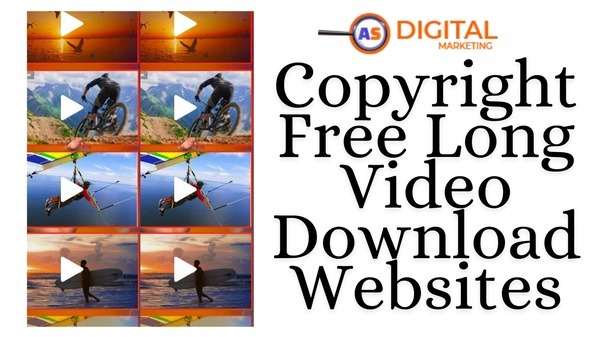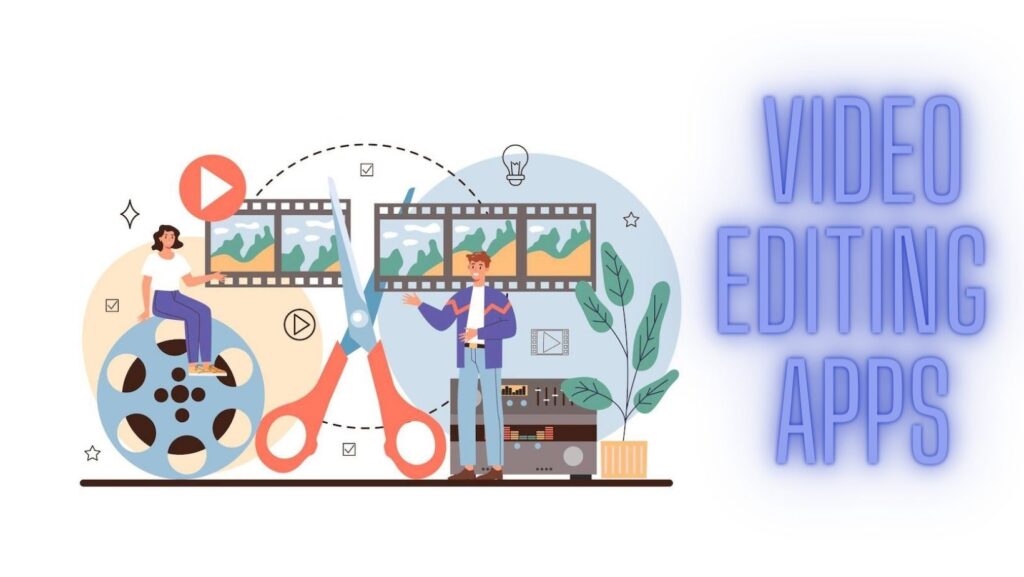
Step into the world of cinematic possibilities with the finest video editing apps designed for Mac users! Whether you’re a professional filmmaker, a content creator, or just starting out, these top video editing apps will help you transform your footage into stunning visual narratives. From sleek interfaces to powerful features, these tools are crafted to make your editing process smooth and intuitive, letting you focus on unleashing your creativity. Explore our handpicked selections to find the perfect app that matches your style and needs, and get ready to take your video projects from concept to screen with ease. Lights, camera, edit—your Mac is ready for action!
When it comes to video editing on your Mac, you have an abundance of excellent options to choose from. Whether you’re a beginner or a seasoned professional, there’s a perfect video editing apps for Mac out there to meet your needs.
Let’s take a look at some of the best video editing apps available for Mac:
1. iMovie:
As a pre-installed free video editing app on all Macs, iMovie is an excellent choice, particularly for beginners. It boasts a user-friendly interface and a wide array of features.

Pros:
- User-friendly interface
- Free of charge
- Wide range of features, including basic editing, titles, transitions, and effects
- Integration with other Apple apps like GarageBand and Photos
Cons:
- Expensive
- Steep learning curve
Features:
- Everything iMovie has, plus:
- Multicam editing
- 360-degree video editing
- Advanced color grading
- Motion graphics
- Powerful audio editing
2. Final Cut Pro:
Developed by Apple, Final Cut Pro is a powerful video editing app targeted at professionals. It offers enhanced capabilities compared to iMovie, but it comes at a higher price.

Pros:
- Powerful and versatile software
- Extensive range of features
- Support for third-party plugins
- Excellent performance
- Integration with other Apple apps like Logic Pro and Motion
Cons:
- Expensive
- Steep learning curve
Features:
- Everything offered by iMovie, plus:
- Multicam editing
- 360-degree video editing
- Advanced color grading
- Motion graphics
- Powerful audio editing
3. Adobe Premiere Pro:
As one of the most popular video editing apps worldwide, Adobe Premiere Pro is a favorite among professionals. It provides a comprehensive set of features and is widely utilized in the industry.

Pros:
- Industry-standard video editing application
- Diverse set of features
- Support for third-party plugins
- Excellent performance
- Integration with other Adobe apps like After Effects and Photoshop
Cons:
- Expensive
- Steep learning curve
Features:
- Everything offered by Final Cut Pro, plus:
- Integration with Adobe Creative Cloud
- Greater availability of third-party plugins
- Advanced features such as masking and tracking
4. Lightworks:
If you’re on a budget, Lightworks is an excellent choice as a free and open-source video editing app. It offers impressive capabilities, allowing you to create professional-quality videos without breaking the bank.
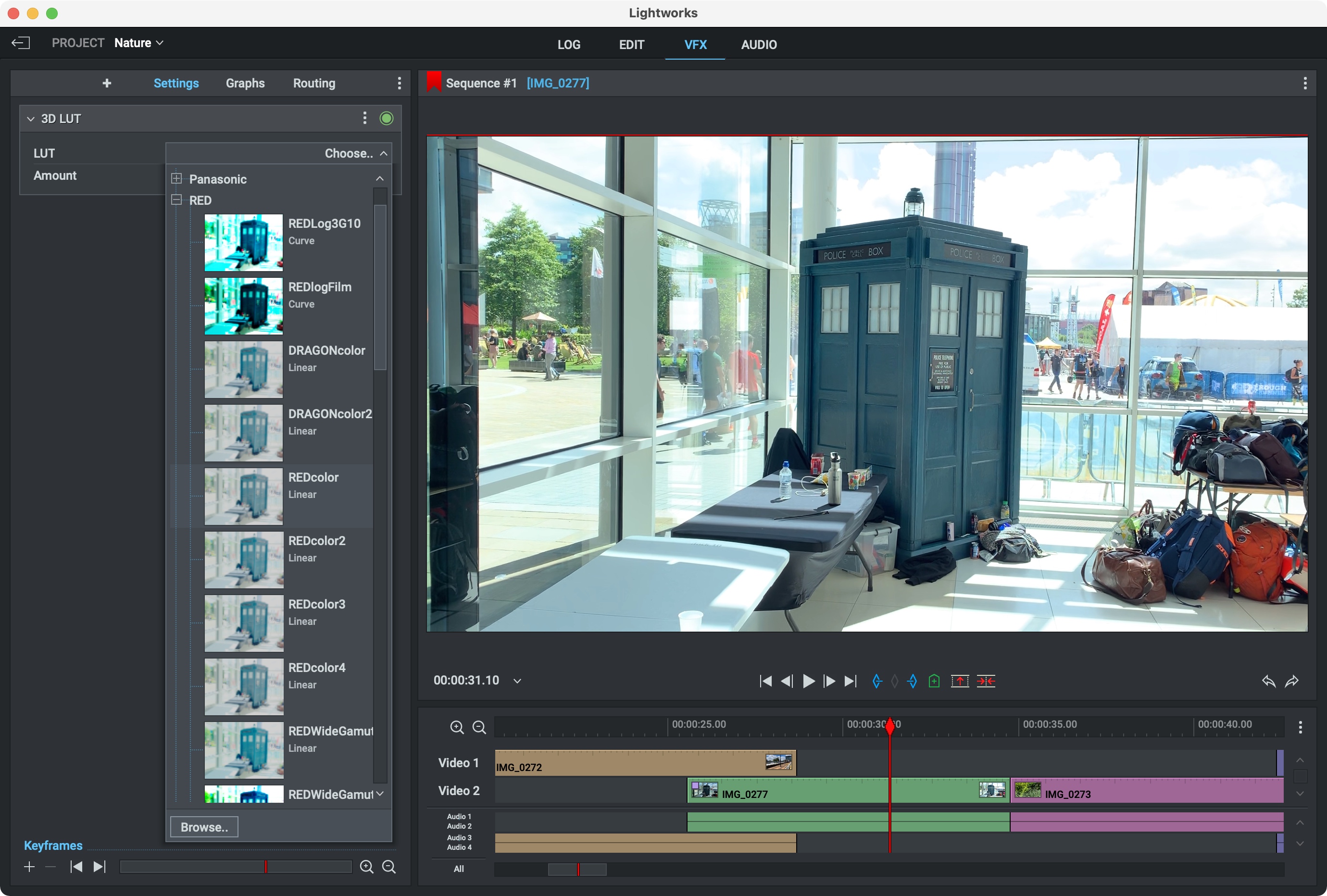
Pros:
- Free and open-source
- Powerful and versatile
- Wide range of features
- Support for third-party plugins
- Excellent performance
Cons:
- User interface can be dated
- Not as user-friendly as some other apps
Features:
- Everything offered by iMovie and Final Cut Pro, plus:
- Advanced color grading
- Support for 4K and HDR video
- Integration with other Lightworks apps
5. DaVinci Resolve:
Known for its prowess in color grading, DaVinci Resolve is a powerful professional video editing app. While it can be intimidating for beginners, it offers extensive capabilities in addition to video editing.

Pros:
- Powerful and versatile software
- Wide range of features
- Support for third-party plugins
- Excellent performance
- Free version available
Cons:
- Complex user interface
- Not as user-friendly as some other apps
Features:
- Everything offered by iMovie, Final Cut Pro, and Lightworks, plus:
- Advanced color grading
- Support for 4K and HDR video
- Integration with other DaVinci Resolve apps
These are just a few of the exceptional video editing apps available for Mac. The best app for you ultimately depends on your specific requirements and budget.
Consider the following factors when selecting a video editing app for Mac:
Skill Level: If you’re a beginner, opt for an app that is intuitive and easy to use. Professionals may require more advanced and versatile software.
Budget: Video editing apps can range from free to quite expensive. Choose an app that aligns with your budget constraints.
Required Features: Different apps offer varying features, so consider the specific functionalities you need for your projects.
Platform Compatibility: Ensure that the app you choose is compatible with the Mac platform.
Keep these factors in mind, and you’ll be able to select the ideal video editing app for your Mac.
Additional Tips for Choosing a Video Editing App for Mac:
Here are some supplementary tips to assist you in your selection process:
Read Reviews: Before making a decision, read reviews from other users to gain insights into their experiences with different video editing apps.
Utilize Free Trials: Take advantage of free trials offered by many video editing apps. This allows you to test an app’s capabilities before committing to a purchase.
Watch Tutorials: Numerous online tutorials are available to help you learn the basics of various video editing apps. These resources can be instrumental in getting you up to speed.
With the abundance of exceptional video editing apps for Mac, you’re sure to find one that perfectly suits your needs. Start editing today and unlock your creative potential!
Here are some frequently asked questions about video editing apps for Mac:
What is the best video editing app for Mac?
The best video editing app for Mac depends on your specific needs and preferences. For beginners, iMovie is often recommended due to its user-friendly interface and comprehensive features. For professionals seeking more advanced capabilities, Final Cut Pro and Adobe Premiere Pro are popular choices.
What are the most popular video editing apps for Mac?
Some of the most popular video editing apps for Mac include iMovie, Final Cut Pro, Adobe Premiere Pro, Lightworks, and DaVinci Resolve. These apps are widely recognized for their performance, features, and user satisfaction.
What features should I look for in a video editing app for Mac?
A good video editing app for Mac should offer features such as import and export of video and audio files, timeline-based editing, basic editing tools like cutting and trimming, title and text tools, transitions and effects, color correction, audio editing, and the ability to share your edited videos on platforms like YouTube and Vimeo.
Are video editing apps difficult to learn?
The learning curve for video editing apps varies depending on the complexity of the software and your previous experience. Apps like iMovie are designed to be user-friendly and have a shorter learning curve, while apps like Final Cut Pro and Adobe Premiere Pro may require more time and effort to master due to their extensive features and capabilities.
Any tips for choosing a video editing app for Mac?
Consider your skill level, budget, required features, and platform compatibility when choosing a video editing app for Mac. It’s also helpful to read reviews from other users to get a sense of their experiences, take advantage of free trials to test apps before purchasing, and watch tutorials to familiarize yourself with different video editing software.
Remember, the ultimate goal is to find a video editing app that suits your needs, enhances your creativity, and enables you to produce high-quality videos on your Mac.