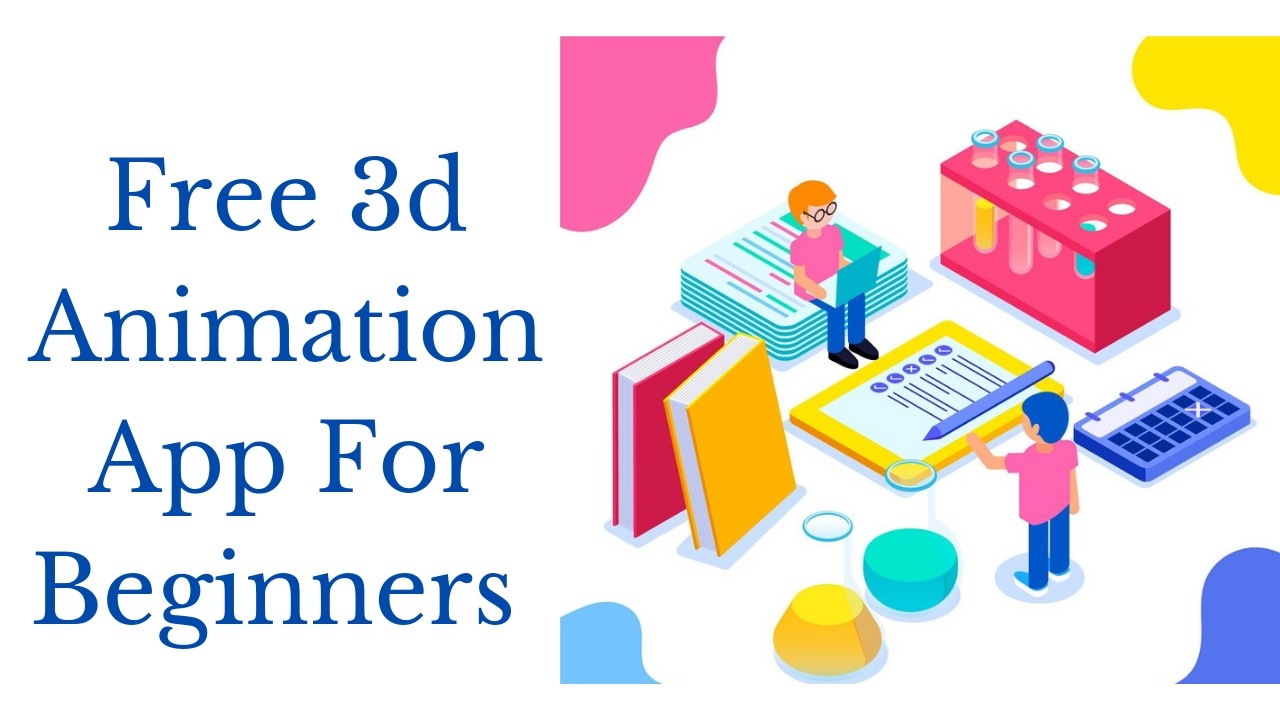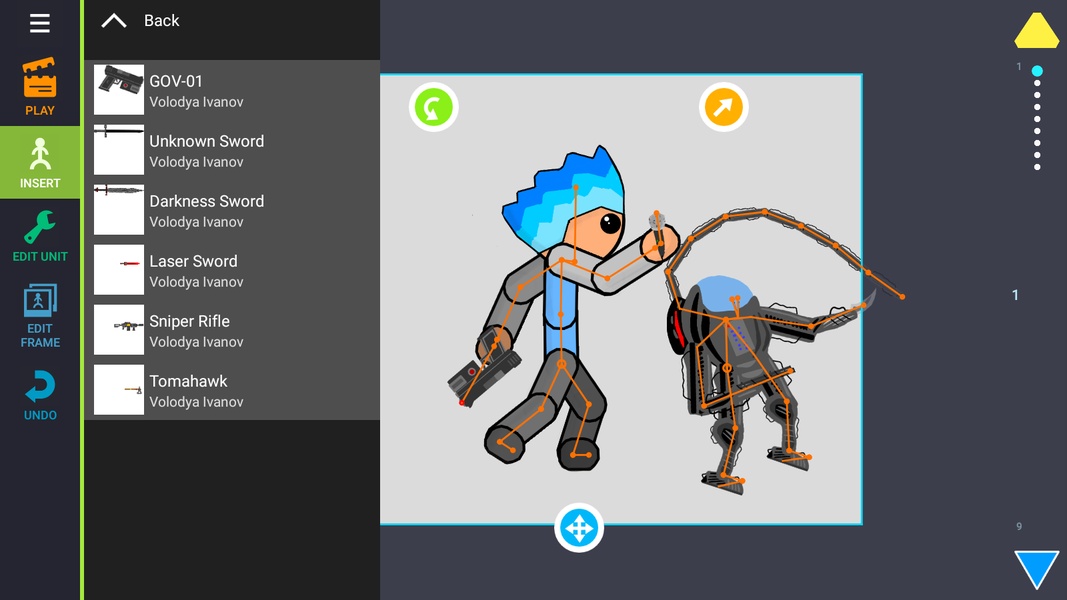The ever-growing popularity of animation is pushing people from using 3d animation software on desktop to creating captivating animations on their mobile devices through apps. Therefore, you don’t have to use your PC to create fun and stunning animated videos. Besides, creating animations on your smartphone & tablet means that you don’t have to carry your laptop or PC everywhere. This is where 3D animation apps come in handy.
So, here we are, taking you on a journey of the 10 best 3D animation apps you can use as a beginner in 2021.
1. Bot3D Editor
One of the most efficient 3D animation maker apps, Bot3D Editor has got everything you need to create a beautiful animation on your smartphone or tablet. The app has been designed to offer intuitive touch controls as well as several tools to create 3D animations.
![Bot3D Editor] New Feature - Makeups! / How To Make Walking Motions - YouTube](https://i.ytimg.com/vi/R2mYhSqtjxo/maxresdefault.jpg)
Features:
- Export your finished videos mpeg format
- Some of its key features includes the Full Body Inverse Kinematics Algorithm, Face Editor, Scene Editor, Hand Editor while letting you import sound data
- Upload your videos to different social media platforms such as Facebook, Twitter, Instagram, etc
- The lip-sync feature can be used for imported audio files
- Allows you to create both vertical and horizontal videos
- Offers a number of emotions
Available on: iOS
2. Toontastic 3D
Toontastic 3D is one of the best 3D animation apps for iPhone and iPad that allows users, especially students to draw, animate as well as narrate cartoon animations. You can even do voice-recording and store animations on your device. This software lets kids showcase their ideas & stories through entertaining cartoons.
Features:
- You can use it to create photo albums, news reports, and much more
- Allows you to record your voice & animations and store it on your mobile device
- Design your own characters with the simple drawing tools
- Lets you move your characters and props around
- There are built-in songs available
Available on: iOS & Android
3. Animate It
Animate It is indeed one of the best solutions if you are looking for a 3D animation app for Android. Packed with a whole lot of features, this app offers a variety of Animation Kits to create different animations. It suits beginners as it offers an easy-to-use & intuitive interface while letting them perform actions such as touching, finger touching, dragging, etc.

The app is especially favourable for children, while it can certainly be used by game developers, animators and students.
Features:
- Offers a variety of Animation Tips, Film Kits, Technical Tips, etc
- You can create sketches and poses on your mobile device
- Offers a selection of skins for your characters, along with different props
- Allows you to select your characters easily
- Add user skins up to 10 PNG images
Available on: Android
4. Animate Me
Animate Me is another 3D animation maker app for Android which is quite apt for beginners. It is not only used by adults but even by children to create fun 3D animations. The app offers many video tutorials to teach you more about its tools and features.

Features:
- Offers in-built cartoon characters to help kids create interesting cartoons
- The Everyplay feature allows you to upload your finished videos on various social media platforms such as Facebook, Twitter, etc
- You can make your characters jump, run, walk as well as talk
- Offers 3 fun cartoons to animate
- Create customized animated photos
Available on: Android & iOS
5. Anim8
Anim8 is a great choice for amateurs who are looking for a 3D animation maker app to learn the basics of 3D animation. The interface is quite simple & intuitive and allows users to pose 5 existing characters in a 3D atmosphere. Therefore, a lot of people are attracted to this app due to its simplicity.

Features:
- Allows you to create full body animation very easily
- The onion skin feature allows you to plan poses as well as time in a specific manner
- Sketch key poses using the drawing tools
- You can upload your animated videos to platforms like YouTube, Facebook & Twitter
- Offers over 30 points of articulation
- Import audio at ease
Available on: Android
6. Animation Kit
Animation Kit is an easy-to-use 3D animation app for iPad that lets users create exciting animations with photos, drawings, text as well as shape. The app is free with a whole lot of pre-made templates but has few limits on more advanced templates.
Animation Kit is perfect for beginners as well as children who are beginning to learn the basics of animation.
Features:
- The app offers all the necessary tools to create good quality animations like shapes, colour palette, scale, music, rotate, colour adjustment while it also allows you to combine photos & videos
- Adjust the frame to the beginning & end positions using the timeline
- Offers a variety of pre-made templates like forest, beach, town, school, ocean floor, etc
Available on: iPhone, iPad
7. Draw Cartoons 2
Draw Cartoons 2 is an ideal 3D animation maker app for Android. The platform has a user-friendly interface and even a child can easily make fun animations using it. The app provides all the necessary tools & features that you will need to create interesting 3D animations.
Features:
- You don’t have to worry about drawing each frame
- Allows you to export videos in MP4 format
- An extensive library of characters and objects
- Record your own voice or add music to your videos
- Create objects using an object constructor or with the help of templates
Available on: Android
8. FlipaClip: Cartoon Animation
This is one of the best 3D animation apps for iPhone & iPad users who are beginner-level animators. The app’s powerful & fun tools makes frame-by-frame animation a simple task to perform on your smartphone or tablets.

Whether you are storyboarding, animating or sketching, FlipaClip offers the best animating experience with its simple & intuitive interface.
Besides, you can join its growing community of artists & animation professionals who create and share their unique & stunning work on a regular basis.
Features:
- The free version allows you to use up to 3 animation layers, whereas you can use 10 layers if you opt for the Pro version
- Offers a selection of drawing tools like Brushes, Fill, Lasso, Eraser, Ruler shapes, etc
- Offers a variety of animation tools like Onion Skinning, Overlay grids, frame viewer, etc
- Add audio files, voice-overs to your animations
- Add rotoscope to your animated videos
- The drag-and-drop feature lets you add images
- Save your animations as GIF or MP4 files
- Post your finished animations on YouTube, TikTok, Instagram, Facebook, etc
Available on: iOS & Android
9. PicsArt Animator
PicsArt Animator is an excellent 3D animation app for amateur artists. It allows you to make interesting cartoon animations or GIFs on your mobile device. The app is fully equipped with all animation features & drawing tools such as layers, duplicate frames, and much more. The interface is quite easy and you won’t find it complicated while sketching, doodling and animating.

Features:
- View animation timeline using play mode
- Allows you to draw frame-by-frame animation
- High-end drawing and sketching tools
- You can draw on your pictures & create animated selfies
- Manage the length & speed of your animation
- Offers multi-layering for creating complex animations
- Allows you to share your animations on social media networks like Instagram, Facebook, YouTube
- You can add music/soundtracks to your animated videos
Available on: iOS & Android
10. Mozaik3D – 3D Animations
Mozaik3D cannot be missed while mentioning some of the best 3D animation apps for iPhone. It is an educational app which offers over 1200 educational 3D scenes to make captivating 3D animations on your smartphone or tablet.
The app is mainly designed for students to provide an exceptional learning experience at home in a more playful manner. The interactive 3D educational scenes cover different subjects such as history, biology, physics, mathematics, chemistry, geography, etc.
Features:
- You can enlarge, rotate or view your 3D scenes from pre-defined angles. The predefined views allows the user to navigate through the complicated scenes
- The Walk mode allows you to explore the scenes yourself
- Offers a wide range of built-in animations and narrations for 3D scenes
- It also offers a range of captions, interesting quizzes along with other visual elements
- Not to mention, the 3D scenes are available in multiple languages to help you learn it better
Available on: Android & iOS
Imagine being capable of create animations at the go! Animation apps make that possible. If you are entering into the sector of 3d animation and lack a effective PC for advanced software program, do not worry. Numerous apps are to be had for down load on Android and iOS devices to cater in your wishes.
Choosing the right animation app from the plethora available on the app shops might seem daunting. However, we’ve finished the tough give you the results you want. We’ve curated a listing of the top 10 free 3D animation apps tailored for novices. These apps are labeled for each Android and iOS customers, making it smooth so one can select the precise one for your tool.
Frequently Asked Questions
1. Which are the best apps for 3D animation?
We suggest you use Bot3D Editor, Toontastic 3D, Animate Me, FlipaClip for creating 3D animations. However, you can pick according to your own preference and requirements. Besides, if you are looking for something to teach students, Mozaik3D is the best option.
2. Which is the top 3D animation app?
Answer: The best method depends on the operating system of your device. Consider using apps like AnimeTok or Toontastic 3D for Android devices. If you are an iPhone or iPad user, options like 3D Design or Anim8 are recommended.
3. How can I animate a 3D object?
Answer: If you are new to animation, you can use built-in keyframes or templates to better animate your 3D objects.
4. Where can I find free design tools?
Answer: The list given above includes several free 3D animation applications. You can easily download these apps on your mobile device and start animating for free.
Conclusion
3D animation apps are perfect for anyone who wishes to hone their animation skills & explore their creativity. No matter what you are searching for, we are sure you will find the above mentioned apps helpful. You just need to pick the right one that suits your requirements