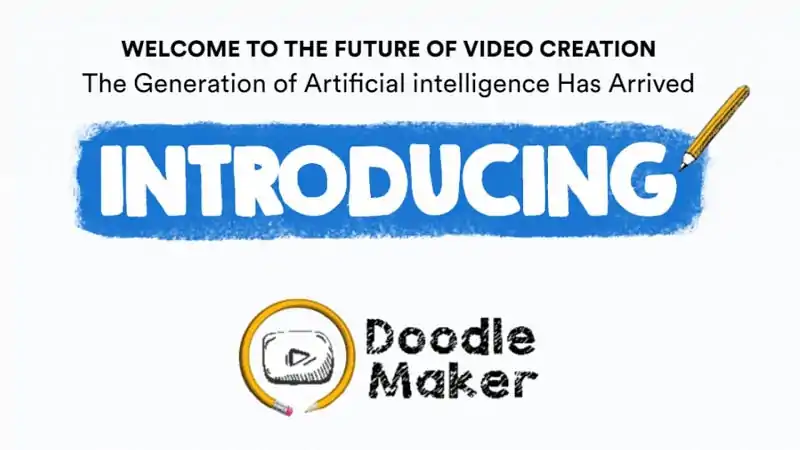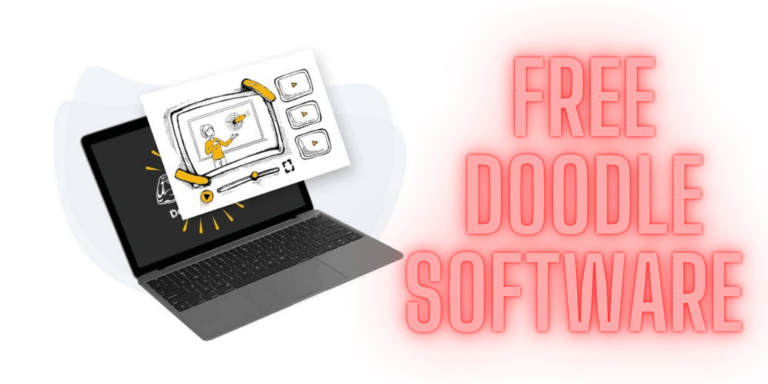
In the age of visual storytelling, doodle animation has become a fun and highly effective way to engage audiences. Whether you’re crafting explainer videos, educational content, or just adding some creative flair to presentations, doodle software lets you bring your ideas to life with charming, hand-drawn animations. The best part? You don’t need to be a professional artist to get started!
Get Instant Access To Doodle Maker
For those looking to create doodle animations without breaking the bank, we’ve compiled the Top 10 Free Doodle Software available in 2024. These tools offer a user-friendly experience, packed with essential features to help beginners and seasoned creators alike produce captivating content. Get ready to unleash your creativity as we explore the best free platforms for doodle animations! As a beginner, navigating the vast array of free doodle software options available might feel overwhelming. But fear not!
We’re here to guide you through the top 10 free doodle software choices in 2024
Doodle software opens up a world of creative possibilities, allowing you to bring your ideas to life through captivating whiteboard animations. Whether you’re a teacher, a marketer, or an aspiring animator, harnessing the power of doodle software can help you communicate complex concepts in a visually engaging and accessible manner
1. MySimpleShow
For beginners seeking professional-looking whiteboard animations, MySimpleShow offers an intuitive drag-and-drop interface and an extensive library of templates and images.
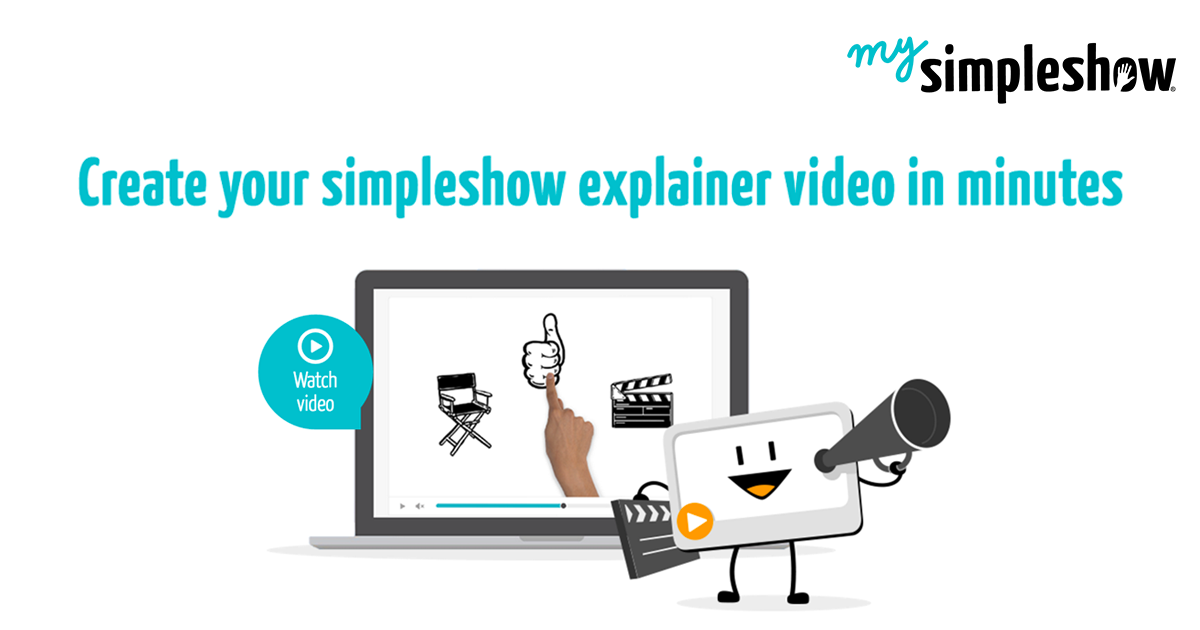
Pros:
- – User-friendly and easy to learn
- – Produces high-quality output
- – Abundance of templates and images to choose from
- – Free to use for up to 5 videos
Cons:
- – Limited features in the free plan
- – No audio recording option
- – Watermark on exported videos
2. DoodleMaker
With its simplicity and versatility, DoodleMaker is an excellent choice for beginners. It provides a range of features to customize your doodle animations.

Pros:
- – Easy to use and navigate
- – Offers a variety of features
- – Free to use
Cons:
- – Occasional slowdowns in performance
- – Limited template library
- – No audio recording functionality
3. TTS Sketch Maker
If you’re looking for whiteboard animations with text-to-speech capabilities, TTS Sketch Maker is an ideal option. Its user-friendly interface and feature-rich environment make it accessible for beginners.
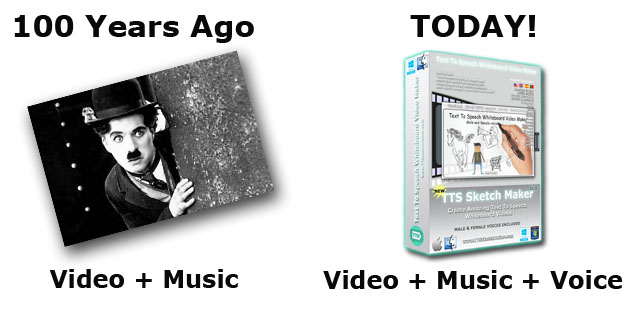
Pros:
- – Intuitive and straightforward interface
- – Text-to-speech functionality
- – Diverse feature set
- – Free to use
Cons:
- – Limited template library
- – No audio recording option
- – Watermark on exported videos
4. VideoScribe
Recognized for its user-friendly interface and extensive collection of pre-made templates, VideoScribe empowers beginners to create professional-looking whiteboard animations quickly.
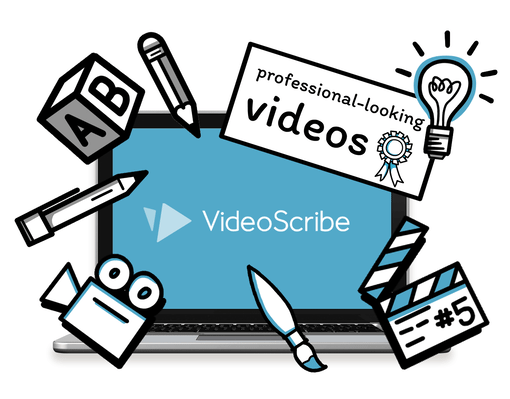
Pros:
- – Easy to use, even for novices
- – Produces polished, professional output
- – Wide range of templates available
- – Free to use for 7 days
Cons:
- – Limited features in the free plan
- – No audio recording option
- – Watermark on exported videos
5. Adobe Animate CC
Geared towards professionals, Adobe Animate CC offers a powerful suite of tools for creating custom whiteboard animations. While it provides advanced capabilities, it may have a steeper learning curve for beginners.
Pros:
- – Powerful and versatile software
- – Extensive range of features
- – Customizable animations
- – Free to use for 30 days
Cons:
- Steeper learning curve for beginners
- Occasional performance issues
- Requires a powerful computer for optimal use
6. Powtoon
Known for its drag-and-drop interface and a plethora of pre-made templates, Powtoon is a popular choice for beginners seeking quick and impressive whiteboard animations.

Pros:
- – User-friendly interface
- – Professional-looking output
- – Extensive library of templates
- – Free to use for up to 5 videos
Cons:
- – Limited features in the free plan
- – No audio recording option
- – Watermark on exported videos
7. VideoMakerFX
Offering a wide range of features, VideoMakerFX allows beginners to create customizable whiteboard animations with various elements like text, images, and videos.

Pros:
- – Powerful software with diverse features
- – Versatile for creating different styles of animations
- – Free to use
Cons:
- – Not as beginner-friendly as some other options
- – May experience occasional performance issues
- – Requires a powerful computer for optimal performance
8. GoAnimate
GoAnimate stands out with its extensive library of pre-made characters, props, and backgrounds, making it an attractive option for beginners who want to create whiteboard animations effortlessly.
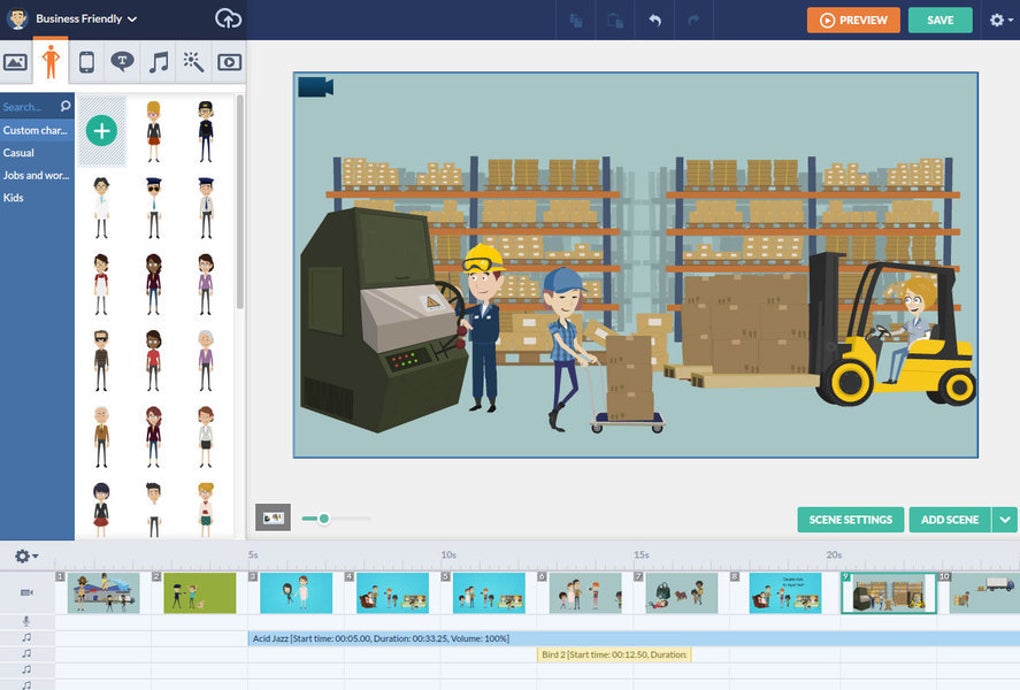
Pros:
- – User-friendly interface, especially for beginners
- – Wide range of pre-made assets
- – Ability to record audio and add music
- – HD video export capability for professional use
Cons:
- – Some features are limited in the free plan
- – Watermark on exported videos in the free plan
- – Occasional performance slowdowns
9. Visme
With its versatility, Visme enables beginners to create various types of content, including infographics, presentations, and social media graphics, making it a flexible choice for those seeking a multi-purpose platform.

Pros:
- – Versatile software with diverse features
- – Wide range of creative possibilities
- – Free to use for up to 5 projects
Cons:
- – May require a learning curve for beginners
- – Performance slowdowns may occur
- – Requires a powerful computer for optimal performance
10. Doodly
Doodly, a popular whiteboard animation software, offers an intuitive interface and a vast library of pre-made doodles, providing beginners with the tools to create engaging whiteboard animations effortlessly.
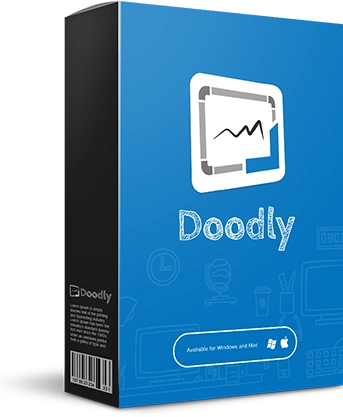
Pros:
- – Easy-to-use interface
- – Extensive library of pre-madedoodles
- – Free to use
- Cons:
– Limited features in the free plan - – No audio recording option
- – Watermark on exported videos
By considering factors such as your budget, specific needs, and level of experience, you can choose the best free doodle software for your requirements. While free plans may have certain limitations, they offer an excellent starting point for beginners to explore the world of doodle animation.
To further expand your knowledge and find additional resources about free doodle software, you can explore online tutorials provided by the software developers, read informative blogs that offer tips, tricks, and reviews, and participate in forums to engage with a community of fellow users.
Now it’s time to unleash your creativity and embark on your doodle animation journey! We hope this comprehensive guide has equipped you with the information you need to dive into the world of free doodle software. If you have any further questions, feel free to leave a comment below.
Frequently Asked Questions about Free Doodle Software for Beginners
1. Q: What exactly is doodle software and how can it benefit me as a beginner?
A: Doodle software refers to specialized tools that enable users to create captivating whiteboard animations. As a beginner, doodle software offers you the opportunity to convey complex ideas in a simple and engaging manner. Its benefits include user-friendly interfaces, a wide range of features, and affordability.
2. Q: Are there any limitations to using free doodle software?
A: While free doodle software is a fantastic starting point, it’s essential to be aware of its limitations. Some common limitations include restricted features compared to paid versions, the presence of watermarks on exported videos, and storage limits that may impact the length and complexity of your animations.
3. Q: Can you recommend some of the best free doodle software options for beginners?
A: Absolutely! Here are some of the top free doodle software options for beginners:
- – MySimpleShow
- – DoodleMaker
- – TTS Sketch Maker
- – VideoScribe
- – Adobe Animate CC
- – Powtoon
- – VideoMakerFX
- – GoAnimate
- – Visme
4. Q: How can I choose the most suitable free doodle software for my needs?
A: Selecting the best free doodle software involves considering a few factors. Firstly, your budget and willingness to upgrade to a paid plan for advanced features and watermark-free videos. Secondly, assess your specific requirements, such as access to pre-made templates or audio recording capabilities. Lastly, consider your experience level and opt for software that matches your skill set.
5. Q: Where can I find additional information and resources about free doodle software?
A: There are various online resources available to expand your knowledge of free doodle software. You can explore online tutorials provided by software developers or independent creators, read blogs that offer tips, tricks, and reviews of different software options, and participate in forums where you can seek advice from fellow users.
By familiarizing yourself with these FAQs, you’ll be well-equipped to embark on your doodle animation journey as a beginner. Happy doodling!