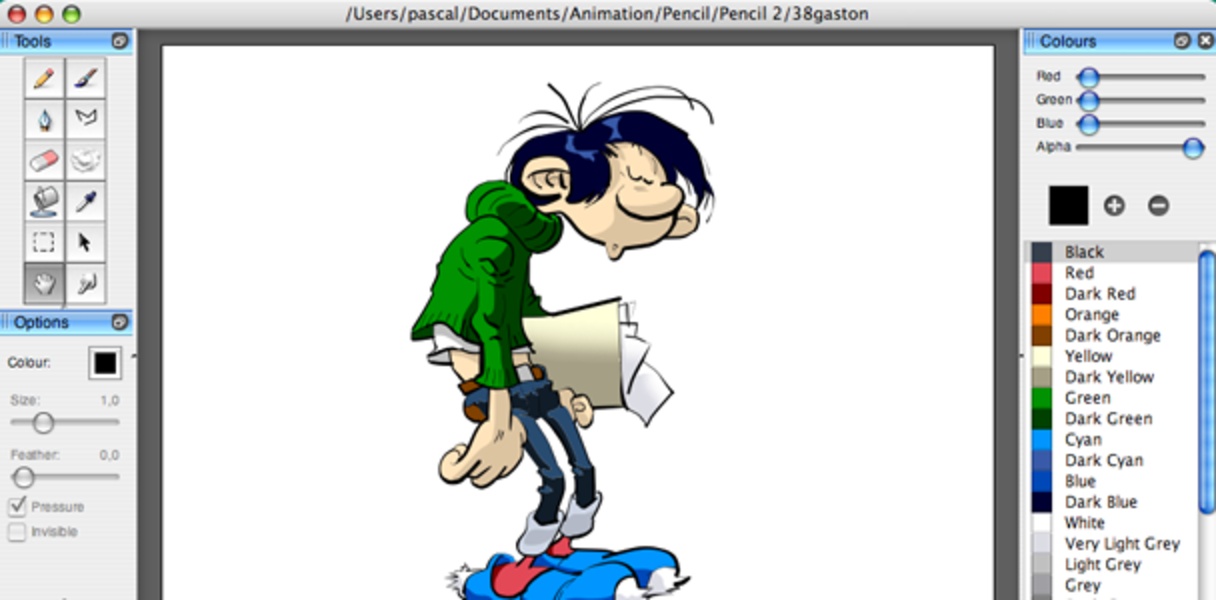The world of animation is no longer an exclusive club. Thanks to a surge in free and user-friendly software, anyone can bring their creative visions to life in glorious 2D. Whether you’re a budding animator, a passionate explainer video creator, or an educator looking to add some pizazz to your lessons, free 2D animation software offers a fantastic entry point.
However, navigating this exciting yet crowded landscape can be tricky. This guide dives deep into the top 10 free 2D animation software programs of 2024, exploring their strengths, target audiences, and unique features. We’ll also answer some frequently asked questions to help you choose the perfect tool and embark on your animation journey!
Top 10 Free 2D Animation Software Programs of 2024
Greetings from the exciting world of thoughts brought to life with 2D animation software! Cartoons and instructional films alike can benefit greatly from the fascinating medium of animation. Professional animation software can be expensive, too. Don’t worry, we’ve put up a list of the best 10 free 2D animation software packages for 2024.
We’ll examine each software product in-depth in this blog article, giving a thorough rundown that covers its advantages, disadvantages, and best features. Alright, let’s set out on this animation adventure together!
1. Pencil2D: Sketching Your Imagination
A great place to start for those new to 2D animation is with Pencil2D, an open-source, free tool. It is a well-liked option because of its intuitive interface and extensive feature set, which includes vector drawing, onion skinning, and frame-by-frame animation.
Pros:
- Easy-to-use UI for beginners
- Adaptable elements for a variety of animations
- Community for open-source
Cons:
- Older PCs may have slow performance.
- Less features than some of its commercial equivalents
2. Opentoonz: Unleash the Animator Within
Professional animation use Opentoonz, another open- source and free program, as a potent tool. Artists can produce visually spectacular animation with its feature-rich environment, that involves onion skinning, animating frames by frames, vector sketching, and cel shading.

Pros:
- Strong feature set that experts desire
- great customizability and flexibility
- open-source for team development
Cons:
- There may be a high learning curve for beginners
- The user interface might not be as user-friendly as other solutions
3. Synfig Studio: Animate with Artistry
Professional animators looking for more complex features will find what they need in Synfig Studio, a free and open-source software package. With tools including 3D animation, cel shading, vector sketching, and a powerful animation engine, Synfig Studio allows artists to express themselves freely.

Pros:
- Strong feature set for experienced animators
- open-source design that encourages community-driven advancements
- Wide-ranging opportunities for 3D and vector animations
Cons:
- Beginners may find complexity challenging.
- Users may find the user interface less intuitive than that of other software.
4. Krita: From Painting to Animation
Krita was first created as a program for digital painting, but it can also be used to create 2D animation. With its feature set, which includes onion skinning, frame-by-frame animation, and vector sketching, artists have an endless canvas on which to express their ideas.
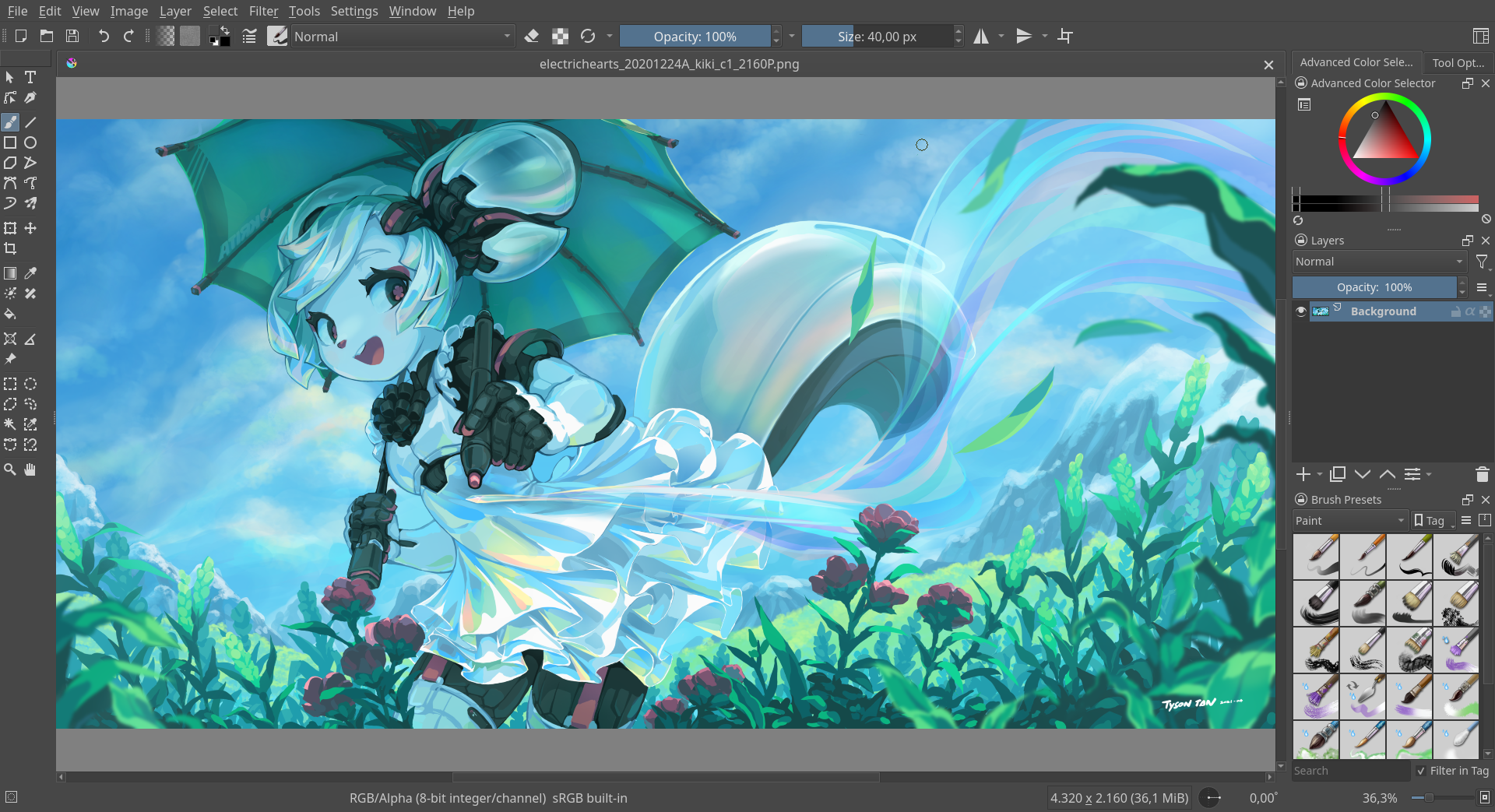
Pros:
- An extensive feature set
- Free and open-source
- Provides powerful painting tools in addition to animation features
Cons:
- The learning curve for beginners may be high
- The animation functions may not be as extensive as those of dedicated animation software
5. Blender: A Powerful Animation Suite
Although Blender is most recognized for its 3D animation features, it also has an amazing feature set for 2D animation. With features like onion skinning, vector drawing, frame-by-frame animation, and more, Blender offers artists working in both dimensions a strong and adaptable platform.

Pros:
- Strong and abundant in features software
- Free and open-source software
- allows for both 3D and 2D animation.
Cons:
- A significant learning curve for novices
- An intimidating user interface for those who are unfamiliar with it
6. Plastic Animation Paper: Embracing Traditional
An open-source 2D animation software called Plastic Animation Paper seeks to convey the spirit of conventional animation methods. It has an easy-to-use interface that is perfect for novices and includes capabilities like cel shading, onion skinning, and frame-by-frame animation.

Pros:
- Easy to use interface for beginners – Replicates the steps involved in traditional animation – Accepts a wide range of drawing tools and brushes
- Provides functions for cel shading and onion skinning.
- Free and open-source software
Cons:
- Restricted functionality in comparison to certain other animation tools
- slower performance on older systems
- less adaptable for intricate animation projects
7. CreaToon: Easy and Accessible Animation
Beginners can benefit from using CreaToon, a free online 2D animation software that emphasizes accessibility and simplicity. CreaToon is an easy-to-use animation creation platform with capabilities including onion skinning, cel shading, and frame-by-frame animation.
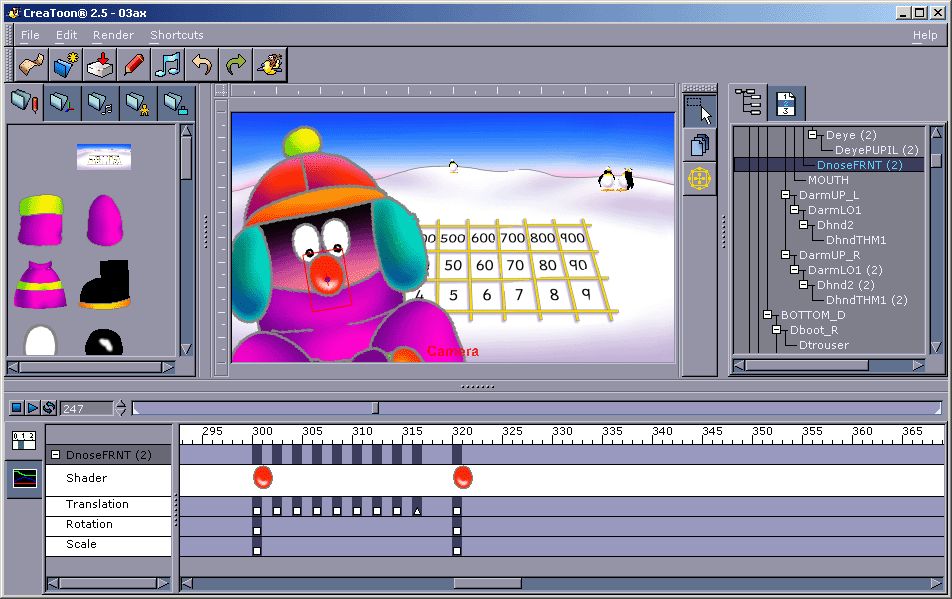
Pros:
- User-friendly interface
- Online platform accessible
- No cost of use
Cons:
- Restricted functionality in comparison to certain other programs
- poorer performance on older PCs
8. Stykz: Mastering the Basics
An open-source 2D animation software called Stykz was created to teach novices the principles of animation. Stykz is a stick figure animation specialist, but it also has features like import/export, onion skinning, layering, and frame-by-frame animation.
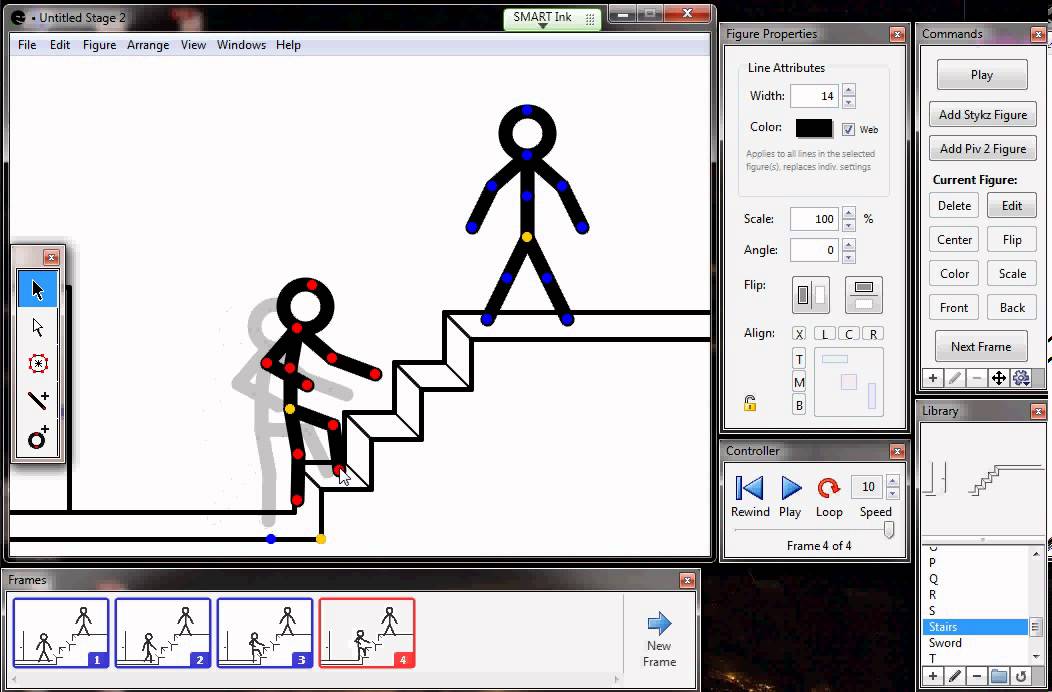
Pros:
- Interface that is easy to use
- Open-source and free
- Great for learning the fundamentals of animation
Cons:
- Less adaptable than other programs
- Only animated stick figures
9. Animaker: Animation Made Easy
Animaker is a free online 2D animation application that addresses beginners and non-professionals with a priority on usability. Its features, which enable users to easily create animations, include voiceovers, drag-and-drop animation, templates, and import/export capabilities.
Pros:
- Interface that is easy to use
- Online reach
- No cost to use
- Provides voiceovers, drag-and-drop animation, and templates.
Cons:
- Restricted functionality in comparison to certain other programs
- Probably less appropriate for complex animation requirements
10. Toontastic 3D: Educational Animation Fun
Toontastic 3D is a free 2D animation program with features intended mostly for children’s education, while adults can also make use of it. With features like voice recording, music, sound effects, and import/export options, Toontastic 3D promotes imagination and narrative.
Pros:
- An emphasis on education
- Intended for use by children
- No cost to use
- Includes sound effects, music, and voice recording
Cons:
- Fewer functionality than some other programs
- May not be as appropriate for complex animation projects
Conclusion: Unleash Your Animation Potential
With these ten free 2D animation software packages, you may explore your creative potential without going over budget. The best software for you will rely on your own requirements and tastes. Take into account more approachable options such as Pencil2D or Stykz if you’re new to animation. You can experiment with more complex applications like Opentoonz or Synfig Studio as you acquire skill.
Bring your ideas to life by getting started with animation and exploring the fascinating realm of 2D animation. Please feel free to remark below if you need help or if you have any questions. Have fun with your animation!
Frequently Asked Questions (FAQs) Regarding the top 10 free 2D Animation Software:
Q: Which free 2D animation software is recommended for beginners?
A: Depending on personal taste, different people use different free 2D animation programs for beginners. Nonetheless, Pencil2D, OpenToonz, and Plastic Animation Paper are a few great choices. These applications provide a variety of features that are appropriate for novices and are user-friendly and simple to master.
Q: What are the key features to consider in free 2D animation software?
A: Depending on your demands, different free 2D animation programs have different vital features. Still, there are a few crucial factors to take into account:
Usability: A smooth learning curve should be ensured by the software’s beginner-friendly interface and intuitive design.
Feature set: Seek out an extensive collection of features that meet your needs for animation.
help: Take into account the resources for help that are available, including community forums or documentation.
Q: What limitations can be expected with free 2D animation software?
A: Free 2D animation software may have certain limitations, including:
Limited feature set: When compared to premium options, free software usually has less functionality.
Limited support: Compared to software that costs money, support services may be less extensive.
Diminished capabilities: Paid software often offers more sophisticated features and capacity than free software.
Q: How can I select the most suitable free 2D animation software for my needs?
A: Level of skill: Think about how good you are at animating. Whether you are a novice or a seasoned animator, use software that is appropriate for your level of skill.
Budget: If you’re on a tight budget, free software is a great option.
prerequisites for animation: Choose software that supports the particular kind of animation you wish to make.