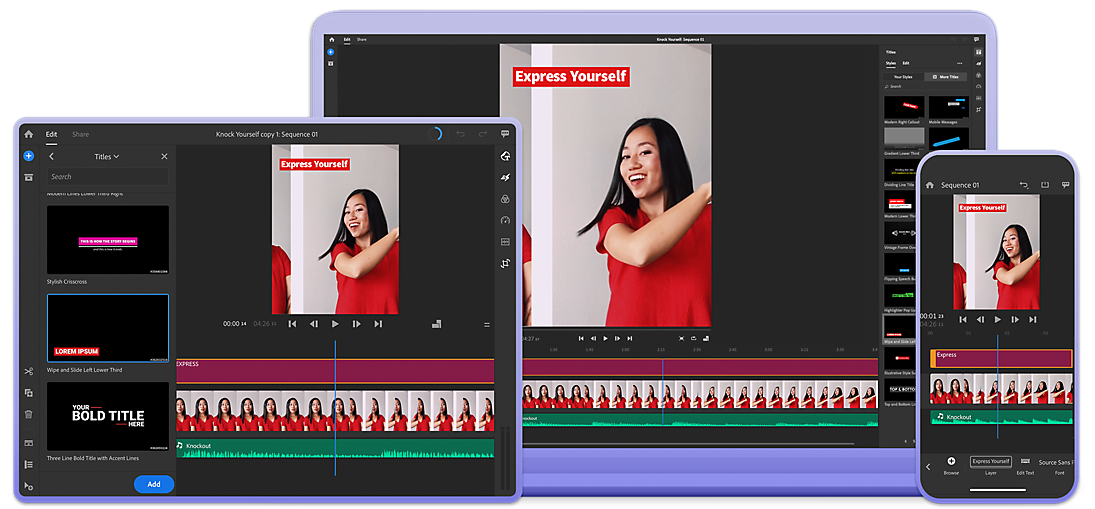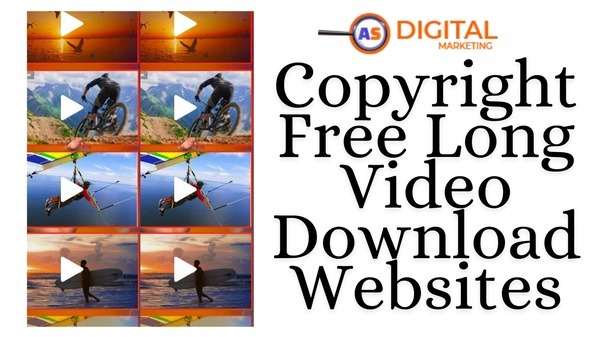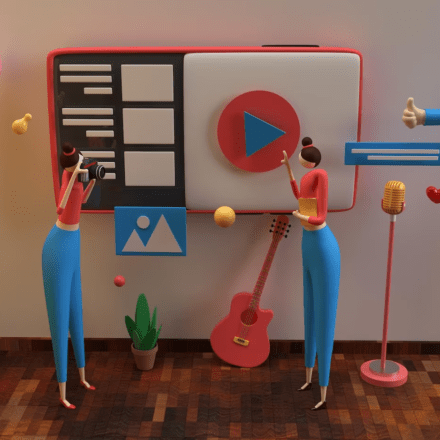
Are you looking to enhance your video editing skills on your Android device? In this blog post, we’ll introduce you to the top 10 free video editing apps for Android. Each app comes with its own set of features, and we’ll discuss the pros and cons of each. Let’s dive in and explore these fantastic tools for unleashing your creativity!
Best Free Video Editing Apps for Android
1. KineMaster
KineMaster is a highly popular video editing app for Android, offering an extensive array of features. With KineMaster, you can easily trim, crop, split, and merge videos, add text, titles, and effects, and fine-tune audio levels. It also provides a rich library of templates and presets to help you create professional-looking videos effortlessly.
Pros:
- – Powerful features
- – Wide range of effects and templates
- – User-friendly interface
- – No watermark
Cons:
- – Complexity for beginners
- – In-app purchases
2. PowerDirector
PowerDirector is another well-regarded video editing app for Android. It offers similar functionalities to KineMaster but adds the ability to create animated titles and transitions. With its advanced capabilities, PowerDirector caters to experienced users seeking more comprehensive editing options.
![CyberLink PowerDirector 365 Review | All You Need To Know! [2023] - YouTube](https://i.ytimg.com/vi/2oyasE8j0iE/maxresdefault.jpg)
Pros:
- – Powerful features
- – Wide range of effects and templates
- – User-friendly interface
- – No watermark
Cons:
- – Complexity for beginners
- – In-app purchases
3. VN Video Editor
VN Video Editor is a newer yet rapidly growing video editing app. It provides features such as trimming, cropping, splitting, and merging videos, along with text, titles, and effects. VN Video Editor aims to make professional-looking video creation a breeze with its vast selection of templates and presets.

Pros:
- – Powerful features
- – Wide range of effects and templates
- – User-friendly interface
– No watermark
Cons:
- – Complexity for beginners
- – In-app purchases
4. VLLO
VLLO is a straightforward and user-friendly video editing app ideal for quick video creations. While it offers a basic feature set, VLLO excels at simplicity. It includes templates, presets, and options to add text, titles, and effects.
Pros:
- – Simplicity and ease of use
- – Wide range of templates and presets
- – No watermark
Cons:
- – Lack of advanced features
5. Quik
Quik, developed by GoPro, caters to users with minimal video editing experience. It provides essential editing features such as trimming, cropping, splitting, and merging videos, along with text, titles, and effects. Quik also offers a variety of themes to effortlessly create stylish videos.

Pros:
- – Easy to use
- – Wide range of themes
- – No watermark
Cons:
- – Lack of advanced features
6. FilmoraGo
FilmoraGo, a product of Wondershare, packs a punch with its extensive feature set. Users can trim, crop, split, and merge videos, add text, titles, and effects, and fine-tune audio levels. The app also offers a library of templates and presets to streamline the video creation process.

Pros:
- – Powerful features
- – Wide range of effects and templates
- – User-friendly interface
- – No watermark
Cons:
– Complexity for beginners
– In-app purchases
7. VivaVideo
VivaVideo is a popular video editing app for Android, packed with a wide range of features. It allows you to perform tasks like trimming, cropping, splitting, and merging videos, as well as adding text, titles, and effects. VivaVideo also offers an extensive collection of templates and presets to assist you in creating professional-looking videos effortlessly.

Pros:
- – Powerful features
- – Wide range of effects and templates
- – User-friendly interface
- – No watermark
Cons:
- – Complexity for beginners
- – In-app purchases
8. InShot
InShot is a user-friendly video editing app that simplifies the editing process. Although it offers a basic set of features, it’s perfect for users seeking quick and easy video creation. InShot provides various templates, presets, and the ability to add text, titles, and effects.
Pros of InShot Pro:
- – No watermark: The Pro version eliminates watermarks present in the free version.
- – Unlimited access to features: The Pro version offers unrestricted access to all InShot features, including stickers, filters, effects, GIF creation, and real-time video recording and editing.
- – No ads: The Pro version ensures an ad-free editing experience.
Cons of InShot Pro:
- – Cost: The Pro version of InShot requires a subscription fee of $3.99 per month, $14.99 per year, or $34.99 for lifetime access.
- – Not as powerful as some other video editing apps: While InShot is excellent for basic editing, it may lack the advanced capabilities found in apps like KineMaster or PowerDirector.
Features of InShot Pro:
- – Trim, crop, split, and merge videos
- – Add text, titles, and effects
- – Adjust audio levels
– Create GIFs - – Record and edit videos in real-time
- – Export videos in high quality
9. Adobe Premiere Rush
Adobe Premiere Rush is a robust video editing app by Adobe, offering a comprehensive feature set. It enables you to trim, crop, split, and merge videos, add text, titles, and effects, and fine-tune audio levels. The app also provides a variety of templates and presets for effortless video creation.
Pros:
- – Powerful features
- – Wide range of effects and templates
- – User-friendly interface
- – No watermark
Cons:
- – Complexity for beginners
- – In-app purchases
10. Funimate
Funimate focuses on fun and creative video editing, making it an excellent choice for users seeking unique and engaging videos. With Funimate, you can add stickers, filters, and effects, create GIFs, and perform real-time video recording and editing.
Pros:
- – Easy to use
- – Wide range of stickers, filters, and effects
- – Ability to record and edit videos in real-time
Cons:
- – Lacks some advanced features
Conclusion:
With these top 10 free video editing apps for Android, you have a diverse selection to cater to your editing needs. Whether you’re a beginner or an experienced editor, there’s an app on this list to help you unleash your creativity and produce stunning videos. Explore the features, consider the pros and cons, and choose the app that aligns with your preferences and editing requirements. Start creating amazing videos right from your Android device!
frequently asked questions about free video editing apps
Which video editing apps are the best for free?
There are several highly recommended free video editing apps available. Some of the most popular ones include:
- – KineMaster
- – PowerDirector
- – VN Video Editor
- – VLLO
- – Quik
- – FilmoraGo
- – VivaVideo
- – InShot
- – Funimate
These apps offer a wide range of features to suit various editing needs and preferences.
What limitations should I expect from free video editing apps?
While free video editing apps provide excellent functionality, they often come with certain limitations, such as:
- – Watermarks on exported videos
- – In-app purchases for additional features
- – Restricted export resolutions
- – Shorter export durations
However, these limitations are generally manageable for casual users.
What tips can you provide for using free video editing apps?
Consider these tips to enhance your experience with free video editing apps:
- – Start with simple projects: If you’re new to video editing, begin with straightforward projects to grasp the basics without feeling overwhelmed.
- – Utilize templates: Many free video editing apps offer templates that can quickly and easily transform your videos into professional-looking creations.
- – Explore different features: Experiment with the various features provided by free video editing apps to discover which ones you prefer and suit your editing style.
- – Seek help when needed: Don’t hesitate to reach out for assistance online if you encounter difficulties. There are numerous resources available, including tutorials and forums.
As a beginner, which free video editing app is most suitable for me?
For beginners, I recommend using user-friendly free video editing apps like VLLO or Quik. These apps feature simple interfaces and a limited number of features, making them ideal for learning the basics of video editing.
Once you’ve gained proficiency, you can transition to more advanced free video editing apps such as KineMaster or PowerDirector. These apps offer a broader range of features, although they may be slightly more complex to navigate.
As a professional, which free video editing app is most suitable for me?
If you’re a professional seeking advanced features, I suggest using free video editing apps like KineMaster or PowerDirector. These apps provide an extensive array of features, enabling you to create professional-quality videos.
However, it’s important to note that even free video editing apps have their limitations. For tasks requiring high-resolution output or longer durations, you may need to consider using a paid video editing app.
I hope you find this information helpful!