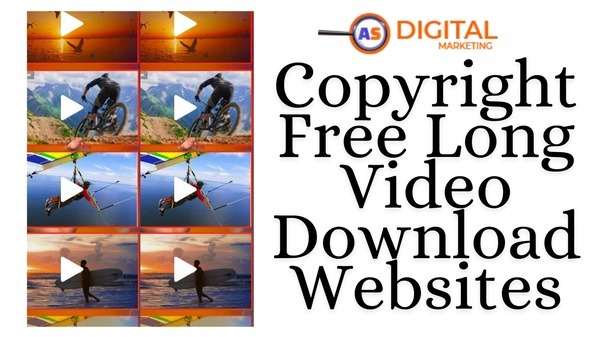Today, the world is dominated by visual storytelling and a captivating video can enhance a brand’s awareness. Besides good video-capturing skills, creating an attractive video requires a good video editing software. A good video editing software helps in showcasing the products from different angles while producing professional videos for platforms like Facebook, Instagram, etc.
- A well-made video content can engage the audience effectively while allowing them to make a purchase for a product or service the video is for.
- Some of the best video editing softwares usually carries an expensive price tag. However, you can avail some really good options absolutely free of cost.
- There is a wide selection of free video editing software that not only comes with the most basic tools but also features a variety of high-end tools.
- Finding the best free as well as paid video editing tool can be a tedious task.
This is why we have compiled a list of top 20 video editing softwares that you can use in 2021.
1. Lightworks
Lightworks is one of the best free video editing softwares that you can use for creating videos like a pro. With a simple and intuitive user interface, Lightworks offers a selection of video tutorials through which you can easily learn how to use it as a beginner.
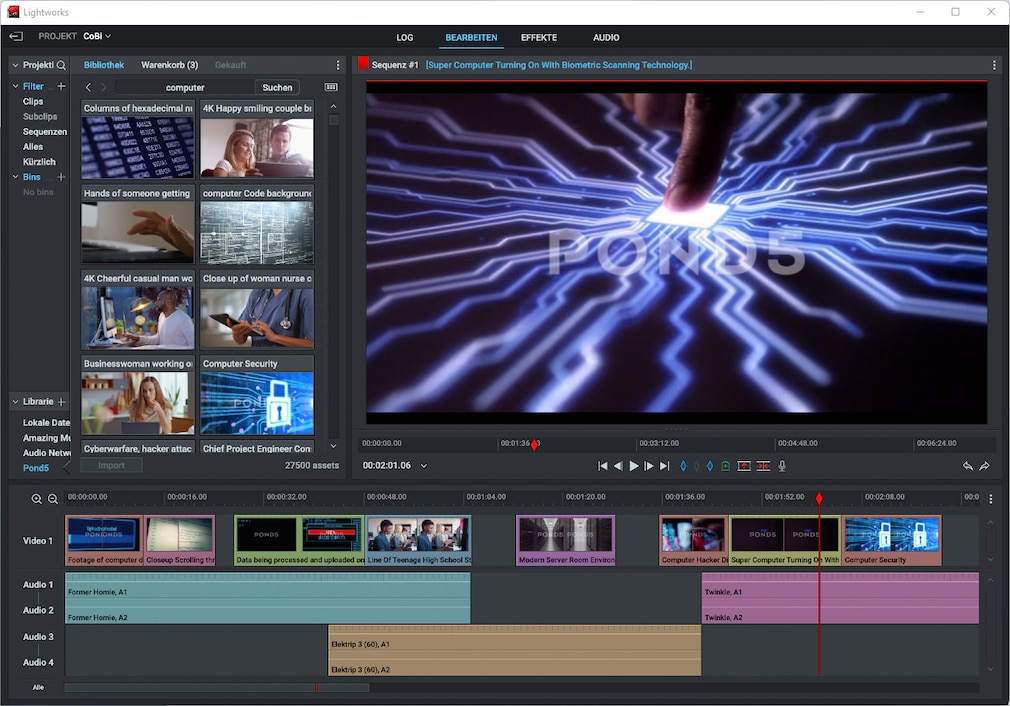
The software comes with various powerful features that you would usually expect in an expensive package like Final Cut Pro. It also comes with original videos as well as music clips which can be used in any video clip you edit on it. This gives a more polished look to any video you create.
The software can be downloaded for free, however if you wish to upgrade to Lightworks Pro, it will cost you an amount of money.
Let’s take a look at the features:
- It is a non–linear editor that supports multitrack video which doesn’t lower the quality of your video during editing.
- Allows simple trimming of videos for faster video editing
- Allows multicam editing for synchronization of clips through multiple cameras
- Supports a variety of video formats
- Optimizes speed while allowing users to edit their videos while importing fresh content
- You can render and import videos in the background while real-time previewing of effects
- It also allows easy sharing of videos and quick export to platforms like Facebook, YouTube & Instagram
- You can also drag different editing windows to create unlimited number of layout variations while creating keyboard shortcuts that facilitate faster editing.
Pros
- A robust video editor with powerful features
- Offers customizable interface
- Users can do multi-track editing
Cons
- exports in just MPEG format
Available on: Mac, Windows & Linux
Price: $349 Lightworks Pro
2. HitFilm Express
It is one of the most popular and best video editing software for Windows 10. Besides Lightworks, this software also provides a professional video editing experience to its users.it might take a little time to learn this software especially if you are not so tech savvy, but you will realise later or sooner that its worth learning. You might have to create a social media post if you download this software, which is a nominal price to pay.

The software comes with a number of engaging and interactive video tutorials which help you to learn it better.
Let’s take a look at the features:
- You can easily adjust color balance, color-pick, trim your clips while exporting them in multiple formats.
- Composite shot enhancements that allows animation of two separate clippings to create a surreal effect
- It allows users to create custom video masks and set green screen chroma keys, while taking the video to another level through 3D compositional tools.
- Offers creating of unlimited audio & video timeline track
- Tools for fine-tuning for superb sound quality in the videos
- Auto-stabilizer for smoothening of shaky footage
- There are a variety of transition options like push, zoom and dissolve
- The adaptive trimmer allows trimming of clips once they are added to the timeline
Pros
- Easy online tutorials
- Powerful features
- Can be extended with a fee
Cons
- Only runs on a powerful processor
Available on: Windows & Mac
Price:
3. Shotcut
Shotcut is another open-source video editing platform with a wide collection of video tutorials. Supporting a variety of formats, this software comes with an interface that might be a little tricky to use, however once you get accustomed to it, you will find it easier to use.

Shotcut is an ideal video editing software for audiophiles as it provides an extensive range of audio-editing tools.
Let’s take a look at the features:
- Offers a selection of audio tools that allows adjusting of bass & treble, add compression, create bandpass filters, etc
- You can use multi-format timeline for mixing & combining resolutions along with frame rates in a project
- The users can directly import their files to the project with Native Timeline Editing
- The software provides a wide collection of filters for both audio and video files. Later, these filters can be customized as per the user’s preference.
Pros
- Facilitates easier importing of media
- Wide variety of filters
- Offers direct streaming
Cons
- Cannot preview filters
Available on: Windows, Linux & Mac
Price:
4. VideoPad
VideoPad is another great choice for anyone who is looking for a good-quality free video editing software. You can create excellent videos with the powerful tools it offers. It is one of the best video editing software for beginners as it isn’t so complicated. However, advanced video editors may find its features too basic to use.

Take a look the features:
- Offers 3D video editing along with sound effects library
- Avail customizable transitions for pro-level videos
- The software has a double built-in screen for simpler editing
- It offers a vast selection of video transitions along with visual effects that can be used to customize video clippings
- You can optimize videos through stabilization
- Supports social media sharing along with publishing options which makes it easier to share videos online
- Allows exporting presets to create videos for platforms like Facebook, YouTube, etc.
Pros
- Allows editing of videos with special effects, transitions & overlays
- Supports 3D video editing
Cons
- Too simple for advanced editors
Available on: Windows & Mac
Price: Free
5. Adobe Premiere Rush
This is one of the best video editing software for mobile phone users. If you wish to edit a video clip on your mobile device, this comes handy. It allows users to add music, transitions, etc in a simplest way possible.
Let’s take a look at features:
- Auto-correct the color of your video, add transitions or music to make your video more captivating.
- Offers two modes – Automatic & Freeform which allows users to take editing control or you let the software select transitions and trim your video automatically
- Nevertheless, this platform allows easy synchronization with other applications like Lightroom
Pros
- Easy interface
- Offers Adobe Creative Cloud support
Cons
- Users cannot rotate clips
Available on: Android & iOS
Price: Free
6. Blender
Blender is a professional video editing tool and one of the best video editing software for Mac. It offers a 3D creation suite with tools that help in rendering and modelling 3D animations. The video editor is quite an apt choice for anyone who wishes to use a software with basic tools.
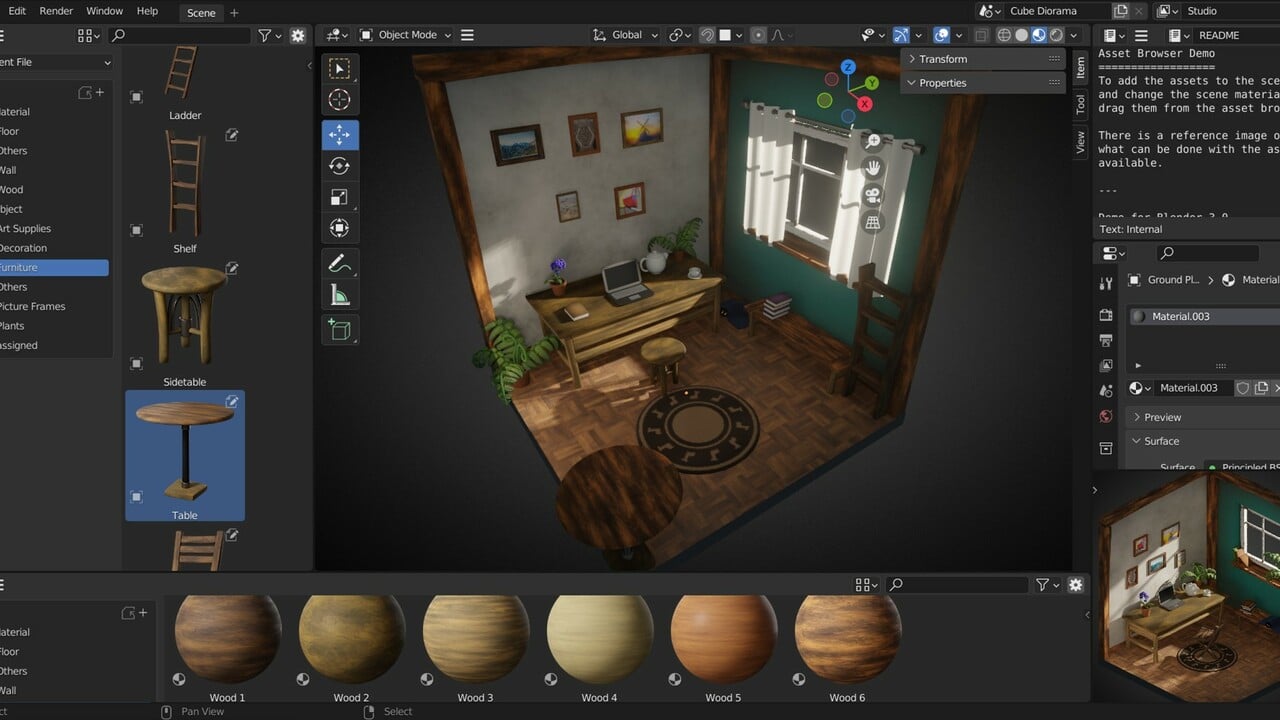
It is collaboratively developed by hundreds of contributors from across the globe. Not only this, the vast community of its users offers a variety of tools to the software.
Let’s take a look at the features:
- Offers features such as video masking which makes this software a flexible one for both new and experienced editors
- Use its advanced high-end character animation tools for more realistic effects
- Path-tracer engine that facilitates realistic rendering of animations
- You can code game logic in the software for developing video games
- Vast selection of vignettes and visual effects
- Offers high-quality rendering to facilitate exporting and saving of your entire file
Pros
- Facilitates video masking
- 3D animation suite
- Video cutting & Video slicing
Cons
- Steeper learning curve due to highly advanced features
Available on: Mac, Windows & Linux
Price: Free
7. DaVinci Resolve
One of the most advanced video editing software available out there, DaVinci Resolve works just like any other professional editing tools. It is a combination of features like 8K editing, visual effects, color correction, along with audio post-production. This is why it is extensively used by professionals who are responsible for editing TV commercials, shows and films.

With this software, you can edit both online and offline, while its playback engine helps in saving time during trimming and editing video files. Therefore, the free version of this software is ideal even for advanced editing.
Take a look at the features:
- You can add 2D or 3D titles to the video
- Offers a dual timeline for faster navigation, cutting or trimming
- There are various built-in tools like retiming, picture-in-picture effects, dynamic zoom, stabilization, audio, text, etc
- A trimming feature which allows editing even minutely
- Facial recognition
8. Openshot
Openshot is the best video editing software for beginners as it has an intuitive interface and simple design. It is a good choice for basic video editing as it offers features like slimming, resizing, trimming, scaling, clip-rotation, snapping, etc.
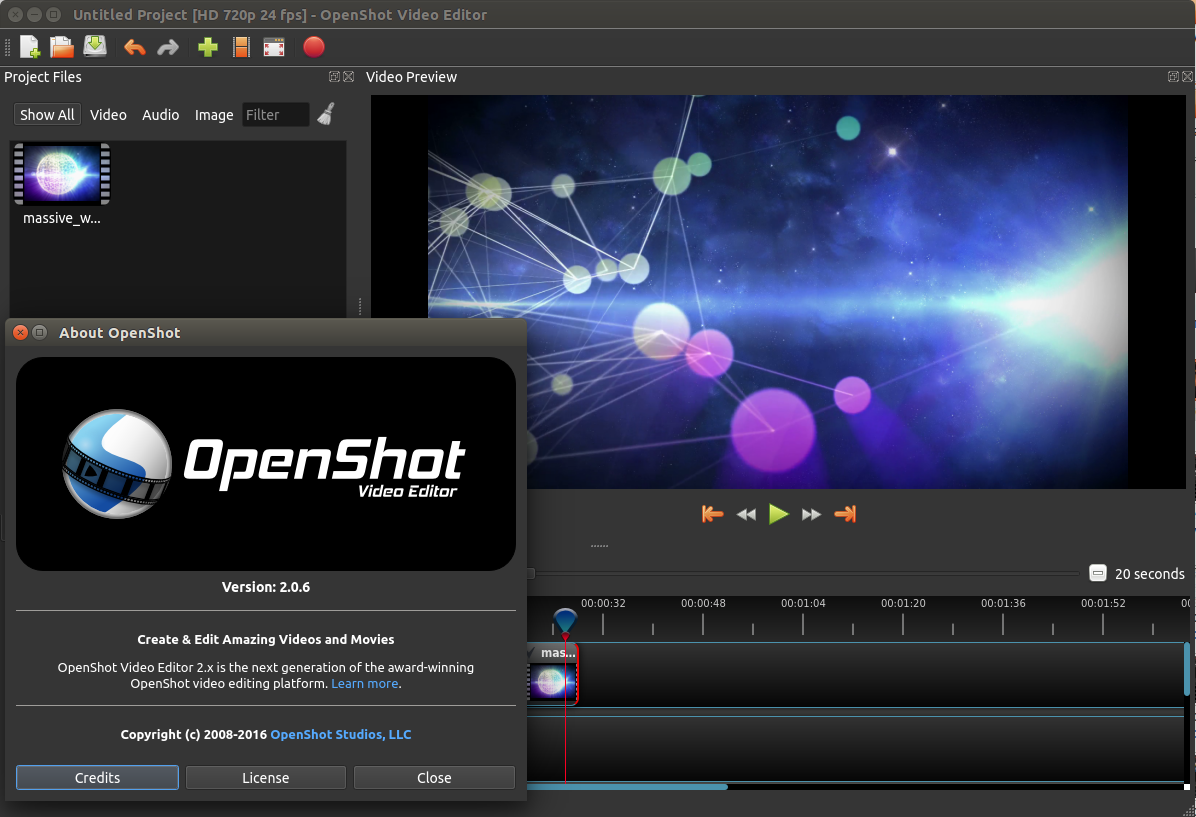
The open-source software looks like iMovie due to its drag-and-drop functionality with a collection of several other features. It also allows real-time previewing while creating transitions between different clippings.
Let’s take a look at the features:
- Offers infinite video tracks/layers in a timeline
- Customizable title templates as well as video effects
- Unlimited layers of audio tracks, background videos and watermarks
- Visualize your audio with different waveforms
- Key-frame animation features for creating powerful animated videos
- It also offers credit scrolling, time-mapping, frame-stepping along with real-time previewing
Pros
- Offers unlimited layers
- Allows adding more videos & audio clips
- Open-source
Cons
- Limited video tutorials
Available on: Windows, Mac & Linux
Price: Free
9. InVideo
InVideo is an ideal video editing tool for marketing agencies, publishers along with individuals. It is one of the best video editing software for desktop as it comes with many features including automated voice overs, intelligent frames, etc.
InVideo is popular among its users due to its excellent customer service and powerful tools. Therefore, we assure you that you won’t be disappointed if you wish to use it for editing your video clippings.
Let’s’ take a look at the features:
- High-quality video templates are regularly added every month for better performance
- The interface is flexible and quite simple to use
- It offers a variety of audio tools which makes the audio more realistic
- You can create amazing videos with more than 3,500 templates that cover different industries
- Brand/text Overlay, speed adjustment, video stabilization, split/merge are some of the other features
- Allows converting of text into an engaging video in a single click with its text-to-video tool.
- You can export and upload your videos to different social media platforms like Facebook, Twitter, Instagram
- Supports HD resolution
- The drag-and-drop feature allows users to easily upload videos or add music and text to it
Pros
- Offers control & flexibility
- Over 3,500 readymade templates
- Great for creating presentation videos
Cons
- You cannot add more than one audio file
Available on: Windows & Mac
Price: Free
10. VSDC Free Video Editor
This video editing software is a perfect choice for editors who use Windows operating systems. Even the free version is packed with high-end features like color correction, color blending, as well as a wide selection of filters, transition effects, overlays, etc.
The software supports different formats which makes it possible for even beginners to create smooth and highly creative videos. Being a non-linear tool, it allows placing of video clips in the timeline.
Let’s take a look at the features:
- Instagram-like filters help in saving time while editing
- Allows users to create different shaped masks for hiding, blurring or for showcasing a particular element in the video
- Chroma key feature facilitates green-screen video effects
- Allows editing 4K and HD videos
- Its built-in video converter allows the conversion of one format to another
- The paid version offers more tools such as video stabilization, 3D diagram templates, slideshow, as well as social media sharing
Pros
- User-friendly interface for beginners
- Offers a collection of robust tools
Cons
- Doesn’t provide free technical support
Available on: Windows
Price: Both free & paid version
11. Kdenlive
Another versatile open-source video editor is Kdenlive. It is full of features that suit both the entry-level as well as professional editors. It first became popular on Linux, but later it was one of the most used editing softwares on Windows too.
One downside of this software is that it lacks a proper customer support team.
Take a look at the features:
- Supports multi-track video editing where various video tracks can be arranged, muted or locked as per your convenience
- You can create 2D titles for your videos
- Some of its basic features include zoom, rotate, templates, align, Unicode Decoder, etc.
- There are a variety of effects available ranging from audio adjustment to color correction.
- With tools like Audiometer, Histogram, Waveform, etc, editors can easily monitor the audio level or color scopes in order to make sure everything is balanced
- Arrange or adjust the interface according to your working preference by creating a custom interface layout.
- You can also arrange the keyboard shortcuts as per your needs
- Automatically backups your entire project once in every few minutes
Pros
- You can extend your capabilities using free add-on features
- Offers a multi-track timeline
Cons
- Doesn’t provide any technical support
Available on: Linux & Windows
Price: Free
12. iMovie
We are all aware of iMovie and this is one of the best video editing software for Youtube. The interface of this software is quite simple with a drag and drop feature that allows you to easily move files from the drive to your workstation.
It is one of the most popular video editors for creating stunning and engaging videos on YouTube with an aim to enhance their marketing. It is an excellent platform for Mac users who wish to learn video editing.
Let’s take a look at the features:
- The most important advantage of using this software is that the files are stored on Apple’s cloud which allows users to work interchangeably on their iphone, ipad or Macbook.
- It has built-in sound effects as well as voiceover recording which consolidates both the sound and video editing
- Edit high-quality videos in 4K resolution
- The software is full of studio-like animations which provide professional-looking credits
- The speed controls lets you create faster action sequences and slower sports highlights
- Specific & stylish filters created specifically for Western & Sci-Fi genres
- A library of pre-designed transitions
Pros:
- Easy to use interface
- Better for Mac users who wish to learn editing
- The software is regularly updated
Cons:
- Limited features for advanced users
Available on: Mac
Price: Free
13. Movie Maker 10
One of the best free video editing software for Windows 10 is Movie Maker 10. It is an ideal choice for anyone who aims to play with the basic editing tools. The software comes handy if you wish to edit a short video clipping in the fastest way possible.
The free version of this software provides a collection of video and image editing tools and you can even add captions with the fonts and colour of your choice.
Let’s take a look at the features:
- Animation tab allows adding of music, titles or credits
- It has an auto-preview tool for creating effects and edits
- You can create customizable clips for your video clips through Auto-movie
- Offers around 30 professional transition effects for pictures and videos along with image filters and stylish fonts to make the content more attractive
Pros
- The interface is easy & quick to learn
- Perfect for editing short videos
Cons
- Not ideal for professional video editing
Available on: Windows 10
Price: Free
14. Filmora Go
Filmora Go is another video editing platform mainly used for mobile phone users. It doesn’t come with paid subscription or watermarks. Besides a mobile version, a paid desktop version can be availed if you wish to use it on your PC or laptop.
Let’s take a look at the features:
- The software lets you add text, themes, overlays as well as titles to the videos
- Add transitions and music while trimming your videos in the app itself
- The software also offers video tutorials to help users learn it more efficiently
Pros
- Ideal for basic editing on the mobile phone
- Video tutorials
Cons
- Not as great as the desktop version
Available on: iOS & Android
Price: Free on mobile
15. WeVideo
A cloud-based video editing software, WeVideo is an apt choice for students, teachers, businesses, along with other individuals. The best part about using this editing tool is that it is stored on secure cloud which makes it accessible from any device and location. You can edit, share or view your videos in just a few minutes.
If you go for the business plan, you will be offered a whole suit of stock media, including images, audio and video. Besides, the free version can be used on mobile and web and this also includes unlimited storage.
Let’s take a look at the features:
- Offers branded templates for a unified look
- A library full of more than a million pictures, videos and audio files
- Unlimited cloud storage for creating unlimited number of videos
- You can export videos in 4K resolution
- High-end editing tools include green screen, screen recording, text animation, etc
- Shared video libraries facilitate collaboration among teams
Pros
- Unlimited storage in the free version
- Accessible from any part of the world
Cons
- Privacy is at risk due to numerous sharing options
Available on: Mac, Windows, iOS, Android, Windows & Chrome
Price: Free & paid version
16. Magisto
Magisto is one of the best free video editing software with Chrome users. You can edit a video in just a few minutes by selecting the editing option, adding footage and then an audio file. The video editor is powered by AI for editing videos. The software also suggests different types of music and theme to suit your video.
Magisto is quite beneficial for producing videos at scale. For instance, if anyone launches a YouTube channel for their business and wants to showcase the entire process of creation. It also features a built-in dashboard which tells the number of viewers.
Let’s take a look at the features:
- A wide selection of themes and audio files
- Unlimited movie downloads
- iStock integration for good-quality pictures
- Offers auto-editing tool for professional quality editing
- You can share and distribute videos across various marketing channels
- Other main features include facial recognition, auto-cropping along with a variety of filters
Pros
- User-friendly interface
- Great customer support
- Videos can be optimized for social media
Cons:
- Not available for desktop users
Available on: iOS, Android & Web
Price: Free Trial & Premium subscription is paid
17. Vizmato
One of the most popular video editing software for mobile devices, Vizmato works great when it comes to creating videos or slide presentations. The application can be downloaded on your mobile phone where you can trim, edit or clip your videos. You can even record HD videos with a wide range of filters, themes and effects available on it.
The software is ideal for demonstrating video stories or voice overs as it makes use of a tool which changes the voice.
Let’s take a look at the features:
- The built-in speed control lets you increase or decrease the speed of the effects you apply on your video
- Another superb tool is the voice-changer which allows the user to modify the voice and make it sound in a different way
- Add text or stickers to your videos and insert custom background music while you edit
- The app also allows users to share or post their videos to different social media networks like Facebook, Instagram in just a single tap
Pros
- Recording in HD videos
- Allows social media sharing of videos
- Instant video effects
Cons
- Slower in rendering videos
Available on: Android & iOS
Price: Free
18. Avidemux
Avidemux is an easy-to-use free video editing software mainly for non-linear editing and transcoding media files. Its simple interface makes it quite popular among the beginners.
With this software you can perform basic editing tasks such as filtering, cutting and encoding.
Let’s take a look at the features:
- Offers a variety of filters
- You can insert audio tracks in a video file
Pros
- Simple user interface
- Doesn’t require reading technical documents
Cons:
- Not so packed with features like other video editing tools
Available on: Windows, Mac & Linux
Price: Free
19. Freemake Video Convertor
If you are looking for an entry-level video editing software, Freemake might be the right choice for you. It allows editors to modify videos, extract audio from video files, change the format of videos, while creating slideshows.
Let’s take a look at the features:
- You can convert video clippings for playing on different mobile devices
- Supports conversion of videos in more than 500 file formats
- Multiple audio and image file formats can be used for creating slideshows & videos
- You can cut, trim, rotate and join video clips
- Allows converting movies with subtitles
- Supports 4K resolution
Pros
- Doesn’t require a lot of technical skills
- You can easily create slideshows
Cons
- Few features are locked for the first 3 days after installing
Available on: Windows
Price: Free
20. Horizon
It is one of the best free video editing software specifically designed for mobile devices. What makes it interesting is the fact this app allows users to capture videos horizontally regardless of the position of your device.
Sometimes we may forget to tilt our phones while we are in a hurry to shoot a video. Horizon solves this issue by capturing all the videos horizontally.
Let’s take a look at the features:
- Its easy-to-use media library allows you to select multiple items in just one swipe
- Offers 8 real-time filters to give your video more visually appealing
- Allows recording slow-motion videos
- Supports upto 2K resolution
Pros
- Simple user interface
- Always shoot horizontally
Cons
- Android version isn’t so advanced like iOS version
Available on: Android & iOS
Price: Free
Frequently Asked Questions
What is the best video editing software?
Some of the best video editing software include Blender, HitFilm Express, iMovie, Da Vinci Resolve, Lightworks, Openshot and Shotcut.
What is the best free video editing software?
VideoPad, Adobe Premier Rush, Blender, Movie Maker 10 and Horizon are some of the best free video editing softwares.
Conclusion [ez-toc]
Now that you are familiar with the 20 best free video editing software, you can try one of these as per your requirements and start with your video editing process. Each of the above mentioned editing softwares come with their own advantage or disadvantage so that you get a better understanding of which one will suit your business.