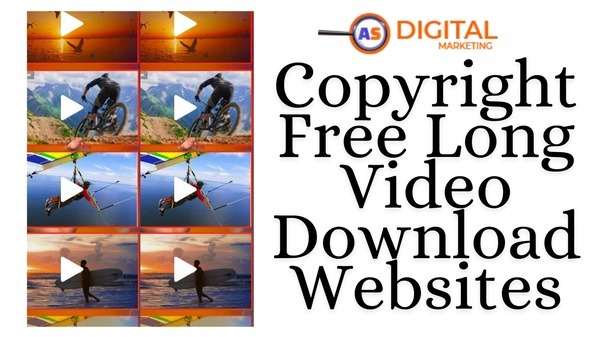Whiteboard animations are a dynamic and engaging way to explain complex ideas or tell captivating stories. But creating them can seem daunting, especially if you’re on a tight budget. Fear not, aspiring animators! Here’s a curated list of the top 10 free whiteboard animation software options to spark your creativity and bring your whiteboard visions to life in 2025:
1. Vyond:
Vyond (formerly GoAnimate) shines with its vast library of pre-made characters, props, and whiteboard templates. This makes creating professional-looking animations a breeze, even for beginners.

-
Pros: Abundant library of characters, props, and templates. Robust animation tools. Free plan option.
-
Cons: Learning curve for intricate projects. Enterprise-level usage can be expensive.
-
Features: Intuitive drag-and-drop interface, character builder, lip-syncing, multi-language support, data visualization, and screencasting.
2. Doodly:
Doodly (Free Trial & Paid Plans): While not completely free, Doodly offers a generous free trial to explore its whiteboard animation features. Experiment with their drag-and-drop interface, pre-made illustrations, and sound effects to create professional-looking whiteboard animations.

-
Pros: User-friendly interface. Hand-drawn style imparts a personal touch. Suited for brief explainers.
-
Cons: Limited template library. Lacks advanced features like lip-syncing. Paid plans only.
-
Features: Hand-drawn characters and props, pre-drawn scenes, transitions, audio library, and voiceover recording.
3. Animaker:
Animaker offers a surprising amount of power in its free plan. Experiment with various animation styles, including whiteboard, to bring your ideas to life. You’ll have access to a decent library of pre-built assets and animation features.
-
Pros: Diverse animation styles (whiteboard, 2D, infographic). Extensive asset library. Free plan with basic features.
-
Cons: Limited features and export options in the free plan. May be overwhelming for beginners.
-
Features: Pre-built characters and assets, animation effects, transitions, lip-syncing, and social media integrations.
4. Explain Everything:
Although primarily designed for interactive whiteboards, Explain Everything can also be used to create whiteboard animations. The free plan allows basic recording and annotation features, making it a good option for quick whiteboard tutorials or brainstorming sessions.

-
Pros: Ideal for interactive presentations with live annotations. Powerful whiteboard drawing tools.
-
Cons: Steeper learning curve. Primarily focused on presentations rather than general video creation. Paid plans only.
-
Features: Real-time drawing and annotation, screen recording, interactive elements, quizzes, and cloud storage.
5. Spark Video:
Spark Video by Adobe isn’t exclusively a whiteboard animation tool, but it allows for whiteboard-style presentations. Its strength lies in its user-friendly interface and integration with other Adobe products (if you use them).

-
Pros: Simple and fast creation process. Free plan for basic whiteboard animations.
-
Cons: Limited customization options. Free plan imposes a short video length limit.
-
Features: User-friendly interface, pre-built templates, transitions, background music, and text-to-speech capabilities.
6. VideoScribe:
Known for its affordability and simplicity, VideoScribe offers a clean interface specifically designed for whiteboard animations. While it may have fewer features than some contenders, it excels in creating high-quality whiteboard animations without breaking the bank. The free trial lets you test the waters before diving in.

-
Pros: Classic whiteboard animation style. Easy to learn and use. Free trial available.
-
Cons: Limited character and asset library. Lacks advanced features like lip-syncing. Paid plans for continued use.
-
Features: Hand-drawn style, pre-defined animations, drag-and-drop assets, audio and video import, and transitions.
7. Mango Animate:
Explore whiteboard animation alongside other explainer video styles with Mango Animate’s free trial. You’ll have access to a library of assets and tools to create engaging whiteboard explainer videos.
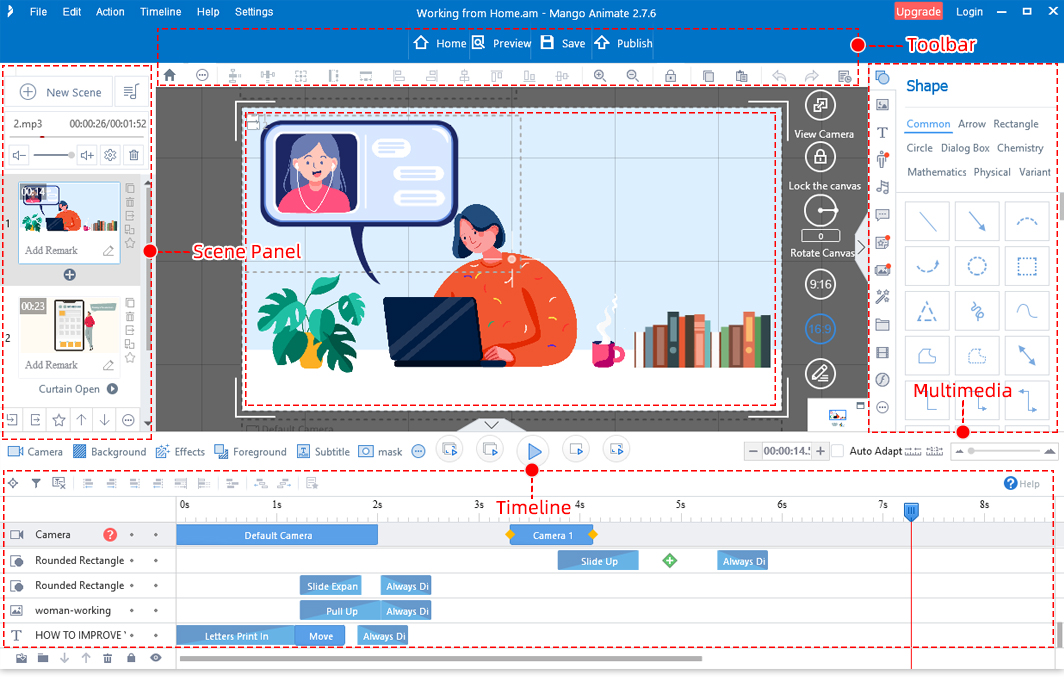
-
Pros: Provides both whiteboard and cartoon animation styles. User-friendly interface.
-
Cons: A relatively new platform with a limited library compared to some competitors. Paid plans only.
-
Features: Pre-built templates, characters, and props, scene transitions, text effects, animation editor, and voiceover recording.
8. Powtoon:
While Powtoon isn’t solely focused on whiteboard animation, it offers a user-friendly platform with whiteboard templates and tools to get you started. The free plan allows you to create short whiteboard animations and experiment with Powtoon’s broader animation capabilities.
-
Pros: Versatile platform featuring whiteboard animation alongside other video styles. Both free and paid plans available.
-
Cons: Limitations on features in the free plan. Whiteboard animation options may not be as extensive as dedicated tools.
-
Features: Pre-built scenes, characters, and props, drag-and-drop interface, animation effects, transitions, voiceover recording, and social media integrations.
9. Wondershare DemoCreator:
Wondershare DemoCreator isn’t a dedicated whiteboard animation tool, but it can be a creative alternative. This free screen recording software allows you to record yourself drawing on a whiteboard (either physical or digital) and narrate your explanation, creating a unique whiteboard animation style.

-
Pros: Ideal for screen recordings with added whiteboard elements. Powerful editing tools.
-
Cons: Not exclusively focused on whiteboard animation; primarily a screen recording software. Paid plans only.
-
Features: Screen recording, video editing, animation tools, whiteboard drawing, transitions, effects, and voiceover recording.
10. Moovly:
This user-friendly platform caters to educators and students, offering a free plan with whiteboard animation capabilities. Create engaging explainer videos for classrooms or educational projects using Moovly’s library of pre-made assets.

-
Pros: Allows the creation of whiteboard animations alongside other video styles. Focuses on storytelling with easy scene creation. Free and paid plans available.
-
Cons: Limitations in the free plan. Learning curve for advanced features.
-
Features: Drag-and-drop interface, pre-built animations and templates, character builder, lip-syncing, transitions, and a music library.
Choosing the Right Tool:
The best free whiteboard animation software for you depends on your needs and skill level. Consider the following factors when making your choice:
- Learning Curve: How comfortable are you with animation software? Some options are more beginner-friendly than others.
- Features: Do you need advanced features like text animation or character rigging? Choose a software that provides the functionalities you require.
- Customization: How much creative control do you desire? Some free plans limit customization options.
Even with free software, you can create compelling and engaging whiteboard animations. Experiment, have fun, and unleash your inner animator!
Remember:
-
Tailor your choice to your specific needs, considering factors such as budget, animation style preferences, video length, and desired features.
-
Explore options beyond this list, as numerous alternatives exist, each with its unique strengths and weaknesses.
-
Bonus tip: While these generators simplify the creation process, prioritize the crafting of a compelling script and storyboard for impactful videos.
Read More Blog :
https://animationssoftware.com/top-whiteboard-animation-software/
https://animationssoftware.com/whiteboard-animation-7-fantastic-free-tool/
https://animationssoftware.com/top-10-whiteboard-animation-generators/
https://animationssoftware.com/whiteboard-animation-software-in-uk/
https://animationssoftware.com/top-10-doodly-software-alternatives/
https://animationssoftware.com/whiteboard-animation-software-in-australia/