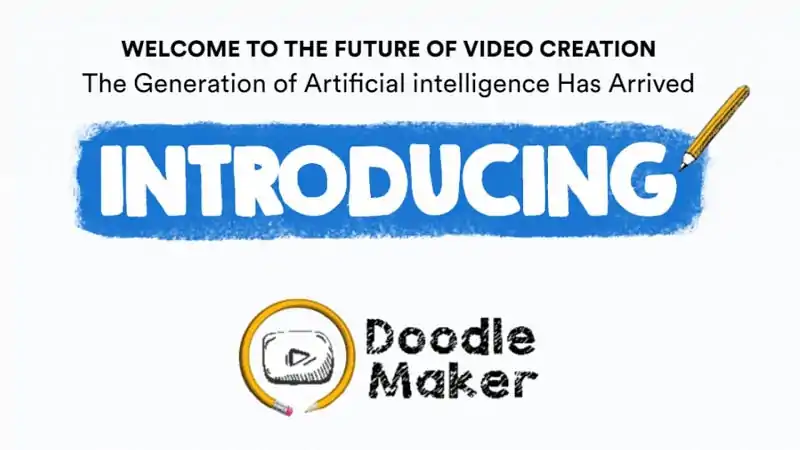Animation isn’t just for professionals anymore. With the right animation apps for Android, anyone can create stunning animations, whether you’re working on a fun project, a YouTube video, or a serious art piece. Whether you’re drawing frame-by-frame or making a stop-motion masterpiece, these best animation apps for Android have got you covered.
Get Instant Access To Doodle Maker
We’ve rounded up the top mobile animation apps, ranging from free animation apps for Android to professional-grade tools. Let’s dive in and discover which app will bring your animation ideas to life!
✨ 1. FlipaClip: The Classic Animation App for Beginners & Pros
FlipaClip is often the first name that comes up when talking about animation video maker apps for Android. This versatile app lets you create classic frame-by-frame animations, making it perfect for everything from sketching doodles to crafting short animated films.

🎨 What Makes FlipaClip Stand Out:
-
Layered Animation: Multiple layers make it easy to manage characters, backgrounds, and effects.
-
Onion Skinning: This feature lets you see the previous frame, helping you create smoother animations.
-
GIF & Video Export: Share your animations easily with GIF or MP4 exports.
👍 Pros:
-
Free version with the essential tools for animation.
-
Simple and intuitive interface for beginners.
-
Export options that include GIFs and videos.
👎 Cons:
-
Limited tools in the free version (some advanced features require payment).
-
Ads in the free version can be distracting.
-
Drawing tools aren’t as advanced as some other apps.
FlipaClip is perfect for those looking to create simple, fun animations with a quick learning curve.
🧑🎨 2. Toontastic 3D: Animating Stories for All Ages
If you want to get into animation without any experience, Toontastic 3D is the app for you! Designed for kids but loved by animators of all ages, Toontastic lets you create colorful, 3D stories with ease.

🎭 Key Features:
-
3D Animation: Create and animate 3D characters and backgrounds.
-
Voiceover: Record your own voice for characters to make them come alive.
-
Simple Storytelling: Perfect for beginners learning about animation.
👍 Pros:
-
Completely free to use with no hidden costs.
-
Fun and engaging interface, especially for younger users.
-
Excellent for beginners, no complex tools required.
👎 Cons:
-
Lacks advanced customization options.
-
Best for short and simple animations (not great for professional projects).
-
Not suitable for creating detailed or high-quality animations.
A fun, free tool for getting started with animation — Toontastic 3D is a great way to learn the basics of storytelling and animation.
📜 3. Pencil2D: A Return to Classic Hand-Drawn Animation
If you love old-school animation, Pencil2D offers a free animation software for Android that brings back the magic of frame-by-frame animation. This open-source tool is a go-to for artists who prefer drawing their own animations.
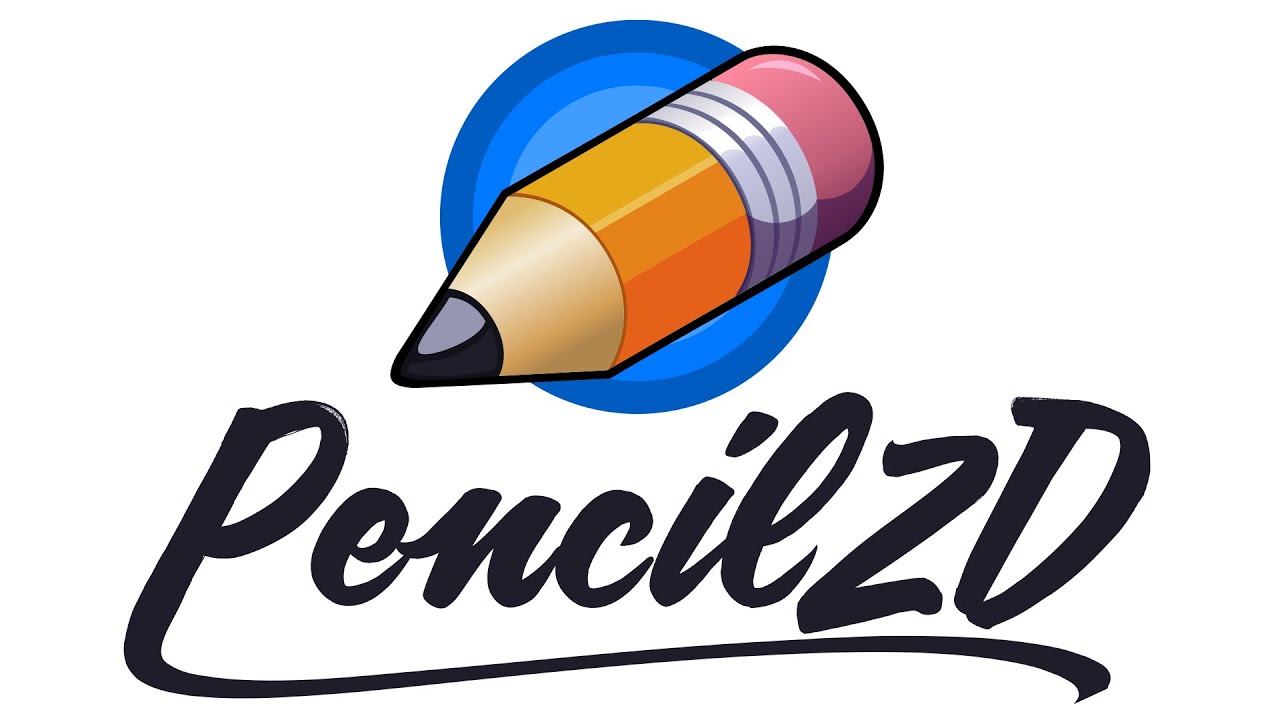
✍️ Features You’ll Love:
-
Bitmap and Vector Drawing: Choose between raster (bitmap) or vector (line art) styles.
-
Simple Interface: No distractions, just clean animation tools.
-
Open Source: Free and customizable for those who like to tinker with the app.
👍 Pros:
-
Free and open-source with no hidden fees.
-
Simple design, ideal for hand-drawn animations.
-
No ads or in-app purchases.
👎 Cons:
-
Limited features compared to more professional apps.
-
No 3D animation or advanced effects.
-
Can be challenging for beginners due to lack of guidance.
Pencil2D is perfect for animators who want to create classic 2D animations without needing expensive software.
🖌️ 4. Animation Desk: A Creative Powerhouse for Artists
For serious animators, Animation Desk is a go-to app that combines traditional hand-drawn techniques with modern digital animation tools. Whether you’re a beginner or a pro, this app gives you everything you need to create beautiful animations.
🖋️ Core Features:
-
Multi-Layer Support: Great for complex animations with characters, backgrounds, and effects.
-
Pressure-Sensitive Stylus Support: If you have a stylus, this app will work wonders.
-
Timeline Editing: Manage your animation frames easily.
👍 Pros:
-
Professional features available even in the free version.
-
Layer support for more advanced animations.
-
Stylus compatibility for more detailed work.
👎 Cons:
-
Some advanced features require a premium upgrade.
-
The interface can feel overwhelming for beginners.
-
Ads in the free version can interrupt your workflow.
Animation Desk is ideal for animators who want a balance of simplicity and professional features.
⏳ 5. Stop Motion Studio: Perfect for Stop-Motion Animators
If you’ve ever wanted to make a stop-motion animation, Stop Motion Studio is the app for you. Whether you’re creating a claymation project or photographing objects for an animated story, this app makes it easy to get started.
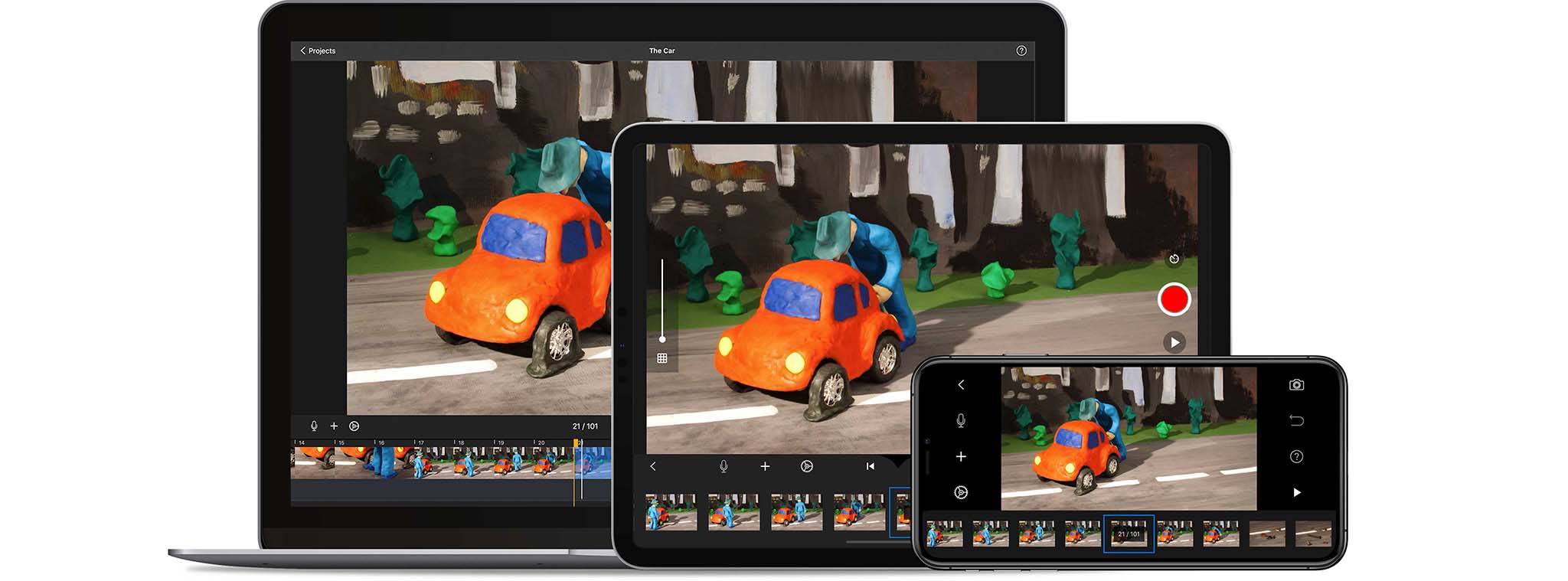
🎥 Features:
-
Frame-by-Frame Control: Manually edit each frame to create smooth stop-motion animations.
-
Audio Support: Sync your animations with sound effects or dialogue.
-
Overlay Mode: See your previous frame to ensure consistency.
👍 Pros:
-
Great for beginners looking to try stop-motion animation.
-
Free version with plenty of features for basic stop-motion projects.
-
Time-lapse recording mode is perfect for quick animations.
👎 Cons:
-
Limited to stop-motion (not suitable for traditional animation).
-
Some advanced features, like HD export, require a premium version.
-
Free version includes a watermark.
If you’re into stop-motion animation, Stop Motion Studio is one of the best free animation apps for Android.
🌀 6. Alight Motion: Professional Motion Graphics & Animation
For those interested in creating motion graphics and advanced video animations, Alight Motion offers powerful tools right at your fingertips. It’s a great animation software for Android that caters to both novice animators and seasoned professionals.
![]()
📽️ Why Alight Motion is Awesome:
-
Multi-Layer Support: Combine multiple video layers and effects.
-
Keyframe Animation: Achieve precise motion control for smooth transitions.
-
High-Quality Exports: Export your animations in HD and 4K.
👍 Pros:
-
Advanced motion graphics tools.
-
Support for video and vector animations.
-
Free version with many features.
👎 Cons:
-
Some advanced features require a premium subscription.
-
Overwhelming interface for beginners.
-
The free version includes a watermark on exported files.
For serious motion graphics or animation work, Alight Motion is one of the most powerful mobile animation apps available.
🎨 7. Ibis Paint X: Drawing Meets Animation
Although Ibis Paint X is primarily a drawing app, it offers fantastic features for those looking to experiment with frame-by-frame animations. If you’re an artist who likes to sketch and animate on the fly, this app might be just what you need.
🖼️ Features:
-
Frame-by-Frame Animation: Organize your sketches into frames and animate them.
-
Brush Variety: Access a huge selection of brushes and drawing tools.
-
Layering System: Perfect for adding depth to your animations.
👍 Pros:
-
Free version with lots of tools for digital drawing and animation.
-
Layer support and frame-by-frame functionality.
-
Huge brush library for detailed artwork.
👎 Cons:
-
Not primarily designed for animation, so features are basic.
-
The free version has ads.
-
Can feel clunky for animation-heavy projects.
If you’re a digital artist with an interest in animation, Ibis Paint X can be a fun app to explore!
🎯 Frequently Asked Questions (FAQs) – Animation Apps for Android
❓ 1. Which animation app is best for beginners?
🟩 FlipaClip and 🟦 Toontastic 3D are perfect for beginners. Their user-friendly interfaces, step-by-step tutorials, and intuitive controls make animation simple and fun — no prior experience needed!
❓ 2. Which app is best for professional animations?
🔥 For advanced animations, Alight Motion and RoughAnimator offer powerful keyframe editing, visual effects, and top-tier export options — ideal for content creators, filmmakers, and animators.
❓ 3. Are these apps completely free?
🆓 Most apps offer free versions with limited features or watermarked exports. Unlock premium plans for enhanced tools, higher-quality exports, and additional effects.
❓ 4. What’s the best free animation app for kids?
👶 Toontastic 3D shines as the ultimate kid-friendly app! With playful characters, vibrant scenes, and simple drag-and-drop tools, it’s perfect for young creators.
❓ 5. Can I use these apps for YouTube videos or social media content?
✅ Absolutely! Apps like Alight Motion, FlipaClip, and Stick Nodes are favorites among YouTubers, TikTok creators, and Instagram influencers for producing engaging visual content.
❓ 6. Which app is best for creating GIFs?
🎨 For creating cool GIFs, try Pixel Studio, FlipaClip, or Animation Desk — all designed for seamless GIF exports with customizable animation loops.
❓ 7. Do I need drawing skills to use animation apps?
🖌️ Not at all! Apps like Toontastic 3D and Stick Nodes provide pre-designed characters, backgrounds, and effects — no artistic skills required!
❓ 8. Can I export animations in high quality?
📹 Yes! Apps like Alight Motion, FlipaClip, and RoughAnimator allow you to export animations in HD, MP4, and GIF formats, ensuring sharp, professional-quality visuals.
✨ Final Thoughts: Which App Will You Choose?
Choosing the best animation app for Android depends on your project and level of experience. If you’re a beginner, Toontastic 3D and Flipa Clip are excellent starting points. For those interested in professional motion graphics or 3D animation, Alight Motion and Animation Desk provide all the tools you need.
Experiment with these apps, explore their features, and most importantly—have fun animating!