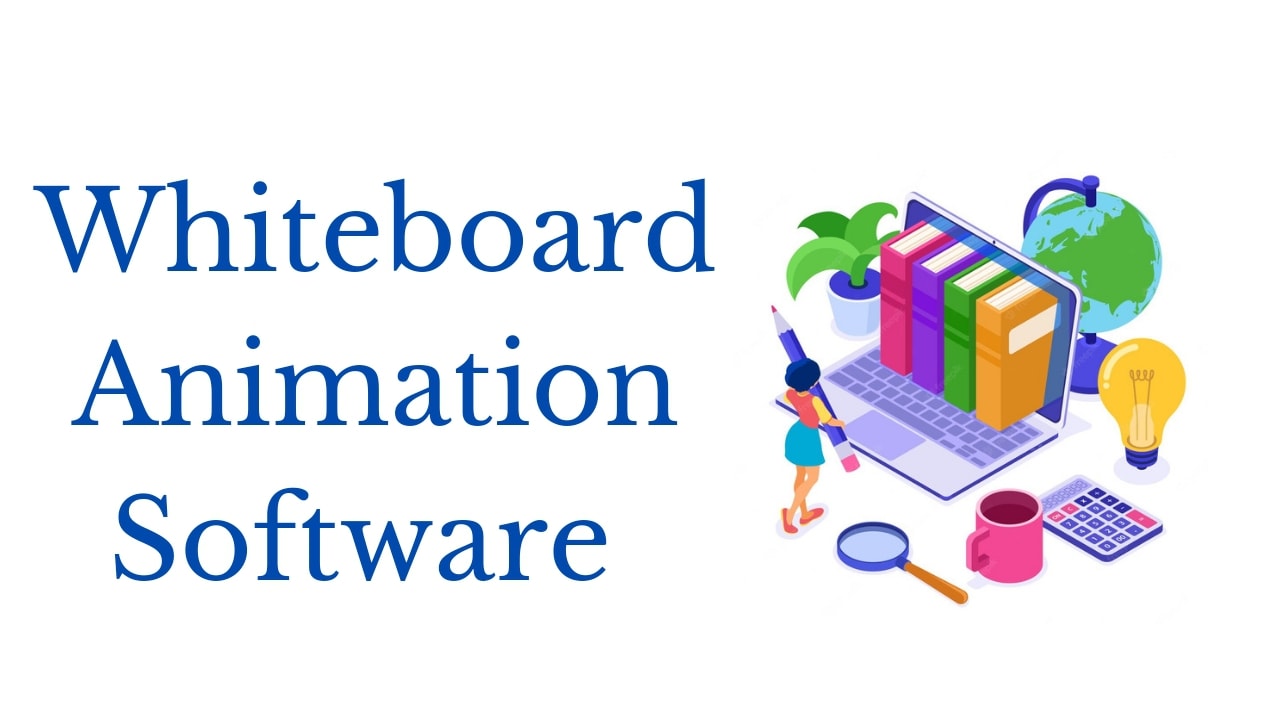Whiteboard animations have become a powerful tool for storytelling, explaining complex ideas, and grabbing attention. Their simple yet engaging style makes them perfect for explainer videos, marketing campaigns, and even educational content. But for beginners, venturing into the world of animation software can feel overwhelming.
The good news? The animation landscape has evolved, offering beginner-friendly software designed to empower anyone to create captivating whiteboard animations. This guide explores ten of the hottest drawing whiteboard animation software options for 2024, all with a focus on user-friendliness and features that make learning and creating a breeze. Whether you’re a budding entrepreneur, an educator with a passion for visual learning, or simply someone looking for a fun and creative outlet, this guide will equip you with the knowledge to choose the perfect software and unleash your inner whiteboard animator!
Steady photos are less appealing than dynamic ones, and dynamic images demonstrate their superiority over other visual content in terms of social media shares.
Prominent selections of the best whiteboard animation software available are Biteable, Animaker, Pencil2D, Adobe Animate, and Adobe Character Animator.
We’ll go over these and other options in this introduction guide to assist novices in selecting the best animation software for their particular requirements.
Top 10 Free Whiteboard Animation Software
1: OpenToonz
A cost-effective professional animation tool is OpenToonz. It is open source and free, yet it has a lot of useful animation capabilities. OpenToonz gives you the ability to bring 2D animation to life, regardless of your level of experience. This versatility allows you to use it for both professional and amateur projects, as well as for commercial and instructional purposes.

Special Features:
- cutting-edge animation with a variety of effects made possible by SDK plugins.
- image editing with the use of deep learning technologies.
- production with flowing distortion effects and incident light.
- Compatibility with four different picture search modes (color, with or without, black and white).
- Both Windows and macOS are supported.
Pricing: OpenToonz is free.
Benefits: OpenToonz is free to use for both business and non-commercial projects because it is an open source tool.
Cons: The interface is seen as ugly and antiquated. In addition, there aren’t many learning tools and a severe learning curve.
2: Adobe Animate
Adobe Animate is an improved version of Adobe Flash Professional meant for the creation of 2D animations and interactive vector graphics for television, movies, ads, games, and other media, with the ability to handle timeline formats equally.
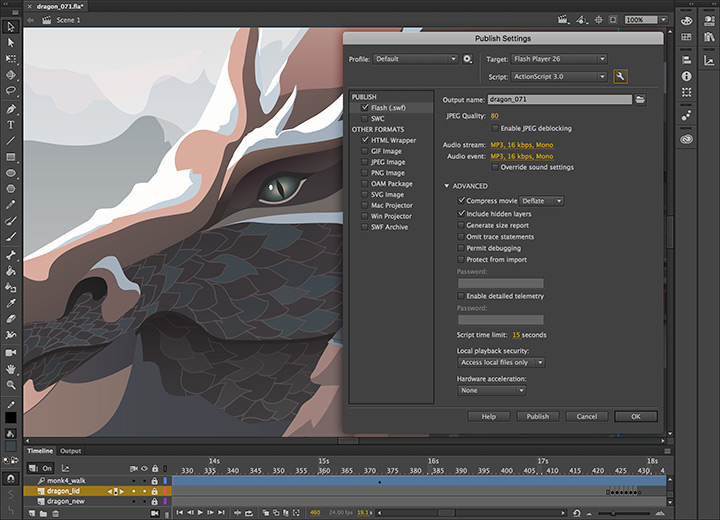
*Special Features
- Unique Characteristics
- Vector Brushes Use vector brushes with size, smoothness, pressure, and velocity parameters to improve your image.
- Mastery of Timeliness Rich timeline management and sophisticated animation technologies are simple to learn.
- Digital Recorder Use the virtual camera functionality to add pan, zoom, and other effects to your animations.
- Integration with Typekit Enjoy a wealth of high-quality online fonts with simple Typekit integration.
- Diverse Export Choices Select from a wide range of export formats that work with various platforms, such as Flash, HTML5 Canvas, WebGL, SVG, etc.
*Price: Monthly subscriptions to Adobe Animate start at $20.99.
*Pros: Advantages With its broad export and sharing capabilities, Adobe Animate excels in enabling you to publish animations in nearly any format on any platform.
*Cons: Animate has a steep learning curve, as is typical with Adobe software, especially for people who are not familiar with animation.
*Perfect for cartoonists, YouTubers, and game creators who wish to realize their creative visions in digital form.
3: Adobe Font Designer
The amazing new animation software from Adobe is called Adobe Character Animator. Character Animator, which is different from Adobe Animate, employs motion capture technology to give your 2D characters life in real time. Create a character by hand in Illustrator or Photoshop, then import it into Character Animator, add tags, and use your webcam to animate its facial motions.

*Special Features
- Real-Time Motion Capture: To give your characters more realism, combine automatic facial tracking with real-time motion capture.
- Market Integration for Creative Cloud To improve your works, get a stock of characters from Creative Cloud Market.
- Adobe Integration That Works Simplify your process by integrating Character Animator with Adobe Photoshop and Illustrator seamlessly.
- Limbs Operated by Mice To get more precise animation, you can easily control the limbs of your character with your mouse.
- Panel with a timeline Use a dedicated timeline panel to write and edit scenes with ease.
*Price: The Creative Cloud All-Apps Plan, which costs $52.99 a month, includes Adobe Character Animator.
*Pros: Character Animator offers a multitude of import and export options, as well as the ease with which real-life movement and expression may be replicated through face expressions.
*Cons: Character Animator is not a stand-alone function; rather, it is a part of the Creative Cloud All-Apps Plan. Moreover, a grid and a microphone are needed for the motion capture procedure.
*Perfect for animators seeking to use the versatility of motion capture technology to produce realistic 2D character animations.
4: Blender
With Blender, users have total control over their animations and can work with amazing open-source video editing applications. Rendering, drawing, and creating animated 3D models is made simple with this multipurpose tool’s sophisticated programming tools and command-line capabilities. It is also cross-platform compatible, which makes using it on Windows, Mac, and Linux simple.

Special Features:
- Intricate instruments for creating, drawing, and interpretation.
- Highly developed rigging and animation skills.
- The 3D editing and drawing mode.
- Complex motion detection, masking, and compositing in video editing and visual effects.
- Strong and realistic modeling tools.
- Comprehensive Python API for customization and scripting.
- User interface, window arrangement, and customizable shortcuts.
Pricing: Free.
Pros: Blender is affordable and has a wealth of sophisticated animation and rendering tools, making it appropriate for both beginners and specialists.
Cons: Because of its many capabilities, the software has a challenging course that may take a long time for beginners to learn.
The best are scientists, engineers, artists, animators, and students.
5: Autodesk Maya
A potent tool for 3D animation, modeling, rendering, and simulation, Autodesk Maya makes it easier to create intricate, compelling environments with realistic characters and eye-catching visuals. And effort is evident in its sophisticated modeling and 3D production suite.

Special Features:
- Operating in an integrated visual system environment and conducting precise physical simulations.
- Using vertices, edges, faces, geometric primitives, and drawn curves as a basis, create 3D models.
- Streamline your job with an interactive workflow.
- Using visual aids, create, view, and modify animation curves.
- Native tools for quick processing of big data sets and direct data manipulation.
- Including Arnold Renderer for in-the-moment lighting, object, and camera modifications.
Price: Maya has monthly subscription plans with a base price of $225. Flex subscriptions, which include Custom choices, range in price from $300 to $1500.
Pros: This expert modeling program has easy-to-use controls and a large selection of 3D models and images. It increases productivity and adjusts to complicated projects.
Cons: There is a steep learning curve for new users of Maya, and the pricing might be high for small firms.
The positive: Artists and creative people.
6: 4D Cinema
Movies The industry standard for motion picture production software, 4D is designed to accommodate artists of all levels of expertise. It works well for motion graphics, programming, VFX, AR/MR/VR, game development, and a range of visuals because of its superior 3D computer graphics, modeling, and rendering capabilities.

Special Features:
- Fast picture to 3D model conversion.
- Spline elements cause smoke, fire, and explosions.
- The entire color palette is for a cinematic effect.
- Support for sophisticated features such as gradient-filled shapes and icons.
- Smooth vector graphics import from Illustrator, SVG, and PDF files into 3D views.
- Flexibility with regard to character animation, volumes, parametric modeling, and polygons.
- Simulations with several threads can be realized.
- Compatible with Windows, macOS, and Linux, and available in 12 languages.
Price: Cinema 4D is priced at €103.32 a month.
Advantages: Cinema 4D is renowned for its easy-to-use 3D packages, which are backed by a wealth of support choices and solid expertise. It has several capabilities that are suitable for modeling and animation.
Cons: For novices, the software may be reasonably priced, but without adequate guidance, its interface may be confusing.
7: Moho Animation Software
A prominent instance of powerful, industry-standard animation software that handles practically every facet of 2D vector animation is Moho Pro. It is the perfect tool for digital artists, enthusiasts, and amateur animators alike. Modern animation tools are smoothly combined with intricate animation technology in Moho, unlike other animation applications.

Special Features:
- Six languages are supported: Japanese, English, Spanish, French, Russian, and German.
- vast content library including backdrops, accessories, and fonts.
- strong vector graphics tool.
- Full rigging system and simple, lifelike two-dimensional puppet creation.
- A time management feature that incorporates sound processing and audio recording.
- sophisticated timeline featuring graph mode and customizable interpolation.
- combining PSD files in Photoshop.
- constructing unique grids for picture and vector animation.
- animation that is automated by elements like wind, gravity, energy, and particles.
- both Windows and macOS compatible.
Pricing: The Moho Pro costs $399.99, while the Moho Debut is available for $59.99.
Pros: Moho has features and adaptability, with more tutorials, guidelines, and first-rate user resources available. It works well with Adobe Photoshop and allows file imports as well.
Cons: The training is difficult for beginners, and the Pro edition has access to numerous features.
The positive: imaginative designers and artists.
8: Unity
With its focus on film, television, and gaming, Unity is a complete 3D animation, computer graphics, and cinematic tool. It excels because it makes real-time collaborative iteration possible, which eliminates the need for laborious translation. Unity’s automated features for non-creative chores, quicker translations, and shared music all contribute to increased productivity.
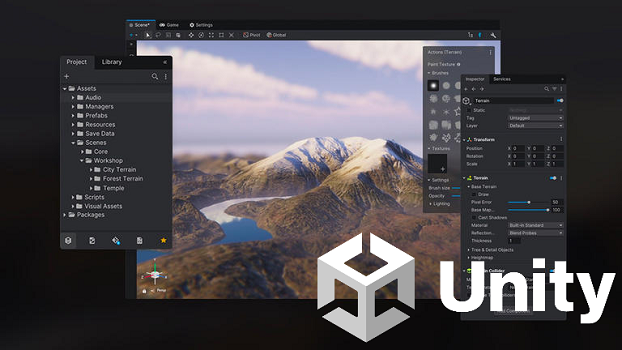
Special Features:
- incorporating the tools you like for creating digital content.
- Rendering process in high resolution for beautiful and dramatic visuals.
- Editing and animation capabilities using a range of well-known tools.
- utilizing equipment adjustment and sequencing to schedule time, angle, velocity, and signal in real-time.
- For expedited processing and shortened inspection cycles, record at breakneck speed.
- accessible in nine different languages.
Pricing: Individual and student plans are free with Unity. The Enterprise plan has a set fee, the Pro plan costs $2400 per seat annually, and the Plus plan costs $399 per seat annually.
Pros: Unity offers a large property library for projects together with an easy-to-use UI.
Cons:The features of the free plan are restricted.
The beneficial: Designers, artists, and creators.
9: SideFX (Houdini)
Offering capabilities for rigging, modeling, VFX, animation, lighting, view generation, and rendering for video games, films, TV shows, and advertisements, Houdini is a formidable 3D animation software . Its features are easy to use and intuitive, allowing artists and makers to iterate with ease. And we are able to carry it out.
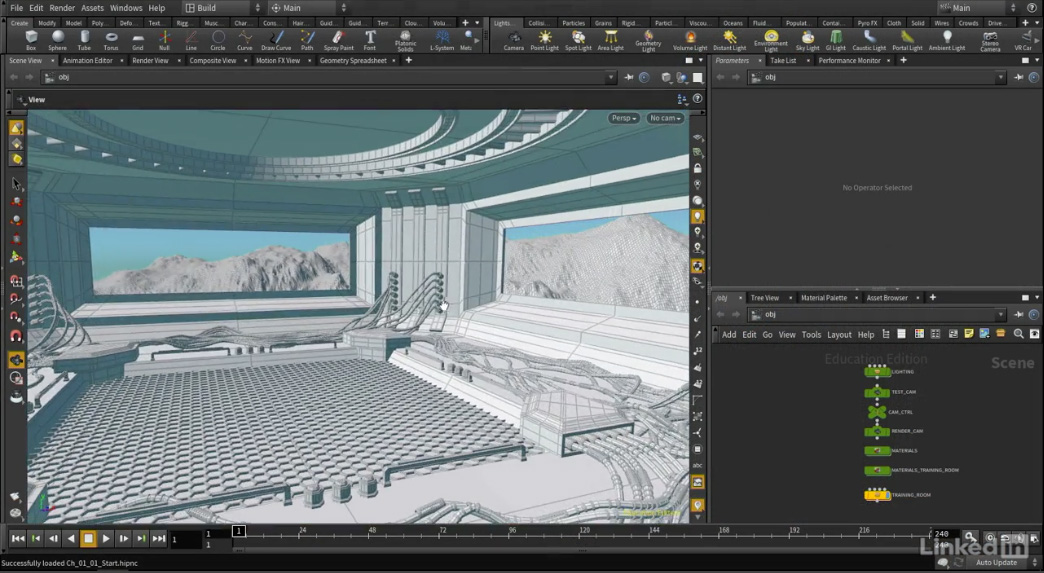
Special Features:
- Beautifully crafted, lifelike depictions of solids, particles, smoke, and fire.
- modeling techniques to create intricate models, such as cities and surroundings, and preserve intricate architectural histories.
- Many features for character and creature rigging and animation.
- Tools for configuration, improvement, and lighting that support USD-based visual design.
- combining animation and visual effects to produce better outcomes.
Price: Houdini provides complimentary courses; premium programs begin at $269 for a one-year mortgage.
Pros: Houdini excels in modeling and rendering; it also has extensive simulation features and procedural processes that allow for rapid pipeline adjustments.
Cons: Houdini has a steep learning curve for animation, and new users will need to practice a lot.
#10: Biteable
For making byte-sized animated films for social media posts, ads, and promos, Biteable is an excellent tool. With this user-friendly application, you can quickly produce and download engaging videos by altering one of their pre-made templates or selecting from a vast collection of stock footage clips and scenes to personalize your films. You and your project teammates are bitingly It facilitates teamwork by enabling sharing among users.

Special Features:
- vast assortment of video templates.
- Get access to thousands of animations and stock footage segments.
- Upload your own audio files or select ones from a sizable collection.
- Resources for collaboration on joint initiatives.
- Privacy settings for Biteable video uploads.
- Download the Full HD MP4 video settings.
- Posting content straight to social media platforms or via embed codes or links.
Pros: Adaptable for producing presentations and demonstrations in commercial videos. Many snippets from stock footage are used for special effects.
Cons: Biteable provides paid options starting at $49 per month with yearly costs, in addition to a free plan with restricted functionality.
Teachers, businesspeople, and teachers are the best.
#11: Animaker
Animaker caters to businesses and educators looking to create interactive presentations and videos. This animation software provides access to a huge library of templates and pre-animated elements including images, characters and gestures.
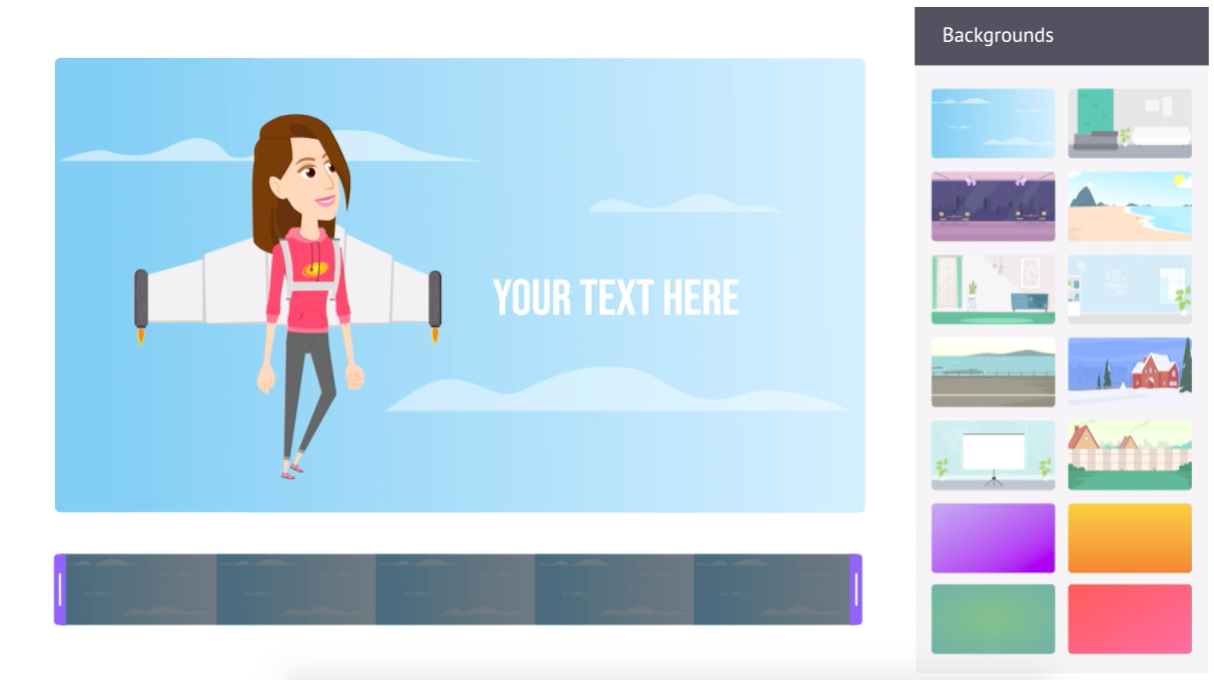
Special Features:
- 1. Huge collection of animated templates and assets.
- 2. Editing and remixing six separate videos.
- 3. Curve, Camera In, Camera Out and other professional level animation features.
- 4. A library of 200+ different music tracks and sounds to enhance your videos.
- 5. Performance and team management resources.
- 6. Direct upload to YouTube and Facebook or share via URL.
- 7. Download options for MP4 video and GIF formats.
Price: Animaker offers a free plan with limited features, while paid plans start at $10 per month and are billed annually.
Pros: Suitable for creating animated videos for business or personal purposes. It offers a variety of video formats including whiteboard video options.
Cons: The free plan limits you to 5 watermarked drawings. It was designed primarily for video, not animation.
Conclusion
The world of animation software offers a variety of options to meet a wide range of creative needs. Each of the top whiteboard 10 animation software tools we explored in this guide brings its own unique strengths and capabilities to the table. Whether you’re an aspiring animator, a professional, or just someone looking to inject creativity into your projects, these softwares can empower you to bring your ideas to life
From powerful tools in the industry like Adobe Animate and Toon Boom Harmony to user-friendly and versatile techniques like Visme and Pencil2D, there is something for everyone The key to animation the right software depends on your specific needs, skill level, and understanding the artistic vision .
As technology improves, these software applications are likely to continue as well, offering more exciting features and possibilities for animators so, whether you create captivating characters, stunning animations, or the engaging explanatory videos, you have the highest quality animation software on the market It can be your de creative partner in the journey of achieving visuals come alive