
3D animation software has changed how we make digital art and animation. It allows us to create immersive and beautiful experiences. 3D animation software is essential for artists and designers. It’s used in blockbuster movies, video games, and architectural visualizations. In this blog, we’ll explore 3D animation software. We’ll look at its features, advantages, and disadvantages. Also, we’ll see how it helps creative professionals bring their ideas to life.
Understanding 3D Animation Software:
3D animation software helps artists make digital objects, characters, and environments. They can also create animations in three dimensions. It offers strong tools to model, texture, rig, animate, and render realistic visuals. Artists can now manipulate virtual objects in 3D space. This lets them create intricate details, realistic movements, and immersive worlds.

Here are the top 10 3D animation software options:
-
Autodesk Maya is the go-to software for film, TV, and game development. It’s famous for its strong modeling, rigging, and animation tools.
-
Blender is free and open-source. It offers a full set of 3D tools. You can use it for modeling, animation, rendering, and much more.
-
Cinema 4D is popular for motion graphics and 3D animation. It has an easy-to-use interface and strong rendering power.
-
Autodesk 3ds Max is popular for gam e design, architectural visualization, and 3D animation. It is known for its strong modeling tools.
-
Houdini is well-known for its visual effects. It excels in simulations and procedural modeling. Many film productions that need strong VFX use it.
-
ZBrush is mainly for digital sculpting. It’s great for making detailed models and characters.
-
Lightwave 3D is a flexible tool for 3D animation and visual effects. It has great rendering features.
-
Modo is a versatile tool used for modeling, texturing, and rendering. It is well-liked in both the game and film industries.
-
Unity is mainly a game engine. It also provides strong 3D animation and real-time rendering features. This makes it a popular choice for interactive animations.
-
Unreal Engine – Unreal is famous for its top-notch real-time rendering. It’s a favorite for animation and interactive experiences.
Each software program has its strengths. The best choice depends on your project needs!
Advantages of 3D Animation Software:

1. Realistic Visuals: One of the key advantages of 3D animation software is its ability to create highly realistic visuals. The software uses advanced rendering engines and lighting techniques. This allows for lifelike textures, reflections, shadows, and particle effects. The result is stunning visual quality.
2. Versatility: 3D animation software offers a wide range of applications across various industries. 3D animation software is highly versatile. It gives artists a chance to dive into many industries. They can work in entertainment, gaming, advertising, architectural visualization, and product design.
3. Enhanced Creativity: 3D animation software empowers artists with limitless creative possibilities. Artists can use a wide range of tools and features. They can sculpt, model, animate, and create detailed scenes and characters. This helps them push their imagination and bring their visions to life.
4. Collaborative Workflow: Many 3D animation programs have built-in tools. These tools let multiple artists work together on a project. This helps teamwork. It boosts productivity. Also, it makes the production process smoother. You get real-time feedback and can share assets easily.
5. Career Opportunities: There is a rising need for skilled 3D animators and artists. This demand spans various fields like film, gaming, advertising, and virtual reality. Mastering 3D animation software can lead to many job options for budding artists. It allows them to engage in exciting and creative projects.
Disadvantages of 3D Animation Software:
1. Steep Learning Curve: Mastering 3D animation software can be a daunting task. Learning the software takes time and effort. It’s complex and involves understanding technical concepts like modeling, rigging, and rendering. However, with practice and access to learning resources, artists can overcome this challenge.
2. Hardware Requirements: Creating high-quality 3D animations often demands powerful hardware. To run 3D animation software smoothly, you need a strong computer. It should have enough processing power, memory, and good graphics. Upgrading hardware can be a considerable investment, particularly for artists on a tight budget.
3. Cost: Advanced 3D animation software can be costly, especially for professional-grade solutions. But there are also cheaper or even free options for various skill levels and budgets. Artists should think about their needs and weigh the cost against the benefits when choosing software.
Key Features of 3D Animation Software:
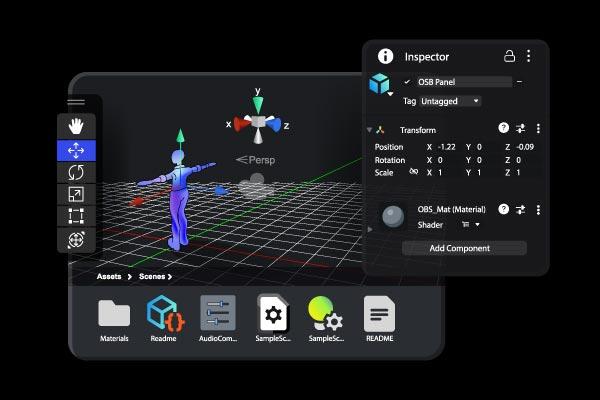
1. Modeling Tools: 3D animation software offers many tools to create and shape 3D objects. These tools enable artists to sculpt, extrude, deform, and refine models with precision and detail.
2. Rigging and Animation: Rigging tools help artists build virtual skeletons, joints, and controls. These elements let them animate characters and objects. Animation tools in 3D software help artists bring their creations to life. They can animate movements, expressions, and interactions.
3. Texturing and Materials: 3D animation software gives tools to add textures and materials to objects and characters. Artists can make realistic surfaces. They can define material properties like reflectivity and transparency. Also, they add details using texture mapping.
4. Lighting and Rendering: 3D animation software has lighting tools. These tools help artists set up and control virtual lights in a scene. By adjusting the direction, intensity, and color of light sources, artists can create mood, depth, and realism. Rendering capabilities create final images or animations. They add realistic lighting, shadows, and effects.
5. Special Effects and Particle Systems: 3D animation software can create cool effects. This includes explosions, fire, smoke, and fluid simulations. Particle systems create dynamic, realistic effects. They enhance the visual impact of animations.
6. Simulation and Physics: Some advanced 3D animation software has simulation and physics engines. These tools let artists mimic real-world dynamics. This includes gravity, collisions, and the movement of cloth or hair. This adds realism and believability to animations and interactions.
7. Integration and Compatibility: 3D animation software must support file formats. This helps it work smoothly with other software and pipelines. Artists can easily import and export models, animations, and scenes. This compatibility with popular file formats helps them work with other software. They can also use assets from various sources.
8. Plugins and Customization: Many 3D animation programs allow plugins and scripts. This lets artists boost the software’s features and automate tedious tasks. Artists can customize the software to fit their workflow and preferences.
9. Rendering and Output Options: 3D animation software provides different ways to render and output final projects. Artists can pick various output formats, resolutions, and quality settings. This helps them optimize their work for platforms like web, video, or high-resolution print.
10. Learning Resources and Community: A strong community and easy-to-use learning resources are key benefits of 3D animation software. Tutorials, forums, and online communities help artists. They offer support and inspiration. Artists can learn, share knowledge, and improve their skills.

Conclusion:
3D animation software has changed how artists and designers create amazing experiences. 3D animation software has its challenges, like a steep learning curve and hardware needs. But its benefits are huge. It offers realistic visuals, boosts creativity, and has many uses. For creative professionals, it’s an essential tool.
When picking 3D animation software, think about your needs, budget, and available learning resources. No matter if you choose professional software or simpler options, key features matter. Tools for modeling, animation, texturing, and materials are essential. Lighting, rendering, special effects, and integration options help artists bring their ideas to life.
Embrace 3D animation software. Unleash your creativity and explore new opportunities. You can work in film, gaming, advertising, or virtual reality. By dedicating time, practicing, and learning, you can unlock the power of 3D animation software. This will help you create stunning visuals that captivate and inspire your audience.
Here are some frequently asked questions (FAQs) about 3D animation software:
1. What is 3D animation software? 3D animation software helps artists and designers make 3D objects, characters, environments, and animations. It offers tools for modeling, texturing, rigging, animating, and rendering. This helps users create their visions.
2. What are the advantages of using 3D animation software? 3D animation software has many benefits. It helps create realistic visuals. It’s versatile and works in various industries. This software boosts creativity and supports teamwork. Plus, it opens up many job opportunities for skilled animators and artists.
3. Is 3D animation software difficult to learn? Learning 3D animation software can be tough. You need to grasp technical ideas and build skills in modeling, texturing, rigging, animation, and rendering. With dedication, practice, and good resources, users can learn to use the software well.
4. What are the hardware requirements for running 3D animation software? To run 3D animation software smoothly, you need a computer with good processing power, enough memory (RAM), and strong graphics capabilities. The specific hardware requirements can vary depending on the complexity of the software and the projects being worked on. Check the software’s system requirements or ask the provider for specs.
5. How much does 3D animation software cost? The cost of 3D animation software can vary widely depending on the features, capabilities, and licensing options. Professional-grade software usually costs more. However, there are affordable and free options for users with varying needs and budgets.
6. Can 3D animation software be used for industries other than entertainment? Yes, 3D animation software has applications beyond the entertainment industry. It is used in many areas like advertising, architecture, product design, virtual reality, and simulations. 3D animation software is versatile. It helps artists and designers explore many creative paths. They can also meet various industry needs.
7. Can 3D animation software be used for both 2D and 3D animations? Yes, many 3D animation software solutions support both 2D and 3D animations. The software mainly focuses on 3D capabilities. However, it also offers features for creating 2D animations. This gives users more flexibility in their projects.
8. Is it necessary to have artistic skills to use 3D animation software? Artistic skills can boost the creativity and quality of animations made with 3D software. Even users with limited artistic skills can learn and use the software well. They can focus on the technical parts and use templates or assets available.
9. Can developers integrate 3D animation software with other software and tools? Yes, 3D animation software usually works well with other tools in animation pipelines. This allows easy asset exchange and works well with various file formats. It also supports collaboration with other animation software and team members on a project.
10. Are there resources available to learn 3D animation software? Yes, many learning resources can help users improve their skills in 3D animation software. These resources offer tutorials, online courses, and forums. They also include documentation and communities. Users can seek help, share knowledge, and connect with other artists and animators.
Remember, these FAQs provide general information, and the answers may vary based on the specific software and its features. Always check with the software provider or their documentation for the latest details.


