
Welcome to the intersection of creativity and technology, where your concepts take center stage! If you’re looking to craft compelling whiteboard animations that capture attention and convey your message with clarity, you’ve come to the right place. In this guide, we’ve curated the best whiteboard animation software, handpicked for their innovation and ease of use. With these powerful tools, you’ll be able to sketch, animate, and narrate your ideas effortlessly. Whether for educational content, marketing, or storytelling, these top-notch solutions will help you bring your vision to life, one stroke at a time. Let’s dive into the software that will make your whiteboard animations not just seen, but unforgettable!
Here’s a Comprehensive Explanation of Each Whiteboard Animation Software:
1. VideoScribe:
VideoScribe is accessible to novices due to its user-friendly interface and drag-and-drop capability. To improve your animations, it offers a vast variety of pictures, tunes, and sound effects. Because it is cloud-based, VideoScribe makes it simple to collaborate and access from any device. Nevertheless, there aren’t many possibilities for customizing characters and graphics, and several premium services need a subscription.
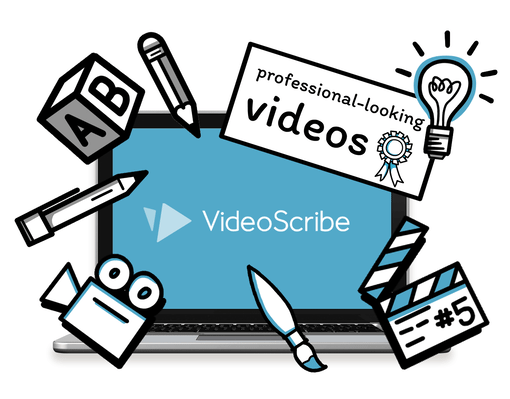
Pros:
- Advantages include: – Drag-and-drop capabilities and an intuitive UI.
- Large collection of sound effects, music, and pictures.
- Cloud-based, making access and collaboration from any device simple.
Cons:
- There aren’t many choices to customize the characters and graphics.
- A premium subscription is required for several advanced functions.
2. Explaindio:
With its ability to offer whiteboard, 2D, and 3D animation styles, Explaindio stands out for its versatility. To speed up the process of creating animation, it offers a vast library of pre-made sets, characters, and accessories. Voiceover recordings and media files can be easily imported with the software. Explaindio’s premium pricing point may put off some customers, and it has a steeper learning curve than other software solutions.

Pros:
- Advantages: – Provides a variety of animation types, such as 2D, 3D, and whiteboard.
- Offers a vast library of pre-made backdrops, figures, and accessories.
- Facilitates voiceover recordings and media file importation.
Cons:
- Learning curve is steeper than with other products.
- A higher price point could put off some customers.
3. Doodly:
Doodly has an easy-to-use drag-and-drop interface, making it suitable for beginners. To personalize your whiteboard animations, it provides a vast selection of hand styles, graphics, and music. You can also upload your own photos and music files to Doodly. Nevertheless, the animation choices and transitions are restricted, and the generated videos could have substantial file sizes.
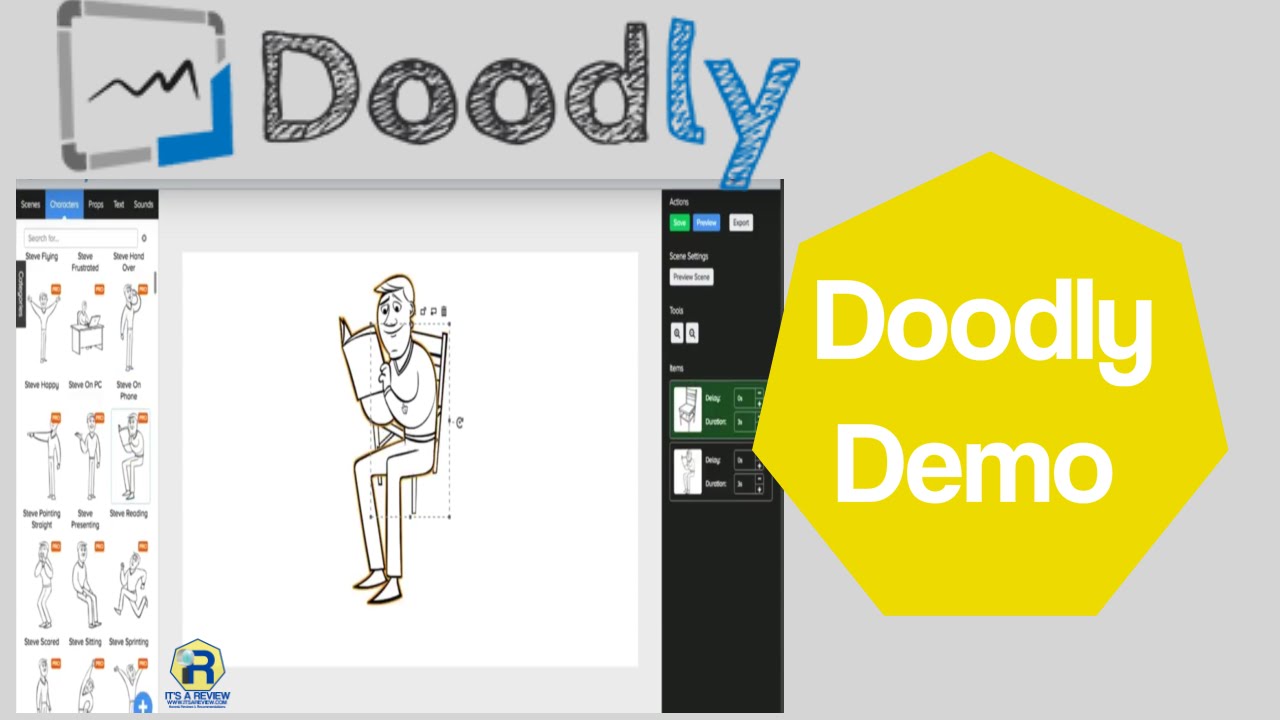
Pros:
- A user-friendly UI featuring a basic drag-and-drop functionality.
- A vast collection of hand styles, pictures, and music.
- The ability to include original photos and audio files.
Cons:
- Limited options for transitions and animation.
- Videos that are exported could have big file sizes.
4. EasySketchPro:
To make captivating free whiteboard animations, EasySketchPro provides a range of hand styles and sketching possibilities. To make your films unique, you may customize them with original photos, music, and video backdrops. For more complex editing, EasySketchPro also enables green screen effects. When compared to other software, it is more basic in capabilities and offers a smaller collection of pre-made characters and graphics.
Pros:
- Provides a range of drawing options and hand styles.
- The option to add own music, video backdrops, and photos.
- Allows for more sophisticated editing with green screen effects.
Cons:
- Has a small selection of pre-made characters and images
- Does not have as many sophisticated capabilities as other software.
5. TTS Sketch Maker:
One notable feature of TTS Sketch Maker is its integrated text-to-speech feature, which enables voiceovers to be performed automatically. To personalize your whiteboard animations, it provides an extensive selection of hand styles and sketching tools. You can also import custom photos and audio recordings with the software. Nevertheless, the selection of pre-made settings and characters is restricted, and novices may find the UI less user-friendly.

Pros:
- Integrated text-to-speech technology for automated voiceovers.
- Numerous possibilities for sketching styles and hand styles.
- The capacity to import original photos and audio files.
Cons:
- A small selection of pre-made characters and scenes in the library.
- Beginners may find the interface less straightforward.
6. Powtoon:
Powtoon is an adaptable animation program that provides 2D, animated, and whiteboard presentation formats. To expedite the process of creating animations, it offers a vast collection of pre-made characters, templates, and props. Advanced editing features like object animation and transition effects are also available in Powtoon. The learning curve for intricate animations can be challenging, and the free edition has fewer functionality and watermarked films.

Pros:
- A vast collection of pre-made items, characters, and templates.
- More sophisticated editing features, such as object animation and transition effects.
- Adaptable animation software with 2D, animated, and whiteboard presentation styles.
Cons:
- Watermarked videos and a restricted feature set are present in the free edition.
- Complex animations can have a severe learning curve.
7. Moovly:
A variety of animation styles, such as explainer and whiteboard videos, are available on Moovly. To improve your animations, it offers a vast library of pre-made items, templates, and soundtracks. You can record voiceovers and submit personalized media assets using Moovly. However, the comprehensive feature set of the free edition might be overwhelming, and it has limited functionality and restrictions on the duration of videos.
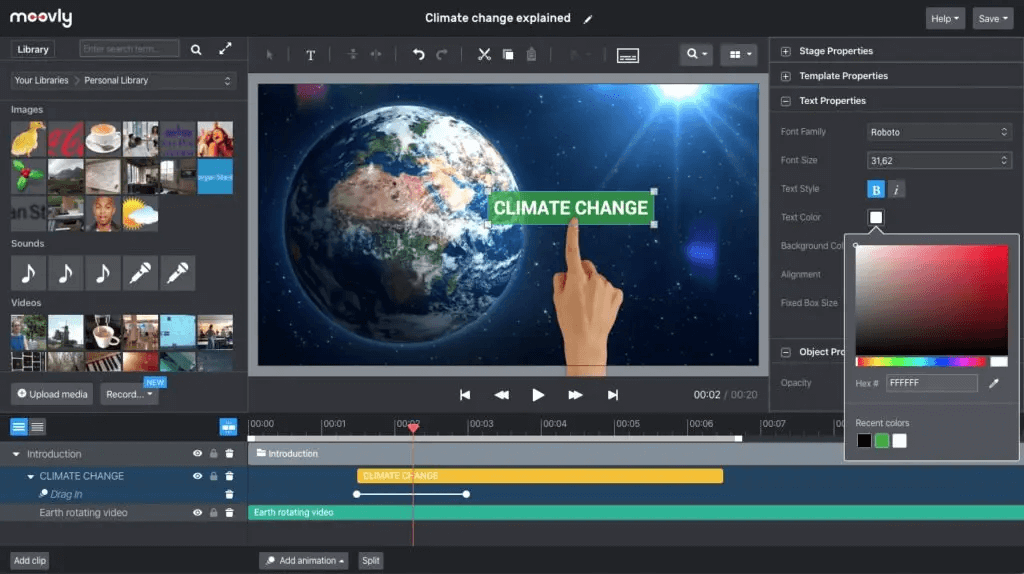
Pros:
- Provides a variety of animation techniques, such as explainer videos and whiteboard animations.
- A vast collection of pre-made objects, soundtracks, and templates.
- the ability to record voiceovers and submit unique media files.
Cons:
- The free version provides fewer features and limits the duration of videos.
- The large feature set of the interface may be daunting.
8. Animaker:
A variety of animation types, including whiteboard animations, are available in Animaker, which has an intuitive user interface. It simplifies the process of creating animations by offering a vast collection of pre-made characters, templates, and props. Advanced capabilities like camera effects and lip-syncing are available in Animaker. Nevertheless, the free edition comes with watermarked films, fewer features, and possibly lower-resolution exported videos for free users.
Pros:
- An intuitive UI with a variety of animation effects.
- A sizable collection of pre-made objects, characters, and templates.
- Advanced features including camera effects and lip-syncing.
Cons:
- Watermarked videos and a restricted feature set are present in the free edition.
- For free users, exported videos could have a lesser resolution.
9. Renderforest:
An easy-to-use software with a cloud-based interface is called Renderforest. It provides a variety of additional video types in addition to whiteboard animation templates. To improve your animations, Renderforest offers a vast library of pre-made settings, characters, and musical compositions. Longer render periods may occur for more intricate animations, and the free version offers fewer features and watermarked films.

Pros:
- User-friendly software that is hosted in the cloud.
- Provides templates for whiteboard animation as well as other video genres.
- An extensive collection of pre-made characters, situations, and musical pieces.
Cons:
- Watermarked videos and a restricted feature set are present in the free edition.
- More intricate animations will take longer to render.
10. GoAnimate:
Character and whiteboard animation are among the many animation styles that GoAnimate is renowned for. To improve your animations, it provides a large collection of pre-made characters, templates, and objects. Advanced customization features like object animation and lip synchronization are available with GoAnimate. When compared to other options, the program could have a steeper learning curve.

Pros:
- Offers a variety of animation styles, such as character and whiteboard animation.
- A vast collection of pre-made items, characters, and templates.
- Complex personalization choices, such as item animation and lip-synching
Cons:
- The price plans are somewhat costly.
- restricted possibilities for whiteboard animation.
Every free whiteboard animation software listed above has special qualities and benefits of its own. Selecting the program that best meets your demands will need taking into account your level of skill, budget, and particular requirements. Use the free trials or demos to test out the software and decide which one best suits your needs for animation. Have fun with your animation!
FAQ
Q: Is whiteboard animation free?
A : Software for Whiteboard Animation – with five new styles! Software for Whiteboard AnimationCreate free whiteboard videos! Make yours right now!
Q: Is Doodly software free?
A: Doodly is a well-liked whiteboard animation program that lets users easily create videos with its drag-and-drop interface. Although it comes with a large library of features and elements, it isn’t free.



