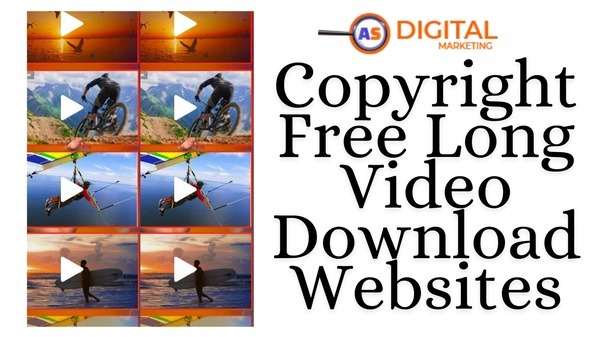When it comes to creating captivating explainer videos, marketing content, or educational material, whiteboard animation stands out as a powerful tool. Among the top contenders in this space, Doodly and Powtoon have carved their niches.
But which one is right for you? Whether you’re an educator simplifying complex topics, a marketer boosting engagement, or a content creator crafting compelling stories, choosing between Doodly and Powtoon can make all the difference.
This in-depth comparison dives into their features, pricing, strengths, and ideal use cases — ensuring you make the smartest choice for your animation needs.

1. Ease of Use — Which Platform Offers a Smoother Workflow?
Doodly: Intuitive and Beginner-Friendly
Doodly is designed for simplicity. Its drag-and-drop interface makes it incredibly user-friendly, even for beginners with no prior animation experience.
✅ Key Features That Enhance Doodly’s Ease of Use:
- Pre-built library of hand-drawn images and characters
- Effortless scene-building through drag-and-drop actions
- Simple timeline for controlling animation speed and transitions
- No design skills required — focus on storytelling
For educators, small business owners, or creators who need quick animations with minimal learning curve, Doodly’s intuitive design is a major win.
Powtoon: Interactive and Dynamic
Powtoon offers a more sophisticated interface, packed with advanced customization options. While the learning curve is steeper than Doodly’s, its versatility makes it worthwhile for creators who demand high-impact visuals.
✅ Key Features That Enhance Powtoon’s Ease of Use:
- Template-driven workflow — great for fast-paced content creation
- Drag-and-drop interface with precise control over animations
- Vast collection of pre-made scenes, characters, and transitions
- Ability to combine whiteboard animation with motion graphics
Powtoon’s streamlined templates enable marketers, corporate trainers, and presenters to build dynamic content in minutes — even without design expertise.
🎯 Verdict:
- For quick, no-fuss whiteboard animations, go with Doodly.
- For dynamic, multi-style content, Powtoon is the better fit.
2. Animation Styles — Which One Offers More Creative Freedom?
Doodly: Focused on Hand-Drawn Animation
Doodly’s strength lies in its specialization. It focuses purely on whiteboard, blackboard, greenboard, and glassboard animations — giving you a clean, hand-drawn look with its signature “sketching hand” effect.
✅ Unique Doodly Animation Features:
- Diverse selection of drawing hands (male, female, left-handed, etc.)
- Customizable stroke patterns to control drawing speed and style
- Ability to upload your own images and convert them into sketch animations
- A large library of doodle-style characters, props, and text effects
If your goal is to create a classic whiteboard explainer video with a signature hand-drawn aesthetic, Doodly is purpose-built for this.

Powtoon: A Versatile Visual Powerhouse
Powtoon offers multiple animation styles, allowing you to mix and match visual elements for a more dynamic look.
✅ Powtoon’s Animation Styles Include:
- Whiteboard animation for traditional sketch-based content
- Infographic-style visuals for data-driven presentations
- Cartoon and motion graphics for fun, animated storytelling
- Live-action video integration for blended media content
This flexibility makes Powtoon ideal for explainer videos, product demos, and marketing campaigns that demand visually diverse elements.
🎯 Verdict:
- For pure whiteboard animation, Doodly excels.
- For diverse animation styles, Powtoon offers far greater creative scope.
3. Customization — Control vs Convenience
Doodly: Hands-On Customization for Detailed Control
Doodly empowers creators with deep customization options. While this offers greater control, it requires more manual effort.
✅ Key Customization Features in Doodly:
- Customize stroke paths for imported images
- Adjust drawing speed, hand style, and erase effects
- Design custom characters and props directly within the platform
- Modify color, size, and positioning with precise controls
For creators who enjoy tailoring every animation element to match their vision, Doodly offers ample creative control.
Powtoon: Ready-Made Templates for Speed & Efficiency
Powtoon’s strength lies in its extensive library of pre-built templates, characters, and scenes. This allows you to build polished animations faster.
✅ Key Customization Features in Powtoon:
- Easily customize text, colors, and styles with intuitive controls
- Choose from hundreds of professionally designed templates
- Animate objects with pre-set motion paths for smoother transitions
- Drag-and-drop elements for fast scene assembly
Powtoon’s fast-paced workflow is perfect for marketers, agencies, and business teams that prioritize speed and efficiency.
🎯 Verdict:
- For full creative control, Doodly wins.
- For quick, high-quality results, Powtoon is the faster choice.
4. Pricing — Value for Your Budget
| Software | Starting Price | Best For |
|---|---|---|
| Doodly | $39/month | Budget-friendly whiteboard animations |
| Powtoon | Free plan available; Paid plans from $25/month | Flexible animation styles and fast content creation |
Doodly Pricing Plans:
- Standard Plan: $39/month – Access to core features and libraries
- Enterprise Plan: $69/month – Includes enhanced features and expanded libraries
Powtoon Pricing Plans:
- Free Plan: Limited features with Powtoon branding
- Essential Plan: $25/month – Basic animation tools
- Premium Plan: $54/month – Unlocks 1080p export and customization
- Professional Plan: $92/month – Advanced features like Shutterstock integration
🎯 Verdict:
- For a low-cost, dedicated whiteboard tool, Doodly is the smarter investment.
- For a feature-rich platform with broader animation tools, Powtoon offers more value.
5. Ideal Use Cases — Where Each Shines
✅ Choose Doodly if you want to:
- Create engaging explainer videos with a classic whiteboard look
- Deliver educational content with clear visual storytelling
- Build character-driven animations with customized sketch effects
✅ Choose Powtoon if you want to:
- Design visually rich marketing campaigns
- Produce animated presentations for business and corporate use
- Combine whiteboard animations with motion graphics for dynamic content
6. Key Strengths — A Quick Recap
| Feature | Doodly | Powtoon |
|---|---|---|
| Ease of Use | ✔️ Easy drag-and-drop | ✔️ Template-driven for fast creation |
| Animation Style | ✔️ Focused on hand-drawn animations | ✔️ Offers diverse animation styles |
| Customization | ✔️ Deep customization control | ✔️ Speedy template editing |
| Pricing | ✔️ Affordable plans for whiteboard animations | ✔️ Flexible plans with free options |
| Best For | Educators, storytellers, and content creators | Marketers, businesses, and fast-paced projects |
Final Verdict: Which One Should You Choose?
If you’re looking for simple yet powerful whiteboard animations, Doodly is your go-to tool. It’s ideal for educators, trainers, and storytellers who prefer a traditional sketch style.
Meanwhile, if you want flexible, multi-style animations with faster production timelines, Powtoon offers an extensive toolkit ideal for marketing, corporate, and creative video projects.
💡 Pro Tip: If you’re still unsure, both platforms offer free trials — so why not test both and see which one aligns with your creative flow?
Which platform do you think suits your needs best? Let me know in the comments! 🚀
Author
Gold
Gold is a digital marketing enthusiast with over 5 years of experience helping businesses boost their online presence. With a background in Digital Marketing ,We specializes in social media, SEO, and content marketing. Gold loves using storytelling to create genuine connections with audiences. Outside of work, you can find him at marketing events, diving into industry blogs, or experimenting with new digital tools. Always eager to learn, Gold enjoys sharing practical tips to help businesses thrive in the ever-changing online world.
Related Posts