
Animation is gaining popularity in almost every sphere of our day-to-day life. Nowadays animation is becoming increasingly useful for educational & entertainment purposes for children. A lot of schools use animation software to teach & interact with students. 2D animation software is great for making funny cartoons, informative clips, or explainer videos.
So, we are here at your disposal with a list of the top 10 animation software for kids to use in 2025. Most of these are 2D animation software that will help you create attractive and interesting animations for children of all ages.
1. Toon Boom Harmony
This is the best free 2D animation software for kids. It’s great for telling stories with 2D images or sharing messages with your audience. It also suits beginner artists as well as teenagers.

The software offers vector & bitmap tools for creating animations as well as 3D imported models for hybrid productions. Toon Boom Harmony offers tutorials and other learning resources. These tools help you learn the software more effectively. It offers a free trial version as well as paid plans.
Features:
- Offers tools to paint, ink, sketch, draw, rig, animate etc
- Get access to high-end colour palettes & paint options
- 2D & 3D integration
- Allows you to apply effects and composites in 3D
- Offers tools to create cut-out animation
- Allows you to create multiplane scenes using Z-depth
- Traditional paperless animation
Available on: Windows & MacOS
2. Moho (Anime Studio) Pro
Moho Pro is one of the best animation software for kids for creating interesting animations. The software is also used by professionals as well as animation enthusiasts. It is an affordable 2D animation tool perfect for creating Flash animations.

The Anime Studio Debut is an ideal option for beginners, whereas if users wish to create high-end animations, they will have to opt for its Pro version.
Features:
- Allows you to animate multiple layers simultaneously
- Advanced free-hand drawing tools
- Realistic motion blur
- Smart Bones features allows you to make your characters livelier by adding expressions & movements
- Use Beizer handles to design your video according to your style
- The Smart Warp feature allows you to create custom meshes to twist or bend your animated videos
- The Rigging feature allows you to create skeletons of humans, animals or any object
Available on: Windows & MacOS
3. CelAction2D
CelAction2D is great animation software for kids. It helps create unique and stunning 2D animations. You may need to spend some money for a full license of this software. It’s worth it! It has all the features you need to create a great animated video.
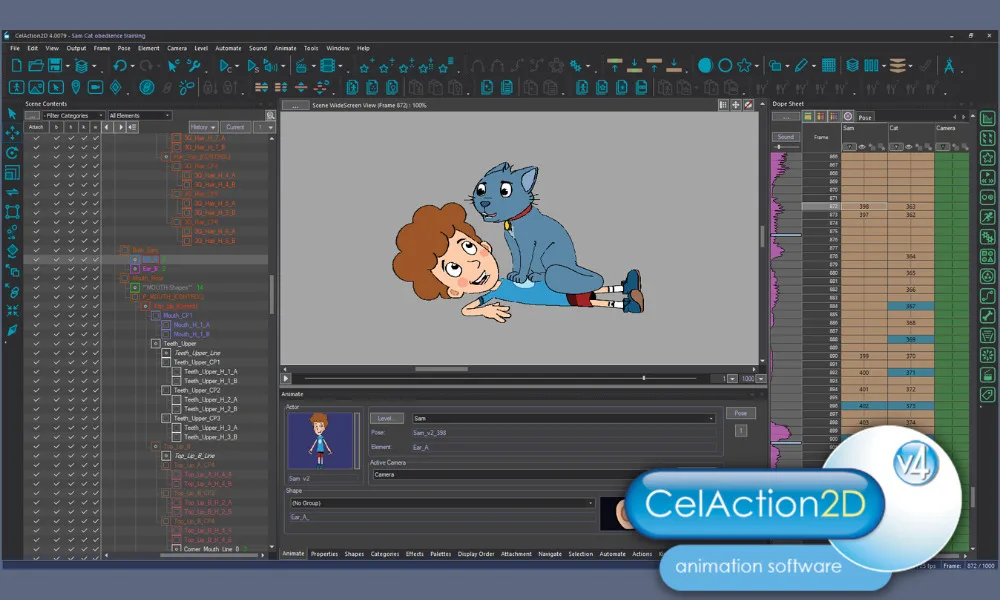
The software is widely used in film & TV as well as the advertising industry. It allows animators to create a palette using up to 16 million colours to make a more visually appealing video. It’s designed for amateurs and intermediate users. Still, it includes all the top features professionals need.
Features:
- Using bitmaps or vector, you can rig a character model into a skeleton to change or reuse an animation easily
- Simple & fast interface
- It allows the separation of drawings from animation
- Offers ergonomic controls
- Easy handling of complex tasks with hundreds of layers
- Multiplane camera
- Allows importing of assets from whichever software you prefer
Available on: Windows 7, 8 & 10
4. Stop Motion Studio
Stop Motion Studio is a great 2D animation tool for kids. It offers an easy and creative way for children to make animations. Not only is it great for kids, but also apt for beginners. The software is loaded with enough tools to help kids create animated videos from right from scratch.

This software helps creators make content easily. It works well even when focus, white balance, or exposure changes. Besides, you can also use a DSLR camera with it to create 1080p recordings.
Features:
- You can work on the same project on different devices and platforms
- Using onion skinning, you can view previous frames via a transparent overlay. This helps in creating the next frame
- Lets you create & define objects in the background
- The chroma key & audio recording tools help in adding voice effects & narration to the videos
- You can add multiple layers
- Upload to social media platforms like Facebook and YouTube in just a single click
- Remove unwanted objects from the image using the Magic Eraser
- Animators can begin a project right from scratch or even use pre-made templates
- You can recover changes made to a project
Available on: Android, iOS, MacOS & Windows
5. OpenToonz
An open-source & free animation software for kids, OpenToonz helps in creating 2D animations. It’s great for making fun videos. It’s also widely used in commercials, like marketing clips for promoting brands.

One of its main features include vector & bitmap drawing tools for digital drawing. Because it’s open-source, users can modify the source code easily. They can make changes or add features to the software.
Features:
- Provides indexed colour palettes to change colour or paint
- Use motion tweening to connect objects or use motion paths to facilitate complex movement
- Choose from a variety of effects and composite scenes including blurs, masks, warps, lighting, keys along with 100 other effects
- Offers other advanced features & tools such as GTS scanning, motion tracking, scripting, frame-by-frame animation, bones character animation, etc
- Offers particle systems to create effects of rain, smoke, dust, and more
- You can add distortion and light effects
- You can change picture styles
Available on: Windows, Mac & Linux
6. TupiTube
TupiTube is one of the simplest free 2D animation software for kids. It’s for kids, teens, and beginners. They can test their creativity and make fun videos on smartphones or tablets. The interface is simple for beginners. There are also tutorials to help you learn the software.

Features:
- You can import raster images and use them either as animated assets or still backgrounds
- Offers tools for vector illustrations like including rectangles, lines, polygons & ellipses. Whereas, you can create paths with the pen or pencil tool
- Finished animated videos can be exported in different file formats
- Arrange and repurpose imported media assets using the Library Panel
- Offers support for tweening of positions, rotation, colors, sheer, scale as well as opacity
Available on: Windows, MacOS
7. Animatron
Animatron is a top 2D animation software for kids. It helps them bring their creative ideas to life through fun animations. Your child might feel lost with the complex tools and features in premium animation software. Animation is a perfect beginner tool for your kids as they learn to use animation software.
The software is mostly used in schools. It’s great for making presentations, explainer videos, and other projects. Additionally, it is quite flexible which means you don’t have to download it.
Features:
- It allows you to draw, animate as well as narrate various stories
- The interface is easy to use with a drag-and-drop feature
- Create 2D objects
- You can also create whiteboard animations
- Offers video tutorials to help you learn the software
Available on: All Platforms
8. DP Animation Maker
DP Animation Maker is one of the best animation software for kids. It’s easy to use. Kids can create vibrant animations for movies and games. You don’t need much technical know-how to animate still images. With just a few simple steps, you can add motion to objects and people.
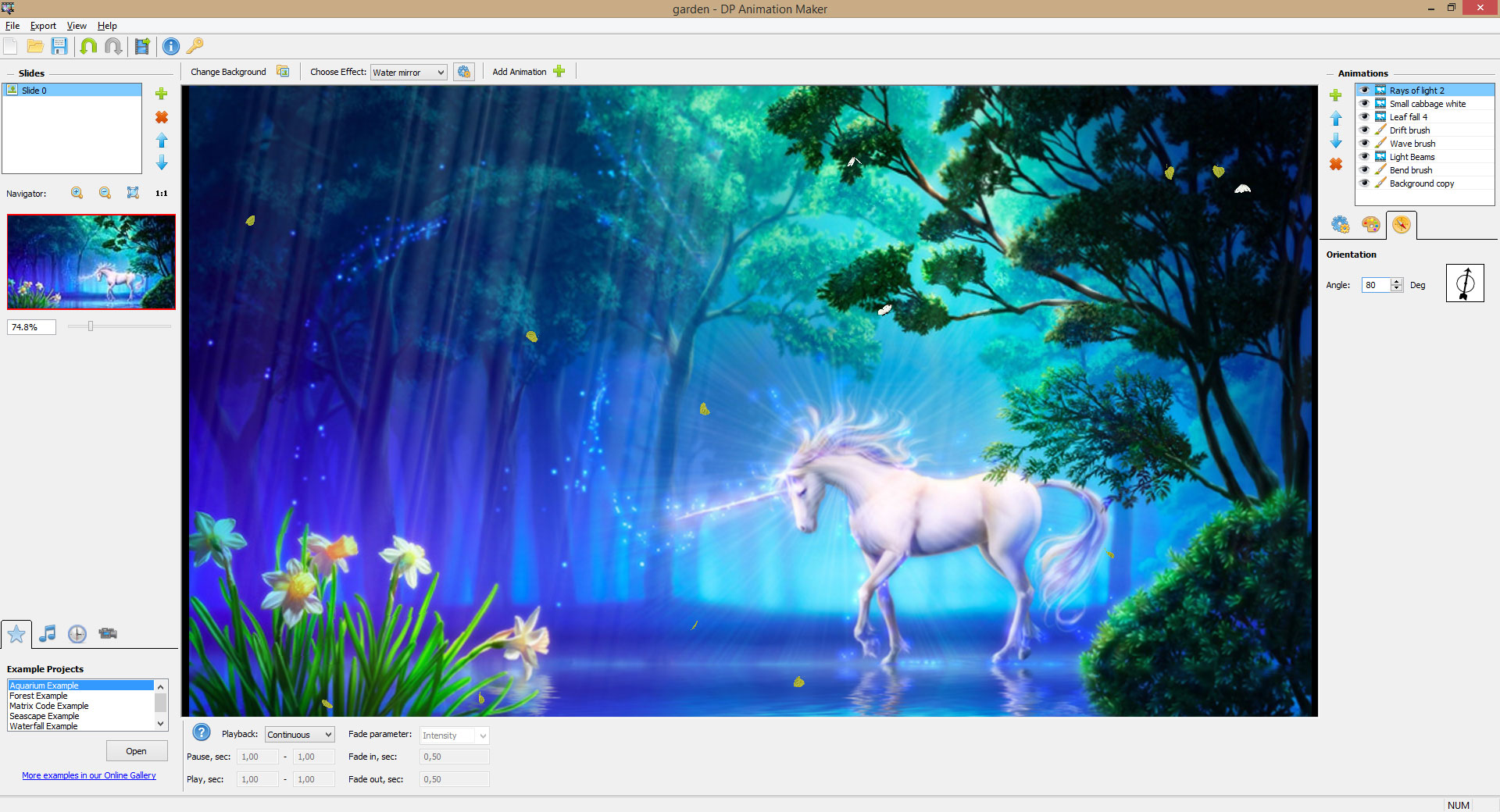
DP Animation Maker is versatile software for many uses.
You can make:
-
YouTube videos
-
Animations
-
Web banners
-
Mobile wallpapers
-
Presentations
-
Music videos
It has many features that help you make stunning animated videos. It offers a free trial as well as a paid plan.
Features:
- Offers a selection of interesting effects like fire, underwater, reflection of an object, etc
- Provides more than 60 objects to pick from in the standard pack, whereas over 200 are offered in the extension packs
- A huge collection of brushes such as fire brush, wave brush, water brush, zoom, rotation, glitter, blinking light brush, etc
- You can add MP3 audio tracks of your choice to make your videos more attractive
- It allows you to preview your animated video by adjusting the camera speed & scene zoom before you export it
- Export your videos in a variety of formats such as AVI, MOV, GIF, EXE, PNG, etc
Available on: Microsoft Windows
9. FlipBook
FlipBook is an easy-to-use & free mac animation software for kids that is used to create stunning 2D animations. It allows creators to draw directly on the touch screen or a stylus. The software is loaded with all the necessary tools & features required to create beautiful animations.

This software allows your kids to draw on several frames simultaneously or even on a single frame at a time. And even if you are a new user, you can easily scan or manipulate the image in the software itself.
Features:
- You can add overlays, videos and backgrounds using the Import feature
- Allows you to add soundtracks or sync audio to your videos
- Offers frames such as blur, rotate, dissolve and zoom
- Lets you export static images, movies & edit your videos in a third-party video editor
- There are tutorials to teach you how to use the software
Available on: iOS, MacOS & Windows
10. Muvizu: Play
Muvizu is a free-to-use 3D animation software for kids which allows them to create 3D scenes. The software has all the key features and tools needed to create interactive animated stories.

Muvizu isn’t just for kids. Teachers use it for lessons, and businesses use it to promote products and services. Also, storytellers and animators worldwide use it to engage and entertain audiences with fun animations.
Features:
- A unique character animation system allows users to pick from different premade characteristics and forms while customizing 3D characters
- Offers a variety of special effects along with virtual lights & camera
- Automatic lip-sync for different languages
- Allows fast rendering of videos for better results
- Allows you to share your finished videos on platforms like YouTube
- You can watch tutorials to learn the software
Available on: Windows XP, Windows 7 & 8
Conclusion
We hope this article helps you find the perfect animation software for your kids. All the above mentioned options are suitable for children of all ages including teenagers, and younger kids. Some of the top animation software for kids include Animatron, Toon Boom Harmony, TupiTube, DP Animation Maker, Muvizu, and Flipbook.


