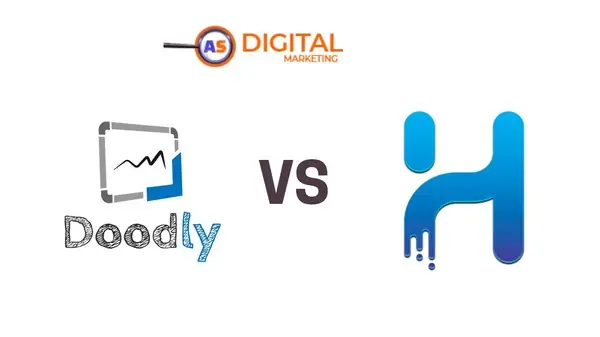Discover the Top 10 Alternatives to Doodly Software Below: (Free & Paid)
Please note that this post contains affiliate links, which means I may receive a commission (at no extra charge) if you make a purchase. For more information, please see the Disclosures.
Whiteboard animation is an incredibly effective way to engage your audience. In these videos, an “artist” draws doodles and describes them visually.
Traditionally, the creation of such videos required technical skills and high-end camera equipment to capture continuous video sequences. Not only was this process time-consuming, it also required some creativity.
However, the advent of whiteboard animation software has made creating your own whiteboard animations incredibly easy.
Best Whiteboard Animation Software
*1.Explaindio
- Explaindio is a comprehensive 2D/3D video animation and whiteboard animation software designed for professional use.
- Explaindio offers a versatile solution for those who want to extend their animation beyond the whiteboard approach. In addition to whiteboard animation, the software enables the creation of animated videos, making it an excellent fit for online marketers in various niches

- Explaindio gives you access to a library of 800 doodle images in both black and color. Additionally, users have the option to submit their own images or browse an integrated Pixabay library. Imported bitmap images automate the drawing process, simplifying the animation process.
- Explaindio costs $5.58 per month ($67 per year) when subscribed annually. While there is no free trial, there is a 14-day money back guarantee.
*Explaindio Contents
- Bind your voice
- 800+ premade doodles
- Compatible with all Windows and Mac systems
Price: $67+ per year
2. Render Forest
- Renderforest is a versatile software with a freemium model that includes a whiteboard animation feature.
- Renderforest can be compared to the Swiss Army knife for online video. It offers a wide range of capabilities including animation, cartoon creation and whiteboard animation. Even better, it offers a free plan!

- Notably, Renderforest is completely browser-based, eliminating the need to download and install.
- The platform provides access to over 1,000 ready-to-use and customizable whiteboard animation views. However, it’s worth mentioning that the editing options in these scenes are somewhat limited, allowing for adjustments to specific areas of the canvas.
- Using the Free plan you can create videos up to 3 minutes in length, but you are restricted to using it on a certain number of properties. Additionally, video exports are capped at 720p quality and contain watermarks.
- If you decide to go beyond these limitations, Renderforest offers several rich configurations to meet your specific needs.
*Renderforest Features
- 300 MB free storage
- More than 1,000 whiteboard views
- Ability to add color to images
Price: $0+ per month
3. Animaker
- Animaker is a live video presentation creator qualified for whiteboard animation.
- Built with a powerful HTML5 engine, Animaker allows you to create professional-looking videos in as little as 10 minutes.
- In addition to standard whiteboard backgrounds, Animaker offers options for blackboard, notepad, glassboard, and even stitchboard videos!
- Animaker lets you record your own voice, or if you’re not comfortable with your own voice, you can use their state-of-the-art text-to-speech feature to create life-like sound effects a direct synthesis from your text
- The free Animaker program allows you to create perfectly precise videos up to 2 minutes in length.You can upload up to 5 videos per month to YouTube, but they will receive an Animaker watermark.
- If you decide to upgrade to a premium plan, the cost starts at just $10 per month with an annual fee.
*Animaker Features
- Sending 5 videos per month
- You can upload it to YouTube
- with voice-over
- Bringing in pictures
Price: $0+ per month
4. Doodley
- Doodly ranks first as my first recommendation for whiteboard animation software.
- Doodly is my personal favorite whiteboard animations, mainly because of its user-friendly nature. Very easy to use!
- Doodly you can create not only whiteboard animations but greenboard and glassboard animations.
- One of Doodly’s standout features is its custom drawing (Smart Draw) feature. With Smart Draw, you can upload your own images and tell the software how to draw them. While this may take some time to set up, the end result is a natural-looking photo that is totally worth the effort.
- Doodly offers two subscription options: Standard and Enterprise, starting at $20 per month with an annual fee. The Standard plan offers a basic set of 2,500 pre-made doodle assets, while the Enterprise plan offers more assets (over 7,000) and access to Doodly Club Club members get new doodle assets every month.
- As a Doodly user you have access to the private Doodly Design Facebook group, which boasts an active community of over 80,000 members offering valuable advice and support on creating whiteboard animations with Doodly

*Doodley Features
- Over 2500 pre-made doodles
- Custom drawing methods
- with voice-over
- Compatible with Windows and Mac
Price: $20+ per month
5. VideoScribe
- VideoScribe by SPARKOL offers a free 7-day trial, allowing you to try before you buy.
- VideoScribe is another major project in the whiteboard animation space and has been used by renowned organizations such as the BBC.
- With VideoScribe you have a choice of their standalone program “Desktop” or their browser-based version “Browser”.
- The platform has a huge library of free images, totaling more than 11,000, all of which come with pre-packaged images. While you can import custom images, please note that you cannot edit custom channels directly in VideoScribe.
- VideoScribe offers two pricing options: monthly and yearly, with the annual plan being the most expensive at $14 per month.
- As mentioned, there is a generous 7-day free trial for you to thoroughly test the software. Keep in mind that the test comes with a few limitations, including watermark availability and unsupported video quality.
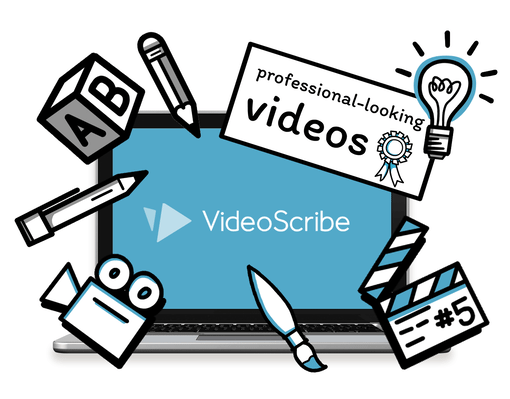
*VideoScribe Features
- 7 days free
- Over 11,000 pre-made doodles
- with voice-over
- Compatible with Windows, Mac, and browsers
Price: $14+ per month
Try VideoScribe for freeAs a Doodly user you have access to the private Doodly Design Facebook group, which boasts an active community of over 80,000 members offering valuable advice and support on creating whiteboard animations with Doodly
*Features
- Over 2500 pre-made doodles
- Custom drawing methods
- with voice-over
- Compatible with Windows and Mac
Price: $20+ per month
6. Vyond
- Formerly known as GoAnimate, Vyond is positioned as a premium online whiteboard animation software.
- Vyond works entirely within your browser, providing many of the features needed to create stunning whiteboard videos. Don’t let its browser-based nature deter you; Wyond is full of all the tools you need.
- One of Vyond’s unique features is the ease with which whiteboard animations can be customized. You can easily change the facial expression of any doodle character with just two clicks. Making them look confused? It’s that easy!
- Also, Vyond allows you to create your own doodle characters from scratch using their design wizard.
- Recording voiceovers with Wyond is a breeze. You can record directly in the software, upload an audio file, or use their advanced text-to-speech features.
- Wyond pricing starts at about $25 per month with an annual fee, though some of their most expensive plans include the Wyond logo in the corner of the video.
- Want to know what Wyond can do for you? You can use their completely free 14-day trial, and no credit card information is required.

*Vyond Features
- 14 day free trial
- You can contribute your own doodles
- with voice-over
- Browser based software
Price: $25+ per month
7. Raw Shorts
- Raw Shorts is a new web-based video creation tool capable of creating whiteboard animations.
- Like Renderforest, Raw Shorts works entirely in a web browser.
- The process begins with choosing from several well-designed templates. You can then edit your animation to include your media, text, transitions, effects and audio. Finally you have the option to promote your videos directly through popular social media channels.
- The free plan allows you to create 5 short videos (2 minutes each) per month that can be uploaded to YouTube. These videos will contain the watermark and will be 480p resolution.
- If you decide to move up to one of their premium plans, which start at $20 per month with an annual fee, these restrictions begin to diminish.
*Raw Shorts Availability
- 100 MB free storage
- YouTube upload capability
- 6 accessible media libraries
Price: $0+ per month
8. Animiz
- Animiz offers one of the best free programs available for creating whiteboard animation videos.
- Unlike the other free software on this list, Animiz is actually a software application.
- Without spending a dime, users are given a generous 10 GB of cloud storage. There is also no limit to the duration of recording or the number of videos using Animiz.
- However, please note that the videos are only exported in standard definition (576p) and the watermark appears.
- To get rid of the watermark and get additional features, you can go for their premium plan, which starts at $29 per month.
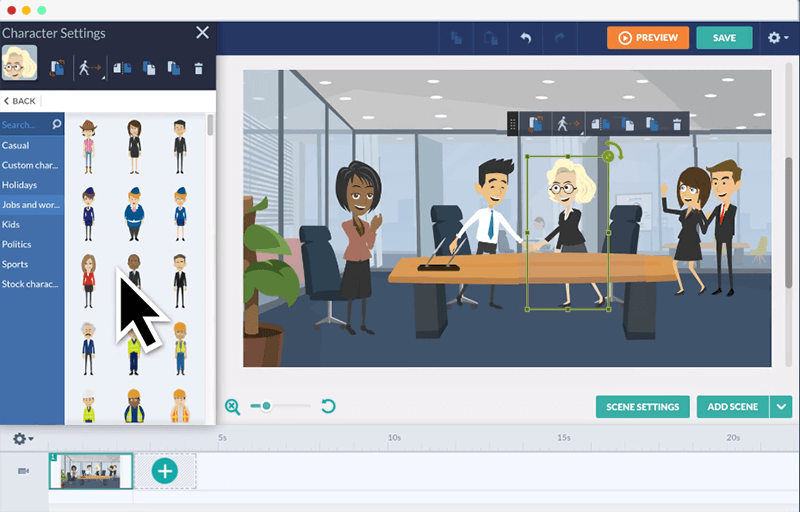
*Features
- 10 GB free storage
- Over 500 wealth of images
- No restriction on video length
- Compatible with Windows
Price: $0+ per month
9. Powtoon
- Powtoon is a freemium, browser-based short video producer who can also create whiteboard videos.
- Their limited Free plan is designed for casual video creators. This allows HD videos up to 3 minutes in length, but these videos retain Powtoon branding when exported.
- To complete the branding, their Pro plan allows you to send 5 full HD videos per month, each up to 10 minutes in length.This plan also includes opportunities for marketing use, and it allows you to use the video for commercial marketing purposes.
- Paid Powtoon plans start at $20 per month with an annual fee.

*Powtoon Features
- 100 MB free storage
- Submission to YouTube
- 15 whiteboard templates
Price: $0+ per month
10. Moovly
- Moovly enables users to easily create animated videos and other multimedia elements such as annotations and banners. It allows you to create content with library resources and add them to your images, sounds, and video clips. Additionally, Moovly offers extensive editing and sharing options for your creations.
- Moovly’s free plan is robust and offers a lot of flexibility compared to other free options. It offers unlimited 10-minute videos that can be downloaded for free. You can upload your photos, music and voice downloads for free. This makes it a valuable option for those looking for cost-effective solutions.
- Moovly’s paid plan offers a wealth of features and options, making it a versatile option for beginners and more experienced users.

*Moovly Products (Free Plan)
- Unlimited 10 minute videos
- Free download in low resolution
- Upload pictures, sounds and voice for free
Price: $0+ per month
Examine Moovly
What to look for in Whiteboard Animation Software?
Keep the following things in mind when considering whiteboard animation software.
1. Price Decide if you are looking for premium or free whiteboard animation software. Premium options typically offer more features, while free software often comes with limitations such as watermarks, recording time limits, and poor export quality
2. Voice interval support Make sure the software supports sound off, as most whiteboard animations have text that accompanies the image. Some software allows voice recording, while others only support imported audio files.
3. Custom Drawing Many whiteboard animation software come with a library of pre-made doodle properties. Look for software that supports custom image imports with zoom options, as this allows you to control the composition of an image for a more natural and interesting image.
4. Free Trials When considering paid whiteboard animation software, look for options that offer free trials or free plans. This allows you to test the functionality of the software and the legacy library before purchasing.
Conclusion
Creating whiteboard animations is an effective way to grab viewers’ attention, and there are a variety of software options available to suit different needs and budgets Premium software like Doodly offers advanced features, while free options like Animaker and RenderForest provide powerful capabilities for free. Ultimately, the choice depends on your specific needs and budget.
If you have experience creating whiteboard animations or have your favorite software, feel free to share your insights in the comments below. Again, if you are interested in exploring other animas
When selecting an alternative to Doodly software, consider factors such as your budget, level of experience, and desired features. Price, ease of use, and available features vary among whiteboard animation software options, so assess your specific requirements before making a choice.
Read More Blog :
https://animationssoftware.com/top-whiteboard-animation-software/
https://animationssoftware.com/whiteboard-animation-7-fantastic-free-tool/
https://animationssoftware.com/top-10-whiteboard-animation-generators/
https://animationssoftware.com/whiteboard-animation-software-in-uk/
https://animationssoftware.com/top-10-doodly-software-alternatives/
https://animationssoftware.com/whiteboard-animation-software-in-australia/