A vast array of video animation app have made sketching and painting accessible to people outside of the artistic community. Video animation apps are a more convenient option if you’re tired of utilizing large animation applications on PCs. With only a few easy steps, animation software may assist you in producing polished and visually striking animated films and movies. You just need to know a few things to get started.
Animators can use animation apps on their tablets or smartphones to produce beautiful animations. We’ll walk you through some of the top video animation app for Android, iPhone, and iPad in 2023 in this post.
Best Animations Apps for Android
1. Animate It
Animate It is the greatest video animation app for Android that lets you make animated videos on your tablet or phone, regardless of whether you want to sketch or position mannequins. Students, gamers, professionals, and simply individuals utilize the software. The application includes various kits that are helpful for various kinds of animations, including hand-drawn animated films.

The app also guides the users by providing a range of animation tips, technical tips, creative ideas, etc.
Features:
- Make, alter, and personalize situations and characters.
- You can choose from a variety of characters & skins.
- lets you work with up to 20 files and up to 32 keyframes per clip.
- provides tools such as mirroring, copying, reset, and posing.
- Construct structures and select from a variety of accessories.
2. Stick Draw
The greatest animation app for Android that lets you draw on your phone with your fingertips is called Stick Draw. All you have to do is start with each frame and proceed to the next one once you’ve saved. Creators can make stick figures or stop-motion animated videos with the Stick Draw cartoon creation application.
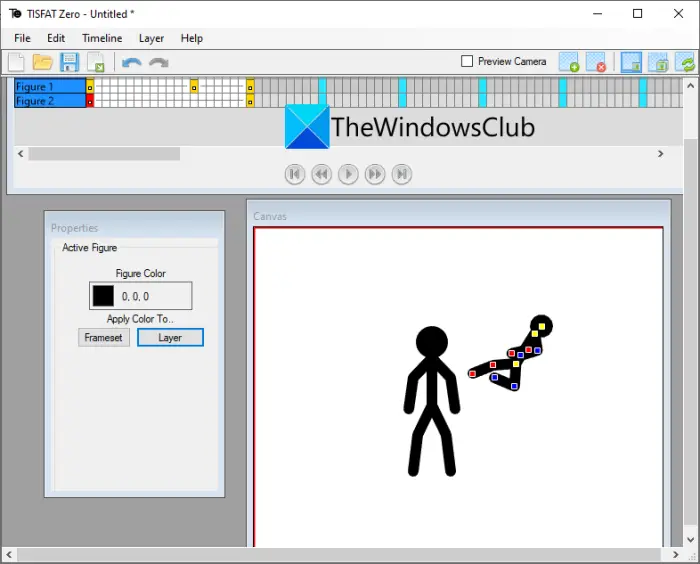
Features:
- provides a range of images, including freeform, rectangle, circle, and line
- Advanced cut-and-paste software
- You are able to sketch with your hands.
- basic user interface
- Background pictures are an option.
- Export data in GIF and MP4 formats.
3. Stick Fighter
Using the use of a touch-screen interface, you may create frame-by-frame animations using Stick Fighter, a software for video animation. For example, it provides a large assortment of objects such as swords, bows, and arrows that may be used to make an animated war video.

Features:
- Various kinds of props to create various effects
- Allows you to work on videos frame by frame
- allows you to change the color and size of different elements
- Keep and distribute to other users
Best Animation Apps for iPhone
4. Animation Desk
One of the greatest iPhone animation apps is Animation Desk, which allows users to create storyboards, drawings, and pencil test animated videos utilizing frame-by-frame animation. With this program, you can create eye-catching animations using photos, videos, and PSD layers.

Features:
- More than 46 brush choices
- Numerous formats for import and export
- Your videos can include music in them.
- enables the conversion of films into line drawings via rotoscoping
- supports the 16:9 and 3:4 output video screen ratios and the integration of Apple pencils.
5. FlipaClip
Using FlipaClip, create engaging cartoon characters and animations while utilizing the frame-by-frame animation approach to explore your imagination. FlipaClip, one of the greatest iPhone animation applications, is just a contemporary take on a school flipbook. Some of the greatest tools for storyboarding, drawing, and animating are available in this application.

Features:
- You may add videos and draw on the app.
- accommodates several other formats, such as IMAGE, SEQ, and GIF
- permits the sharing of videos on social media platforms including YouTube, Facebook, and Tumblr
- provides multiple drawing layers
- enables the addition of text in various typefaces
- Drawing with a grid overlay
Best Animation Apps for iPad
6. Animation Desk Classic
The greatest iPad animation app is Animation Desk Classic, which enables animators to produce superb hand-drawn graphics. It’s the ideal option if you want to quickly explore your creative side.
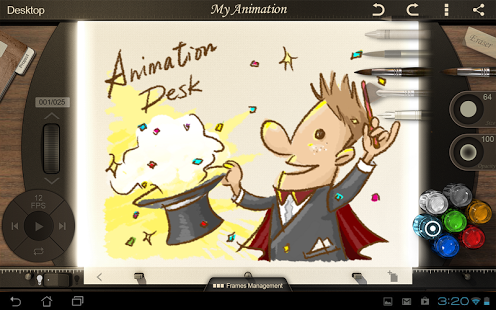
Features:
- Allows you to add shapes, motion backgrounds, graphics, stickers, etc
- Offers tools to cut, copy and paste
- Allows you to add music tracks as well as recordings
- Offers pigment cans
7. Animation & Drawing by Do Ink
A powerful animation tool, Animation & Drawing by Do Ink is ranked among the best video animation apps for iPad. This works extremely well for beginners while letting them be more creative.

Features:
- provides a wide range of tools, including the ability to edit Bezier curves and strong vector and geometric shapes.
- lets you change the frame rates
- Animations in the style of Flipbooks can be made.
- provides a range of reusable art props.
- enables you to create motion trajectories with just a finger drag
- permits the use of tools like fill, pens, pencils, brushes, etc. for free-hand drawing
8. Animation Creator HD
On an iPad, Animation Creator HD is a great combo of drawing and animation software. This program is a great alternative for making eye-catching animations because it provides frame control, a variety of sketching tools, and color selections.

Features:
- provides a wide range of frames and animations.
- offers both high frame rate playback and retina quality.
- dependable drawing instruments
- Enables viewing of the Cineverse
- Make more vibrant animations
- Simple control of frames
9. Tellagami
For iPad users, Tellagami is a free video animation app. It is primarily intended for use by educators and students in the areas of report writing, problem solving, and lesson learning. With Tellagami, children may design their own personalized animated characters that can recite text or recorded voice.
Tellagami is a great tool for students who struggle with social skills.
Features:
- enables you to pick and alter the skin tone, location, attitude, and other aspects of your character.
- A custom character can be positioned on a custom backdrop.
- Animated figures are able to talk and express stories or ideas.
- provides choices for personalized backdrops, such as a classroom or a digital
10. Animoto
Another top animation software program that makes it easy to make visually appealing videos in a few easy steps is called Animoto. With the help of this program, you may use animated videos to engage, inspire, educate, and inform your audience.

Animoto is frequently used to combine text, images, and videos to create eye-catching promotional movies and video newsletters.
Features:
- Design visually appealing slideshows by arranging multimedia components to communicate stories.
- provides hundreds of sound tracks in an integrated music library and over 50 distinct movie styles.
- enables you to upload pictures or videos from your computer.
- To incorporate into your animations, you can import images or videos from various social media platforms.
- provides a large assortment of stock images and video clips to enhance the visual appeal of your animation.
Frequently Asked Questions
1. How to add animation in an Android app?
Animation provides additional visual cues to users regarding events within an application. These are especially helpful for alerting users when new features or content are added to an app, or when the program’s user interface changes. They also give an application a professional appearance and feel.
Depending on the kind of animation you want to make, Android has a number of animation APIs that you can utilize. In your application, you can animate bitmaps, layout modifications, UI visibility, and more.
2. Which is the best app for animation?
Depending on your needs, you may use any of the aforementioned video animation tools to make eye-catching animated videos on your smartphone. On the other hand, Animate It, Stick Fighter, Animation Desk, Animoto, Animation Creator HD, and Animation & Drawing by Do Ink are the top animation applications for Android, iPhone, or iPad.
Conclusion
An essential component of the video marketing approach is animation. To make stunning animated movies whenever you want, you need to know which video animation tool to use. You no longer always need a computer to produce an animation thanks to the development of several video animation applications. Whether you’re using an Android, iPhone, or iPad, there are a ton of animation apps available online that will let you explore your imagination and produce beautiful animations.You just have to download & install these apps on your mobile phones or tablets.


