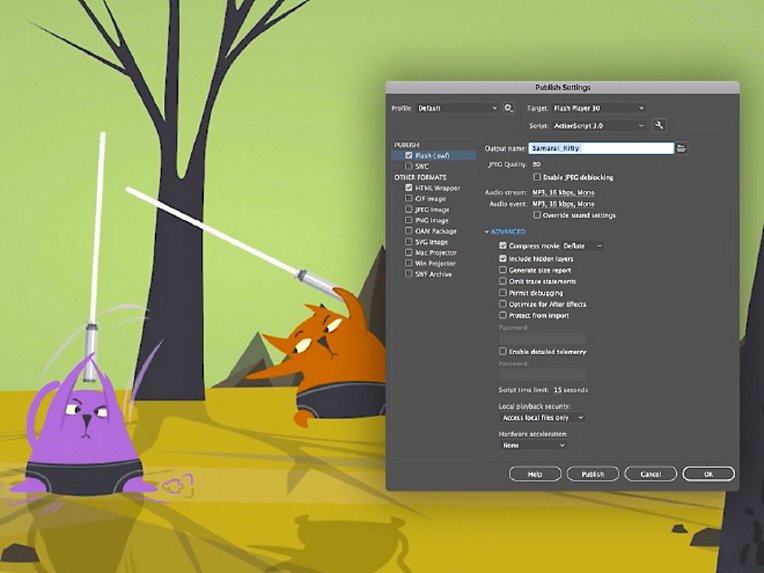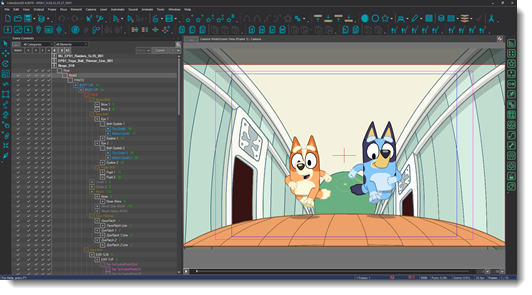Some software may be better suited for beginners, while others are more geared towards professional animators with advanced skills.
Here are the top 10 animation software options available today:
1. Adobe Animate
2. Toon Boom Harmony
3. Blender
4. Autodesk Maya
5. Moho (Anime Studio)
6. Synfig Studio
7. TVPaint Animation
8. CelAction2D
9. Pencil2D
10. OpenToonza
1. Adobe Animate:
Adobe Animate is a popular software option for creating 2D animations. It provides a variety of tools for vector art creation, timeline editing, interactivity, and web-based animation. The software also offers multiplatform publishing and integration with other Adobe products, such as Photoshop and After Effects. However, it can be slow and resource-intensive and may have a steep learning curve for beginners.
Pros:
– Wide range of animation tools and features
– Supports vector graphics and can create interactive animations
– Integrates with other Adobe Creative Cloud applications
– Can publish to a variety of platforms including HTML5, WebGL, and Air
Cons:
– Steep learning curve for beginners
– Expensive subscription model
– Can be resource-intensive on older machines
Features:
– Timeline-based animation with keyframes
– Support for motion graphics and character animation
– Supports scripting and automation with JavaScript
– Integration with Adobe Stock for assets
2. Toon Boom Harmony:
Toon Boom Harmony is a professional-grade animation software with advanced features for both 2D and 3D animation. It offers rigging tools, particle effects, camera controls, and strong collaborative features, making it easy for teams to work together. However, it can be expensive, especially for the premium version, and may have a steep learning curve for beginners.
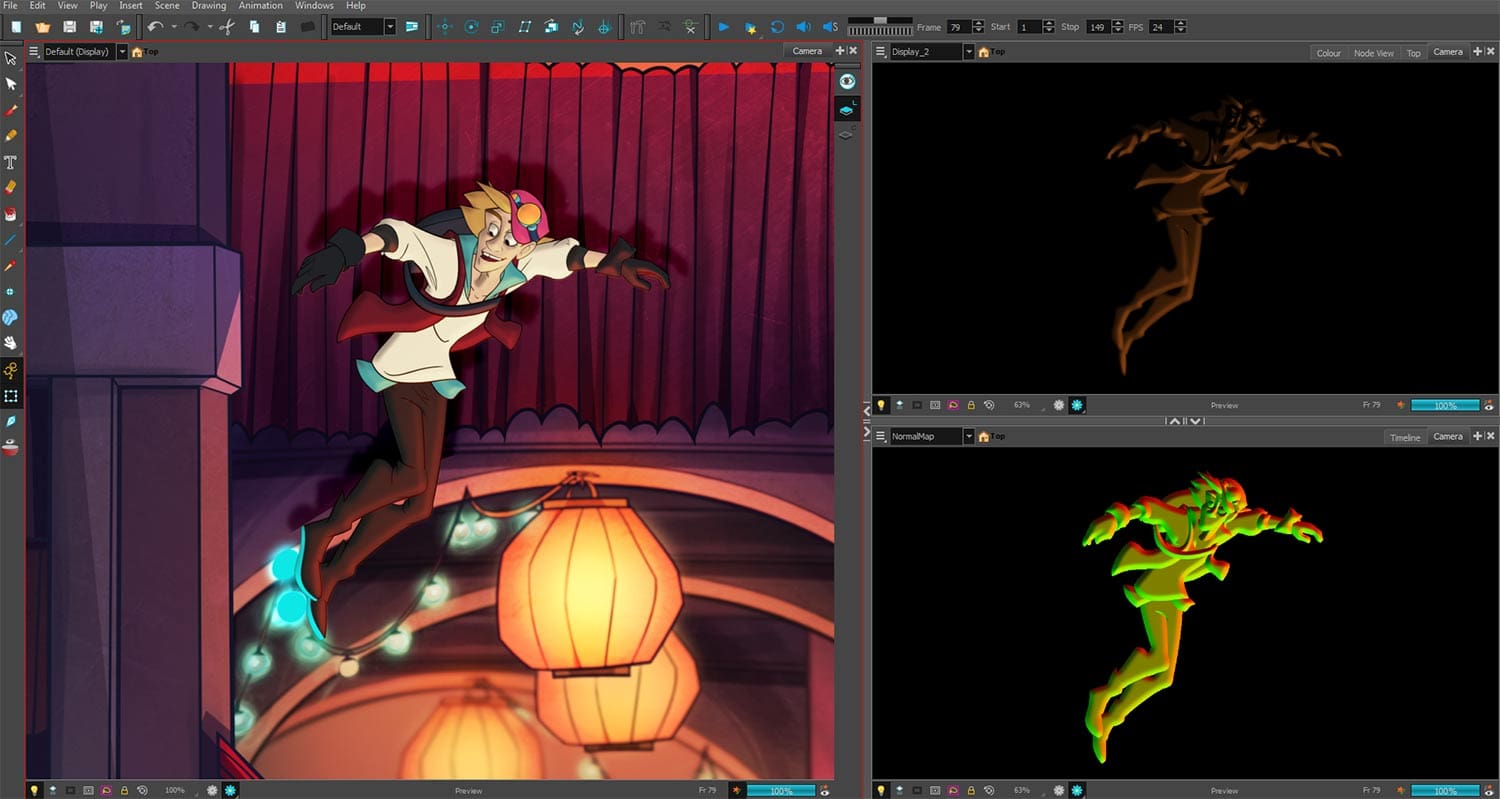
Pros:
– Industry-standard for 2D animation
– Wide range of features for animation and rigging
– Can create traditional hand-drawn and cut-out style animation
– Supports 3D compositing and special effects
Cons:
– Expensive pricing for professional versions
– Steep learning curve for beginners
– Requires a powerful computer to run efficiently
Features:
– Rigging tools for character animation
– Vector drawing tools and bitmap brushes
– Timeline-based animation with keyframes
– Integration with other Toon Boom products
3. Blender:
Blender is a free and open-source 3D animation software that offers a wide range of tools for modeling, sculpting, and texturing. It also provides advanced features for animation and rendering and is highly customizable with a large community of developers creating plugins and add-ons. However, it can be difficult to learn for beginners, lacks some features found in more specialized 3D animation software, and requires a powerful computer to run smoothly.

Pros:
– Free and open-source
– Supports 3D animation, modeling, and compositing
– Has a large community for support and resources
– Can be used for game development and video editing as well
Cons:
– Steep learning curve for beginners
– Interface can be overwhelming at first
– Not as optimized for 2D animation as other software
Features:
– 3D modeling and rigging tools
– Physics simulation and particle systems
– Timeline-based animation with keyframes
– Integration with other software and add-ons
4. Autodesk Maya:
Autodesk Maya is a professional-grade 3D animation software widely used in the film, TV, and game industries. It offers advanced features for modeling, rigging, and animation, as well as tools for simulation and visual effects. The software is highly customizable with a large library of plugins and add-ons available. However, it can be expensive, especially for the premium version, and can have a steep learning curve for beginners.
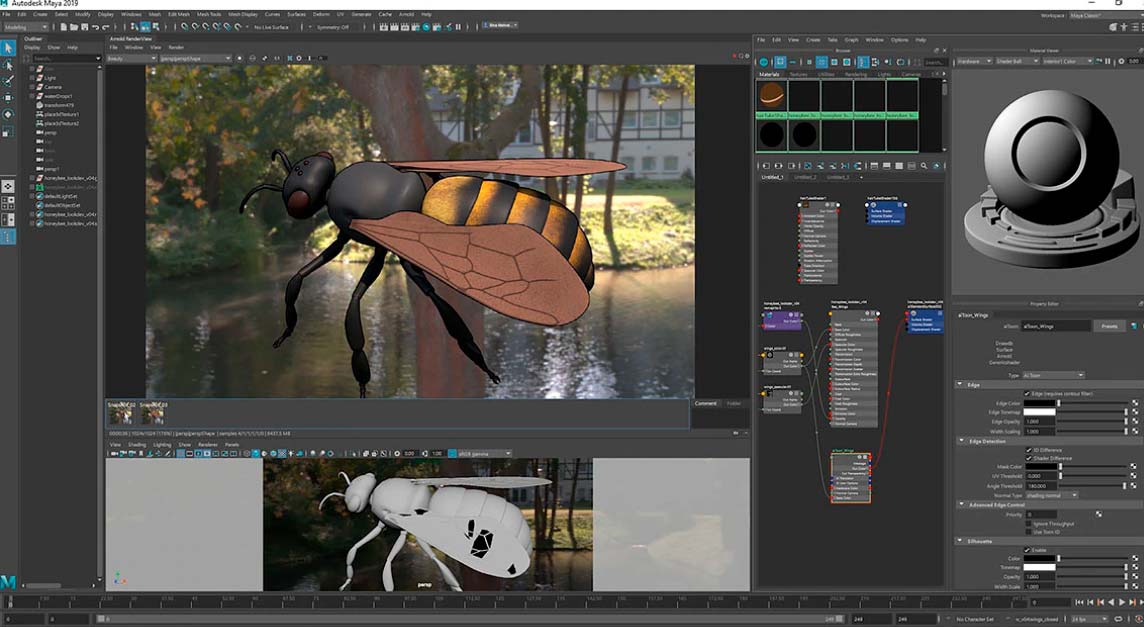
Features of Autodesk Maya:
1. Extensive 3D Modeling Tools: Maya provides a comprehensive set of tools for 3D modeling, allowing users to create complex and realistic 3D models with ease. It offers polygonal modeling, NURBS modeling, and subdivision surfaces, among other techniques.
2. Animation and Rigging: Maya excels in animation and rigging capabilities. It offers a robust set of tools for character animation, including keyframe animation, motion capture integration, and advanced rigging features. This makes it a preferred choice for animators working on character-driven projects.
3. Dynamics and Effects: Maya provides a wide range of simulation and effects tools, allowing users to create realistic physics-based animations and effects. It includes tools for cloth simulation, particle systems, fluid simulations, and dynamics simulations, enabling the creation of realistic simulations and visual effects.
4. Scripting and Customization: Maya supports extensive scripting and customization options. It offers a powerful scripting language called MEL (Maya Embedded Language) and provides integration with Python, allowing users to automate tasks, create custom tools, and extend the software’s functionality.
5. Rendering Capabilities: Maya includes a highly capable rendering engine called Arnold, which provides photorealistic rendering and supports advanced features like global illumination, ray tracing, and deep EXR compositing. It also supports other renderers like Mental Ray and third-party renderers through its extensive plug-in ecosystem.
Cons of Autodesk Maya:
1. Steep Learning Curve: Maya has a complex and feature-rich interface, which can be overwhelming for beginners. Learning Maya requires time and effort to master its vast array of tools and workflows, making it less accessible for newcomers to 3D graphics.
2. High System Requirements: Maya is a resource-intensive software, requiring powerful hardware to run smoothly, especially when working with complex scenes and high-resolution assets. This can be a disadvantage for users with limited computing resources.
3. Expensive Licensing: Maya is a professional-grade software and comes with a significant price tag. The cost of acquiring a Maya license or subscription can be prohibitive for individual artists or small studios on a tight budget.
4. Occasional Stability Issues: Like any complex software, Maya may encounter stability issues or occasional crashes, especially when working with large scenes or using certain features. While Autodesk regularly releases updates and patches to address these issues, they can still be a source of frustration.
5. Lack of Seamless Integration: While Maya is a widely used software, it may not seamlessly integrate with all software pipelines or third-party applications. Compatibility issues can arise when transferring assets or data between Maya and other software tools, requiring additional steps or workarounds.
It’s worth noting that Maya’s pros and cons can vary based on individual preferences and specific use cases. While it may have a steep learning curve and high system requirements, its extensive feature set and industry-wide adoption make it a go-to choice for professional 3D artists and animators.
5. Moho (Anime Studio):
Moho, formerly known as Anime Studio, is an affordable 2D animation software with a user-friendly interface. It offers a variety of features for vector-based animation, including bone-rigging tools and lip-syncing capabilities. The software supports frame-by-frame animation and provides a variety of export options, including video and GIF. However, it may not be suitable for more advanced 2D animation projects, and limited support for importing external 3D models.
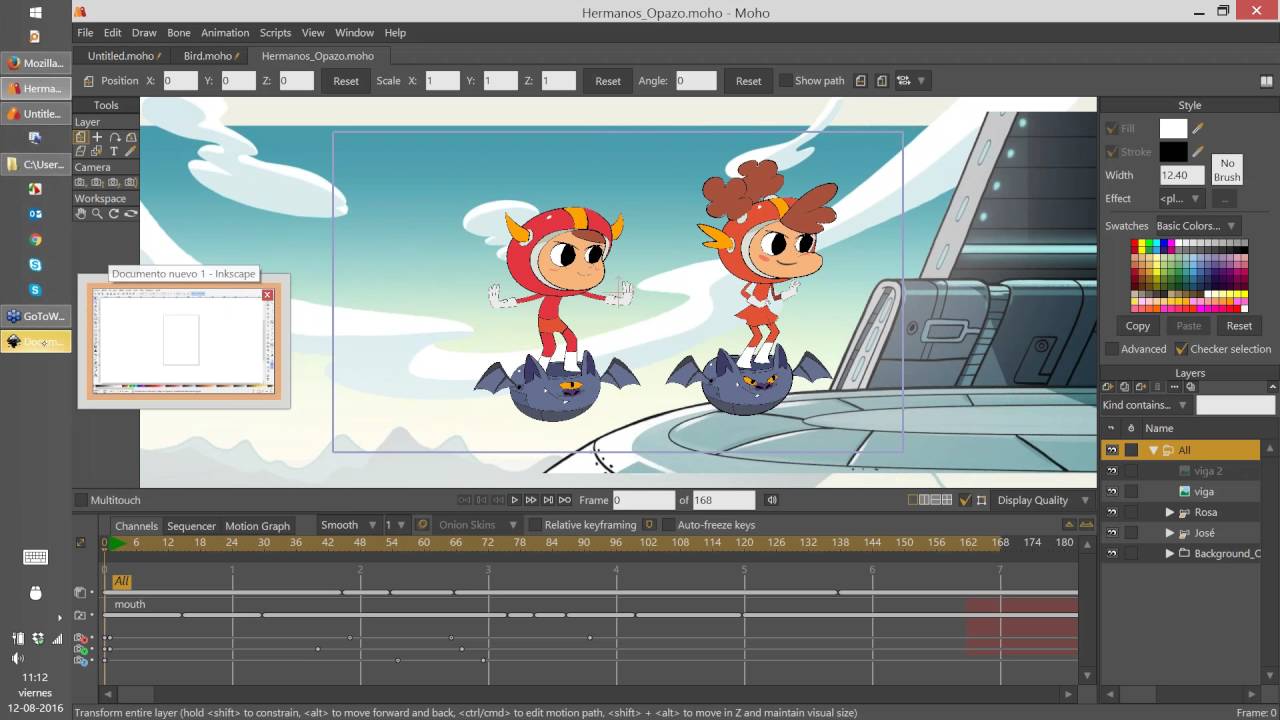
Pros:
– Affordable pricing
– Supports both bitmap and vector graphics
– Can create bone-based character animation
– Has built-in lip-syncing tools
Cons:
– Limited features compared to other professional software
– Can be slow on older machines
– Some stability issues
Features:
– Bone-rigging for character animation
– Motion graphics and special effects
– Timeline-based animation with keyframes
– Supports scripting with Lua
6. Synfig Studio:
Synfig Studio is a free and open-source 2D animation software that provides a variety of tools for vector-based animation, including bone-rigging tools and onion-skinning. It offers support for motion blur and shading and is highly customizable with a large library of plugins and add-ons available. However, it can have a steep learning curve for beginners, may not be suitable for more complex 2D animation projects, and may be slower and less efficient than commercial software.

Pros:
– Free and open-source
– Supports vector graphics and cut-out animation
– Can create bone-based character animation
– Has a variety of effects and filters
Cons:
– Not as feature-rich as other professional software
– Can be slow on older machines
– Limited resources for support and tutorials
Features:
– Bone-rigging for character animation
– Vector drawing tools and bitmap brushes
– Timeline-based animation with keyframes
– Supports scripting with Python
7. TVPaint Animation:
TVPaint Animation is a professional-grade 2D animation software that provides a variety of advanced features, including support for traditional frame-by-frame animation, a brush engine, and a sound scrubbing tool. It offers support for 4K resolution and can be used for both traditional and paperless animation. However, it can be expensive and may have a steep learning curve for beginners.

Pros:
– Industry-standard for traditional frame-by-frame animation
– Wide range of features for hand-drawn animation
– Can work with both bitmap and vector graphics
– Supports a variety of file formats and platforms
Cons:
– Expensive pricing for professional versions
– Steep learning curve for beginners
– Not as optimized for
Sure, here’s the remaining 3 animation software:
8. CelAction2D:
CelAction2D is a professional-grade 2D animation software designed specifically for TV production. It offers a range of features, including a modular rigging system, cut-out animation, and a 3D camera system. The software also provides support for multiplane backgrounds and camera moves. However, it can be expensive and may have a steep learning curve for beginners.
Pros:
1. Professional Animation Tools: CelAction2D offers a wide range of powerful animation tools, making it suitable for professional animators. It provides a comprehensive set of features to create smooth and high-quality character animations.
2. Rigging and Posing Capabilities: The software allows users to create complex character rigs with customizable controls. This enables animators to easily pose characters and create intricate movements, giving them a great deal of flexibility and creative control.
3. Real-time Playback: One of the notable advantages of CelAction2D is its real-time playback feature. Animators can instantly preview their animations while working, which helps in visualizing the final result and making necessary adjustments on the go.
4. Timeline-based Interface: The timeline-based interface of CelAction2D makes it easy to manage and organize animation sequences. Animators can manipulate keyframes, adjust timing, and add motion to characters with precision, ensuring smooth and coherent animations.
5. Compatibility: CelAction2D supports a wide range of file formats, making it compatible with other software commonly used in the animation pipeline. This facilitates seamless integration with other tools, such as compositing software, for post-production processes.
Cons:
1. Steep Learning Curve: CelAction2D can be quite challenging for beginners or those who are new to animation software. Its extensive feature set and complex interface may require a significant learning curve, which can be overwhelming for some users.
2. Limited 3D Capabilities: While CelAction2D is primarily designed for 2D animation, it lacks comprehensive 3D capabilities. If your project requires extensive 3D elements or camera movements, you may need to use additional software or workarounds.
3. Cost: CelAction2D is a commercial software, and its licensing cost may be a drawback for small-scale or independent animators. The price may not be feasible for individuals or small studios with limited budgets.
Features:
1. Keyframe Animation: CelAction2D supports traditional keyframe animation, allowing animators to create smooth and dynamic movements by defining key poses and interpolating between them.
2. Rigging and Bone Systems: The software provides robust rigging and bone systems, enabling animators to create complex character setups with easy-to-use controls. This helps in achieving realistic deformations and simplifies the animation process.
3. Multiplane Camera: CelAction2D includes a multiplane camera feature, which allows animators to create depth and parallax effects by separating elements onto different layers. This adds visual depth to the animation and enhances the overall quality.
4. Effects and Compositing: The software offers a variety of effects and compositing tools, enabling animators to add visual enhancements and polish to their animations. This includes features like lighting effects, shadows, and blending modes.
5. Lip Syncing: CelAction2D provides tools for lip syncing, allowing animators to synchronize character mouth movements with dialogue or audio. This feature simplifies the process of creating realistic lip movements and improves the overall quality of character performances.
It’s important to note that the pros, cons, and features listed here are based on general observations and may vary depending on individual preferences and specific animation requirements.
9. Pencil2D:
Pencil2D is a free and open-source 2D animation software that offers a range of features for traditional frame-by-frame animation. It provides a variety of drawing tools and onion-skinning features, as well as support for multiple layers and exporting to various file formats. The software is lightweight and easy to use, making it a great option for beginners or those with limited resources. However, it may lack some of the advanced features found in commercial software and may not be suitable for more complex animation projects.

Pros:
– Free and open-source
– Supports traditional hand-drawn animation
– Simple and easy-to-use interface
– Lightweight and runs smoothly on most machines
Cons:
– Limited features compared to other professional software
– Not optimized for rigging or bone-based animation
– Limited resources for support and tutorials
Features:
– Vector drawing tools and bitmap brushes
– Timeline-based animation with keyframes
– Onion skinning for traditional animation
– Supports a variety of file formats and platforms
10. OpenToonz:
OpenToonz is a free and open-source 2D animation software that offers a variety of features, including vector and bitmap drawing tools, as well as support for bone-rigging and motion graphics. The software provides a range of advanced features, including automatic in-betweening, multiplane camera, and support for 3D backgrounds. However, it can have a steep learning curve for beginners and may not be as polished as some commercial software options.

Pros:
– Free and open-source
– Can create both traditional hand-drawn and cut-out animation
– Supports a variety of file formats and platforms
– Has a variety of effects and filters
Cons:
– Steep learning curve for beginners
– Can be slow on older machines
– Limited resources for support and tutorials
Features:
– Bone-rigging for character animation
– Vector drawing tools and bitmap brushes
– Timeline-based animation with keyframes
– Integration with other software and add-ons
Overall, each of these top 10 animation software options has its own unique set of strengths, weaknesses, and features. When deciding which software to use, it’s important to consider your specific needs and the type of animation you want to create. Additionally, it’s important to factor in the cost and the learning curve associated with each software option, as well as the level of support and community available for each.